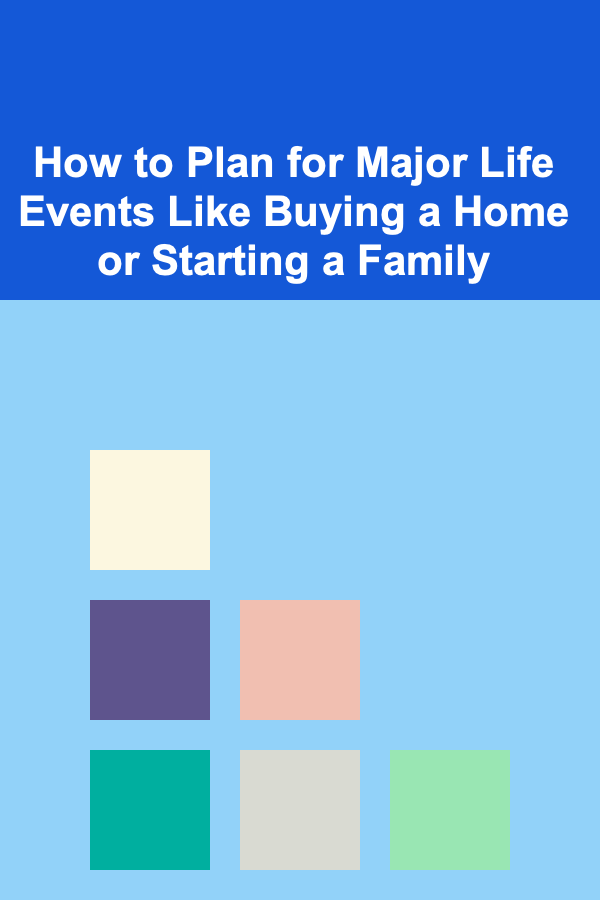How to Create a Checklist for Designing Visually Appealing Email Templates
ebook include PDF & Audio bundle (Micro Guide)
$12.99$6.99
Limited Time Offer! Order within the next:

Designing an email template that not only looks visually appealing but also drives action is essential in today's fast-paced digital world. A well-designed email can boost engagement, enhance brand identity, and improve conversion rates. However, designing an email template is more than just placing elements in a nice layout---it involves a strategic approach to user experience, accessibility, brand consistency, and responsiveness.
In this article, we'll go through the essential steps to create a checklist for designing visually appealing email templates. Whether you're designing from scratch or refining an existing template, this actionable guide will help you cover all the key aspects of email design.
Define the Purpose of the Email
Before diving into the design of the template, it's crucial to understand the core purpose of the email. The email's purpose will influence many of the design decisions you make. Here are some common email types and their purposes:
- Promotional Emails: To drive sales, advertise special offers, or announce new products.
- Newsletters: To provide subscribers with the latest updates, insights, and content.
- Transactional Emails: To confirm actions, such as order confirmations, password resets, or receipts.
- Event Invitations: To promote upcoming events or webinars.
- Customer Service Emails: To resolve issues, offer support, or notify about a service update.
Make sure that your design aligns with the email's purpose. For example, a promotional email should have a visually compelling call-to-action (CTA), while a newsletter may require a cleaner, content-focused design.
Checklist:
- [ ] Understand the email's purpose.
- [ ] Align design elements with the email's goal (e.g., focus on CTA for promotions, content for newsletters).
Maintain Brand Consistency
Your email template is an extension of your brand. It should reflect your company's visual identity, including colors, fonts, logos, and other design elements. Consistency between your email design and website or social media channels fosters trust and recognition.
Checklist:
- [ ] Use brand colors for backgrounds, buttons, and headers.
- [ ] Include your logo in a prominent but non-distracting position.
- [ ] Ensure font choices match your website or brand guidelines.
- [ ] Keep the tone of voice consistent with your brand personality (formal, casual, friendly, etc.).
Focus on a Clean Layout
A cluttered email can overwhelm your readers and may result in them abandoning your message. An effective email layout should be clear, intuitive, and easy to follow.
- Use a Single Column Layout: This is the most mobile-friendly approach, as it allows for easy reading on all devices.
- Limit the Number of Sections: Too many sections or options can distract the reader. Focus on the primary action and reduce unnecessary elements.
- Whitespace is Key: Adequate spacing between different sections, text, and images ensures that the email doesn't feel overcrowded.
Checklist:
- [ ] Use a single-column layout for better readability.
- [ ] Limit the number of sections in the email.
- [ ] Make use of whitespace for better organization.
- [ ] Avoid overcrowding the email with too many elements.
Design for Mobile Responsiveness
A significant number of emails are opened on mobile devices, so it's essential to design your email template to look good and function well on smaller screens. Mobile-friendly emails are not only visually appealing but also improve user experience, engagement, and conversions.
Checklist:
- [ ] Use a responsive design framework (e.g., MJML, Foundation for Emails).
- [ ] Ensure fonts are readable on smaller screens (consider a minimum font size of 14px).
- [ ] Optimize images for mobile (avoid large files that may take time to load).
- [ ] Test buttons to ensure they are large enough for tapping on mobile devices.
Prioritize Readability
Email readability is essential for retaining your audience's attention. Your subscribers should easily scan and digest your message, regardless of how quickly they glance at the email. To ensure readability:
- Headlines: Use clear, compelling subject lines and header text. The header should indicate the purpose of the email.
- Subheadings: Break up long chunks of text with subheadings to make it easier for readers to scan the content.
- Bulleted Lists: For easy reading, present information in bullet points or numbered lists.
Checklist:
- [ ] Craft concise and compelling subject lines.
- [ ] Use clear, descriptive headings and subheadings.
- [ ] Break up text into smaller paragraphs for easier scanning.
- [ ] Use bulleted lists or numbered points for clarity.
Incorporate Effective Call-to-Actions (CTAs)
CTAs are one of the most important elements of an email template. These are the buttons or links that direct users to take action, whether that's to purchase a product, sign up for a webinar, or read an article.
A strong CTA should be:
- Clear and Actionable: The CTA should clearly state what action the user should take.
- Visually Distinct: It should stand out from the rest of the content to draw the reader's attention.
- Easy to Click: The button should be large enough for users to click on, especially for mobile users.
Checklist:
- [ ] Use clear, action-driven text for the CTA (e.g., "Buy Now," "Learn More").
- [ ] Make sure the CTA is prominently placed within the layout.
- [ ] Use contrasting colors for the CTA button to make it stand out.
- [ ] Ensure the CTA is large enough for mobile users to tap easily.
Optimize Images and Visuals
Images are a powerful tool in email design, but they need to be optimized to ensure fast loading times and prevent potential issues with email clients. Ensure that images serve a purpose, such as supporting the message or improving the design.
- Optimize File Sizes: Compress images to reduce loading times, as large files can negatively impact user experience.
- Responsive Images: Use responsive images that adapt to different screen sizes.
- Avoid Text in Images: If possible, avoid using text within images since it might not be readable on all devices.
Checklist:
- [ ] Optimize image sizes to ensure fast loading.
- [ ] Use responsive image techniques to fit all screen sizes.
- [ ] Avoid including text within images.
- [ ] Include alt text for accessibility and SEO purposes.
Ensure Accessibility for All Users
Your email should be accessible to all users, including those with disabilities. Accessible email design not only improves usability but also shows that your brand cares about inclusivity.
- Contrast: Ensure there is enough contrast between the text and background to make the content legible.
- Alt Text: Always use alt text for images so that visually impaired users using screen readers can understand the content.
- Readable Fonts: Use easy-to-read fonts with sufficient size and line spacing.
Checklist:
- [ ] Ensure high contrast between text and background for readability.
- [ ] Use alt text for all images.
- [ ] Use accessible fonts that are easy to read, with adequate line spacing.
- [ ] Ensure the email is compatible with screen readers.
Test and Optimize
Once your email template is designed, it's crucial to test it across various email clients (e.g., Gmail, Outlook, Yahoo) and devices (desktop, tablet, mobile). Different email clients render emails differently, so you need to ensure your design appears correctly everywhere.
Checklist:
- [ ] Test your email across multiple email clients and devices.
- [ ] Check for broken links or images.
- [ ] Verify that all CTAs are functioning as expected.
- [ ] Test the email's deliverability to ensure it doesn't land in the spam folder.
Monitor Performance and Iterate
After sending out your email, monitor the performance metrics such as open rates, click-through rates, and conversion rates. Analyze the data to determine what worked well and where there's room for improvement.
Checklist:
- [ ] Track key email performance metrics.
- [ ] A/B test subject lines, CTAs, and layouts to identify the most effective design.
- [ ] Use feedback and performance data to refine future email designs.
Conclusion
Designing visually appealing email templates requires careful attention to detail, from defining the purpose to testing and optimizing. By following a structured checklist, you can ensure that your email designs are not only aesthetically pleasing but also functional, mobile-friendly, and aligned with your brand. Prioritize your audience's experience and continually monitor performance to refine your approach, and you'll create emails that engage and drive conversions.

5 Simple Ways to Start Saving on Home and Car Insurance Today
Read More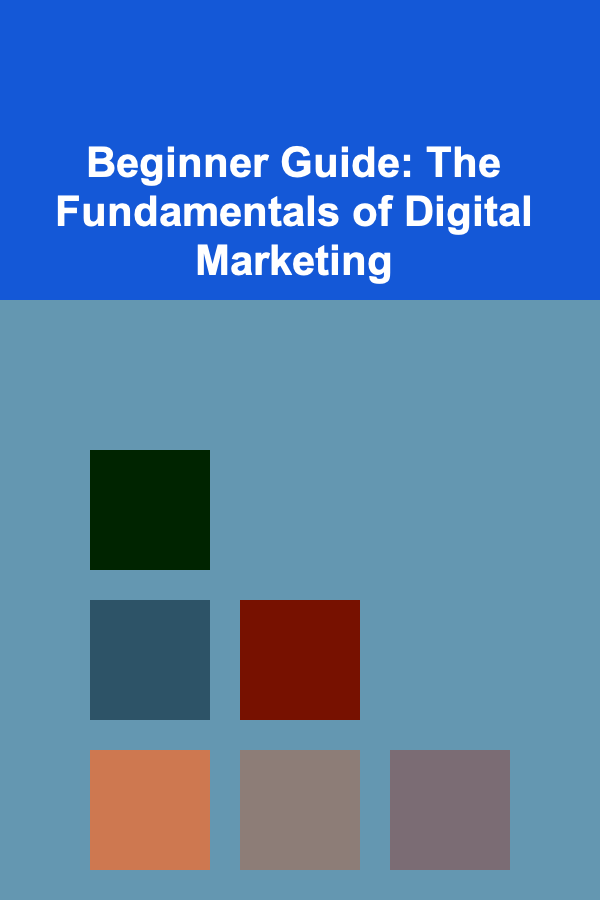
Beginner Guide: The Fundamentals of Digital Marketing
Read More
How to Collect Attendee Information Efficiently during Event Registration
Read More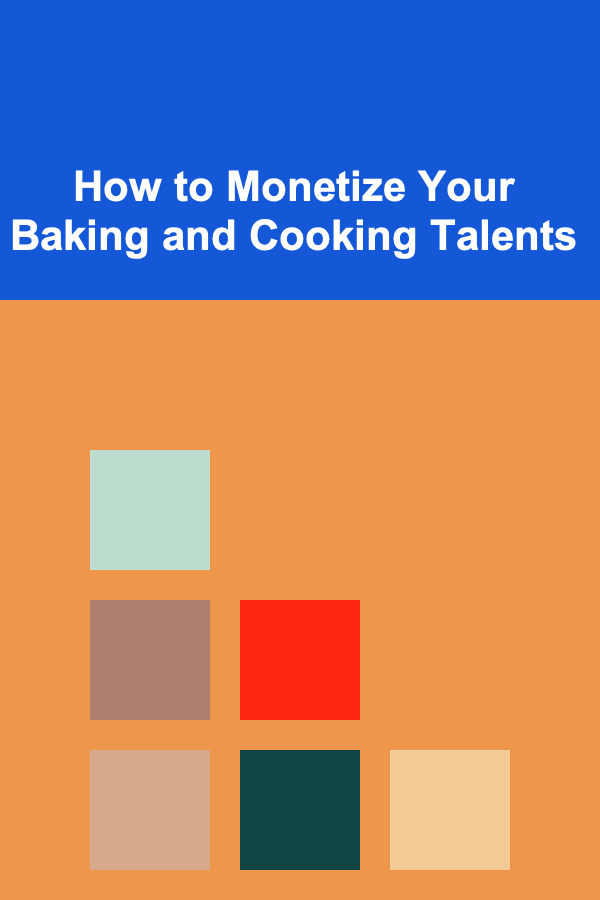
How to Monetize Your Baking and Cooking Talents
Read More
How to Pay Off Debt Fast Without Sacrificing Your Lifestyle
Read More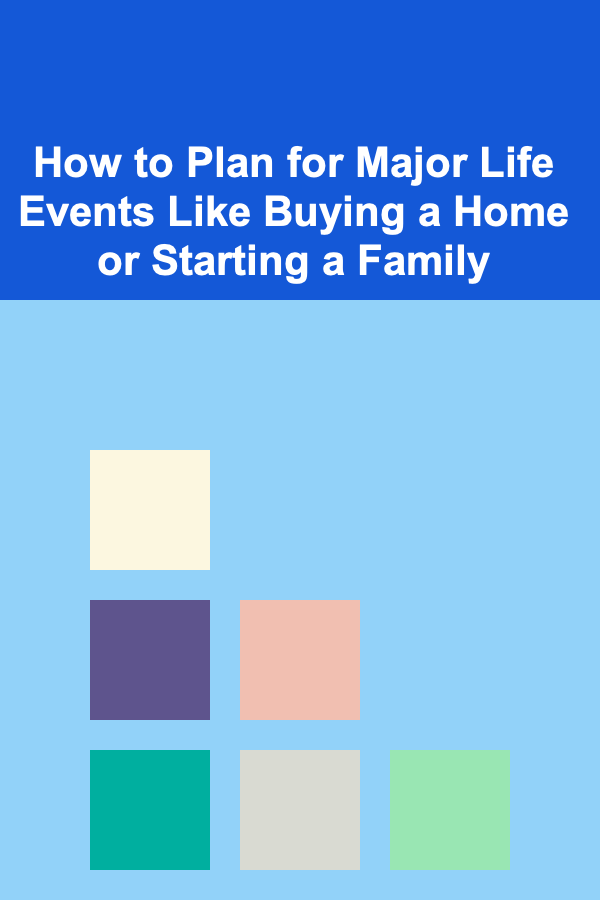
How to Plan for Major Life Events Like Buying a Home or Starting a Family
Read MoreOther Products

5 Simple Ways to Start Saving on Home and Car Insurance Today
Read More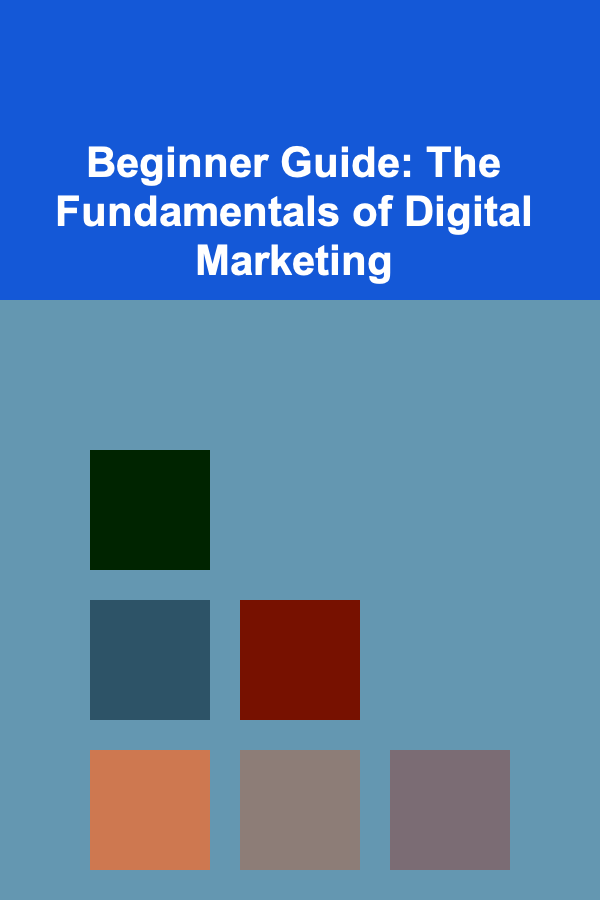
Beginner Guide: The Fundamentals of Digital Marketing
Read More
How to Collect Attendee Information Efficiently during Event Registration
Read More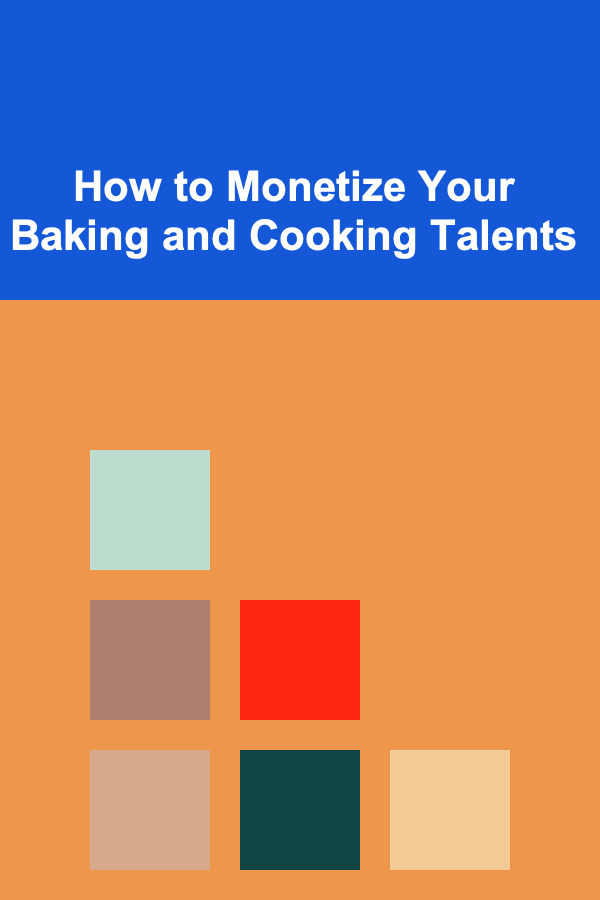
How to Monetize Your Baking and Cooking Talents
Read More
How to Pay Off Debt Fast Without Sacrificing Your Lifestyle
Read More