
How to Create a Checklist for Designing Visual Content
ebook include PDF & Audio bundle (Micro Guide)
$12.99$10.99
Limited Time Offer! Order within the next:

Designing visually appealing content is crucial in capturing your audience's attention and conveying your message effectively. Whether it's for social media, a website, an advertisement, or any other form of visual communication, the design must be both aesthetically pleasing and functional. A well-thought-out checklist can ensure consistency, quality, and effectiveness in your visual content creation process.
In this actionable guide, we will walk through the essential steps to create a checklist for designing visual content that ensures you cover all necessary bases to produce top-quality visuals.
Understand Your Goals and Audience
Before jumping into the design process, the first step is to clearly define the purpose of your visual content and understand your target audience.
Actionable Steps:
- Define the Objective: What is the goal of this visual content? Are you trying to promote a product, communicate information, or raise awareness? Understanding the objective will guide the tone and style of your visuals.
- Know Your Audience: Research your target demographic. Consider their preferences, behaviors, and visual tastes. Are they more likely to respond to bold, bright colors or minimalistic designs? Tailor your visuals to match their expectations and needs.
Select the Right Tools and Platform
Your design tools and the platform for which the visual is intended play a major role in the design process.
Actionable Steps:
- Choose the Right Design Software : Depending on your needs and experience level, choose the appropriate design tool. Popular options include:
- Adobe Creative Suite (Photoshop, Illustrator, InDesign) for advanced users
- Canva or Crello for beginners or quick, easy designs
- Understand Platform Specifications: Each platform (social media, website, print, etc.) has its own specifications and limitations for visuals. Make sure you understand the required dimensions, aspect ratios, and file types. For example, Instagram uses a 1080 x 1080px square format for posts, while YouTube uses 1280 x 720px for thumbnails.
Brand Consistency
Consistency in design is key to reinforcing your brand identity. It ensures that every piece of content you create feels like it belongs to the same family, building recognition and trust.
Actionable Steps:
- Logo Usage: Make sure your logo is placed appropriately and is of high quality. It should be visible but not overwhelming.
- Brand Colors: Stick to your brand's color palette. Color choices should align with your brand's identity and the emotional tone you want to convey. Tools like Adobe Color can help you create cohesive color schemes.
- Typography: Use fonts that reflect your brand's voice and ensure they're legible across different devices. Avoid using too many font styles, which can create visual clutter. Stick to two or three fonts at most.
- Imagery Style: Maintain a consistent style for images---whether it's the use of illustrations, photos, or icons. Ensure they align with your overall aesthetic.
Create a Strong Visual Hierarchy
A good design guides the viewer's eye and communicates the message in a clear, organized manner. Creating a visual hierarchy ensures that your content is easy to read and visually balanced.
Actionable Steps:
- Focal Point: Establish a focal point that attracts attention first. This could be the most important message, a key visual, or a call-to-action (CTA).
- Contrast: Use contrasting colors, sizes, and typography to distinguish different elements and guide the viewer's attention. For example, larger text or bolder colors can be used for headlines, while smaller text can be reserved for supporting details.
- Alignment: Ensure that your content is aligned properly to create a neat and organized design. Misaligned elements can make the content look chaotic and unprofessional.
Balance and Composition
Composition is critical to ensure your design feels harmonious and balanced. A well-balanced design guides the viewer's eye through the content smoothly.
Actionable Steps:
- Use the Rule of Thirds: Divide your design into three equal sections horizontally and vertically. Position key elements along these lines or their intersections to create a more visually engaging composition.
- White Space: Don't overcrowd your design. White space (or negative space) is essential in making the content breathable and easy to digest. It prevents the design from feeling too busy or overwhelming.
- Balance of Elements: Balance text, images, and icons. Distribute visual weight evenly across the design to avoid one section feeling too heavy or crowded.
Optimize for Readability
One of the main purposes of visual content is communication, so making sure your text is easy to read and digest is essential.
Actionable Steps:
- Font Size: Ensure that your text is legible, especially on smaller screens (e.g., mobile devices). Use a font size that is large enough to read without straining the eyes.
- Contrast: Text should have a high contrast with the background to make it stand out. For instance, light text on a dark background or dark text on a light background is typically easier to read.
- Line Spacing and Letter Spacing: Adjust line height (leading) and letter spacing (tracking) to improve readability. Crowded text can feel difficult to read, while generous spacing can make the text more digestible.
- Limit the Amount of Text: Less is more when it comes to visual content. Aim for concise, impactful messaging rather than overwhelming the audience with too much text.
Incorporate Calls-to-Action (CTA)
A well-designed visual often includes a call-to-action (CTA) that guides the viewer towards the next step. Whether it's clicking a button, making a purchase, or signing up for a newsletter, a clear CTA can drive conversions.
Actionable Steps:
- Visibility: Make sure your CTA stands out. Use contrasting colors, bold text, or a button design to make the CTA more noticeable.
- Actionable Language: Use concise and compelling language that prompts action. Instead of a vague "Learn More," opt for specific CTAs like "Start Your Free Trial" or "Shop Now."
- Placement: Place your CTA where it's most likely to be seen, such as near the top of a page or close to the content that is being discussed.
Mobile Optimization
More people access content through mobile devices than ever before, so your visual content must be optimized for mobile viewing.
Actionable Steps:
- Test Mobile Layouts: Ensure your visuals look great on both desktop and mobile devices. Use responsive design techniques or preview tools to check how the design translates across different screen sizes.
- Simplify for Mobile: Mobile screens are smaller, so avoid overcrowding visuals with too much text or too many elements. Focus on the essentials and make sure the key message is clear even on a small screen.
- CTA Button Size: On mobile, buttons should be large enough to be clicked easily with a finger, without the need for precision.
Optimize File Sizes and Formats
Visual content, especially for online platforms, needs to be lightweight for fast loading times without sacrificing quality. Properly optimized files enhance the user experience and can improve SEO.
Actionable Steps:
- Choose the Right Format: For images, JPEG or PNG are standard formats. Use JPEG for photos and PNG for images that require transparency or sharp details like logos. For animations, GIF or video files like MP4 work well.
- Compress Files: Use tools like TinyPNG or ImageOptim to compress images without losing quality. This will reduce loading times and improve the user experience.
- Consider Resolution: Choose a resolution that looks sharp on all devices but doesn't create unnecessarily large file sizes. A resolution of 72 DPI is standard for web use.
Final Review and Feedback
Before finalizing your visual content, it's essential to review it thoroughly and gather feedback from others to ensure it meets your goals.
Actionable Steps:
- Proofread Text: Always check for spelling or grammatical errors. Mistakes in text can undermine the professionalism of your design.
- Get Feedback: Share your design with a colleague or a friend to get an outside perspective. Sometimes, we miss issues that others can spot immediately.
- Test Across Devices: Preview your visual content on different devices (desktop, tablet, mobile) to make sure it looks great everywhere.
Conclusion
Creating high-quality visual content that resonates with your audience requires careful planning and attention to detail. A well-structured checklist is a valuable tool that can help ensure your designs are effective, on-brand, and visually appealing. By focusing on goals, audience, consistency, composition, readability, and optimization, you can produce visuals that not only grab attention but also drive results.
Remember, the key to successful visual design lies in balancing creativity with functionality. Keep refining your design process, use this checklist to guide you, and continually improve your visual content strategy for the best outcomes.

How to Install Soundproofing in an Older Home Without Major Renovations
Read More
How to Set Up a Cozy Reading Nook in Your Bedroom
Read More
How to Set Up a Pet-Friendly Kitchen
Read More
How to Soundproof a Bedroom for Better Privacy
Read More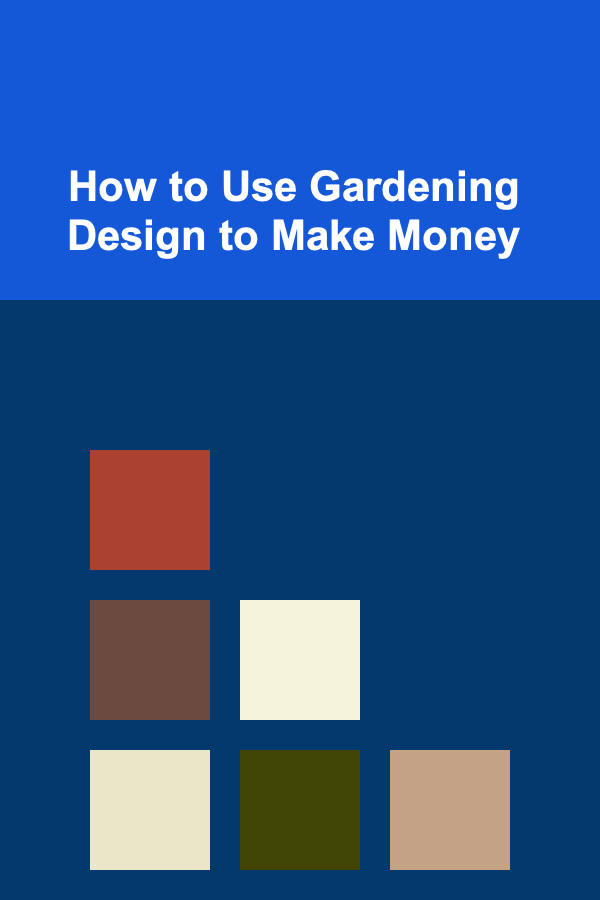
How to Use Gardening Design to Make Money
Read More
Start Earning Passive Income by Licensing Your AI Models
Read MoreOther Products

How to Install Soundproofing in an Older Home Without Major Renovations
Read More
How to Set Up a Cozy Reading Nook in Your Bedroom
Read More
How to Set Up a Pet-Friendly Kitchen
Read More
How to Soundproof a Bedroom for Better Privacy
Read More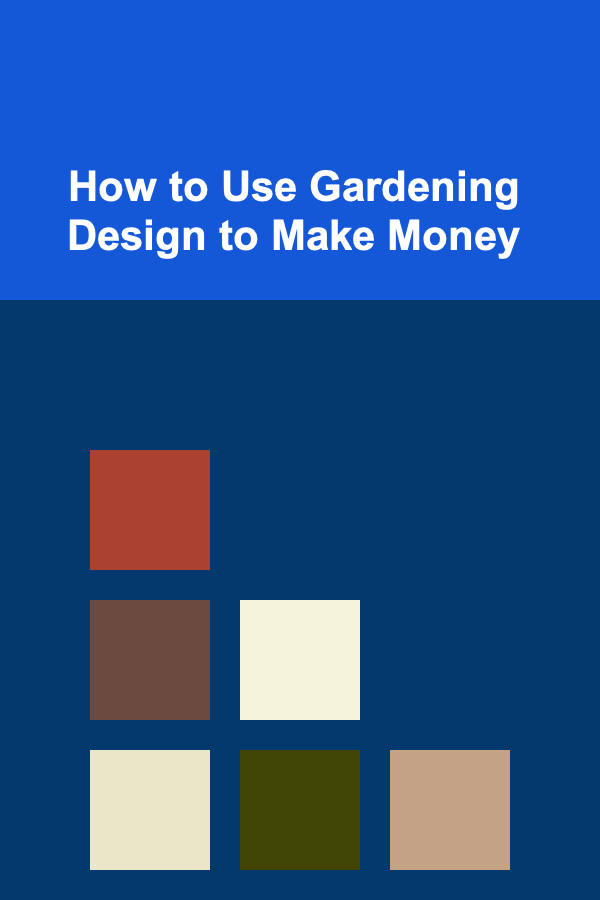
How to Use Gardening Design to Make Money
Read More