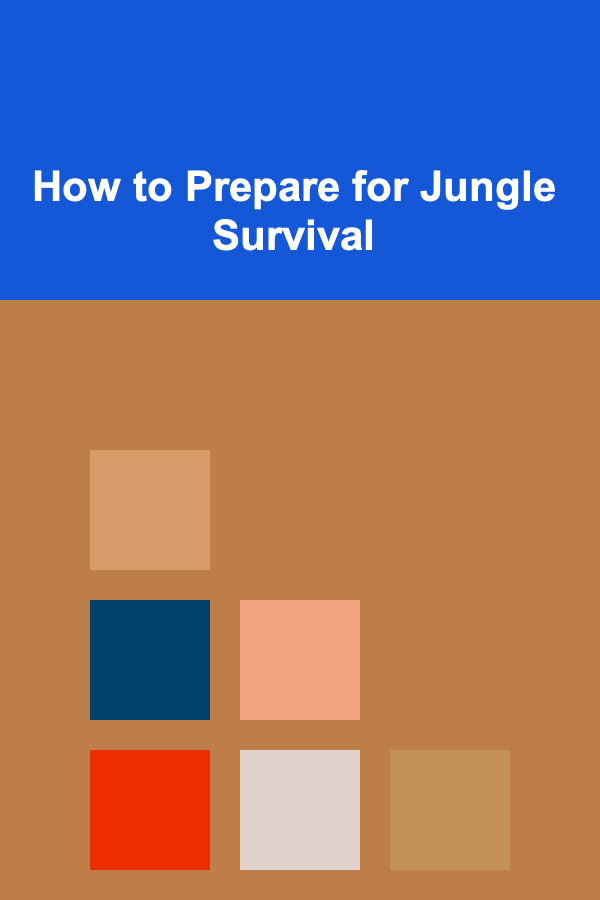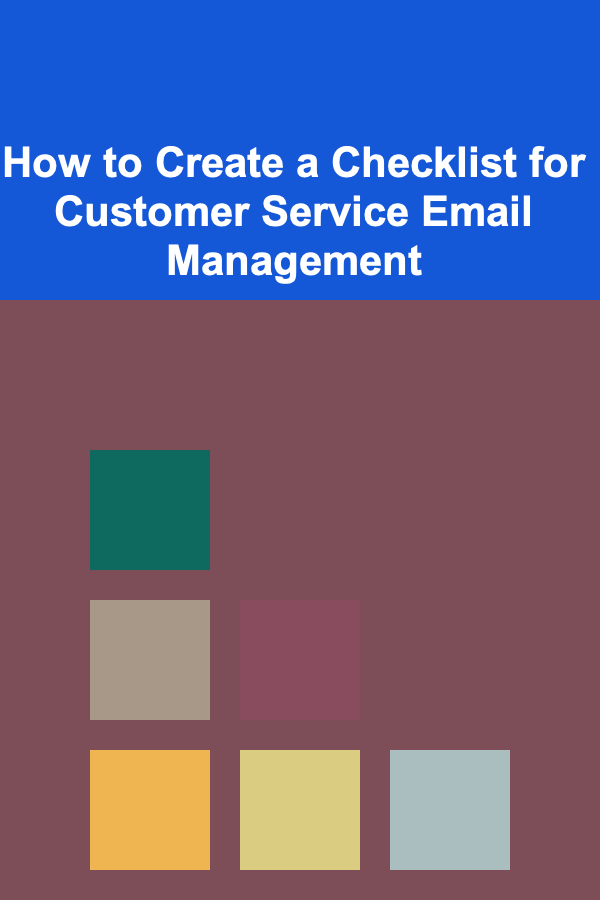
How to Create a Checklist for Customer Service Email Management
ebook include PDF & Audio bundle (Micro Guide)
$12.99$8.99
Limited Time Offer! Order within the next:
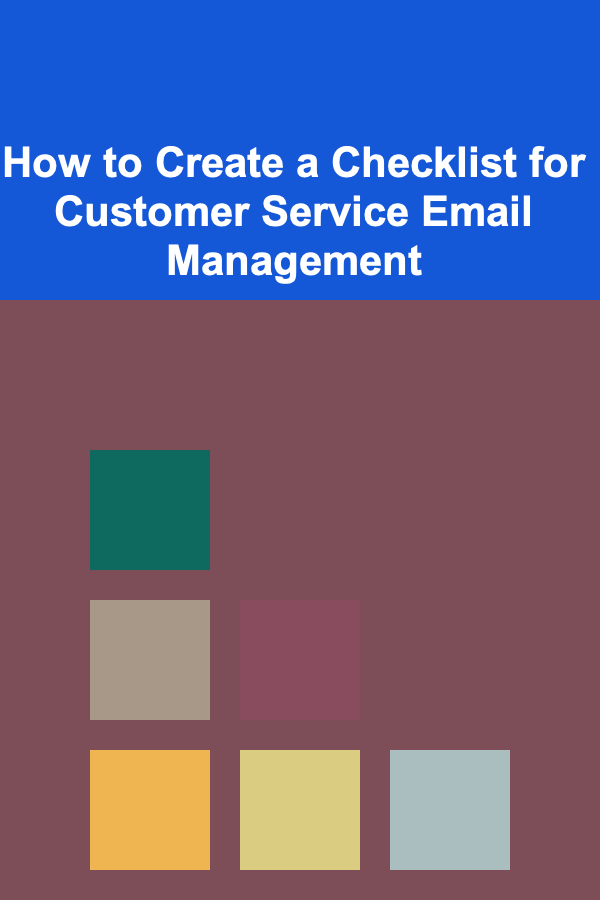
Managing customer service emails effectively is crucial for maintaining strong customer relationships and ensuring that your business operates smoothly. A well-structured email management system can drastically reduce response times, improve customer satisfaction, and help maintain consistent communication. In this actionable guide, we'll walk through the process of creating a checklist for customer service email management. This checklist will serve as a framework to streamline your customer support processes, improve productivity, and enhance customer experience.
Set Clear Email Management Objectives
Before diving into the specifics of email handling, it's essential to establish the goals you aim to achieve with your customer service email management. Setting clear objectives will help you stay focused on what matters and measure success.
Steps:
- Define Response Time Goals: Determine how quickly you aim to respond to customer inquiries. For example, setting a goal of replying to all emails within 24 hours can help ensure consistency and reliability.
- Establish Resolution Time Targets: In addition to response time, define how long it should take to resolve a customer's issue. This might vary based on the complexity of the inquiry but having a standard timeline helps set expectations.
- Identify Key Metrics: Key metrics like customer satisfaction (CSAT) scores, response rate, and resolution time are essential for monitoring the effectiveness of your email management system. Track these regularly to ensure you're meeting your goals.
Organize Your Email Inbox
A disorganized inbox can lead to missed emails, delayed responses, and confusion. The first step in efficient email management is organizing your inbox to make it easier to sort and prioritize customer requests.
Steps:
- Set Up Folders and Labels: Organize your inbox with clear folders and labels that allow you to sort emails by urgency, department, or customer issue type. For example, you could have folders for "Pending Response," "Escalated Issues," "Resolved," and "Needs Follow-Up."
- Use Email Filters: Automate the sorting process by setting up filters for different categories. For instance, customer inquiries related to billing could be automatically sorted into a "Billing" folder. This reduces the time spent sorting emails manually.
- Prioritize High-Impact Emails: Flag urgent emails or emails from VIP customers so that they are handled immediately. You can use a system like color coding or starring to easily identify high-priority emails.
Create Predefined Email Templates
Repeatedly writing the same responses can be time-consuming and inefficient. To streamline this process, create a set of predefined email templates that can be personalized and sent in response to common inquiries.
Steps:
- Identify Common Inquiries: Review your email history to identify frequent customer concerns, such as product inquiries, order status updates, and return requests.
- Draft Standardized Responses: Create templates for each type of inquiry that your team can customize with specific details. Make sure the templates are friendly, professional, and concise.
- Incorporate Personalization: While templates are useful, personalization is key. Ensure that your templates leave space for personal touches like the customer's name or specific details about their issue.
- Update Templates Regularly: Periodically review and update your templates to ensure that they reflect any changes in your products, services, or policies.
Ensure Effective Email Tone and Language
The tone and language of your customer service emails play a critical role in shaping the customer's perception of your brand. An appropriate tone fosters trust and satisfaction, while poor communication can lead to frustration.
Steps:
- Maintain Professionalism: Always use polite, professional language. Avoid slang or overly casual expressions that could be misinterpreted.
- Be Empathetic and Understanding: Show empathy toward the customer's issue. Use phrases like "I understand how frustrating this must be" to demonstrate that you care about their experience.
- Stay Positive: Even when handling complaints, remain positive and solution-oriented. Phrases like "Let's work together to resolve this issue" can turn a negative situation into a positive interaction.
- Avoid Jargon: Use clear and simple language, especially when explaining technical aspects or policies. Overly complex language can confuse the customer and lead to further issues.
Use a Ticketing System for Tracking and Follow-Up
A ticketing system can help you track customer emails, prioritize responses, and manage follow-up communications. Implementing such a system ensures that no email falls through the cracks and that each inquiry is handled efficiently.
Steps:
- Set Up a Ticketing Platform: Choose a customer service platform with a ticketing system that allows you to assign, track, and escalate tickets. Popular options include Zendesk, Freshdesk, and HubSpot.
- Assign Tickets to the Right Team Members: Use the ticketing system to assign issues to specific team members based on their expertise. This helps ensure that each customer receives a timely and accurate response.
- Set Follow-Up Reminders: For issues that require further investigation or resolution, set automated follow-up reminders to ensure that no customer request is left unresolved.
- Track Resolution Progress: Monitor the status of each ticket, whether it's awaiting customer feedback, needs further action, or is resolved. This allows you to have full visibility over your customer service workflow.
Implement an Escalation Process
Some customer issues are too complex or urgent for a standard response and require immediate escalation. Having a clear escalation process in place helps ensure that critical issues are prioritized and handled by the appropriate team members.
Steps:
- Define Escalation Criteria: Establish clear guidelines on which issues should be escalated. For instance, a customer complaint about a faulty product might require escalation to the product department, while an issue with a billing discrepancy might need attention from finance.
- Set Escalation Protocols: Define a process for escalating emails, including who should be notified, what information should be included, and the expected response time.
- Monitor Escalated Issues: Track escalated issues closely to ensure they are addressed promptly. Use your ticketing system to flag high-priority emails and assign them to senior team members when necessary.
Monitor Email Performance and Improve Over Time
Continuous improvement is key to maintaining high-quality customer service. Regularly monitor your email management performance to identify areas for improvement and ensure that your service remains efficient and effective.
Steps:
- Track Key Metrics: Regularly review key performance indicators (KPIs) like average response time, resolution time, and customer satisfaction ratings. This data can help you identify trends, bottlenecks, or areas where your team may need additional training or support.
- Collect Customer Feedback: After resolving an issue, send customers a brief survey to gauge their satisfaction with the response and overall service. Use this feedback to improve both your email management processes and the quality of your responses.
- Conduct Regular Team Reviews: Hold periodic reviews with your customer service team to discuss challenges, share best practices, and update the email management process. Encourage team members to suggest improvements or report recurring issues that need attention.
- Invest in Training: Regularly train your customer service team on best practices, new tools, and updated processes. Ensuring that your team is well-equipped to handle customer inquiries will lead to better outcomes and more efficient email management.
Create a Knowledge Base for Self-Service
Sometimes, customers may prefer to solve issues on their own rather than waiting for a response. A knowledge base, where customers can find answers to common questions, can help alleviate pressure on your customer service team and provide quicker resolutions for your customers.
Steps:
- Identify Frequently Asked Questions: Review past customer inquiries to compile a list of common questions or issues that could be addressed through self-service.
- Create Detailed, Easy-to-Understand Articles: Write clear, concise, and easy-to-navigate articles for each common issue. Include step-by-step instructions, screenshots, or video tutorials when necessary.
- Link Knowledge Base Articles in Emails: Instead of providing lengthy explanations via email, link to relevant knowledge base articles in your responses. This empowers customers to solve their own problems, reducing the volume of repetitive inquiries.
Conclusion
Creating a checklist for customer service email management is essential for maintaining a high level of customer satisfaction while ensuring operational efficiency. By organizing your inbox, setting up templates, maintaining a professional tone, and implementing ticketing and escalation processes, you can streamline the management of customer service emails. Monitoring performance, investing in team training, and offering self-service options will also help improve the overall customer experience. With a well-structured email management process in place, you'll be better equipped to handle inquiries efficiently, foster positive customer relationships, and contribute to the long-term success of your business.
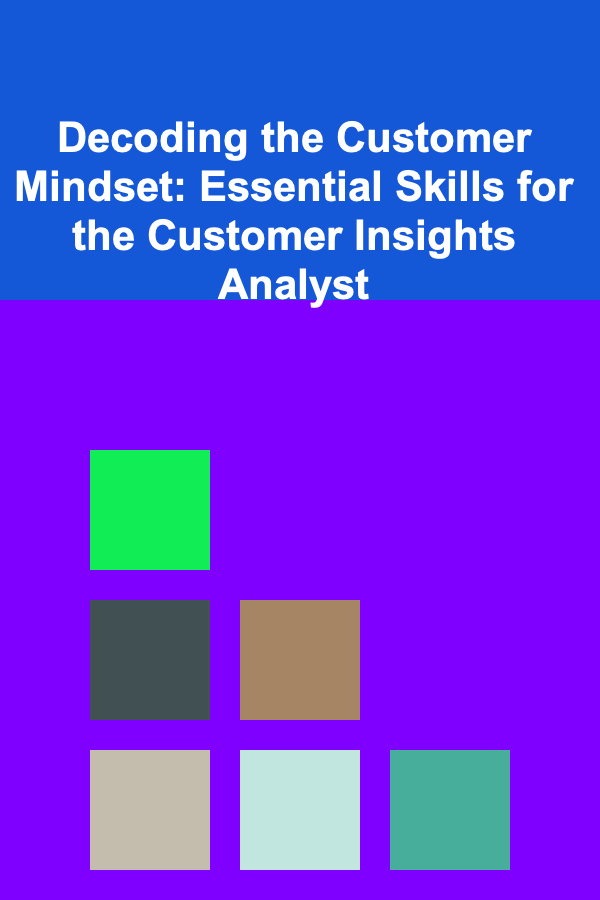
Decoding the Customer Mindset: Essential Skills for the Customer Insights Analyst
Read More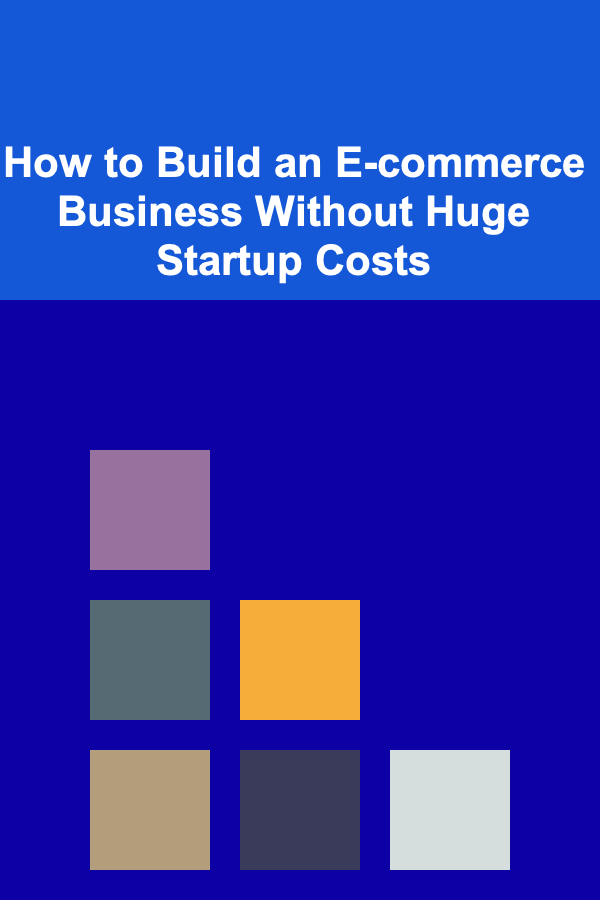
How to Build an E-commerce Business Without Huge Startup Costs
Read More
How to Make a Checklist for Filing Taxes as a Freelancer
Read More
How to Organize Shoes and Boots in a Small Hall Closet
Read More
How to Prepare for Financial Emergencies with Small Steps
Read More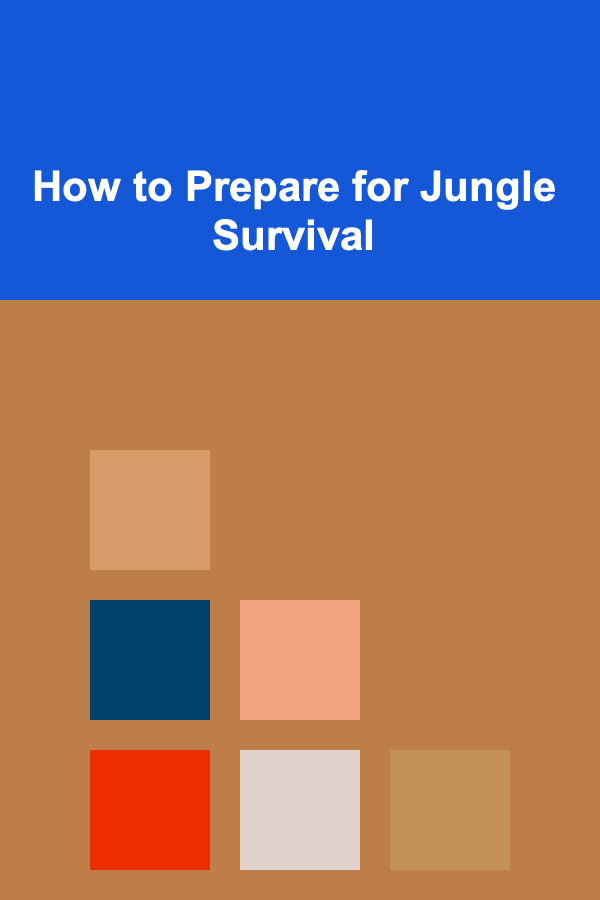
How to Prepare for Jungle Survival
Read MoreOther Products
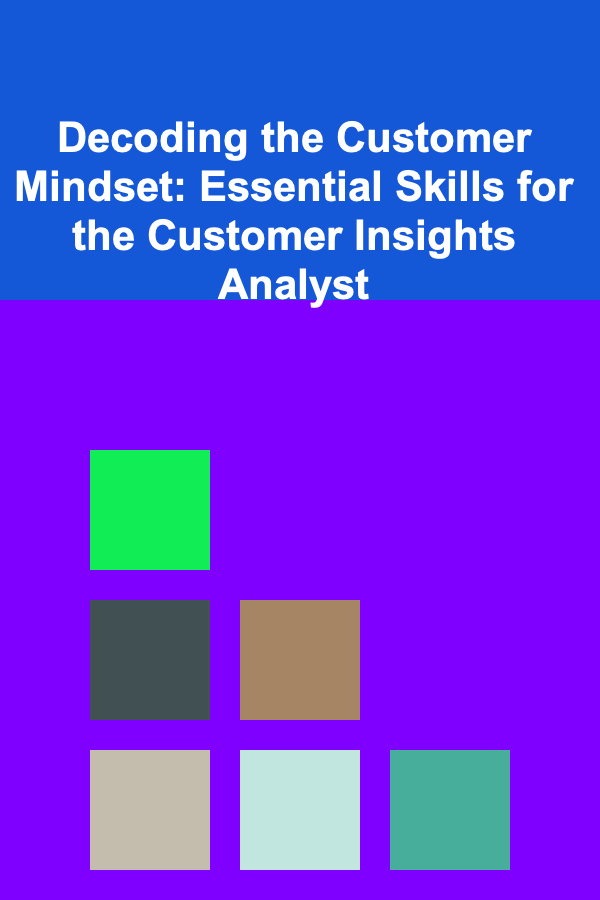
Decoding the Customer Mindset: Essential Skills for the Customer Insights Analyst
Read More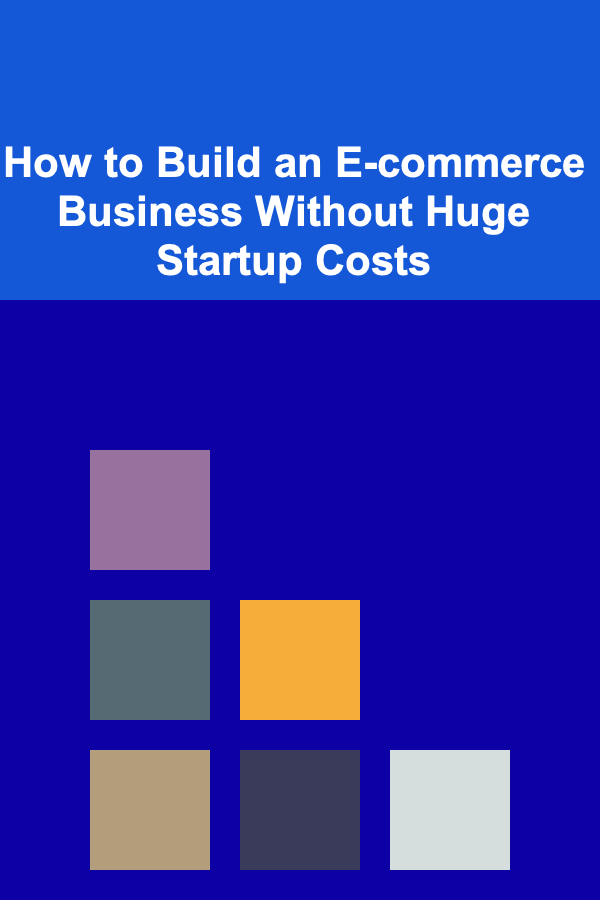
How to Build an E-commerce Business Without Huge Startup Costs
Read More
How to Make a Checklist for Filing Taxes as a Freelancer
Read More
How to Organize Shoes and Boots in a Small Hall Closet
Read More
How to Prepare for Financial Emergencies with Small Steps
Read More