
How to Create a Checklist for Choosing the Right Accounting Software
ebook include PDF & Audio bundle (Micro Guide)
$12.99$10.99
Limited Time Offer! Order within the next:

Selecting the right accounting software is a critical decision for businesses of all sizes. Whether you're a startup, a small business, or a large enterprise, the right accounting software can streamline your financial processes, improve accuracy, and provide valuable insights that guide decision-making. With a myriad of options available, it can be challenging to choose the best one. A comprehensive checklist will help you identify the key features and functionalities you need to make an informed decision.
In this actionable guide, we'll walk you through the essential elements to consider when selecting accounting software, so you can choose the tool that best meets your business needs.
Understand Your Business Needs
Before diving into the features of accounting software, it's essential to assess your specific business needs. Every business has different requirements based on its size, industry, complexity, and growth stage.
Key Questions to Ask:
- What size is your business? The needs of a small business with a few employees will differ greatly from a medium or large enterprise.
- What industry are you in? Some industries have unique accounting requirements, such as manufacturing, retail, or nonprofit organizations.
- What is your growth trajectory? If you're planning to expand, ensure that the software can scale with your business.
- Do you need multi-currency support? If you're working internationally, consider software that handles multiple currencies and exchange rates.
Checklist Item:
- [ ] Define the size and scope of your business
- [ ] Identify industry-specific needs (e.g., inventory management, payroll)
- [ ] Estimate future growth and scalability needs
- [ ] Determine if multi-currency support is required
Ease of Use and User Interface
Accounting software is supposed to simplify your financial management, not complicate it. Therefore, user-friendliness is one of the most crucial factors to consider when choosing software.
Key Actions:
- Look for Intuitive Navigation: The software should have a clean and user-friendly interface that doesn't require extensive training to navigate.
- Assess Training and Support: Some accounting tools offer in-depth tutorials and support resources. Determine if the software provides adequate onboarding to help you get started quickly.
- Evaluate Accessibility: Ensure that the software is accessible across different devices (desktop, tablet, mobile), and consider whether you need cloud-based software for remote access.
Checklist Item:
- [ ] Test the software's interface for ease of use and navigation
- [ ] Verify the availability of training resources or customer support
- [ ] Ensure accessibility on various devices (mobile, tablet, desktop)
Core Features and Functionalities
Different businesses have varying financial requirements, so it's important to choose software that aligns with your specific needs. The core features you need will depend on your business activities, the complexity of your finances, and your reporting requirements.
Key Features to Look For:
- General Ledger: This is the backbone of your accounting system, where all transactions are recorded. Ensure it supports easy categorization and organization of entries.
- Accounts Payable and Receivable: Manage and track your outstanding bills and incoming payments to keep your cash flow in check.
- Invoice Management: The software should allow you to create, send, and track invoices seamlessly, including recurring billing and automatic reminders for overdue payments.
- Payroll Management: If your business has employees, look for software that integrates payroll processing, tax calculations, and compliance tracking.
- Tax Management: The software should help with calculating sales tax, generating tax reports, and simplifying tax filing for compliance.
- Bank Reconciliation: The ability to easily reconcile your bank accounts with your accounting records is essential for maintaining accuracy.
Checklist Item:
- [ ] Ensure the software includes general ledger functionality
- [ ] Look for features that support accounts payable and receivable
- [ ] Confirm support for invoice creation and tracking
- [ ] Verify payroll and tax management capabilities
- [ ] Check if the software supports bank reconciliation
Integration with Other Tools
Your accounting software should seamlessly integrate with the other business tools you're using. Whether it's customer relationship management (CRM), project management, or e-commerce platforms, smooth integration can save you time and prevent errors.
Key Considerations:
- E-commerce Platforms: If you're running an online store, ensure your accounting software integrates with platforms like Shopify, WooCommerce, or Amazon.
- Payment Gateways: Integration with payment systems like PayPal, Stripe, or credit card processors will automate payment tracking and improve financial accuracy.
- Third-party Software: If you already use software for inventory, customer management, or invoicing, check whether the accounting solution can integrate with these tools for seamless data transfer.
Checklist Item:
- [ ] Verify integration with your e-commerce platform (if applicable)
- [ ] Check integration capabilities with payment gateways
- [ ] Ensure compatibility with your existing third-party software
Scalability and Flexibility
As your business grows, your financial management needs will evolve. It's essential to choose accounting software that can scale with your business and handle increasing complexity without requiring a full system overhaul.
Key Actions:
- Evaluate the Software's Ability to Grow with Your Business: Some accounting software is designed for small businesses but lacks the features needed as you expand. Consider whether it can handle multiple users, larger transaction volumes, or more advanced reporting.
- Customizability: Look for a solution that can adapt to your changing needs. Can you add new features or customize workflows? Is it flexible enough to meet specific industry demands?
Checklist Item:
- [ ] Check if the software can scale as your business grows
- [ ] Verify the ability to add or customize features based on evolving needs
Security and Data Protection
Accounting data is sensitive, and protecting it should be a top priority. You'll need to ensure that the software you choose employs robust security measures to safeguard your financial information.
Key Considerations:
- Data Encryption: The software should use strong encryption methods for both data at rest and data in transit, ensuring that sensitive information is not exposed.
- Access Controls: Look for software that offers role-based access, allowing you to control who can access which parts of the system.
- Backup and Recovery: Ensure that the software provides automated backups and has a disaster recovery plan in case of data loss.
Checklist Item:
- [ ] Confirm data encryption and secure access protocols
- [ ] Verify role-based access controls for different users
- [ ] Ensure automated backups and disaster recovery options are in place
Customer Support and Resources
When choosing accounting software, it's important to assess the level of support provided. Whether it's a complex tax calculation or an issue with generating reports, you need quick access to help when problems arise.
Key Actions:
- Support Availability: Does the software provider offer 24/7 support? Are they reachable via phone, email, or live chat?
- Community and Documentation: Access to a robust knowledge base, user forums, and video tutorials can be immensely helpful for self-guided troubleshooting.
- Onboarding Assistance: Look for software that offers personalized onboarding to help you set up your account and get started with key features.
Checklist Item:
- [ ] Verify the availability of 24/7 support
- [ ] Check for access to user communities, tutorials, and documentation
- [ ] Assess the quality of onboarding assistance provided
Cost and Pricing Structure
The cost of accounting software is often one of the most significant factors in your decision-making process. It's essential to consider both the initial cost and any ongoing fees, as well as whether the software offers good value for the features provided.
Key Actions:
- Subscription vs. One-time Fees: Most modern accounting software uses a subscription model (monthly or annually), but some may offer one-time purchases. Assess which pricing structure fits your budget and long-term plans.
- Hidden Costs: Be on the lookout for any hidden fees, such as transaction fees, premium support fees, or costs for additional users or features.
- Free Trials and Demos: Take advantage of free trials or demos to assess whether the software meets your expectations before committing to a subscription.
Checklist Item:
- [ ] Determine the pricing structure (subscription vs. one-time)
- [ ] Check for hidden fees or additional costs for advanced features
- [ ] Sign up for free trials or demos to test the software
Conclusion
Choosing the right accounting software is a significant decision that can greatly impact your business's efficiency, accuracy, and financial health. By following this comprehensive checklist, you'll be able to systematically assess each option and select the best tool for your business. Remember to align the software's features with your business needs, ensure it provides scalability and flexibility, and prioritize security and support. With the right accounting software in place, you'll be better equipped to manage your financial operations and focus on growing your business.

A Complete Guide to Utilizing Free or Discounted Public Transportation Programs
Read More
How to Choose the Best Platform for Selling Products Online: An Actionable Guide
Read More
How to Make a Checklist for Painting and Finishing Your Home Renovation
Read More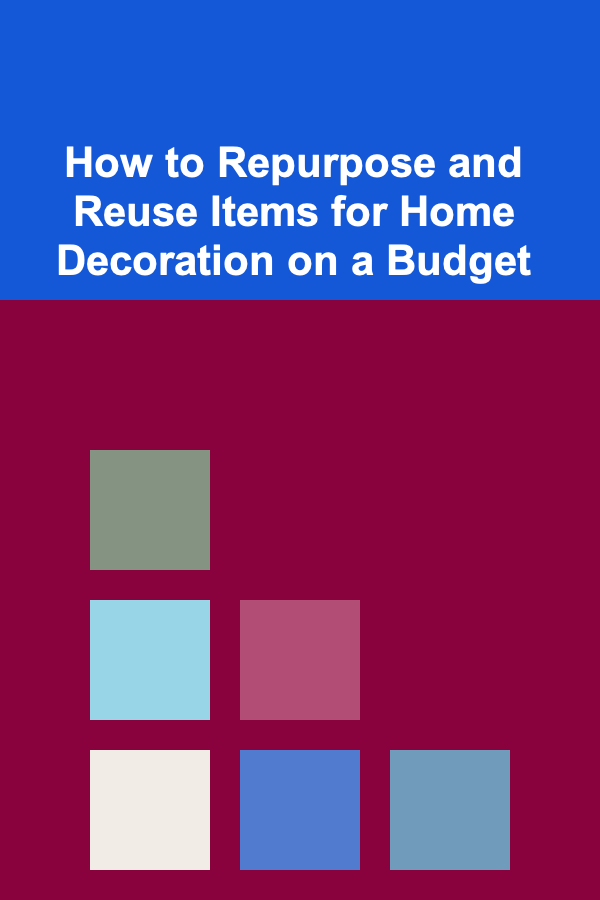
How to Repurpose and Reuse Items for Home Decoration on a Budget
Read More
How to Use Mirrors to Make Your Small Space Appear Larger
Read More
How to Use Simple Decorations to Make Your Home Party Look Stunning
Read MoreOther Products

A Complete Guide to Utilizing Free or Discounted Public Transportation Programs
Read More
How to Choose the Best Platform for Selling Products Online: An Actionable Guide
Read More
How to Make a Checklist for Painting and Finishing Your Home Renovation
Read More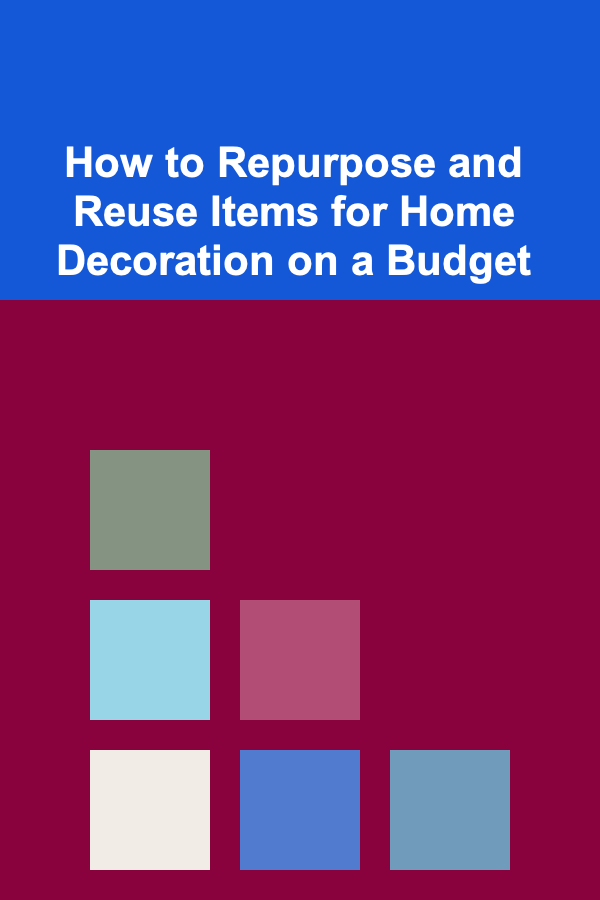
How to Repurpose and Reuse Items for Home Decoration on a Budget
Read More
How to Use Mirrors to Make Your Small Space Appear Larger
Read More