
How to Create a Change Management Checklist for Software Implementation
ebook include PDF & Audio bundle (Micro Guide)
$12.99$6.99
Limited Time Offer! Order within the next:

Software implementation is a critical phase in any organization's journey to upgrade or deploy new technology. However, it's not just about the technical execution of software deployment---successful software implementation requires a carefully managed change management process. Change management ensures that all stakeholders understand, adopt, and integrate the new software into their daily operations. A well-structured change management checklist can facilitate a smooth transition, increase user adoption, and mitigate the risk of implementation failure.
This actionable guide provides a detailed framework for creating a change management checklist for software implementation, helping organizations handle the human side of change as effectively as the technical aspects.
Understand the Change Management Process
Before diving into the specifics of a checklist, it's important to understand the process of change management. Change management in software implementation focuses on preparing, supporting, and helping individuals and teams adapt to new systems. This process encompasses:
- Assessing the Impact: Identifying how the new software will impact different departments, teams, and roles within the organization.
- Communication: Creating clear, consistent communication to inform stakeholders about the changes.
- Training: Ensuring that end-users are equipped with the knowledge and skills to use the new software effectively.
- Support: Providing ongoing support to users after the software is implemented, ensuring any issues are addressed promptly.
- Feedback and Improvement: Collecting user feedback to continually improve the software's functionality and user experience.
With these pillars in mind, a robust change management checklist can help you stay on track and ensure that all essential aspects of the transition are addressed.
Define the Scope and Objectives of the Change
a. Set Clear Objectives
Start by defining the objectives of the software implementation. These objectives will guide your change management efforts and help you measure the success of the project.
- Business Goals: How will the new software contribute to business efficiency, profitability, or customer satisfaction?
- Software Objectives: What specific functionalities does the software provide, and what problems does it solve?
- Adoption Metrics: Define how you will measure success, such as the percentage of users actively using the software or the reduction in process time.
b. Scope the Change
Understanding the scope of the change is crucial. Does the software affect only a specific department, or will it be rolled out organization-wide? The broader the scope, the more comprehensive your change management plan will need to be. Consider:
- Departmental Impact: Will it affect just one team (e.g., HR, finance) or multiple teams?
- Business Processes: Which processes or workflows will change as a result of the software?
- Timeline: Define when the software will be implemented and whether it will be a phased rollout or a full deployment.
Identify Stakeholders and Their Needs
a. Identify Key Stakeholders
Understanding who will be affected by the software implementation is essential for tailoring your change management plan. Key stakeholders typically include:
- Executives and Managers: Decision-makers who need to understand the high-level impact of the software.
- End Users: Employees who will use the software daily.
- IT and Support Teams: Teams responsible for the technical implementation and troubleshooting.
- Vendors/Consultants: If you are working with an external software provider or consultant, they should be considered key stakeholders.
b. Assess Stakeholder Readiness
Different groups of stakeholders may have varying levels of readiness for change. Conduct a readiness assessment to gauge:
- Resistance Levels: Who is likely to resist the change, and why?
- Skill Gaps: Are there gaps in skills that could affect the adoption of the software?
- Support Requirements: What kind of support or training will each group need?
This step ensures that your change management plan addresses specific needs for each stakeholder group.
Develop a Communication Plan
a. Create a Clear Message
Develop a communication plan that explains the software's benefits and the reasons for the change. The message should be clear, transparent, and consistent to minimize confusion and resistance.
- Why the Change is Necessary: Explain the pain points the new software will address.
- What Will Change: Outline the specific changes users can expect.
- How the Change Will Happen: Detail the implementation phases and timeline.
- Support and Resources: Provide information on available training, help desks, or support teams.
b. Choose Communication Channels
Different stakeholders may require different communication channels. Some may prefer emails, while others may respond better to in-person meetings or video calls. Some effective communication channels include:
- Email Updates
- Internal Newsletters
- Town Hall Meetings
- Workshops and Webinars
- Intranet Posts or Dashboards
Regular updates are key, so keep stakeholders informed at every phase of the implementation process.
Design a Comprehensive Training Program
a. Assess Training Needs
Identify the specific training requirements based on user roles and departments. Different users may need different levels of training:
- Basic Users: Those who will use the software regularly but don't need in-depth technical knowledge.
- Super Users: Individuals who will act as internal experts, providing support and troubleshooting.
- IT Staff: They may need more in-depth technical training for backend maintenance and troubleshooting.
b. Select Training Methods
Choose training methods that are appropriate for your audience:
- Online Learning Platforms: These are great for self-paced learning and can be accessed by users at their convenience.
- Instructor-Led Training: For complex systems, hands-on instructor-led training may be more effective.
- Documentation and Tutorials: Ensure that user manuals and step-by-step guides are available.
- Interactive Demos: Providing live demos or sandbox environments where users can practice will help them build confidence.
c. Provide Ongoing Support
Training doesn't end when the software is launched. Plan for continuous learning through:
- Refresher Courses: Regularly scheduled training to address any gaps or new features.
- User Groups: Create forums or user groups where employees can share tips, ask questions, and troubleshoot together.
Plan for Resistance and Mitigation Strategies
a. Anticipate Resistance
Resistance to change is natural, and it's crucial to anticipate it. Common reasons for resistance include:
- Fear of the Unknown: Employees may fear that the new software will disrupt their workflow or make their jobs more difficult.
- Loss of Control: Some employees may resist because they fear a loss of control over their tasks.
- Negative Past Experiences: If employees have had bad experiences with previous software rollouts, they may be skeptical.
b. Develop Mitigation Strategies
- Involve Stakeholders Early: Engage employees early in the process to get buy-in and address concerns before they become larger issues.
- Offer Incentives: Rewards, recognition, or incentives can motivate employees to embrace the change.
- Provide Support Systems: Have a clear support structure in place to help users who encounter difficulties during the transition.
Implement the Software and Monitor Progress
a. Launch the Software
Ensure that the software implementation goes smoothly. It may be helpful to have a soft launch or pilot phase before a full-scale rollout to identify and address any unforeseen challenges.
- Pilot Testing: Run a limited rollout with a select group of users to identify issues and gather feedback.
- Full Launch: Once you've addressed any problems during the pilot phase, proceed with the full launch to the rest of the organization.
b. Monitor Adoption and Usage
After the software is implemented, track adoption and usage to ensure that users are engaging with the software as expected. Key metrics to monitor include:
- User Activity: Are users logging in and using the software regularly?
- Support Requests: Are there recurring issues that need to be addressed?
- Feedback: Collect feedback from users to gauge their satisfaction with the software and address any concerns.
Evaluate and Refine the Change Management Process
a. Assess Success
Evaluate the success of the software implementation against the objectives defined at the beginning of the process. Did the software meet the expected business goals? Were adoption rates high?
b. Learn from the Process
Use feedback and post-implementation reviews to refine your change management processes for future software implementations. Identify what worked well and what could be improved.
- Lessons Learned: Document what went well and areas for improvement.
- Adjustments for Future Projects: Apply the insights gained to future projects to ensure even smoother rollouts.
Conclusion
A successful software implementation is not just about technical deployment; it is also about managing the people side of change. By creating a thorough change management checklist, you can ensure that all aspects of the transition are covered---from communication and training to resistance mitigation and post-launch support. By prioritizing change management, organizations can achieve higher adoption rates, minimize disruptions, and ultimately ensure the successful integration of new software into their workflows.

How to Design and Create Custom Jewelry Pieces at Home
Read More
How to Improve Sound Isolation in Your Home Studio
Read More
How to Scale Your Side Hustle for Greater Wealth and Freedom
Read More
How To Attract Cardinals and Other Colorful Birds
Read More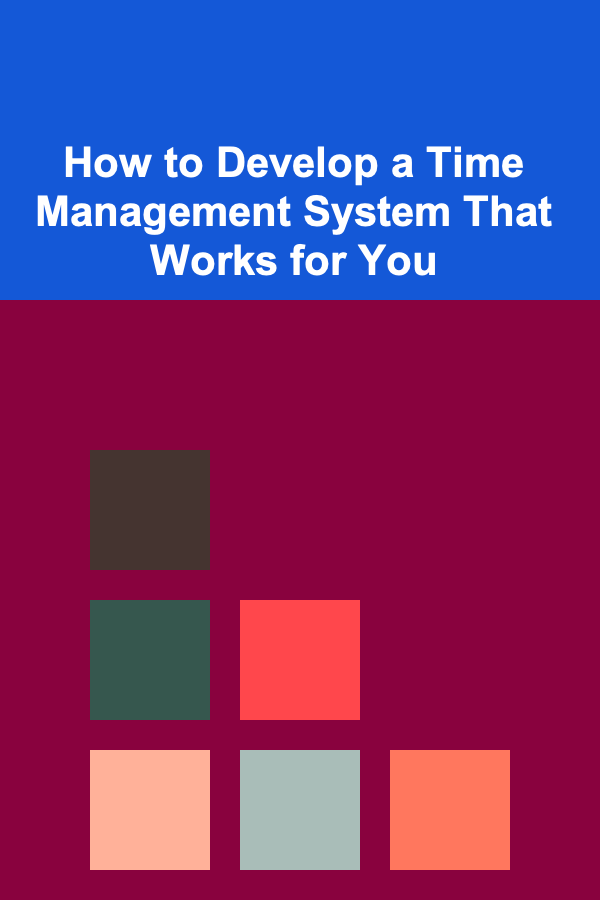
How to Develop a Time Management System That Works for You
Read More
Geocaching for Beginners: Essential Gear and Skills
Read MoreOther Products

How to Design and Create Custom Jewelry Pieces at Home
Read More
How to Improve Sound Isolation in Your Home Studio
Read More
How to Scale Your Side Hustle for Greater Wealth and Freedom
Read More
How To Attract Cardinals and Other Colorful Birds
Read More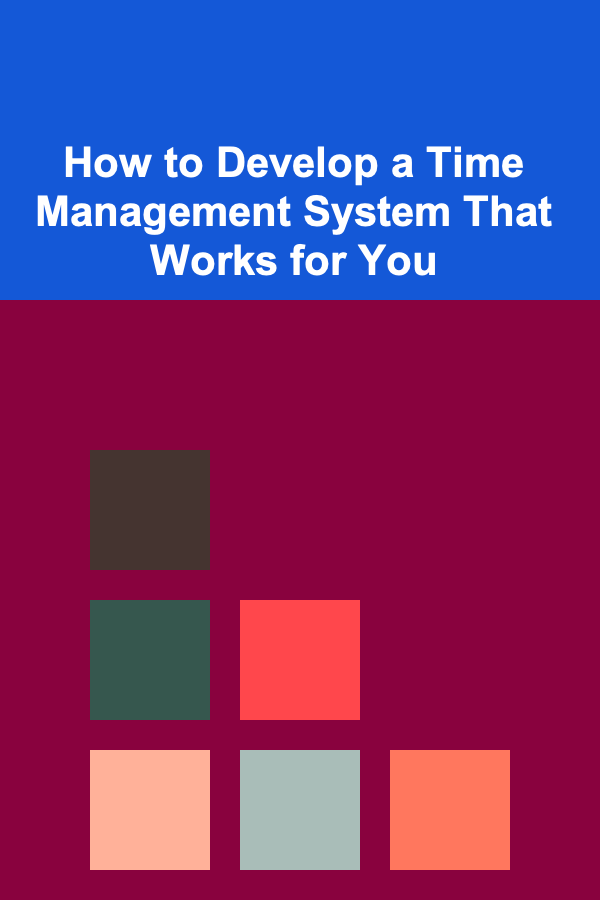
How to Develop a Time Management System That Works for You
Read More