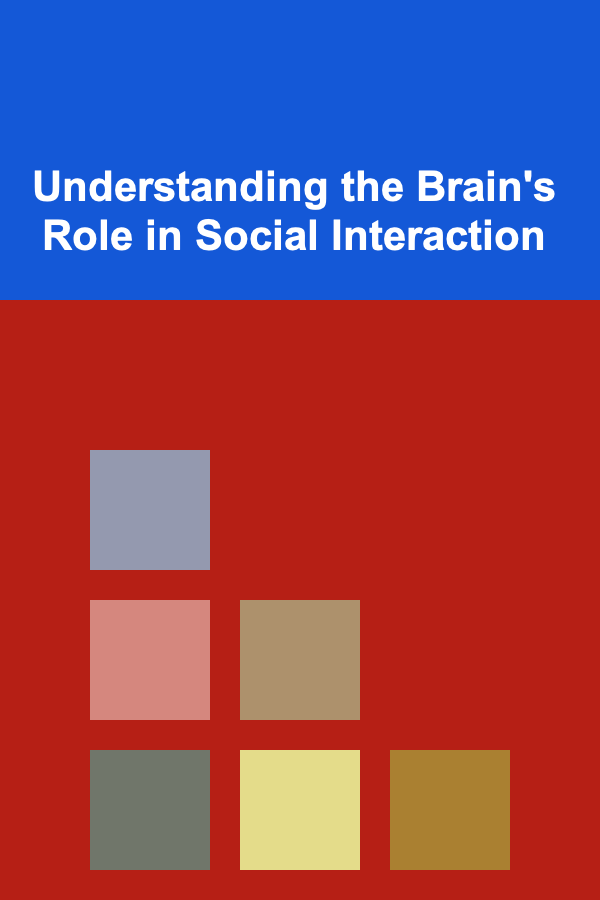How to Control Your Data in Health and Fitness Apps
ebook include PDF & Audio bundle (Micro Guide)
$12.99$10.99
Limited Time Offer! Order within the next:

In the digital age, health and fitness apps have revolutionized the way people approach personal health. They enable users to track their physical activity, monitor nutritional intake, analyze sleep patterns, and much more. These apps collect vast amounts of personal data, from daily steps taken to heart rate, weight, and even mental well-being. However, with this wealth of information comes significant concerns about privacy and data security.
As users, it is essential to understand how to control and protect the personal data stored within these apps. This article will delve into the steps you can take to safeguard your data while still benefiting from the insights these apps offer. We'll explore what kind of data these apps collect, the risks associated with sharing it, and practical ways to maintain control over your information.
Understanding the Data Collected by Health and Fitness Apps
Before diving into how to control your data, it's crucial to understand what kind of information health and fitness apps typically collect. Different apps track different aspects of your health, and knowing what data they capture is the first step toward managing your privacy.
1.1 Personal Information
Most health and fitness apps require users to input basic personal information when creating an account. This typically includes:
- Name
- Age
- Gender
- Email address
- Location
- Height and weight
This data helps the app tailor recommendations, calculate calorie needs, track progress, and suggest personalized fitness routines. However, this information is also sensitive and should be managed carefully.
1.2 Health and Activity Data
Fitness apps often collect real-time data on your physical activity. Depending on the app, this can include:
- Steps taken: Many fitness trackers monitor your daily steps to gauge your physical activity.
- Calories burned: Based on your activity levels, apps estimate how many calories you've burned.
- Heart rate: Fitness trackers, especially wearable ones, can monitor your heart rate in real time.
- Workout logs: Details of specific workouts, including duration, type, intensity, and progress over time.
This data is key to evaluating the effectiveness of your workouts and tracking your health goals. But it can also reveal patterns that some may find invasive, especially when shared with third-party apps or services.
1.3 Sleep and Recovery Data
Many modern fitness trackers go beyond just physical activity and offer sleep monitoring. They can measure:
- Sleep duration: How long you sleep each night.
- Sleep stages: The different phases of sleep, such as light, deep, and REM sleep.
- Resting heart rate: A measure of your cardiovascular health during rest.
Sleep data provides valuable insights into your overall health and fitness. However, some may not want this deeply personal data to be shared without their explicit consent.
1.4 Nutritional Data
Some fitness apps allow users to log their food intake, track macronutrients (protein, carbohydrates, fats), and count calories. This data is particularly helpful for individuals looking to lose or gain weight, build muscle, or improve their overall nutrition. Apps may also sync with other platforms, such as food delivery services or grocery stores, to recommend meal plans or nutritional supplements.
1.5 Social and Mental Health Data
Some apps integrate social features that allow users to share their progress with friends, join fitness challenges, or track mood and mental well-being. This adds a community element to fitness, but it also means sensitive mental health data is being shared, often on a platform that may not be fully private.
1.6 Location Data
Location tracking is common in fitness apps, especially those used for outdoor activities such as running, cycling, or hiking. Apps like Strava and RunKeeper use GPS to track your routes and distances. While this is helpful for tracking performance, it also raises privacy concerns, as location data could potentially be used to identify your routines or personal habits.
Why It's Important to Control Your Data
Controlling your data in health and fitness apps is essential for several reasons.
2.1 Privacy Concerns
Health and fitness data is extremely personal. It provides insights into your physical well-being, habits, location, and sometimes even emotional state. Sharing this information with third parties without adequate protection can result in serious privacy violations.
2.2 Data Security Risks
Health data is a prime target for hackers due to its sensitivity. In the event of a breach, not only can this data be used maliciously, but it can also be sold on the dark web or used for identity theft. Many apps store data on third-party servers, which could be compromised if proper security measures are not in place.
2.3 Third-Party Sharing
Many health and fitness apps share data with third-party companies for purposes such as advertising, partnerships, or analytics. This can lead to your personal information being used in ways you didn't consent to. Sometimes, these third parties may not adhere to the same level of security and privacy standards, making it even more critical to control who accesses your data.
2.4 Impact on Insurance and Employment
Health data can be used by insurers or employers to make decisions about you. For example, if an insurance company learns from an app that you engage in risky behaviors or have certain health conditions, it might affect your premiums or eligibility for coverage.
How to Control Your Data in Health and Fitness Apps
Controlling your data in health and fitness apps requires both technical and behavioral strategies. Here are the key steps you can take:
3.1 Read the Privacy Policy
Before downloading or using a health and fitness app, always read the privacy policy. The privacy policy outlines what data the app collects, how it is used, and whether it is shared with third parties. Be sure to pay attention to the following:
- Data collection practices: Understand exactly what data is being collected (e.g., personal information, activity data, health information, etc.).
- Data sharing: Know if the app shares your data with third parties and for what purposes (e.g., marketing, research, or partnerships).
- Data retention: Determine how long the app retains your data and if you can delete it at any time.
Many users skip reading the privacy policy, but doing so is essential for understanding how your data will be handled.
3.2 Limit Data Permissions
Most health and fitness apps request access to various features on your phone or smartwatch, such as location services, contacts, and camera. When setting up an app, review the permissions and limit access to only what is necessary. For example:
- Location tracking: Only allow location access when you're using the app, and avoid enabling continuous tracking.
- Camera or microphone access: Disable access to the camera or microphone unless it's essential to the app's function.
- Contacts or social sharing: Be cautious about linking the app to your social media accounts or sharing progress with friends unless you're comfortable with it.
3.3 Use Strong Authentication
Ensure that your health and fitness apps use strong authentication methods, such as two-factor authentication (2FA), to protect your data. 2FA adds an extra layer of security, requiring a second form of verification (like a code sent to your phone) in addition to your password. This makes it more difficult for hackers to access your account even if they have your login credentials.
3.4 Review Data Access and Sharing Settings
Regularly review and update the settings within your health and fitness apps. Most apps offer a range of privacy and data-sharing options, such as:
- Opting out of third-party data sharing: Many apps allow you to opt-out of sharing your data with third-party advertisers or partners. Make sure this option is enabled.
- Turning off data collection: Some apps let you disable certain types of data collection, such as location tracking or sleep monitoring.
- Privacy settings: Review and adjust your privacy settings to ensure that only the data you want to share is visible to others (e.g., on social media or within the app community).
3.5 Use Separate Accounts
For added privacy, consider using separate accounts for different purposes. For example, you can create a separate email address for fitness and health-related apps, which will prevent your primary email from being associated with your personal data. Additionally, avoid connecting all of your apps to your main social media accounts to reduce the amount of personal data exposed.
3.6 Regularly Delete Unused Apps
Health and fitness apps often retain data even after you stop using them. If you no longer use a particular app, ensure that you delete both the app and any associated data. Many apps allow you to request data deletion directly through the settings menu. Additionally, you can remove the app from your phone and revoke its permissions in your device settings.
3.7 Monitor App Security and Data Breaches
Stay informed about any security issues or data breaches related to the apps you use. If an app you rely on experiences a breach, take immediate action to change your passwords and delete any sensitive data from the app. Consider using a password manager to ensure that your credentials remain secure across all apps.
3.8 Use Trusted and Well-Regulated Apps
When selecting health and fitness apps, choose those that are reputable and comply with privacy regulations. Look for apps that follow data protection laws such as the General Data Protection Regulation (GDPR) in Europe or the Health Insurance Portability and Accountability Act (HIPAA) in the United States. These regulations ensure that companies handle personal data responsibly and provide users with rights to access, delete, and control their information.
Conclusion
Controlling your data in health and fitness apps is vital for protecting your privacy and ensuring that your personal information is used only in ways you approve of. By understanding what data is collected, reviewing privacy settings, limiting permissions, and staying informed about app security, you can manage your data and use these apps effectively without compromising your privacy. With the right precautions, health and fitness apps can be powerful tools for improving your well-being, without putting your personal data at risk.

How to Start a Part-Time Editing Business from Home: Tips for Beginners
Read More
How to Use Lighting to Highlight Artwork and Decor
Read More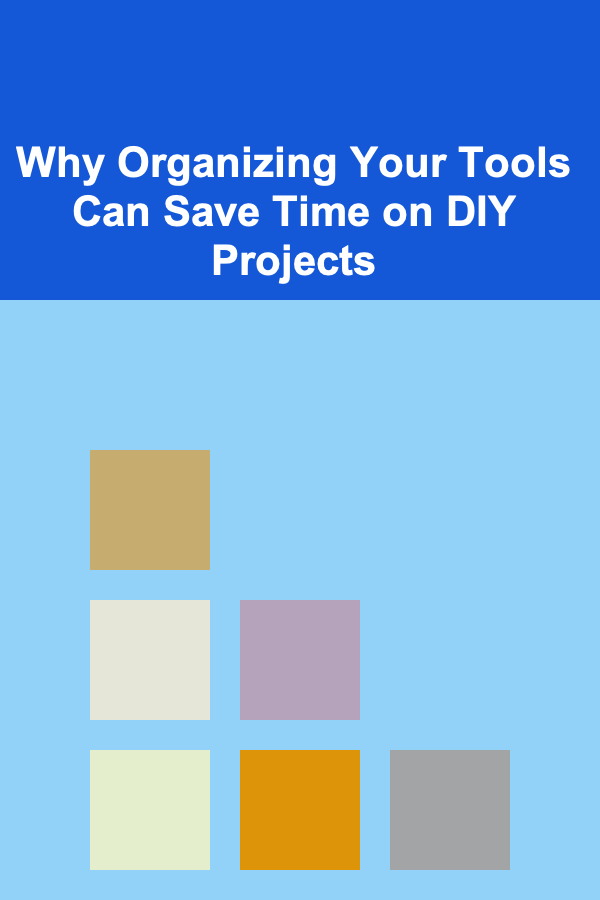
Why Organizing Your Tools Can Save Time on DIY Projects
Read More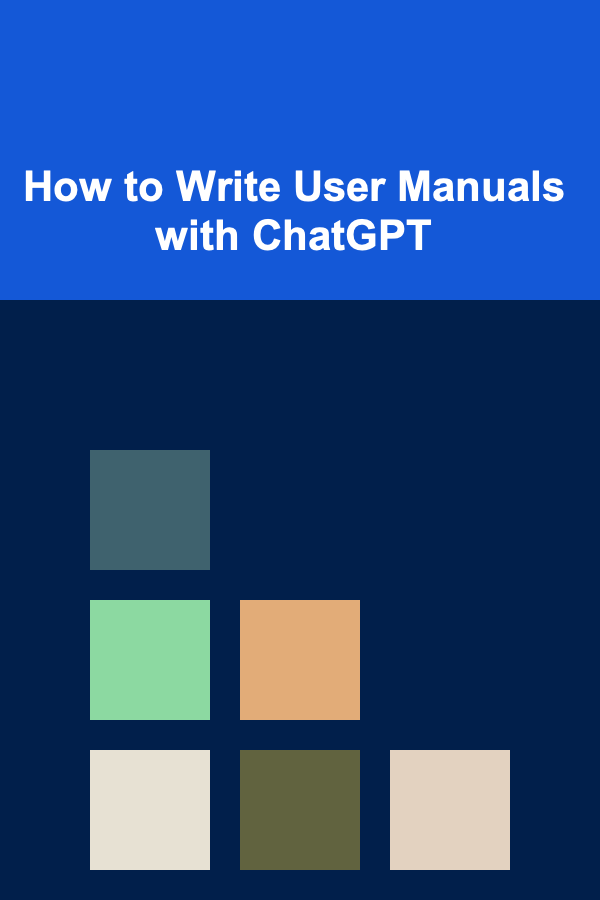
How to Write User Manuals with ChatGPT
Read More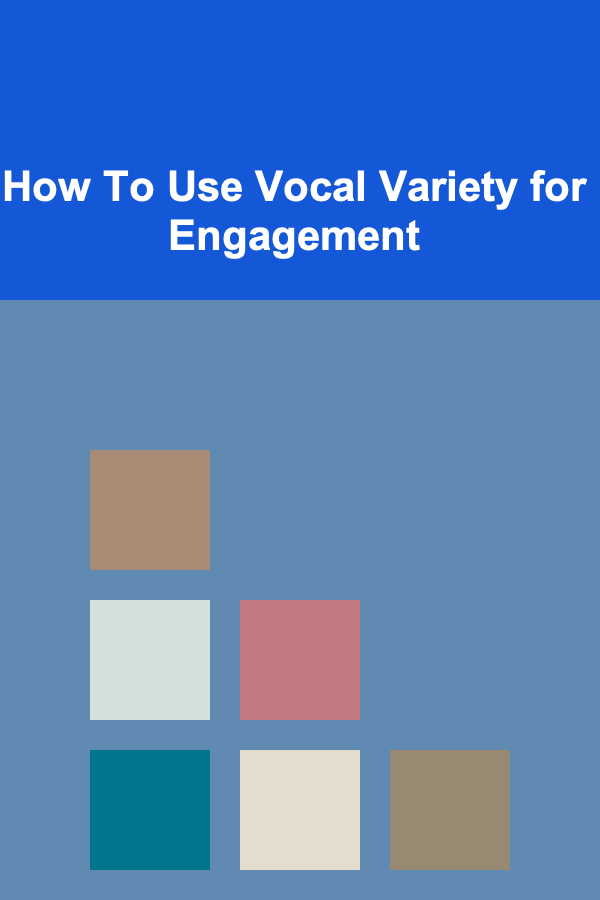
How To Use Vocal Variety for Engagement
Read More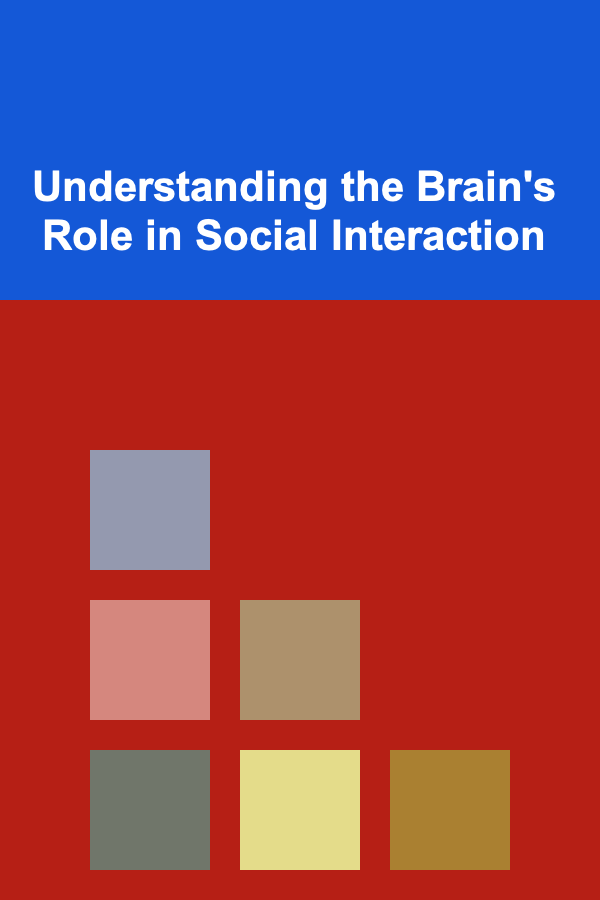
Understanding the Brain's Role in Social Interaction
Read MoreOther Products

How to Start a Part-Time Editing Business from Home: Tips for Beginners
Read More
How to Use Lighting to Highlight Artwork and Decor
Read More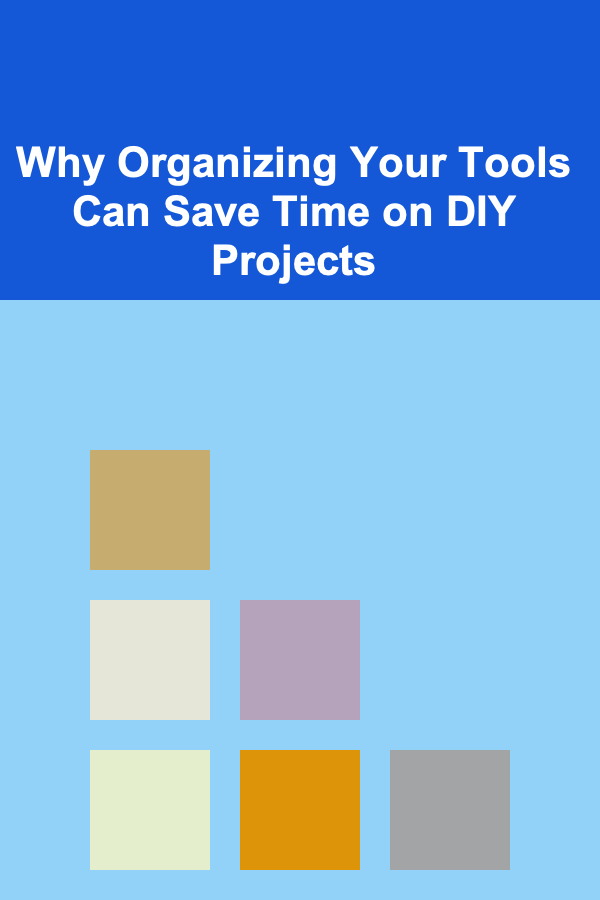
Why Organizing Your Tools Can Save Time on DIY Projects
Read More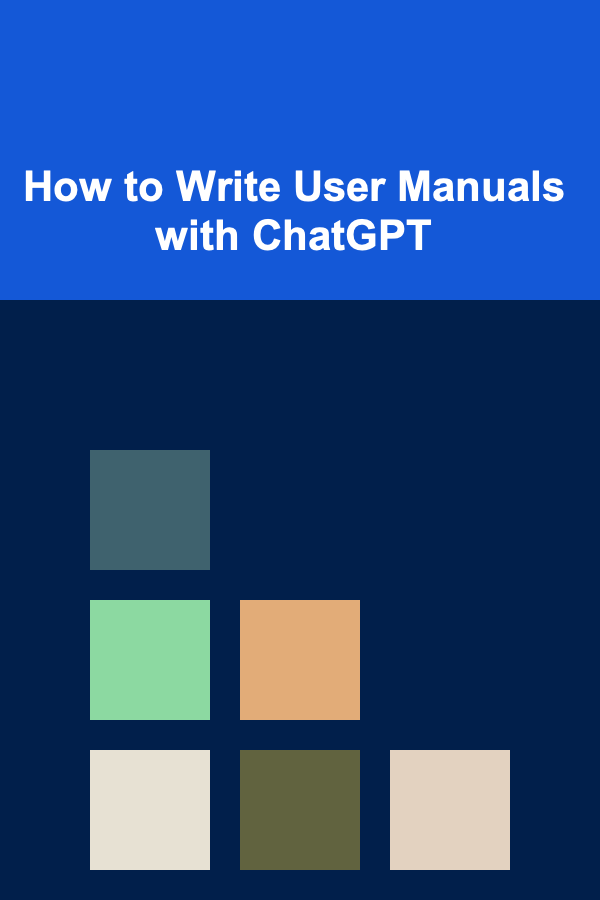
How to Write User Manuals with ChatGPT
Read More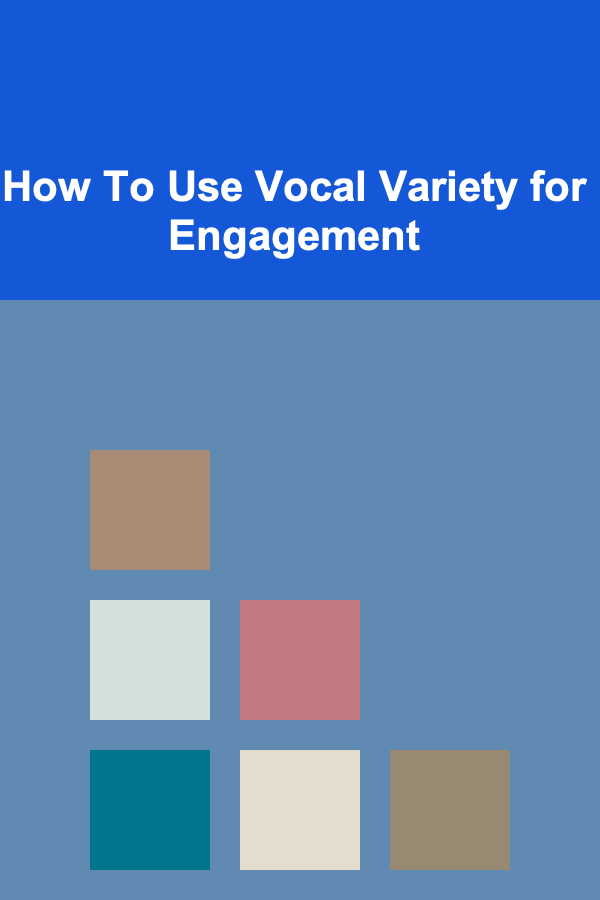
How To Use Vocal Variety for Engagement
Read More