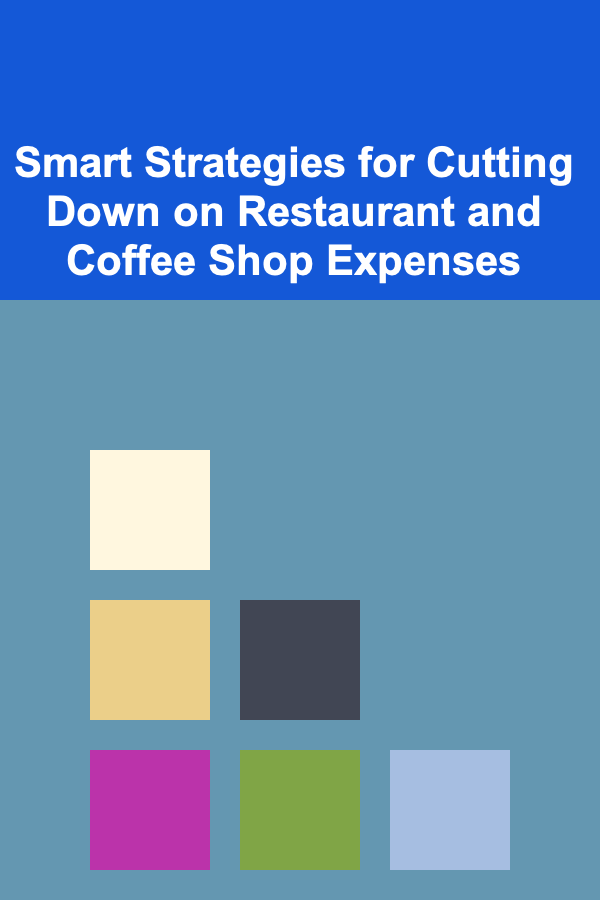How to Confirm Event Registration Details with Attendees: A Comprehensive Guide
ebook include PDF & Audio bundle (Micro Guide)
$12.99$5.99
Limited Time Offer! Order within the next:

When organizing events---whether they're conferences, workshops, webinars, or social gatherings---ensuring that attendees have all the necessary information is crucial to a smooth and successful experience. Confirming event registration details with attendees is not just about sending out reminders but also about reinforcing trust, clarifying any potential misunderstandings, and making sure everything runs as smoothly as possible. In this guide, we'll walk through actionable strategies to effectively confirm event registration details, providing a seamless experience for both event planners and attendees.
Why Confirming Event Registration Details is Important
Confirming event registration details serves multiple purposes:
- Clarity and Accuracy: Ensuring that attendees have the correct information can prevent last-minute confusion, delays, or missed events.
- Engagement: Regular communication helps keep the event top of mind and reinforces the value of attending.
- Trust: Clear and timely communication builds trust with attendees, showing that you're organized and professional.
- Logistics: It gives you the chance to gather any additional information, such as dietary preferences, travel plans, or other personalized needs, helping to tailor the event experience.
With that in mind, here are several strategies for confirming event registration details efficiently.
Send an Automated Confirmation Email Upon Registration
As soon as someone registers for your event, the first step is to send an immediate confirmation email. This helps reassure the attendee that their registration has been received and ensures that they're not left wondering about the next steps.
Key Elements of a Registration Confirmation Email:
- Subject Line: Be clear and specific---something like "Your Registration for [Event Name] is Confirmed!".
- Event Details: Include the event's date, time, location (or virtual platform link), and any other essential information. This acts as a reference point for attendees to check back on.
- Registration Information: Restate what the attendee has registered for, including the type of ticket (e.g., general admission, VIP, etc.), any sessions they've selected, or other customizations.
- Next Steps: Inform them about the next steps, such as the timeline for event reminders, what they need to bring (if applicable), and any other instructions.
- Contact Information: Provide a way for them to reach out in case they have further questions or need to update their registration.
Example of a confirmation email:
Dear [Attendee's Name],
Thank you for registering for [Event Name]! We're excited to have you join us on [Event Date].
Here's a summary of your registration:
- Event: [Event Name]
- Date and Time: [Event Date and Time]
- Location: [Event Location] (or Virtual Event Link: [Link])
- Ticket Type: [Ticket Type]
Please keep this information for your reference. In the coming days, we'll send additional event reminders and important updates.
If you have any questions or need to make changes to your registration, feel free to contact us at [Contact Information].
Looking forward to seeing you there!
Best regards,
[Your Name/Organization]
Send a Reminder Email Closer to the Event Date
Sending reminders in the days leading up to the event helps ensure that the information remains fresh in attendees' minds and encourages them to prepare accordingly. This can also help clarify any last-minute details, such as location changes, timing, or requirements for the event.
Key Elements of a Reminder Email:
- Subject Line: Make the reminder clear and time-sensitive, such as "Reminder: [Event Name] is Just [X] Days Away!".
- Event Information Recap: Include a quick recap of all essential event details, just like in the confirmation email.
- Additional Information: Provide any new or updated information that may have come up since the initial registration. This could include transportation details, parking options, virtual meeting link updates, or new speakers/performers.
- Call to Action (CTA): If necessary, include a CTA for any last-minute registration changes (e.g., "Update Your Dietary Preferences" or "Add a Guest").
- Reminder of Materials: Let attendees know if they need to bring anything specific to the event, such as a ticket, identification, or pre-event materials.
Example of a reminder email:
Dear [Attendee's Name],
The big day is almost here! We're looking forward to seeing you at [Event Name] on [Event Date].
Here's a quick reminder of all the important details:
- Event Date and Time: [Event Date and Time]
- Location: [Event Location] (or Virtual Link: [Link])
- Ticket Type: [Ticket Type]
If you have any special requirements, such as dietary preferences or accessibility needs, please reply to this email or contact us at [Contact Info] before [Deadline].
See you soon!
Best regards,
[Your Name/Organization]
Use Text Messages for Immediate and Direct Confirmation
While email is effective, text messages can be even more immediate and personal. Texts are read almost instantly, making them a powerful tool for confirming event details at short notice, particularly on the day of the event or the evening before.
Key Elements of a Text Message:
- Concise Information: Due to the limited character count, keep the text brief but informative. Provide the date, time, and a link or phone number for further details.
- Clear CTA: If you need the attendee to confirm their attendance, include a clear request, such as replying "YES" to confirm.
Example of a text message:
Create an Event Portal for Self-Confirmation
For larger events with complex logistics, offering an event portal can give attendees a self-service option for checking their registration details. This is particularly useful for conferences, conventions, or multi-day events where there are various sessions or activities.
An event portal allows attendees to:
- View their registration details: They can review their ticket type, selected sessions, and other preferences.
- Make changes: Attendees can update their information, such as contact details or dietary preferences.
- Download materials: Provide event agendas, speaker bios, or session slides for easy access before the event.
- Confirm attendance: Some portals can even be set up to allow attendees to confirm or cancel their registration directly through the system.
This kind of personalized approach increases engagement and gives attendees a sense of control over their registration details.
Use Social Media for Last-Minute Updates and Engagement
Social media can also play a crucial role in confirming event registration details and keeping attendees informed in the days and hours leading up to the event. Use your event's official social media channels to:
- Post reminders: Create posts that reinforce the key details, such as timing, location, and special instructions. Tag attendees or encourage them to share their excitement using the event hashtag.
- Engage with attendees: Respond to questions or comments from registered attendees and create an interactive community leading up to the event.
Tips for Using Social Media:
- Create a hashtag for your event to help organize conversations and make it easier for attendees to find updates and connect with others.
- Go live: Consider hosting a live Q&A session on platforms like Instagram or Facebook, where attendees can ask questions about the event.
Confirm Special Requests or Additional Information
Some attendees may have special requirements, such as dietary restrictions, mobility needs, or specific requests related to the event's content. Ensure that you reach out to these attendees ahead of time to confirm these details, either via email or phone.
Example Email for Special Requests Confirmation:
Dear [Attendee's Name],
We want to ensure you have a great experience at [Event Name]. Could you please confirm any special needs or preferences you may have, such as dietary restrictions or accessibility requirements?
Feel free to respond to this email with any information, or contact us directly at [Contact Info].
Looking forward to seeing you!
Best regards,
[Your Name/Organization]
Conclusion
Confirming event registration details with attendees is an essential step in ensuring the success of your event. By using a mix of automated emails, text messages, social media, and direct communication, you can provide attendees with all the information they need to have a smooth and enjoyable experience. Remember to stay organized, be proactive with reminders, and keep communication clear and consistent. These steps will not only reduce confusion but will also enhance the attendee experience, making them feel valued and well-prepared.

How to Create a Checklist for Body Language and Non-Verbal Communication
Read More
How to Create a Home Management Binder for Organization
Read More
How to Keep Snacks and Drinks Handy Without Clutter
Read More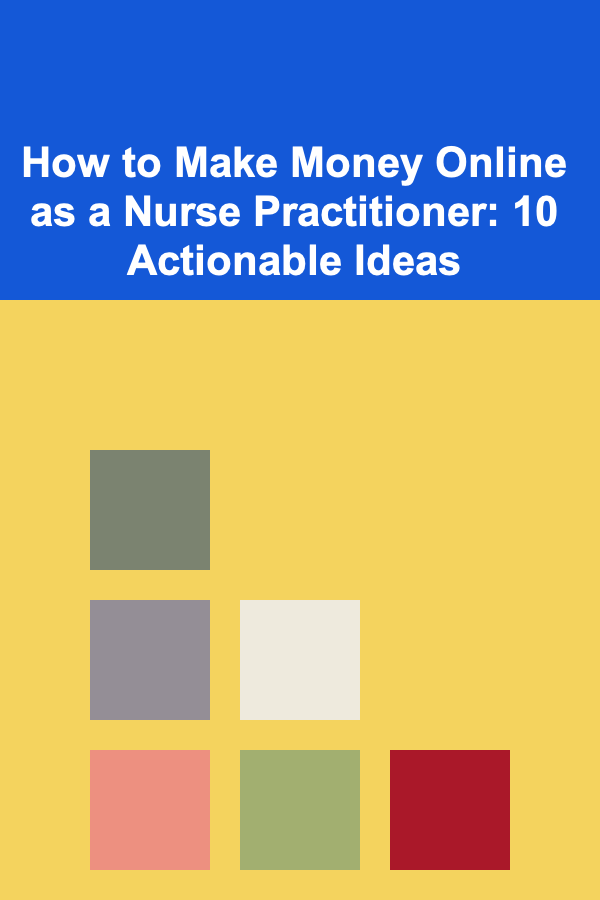
How to Make Money Online as a Nurse Practitioner: 10 Actionable Ideas
Read More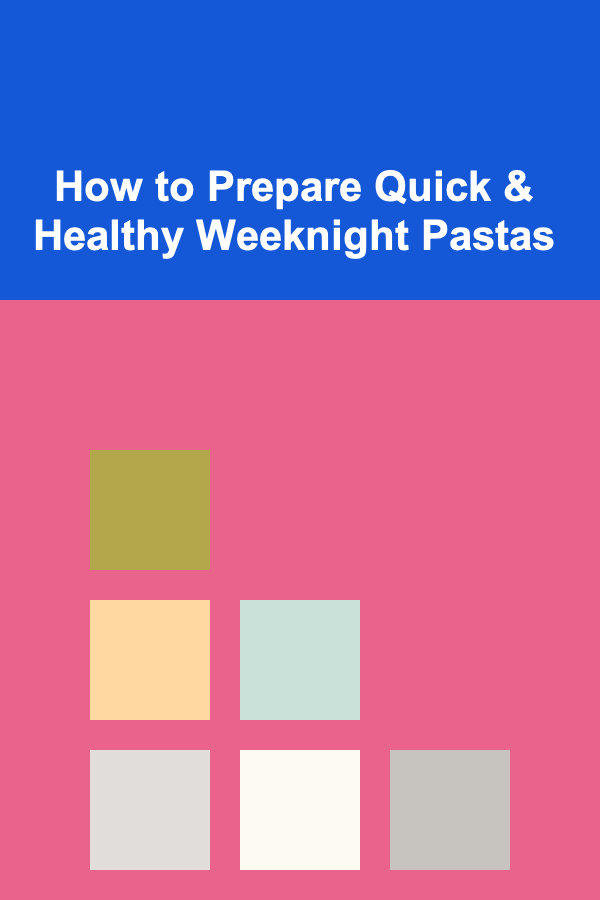
How to Prepare Quick & Healthy Weeknight Pastas
Read More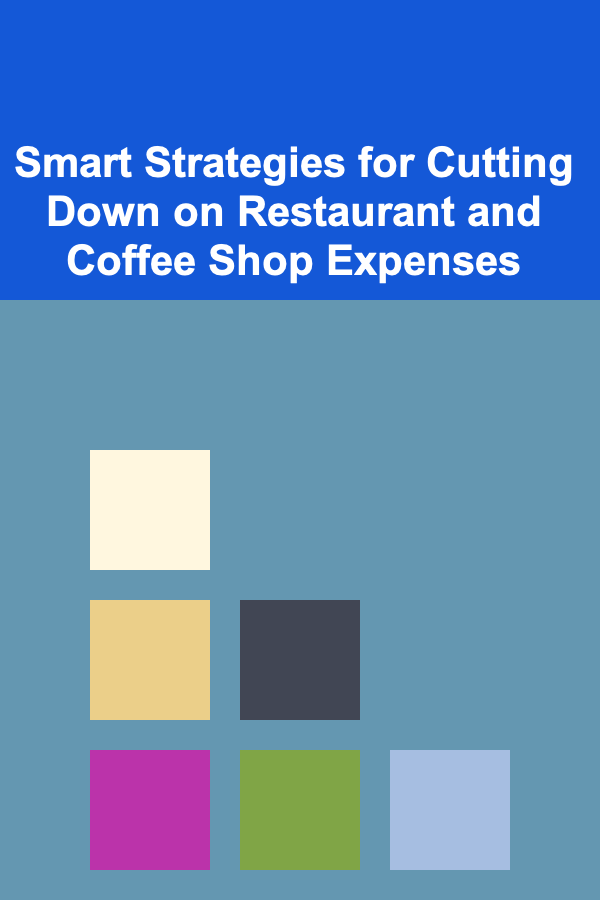
Smart Strategies for Cutting Down on Restaurant and Coffee Shop Expenses
Read MoreOther Products

How to Create a Checklist for Body Language and Non-Verbal Communication
Read More
How to Create a Home Management Binder for Organization
Read More
How to Keep Snacks and Drinks Handy Without Clutter
Read More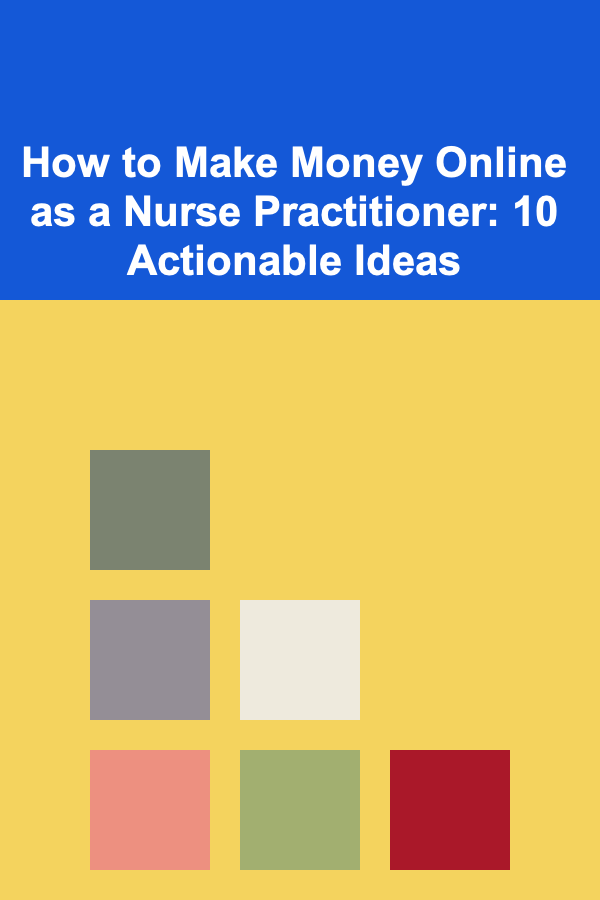
How to Make Money Online as a Nurse Practitioner: 10 Actionable Ideas
Read More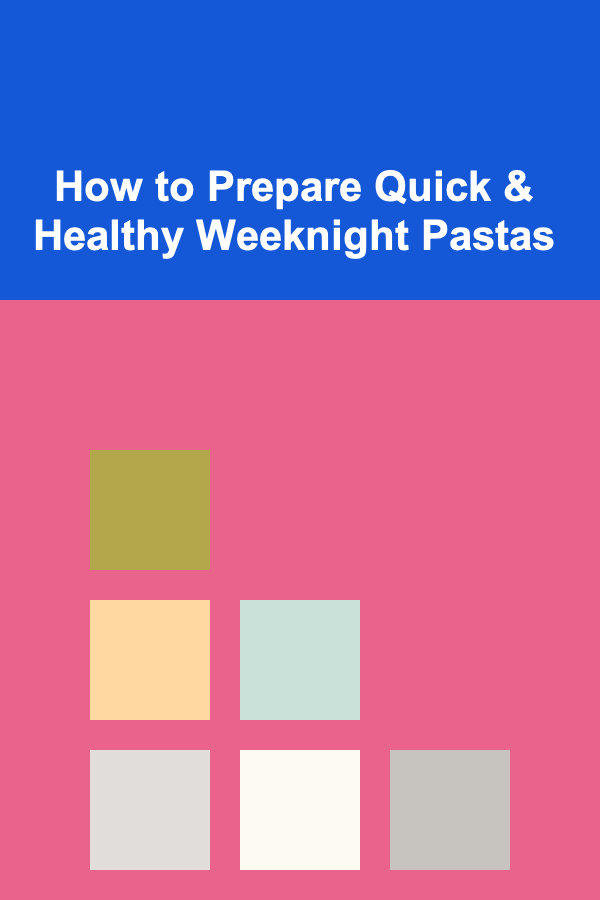
How to Prepare Quick & Healthy Weeknight Pastas
Read More