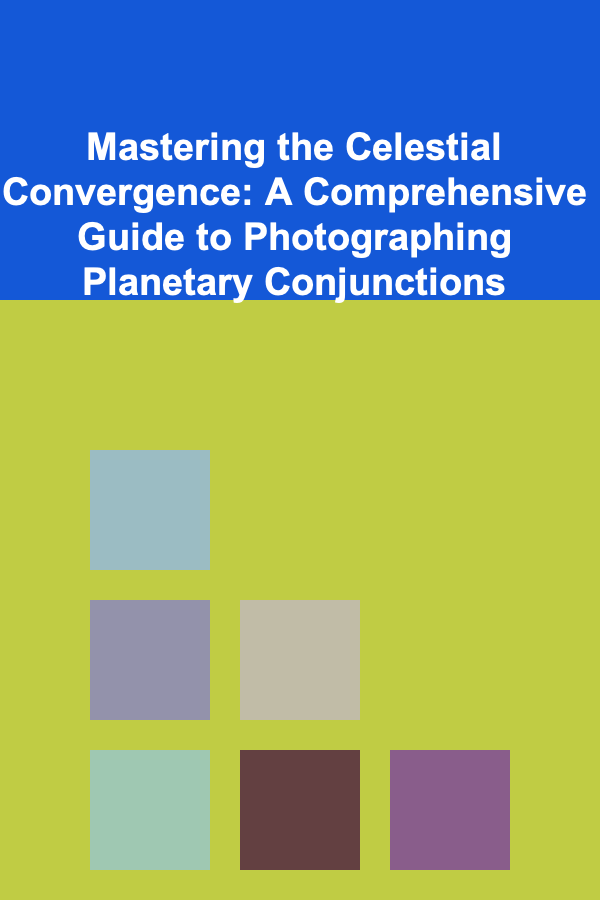How to Conduct Usability Testing Remotely
ebook include PDF & Audio bundle (Micro Guide)
$12.99$9.99
Limited Time Offer! Order within the next:
Not available at this time

Usability testing is a crucial component of user-centered design that helps ensure products meet users' needs, behaviors, and expectations. With the rise of remote work, digital tools, and distributed teams, remote usability testing has become an essential approach. Remote usability testing allows you to evaluate how users interact with your product without requiring them to be physically present. This is especially useful for reaching diverse participant pools across different locations and time zones, resulting in more comprehensive feedback.
In this article, we'll explore the process of conducting remote usability testing, from planning and selecting tools to analyzing results and improving the product based on user feedback.
Understanding Remote Usability Testing
Remote usability testing allows designers, researchers, and teams to observe users' interactions with a product or service in their natural environment, without having to be physically present. This form of testing can be either moderated or unmoderated and can take place asynchronously or in real-time.
1.1 Types of Remote Usability Testing
- Moderated Remote Usability Testing: In moderated testing, a facilitator guides participants through the test in real-time via video conference or screen-sharing tools. This method allows facilitators to probe deeper into user behaviors, clarify instructions, and ask follow-up questions.
- Unmoderated Remote Usability Testing: In unmoderated testing, participants complete tasks independently without the presence of a facilitator. The test is typically recorded, and participants' actions are tracked automatically. This is often more scalable and cost-effective, especially when dealing with a large number of participants.
1.2 Why Conduct Remote Usability Testing?
There are several reasons why remote usability testing is an attractive option for product teams:
- Cost-Effective: Remote usability testing reduces costs associated with travel, facilities, and in-person coordination.
- Access to Global Participants: It provides access to a diverse group of users from various locations, ensuring a broader perspective on usability and user needs.
- Natural User Environment: Participants engage with the product in their own environment, which can lead to more authentic and insightful feedback.
- Flexibility and Convenience: Participants can complete tasks at their own convenience, making it easier to schedule and conduct tests, especially for people with tight schedules.
Planning for Remote Usability Testing
Before jumping into the testing phase, effective planning is essential to ensure you get valuable insights. Planning involves defining the objectives, choosing participants, preparing tasks, and selecting the right tools.
2.1 Defining Objectives and Goals
The first step in any usability test is to define your goals. What do you want to learn from the testing? What questions do you want answered? For example, your objectives might be to:
- Assess how easy it is for users to complete specific tasks.
- Identify pain points and areas of confusion in the user journey.
- Measure how intuitive your interface is for first-time users.
Having clear objectives helps guide the creation of tasks and questions and ensures that the feedback you collect is relevant to your product's needs.
2.2 Selecting Participants
Choosing the right participants is key to obtaining useful feedback. Your participant pool should represent your target audience, so consider factors like:
- Demographics: Age, gender, education level, and other characteristics that align with your target user group.
- Experience Level: Depending on your product, you may want to recruit novice users or those who have more advanced experience.
- Technological Proficiency: If your product is complex, make sure participants are comfortable using technology.
It's also important to have a mix of users from different geographic locations, as they may encounter different challenges or have different expectations.
2.3 Creating Test Scenarios and Tasks
Once you have defined your goals and selected your participants, the next step is to create test scenarios and tasks. These should align with your objectives and allow you to observe user behaviors in real-world contexts.
- Task Design: The tasks should be realistic and aligned with your product's core functionality. For example, if you're testing an e-commerce site, tasks could include "Find and purchase a specific product" or "Track an order."
- Task Flow: Ensure tasks are logically structured, starting with simple, straightforward tasks and gradually moving to more complex ones.
2.4 Choosing the Right Tools
There are numerous tools available to facilitate remote usability testing. The choice of tools depends on the type of test (moderated vs. unmoderated) and your specific goals. Here are some categories of tools to consider:
- Moderation Tools: For real-time remote testing, tools like Zoom, Microsoft Teams, or Google Meet allow you to facilitate the session, interact with participants, and share screens.
- Usability Testing Platforms: These platforms enable both moderated and unmoderated tests. Examples include UserTesting, Lookback, and Maze. These tools allow you to create test scripts, invite participants, record sessions, and analyze results.
- Recording Tools: Tools like ScreenFlow or OBS Studio allow you to record the participant's screen and capture audio during the test.
- Survey Tools: Post-test surveys can help gather qualitative feedback from participants. Google Forms, SurveyMonkey, and Typeform are great options for collecting this data.
Conducting the Test
Once everything is set up, it's time to conduct the usability test. How you run the test can vary depending on whether it's moderated or unmoderated.
3.1 Moderated Remote Usability Testing
In moderated remote usability testing, the facilitator plays an active role throughout the session. Here's how you can conduct a moderated test:
- Start with an Introduction: Briefly introduce the product and explain the process. Reassure the participant that there are no right or wrong answers---you're testing the product, not the user.
- Give Clear Instructions: Provide participants with tasks and let them know they will be observed but not guided unless necessary. It's important to let the user figure things out on their own to get authentic feedback.
- Encourage Think-Aloud: Ask participants to verbalize their thoughts as they complete tasks. This helps uncover their thought process and provides insight into their decision-making.
- Probe for Feedback: After completing each task, ask the participant to describe their experience. Use open-ended questions like "What did you think about this process?" or "Did you encounter any confusion?"
3.2 Unmoderated Remote Usability Testing
Unmoderated testing allows participants to complete tasks on their own, without direct interaction with a facilitator. Here's how you can conduct an unmoderated test:
- Provide Clear Instructions: Ensure that participants understand the tasks they need to complete. This is particularly important in unmoderated testing because there is no facilitator to clarify instructions during the session.
- Use Recording Tools: Set up your usability testing platform to automatically record the participant's screen, actions, and audio responses. This will provide you with valuable insights into user interactions.
- Offer Incentives: Because participants are completing the tasks without real-time guidance, it's important to keep them motivated. Offer incentives like gift cards or product discounts to encourage participation and ensure high-quality results.
Analyzing Results
Once the tests are complete, you need to analyze the data to extract actionable insights. Depending on the test type, you'll have different kinds of feedback to process.
4.1 Qualitative Data
- Identify Pain Points: Look for areas where users encountered difficulties or were confused. These are critical insights that can drive design changes.
- Analyze User Feedback: Pay attention to the think-aloud commentary or post-task surveys to understand how users feel about the product.
- Look for Patterns: If multiple participants experience similar issues, this is a strong indicator that those problems are widespread and need to be addressed.
4.2 Quantitative Data
- Task Completion Rate: Measure the percentage of users who successfully completed each task.
- Time on Task: Analyze how long it took users to complete each task. Longer times can indicate areas of difficulty.
- Error Rate: Track how many errors or mistakes users made during the tasks. A high error rate suggests usability problems.
4.3 Prioritizing Issues
After analyzing the data, prioritize the issues based on severity and frequency. Not all issues need to be addressed immediately, but critical usability problems should be tackled first.
Iterating Based on Feedback
Usability testing should be an iterative process. Once you've gathered feedback and identified issues, it's time to make design improvements.
- Fix Critical Issues: Address high-priority usability issues that directly affect the user experience. These might include navigation issues, broken links, or confusing labels.
- Test Again: After implementing changes, conduct another round of testing to see if the issues were resolved and if new problems have emerged.
- Continuous Improvement: Usability testing is not a one-time activity. Regularly test your product with different user groups to ensure that the product remains intuitive and user-friendly.
Conclusion
Remote usability testing is a powerful tool for product teams looking to gather insights from users in real-world environments. It offers flexibility, cost-efficiency, and the ability to tap into a diverse participant pool. By following the steps outlined above---planning your test, selecting the right tools, running the test effectively, and analyzing results---you can ensure that your product meets user needs and provides a seamless experience.

How to Clean and Maintain Your Home's HVAC System
Read More
How to Leverage Real Estate Investment Trusts (REITs) for Passive Income
Read More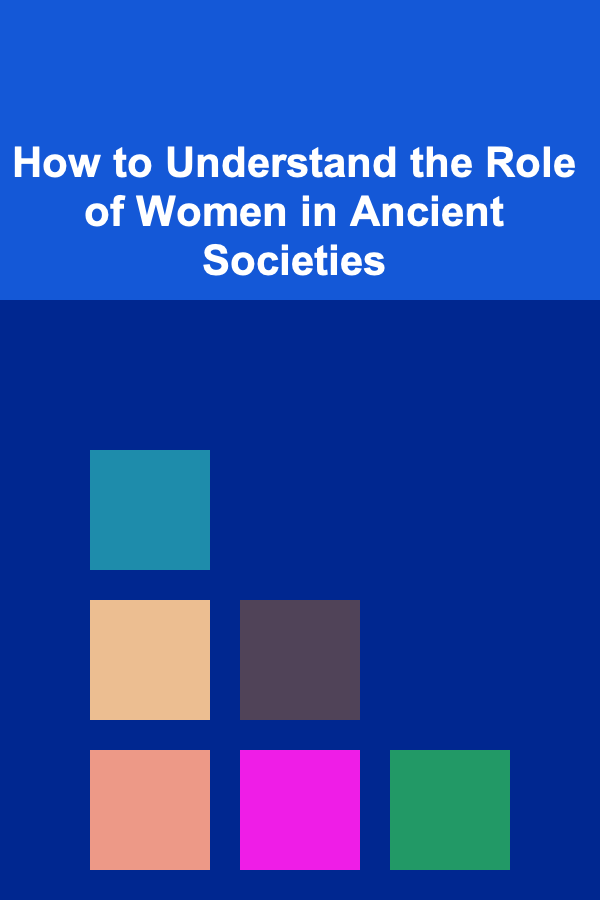
How to Understand the Role of Women in Ancient Societies
Read More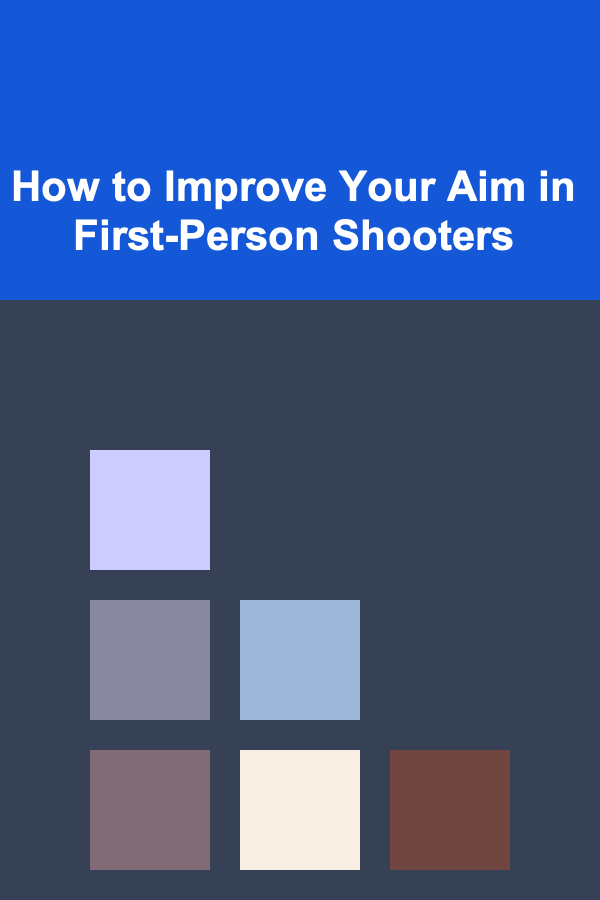
How to Improve Your Aim in First-Person Shooters
Read More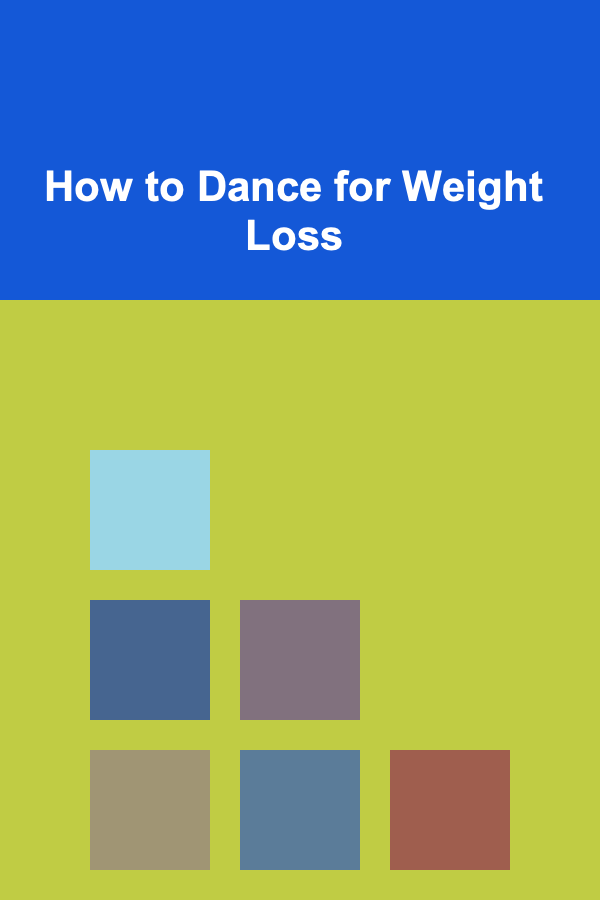
How to Dance for Weight Loss
Read More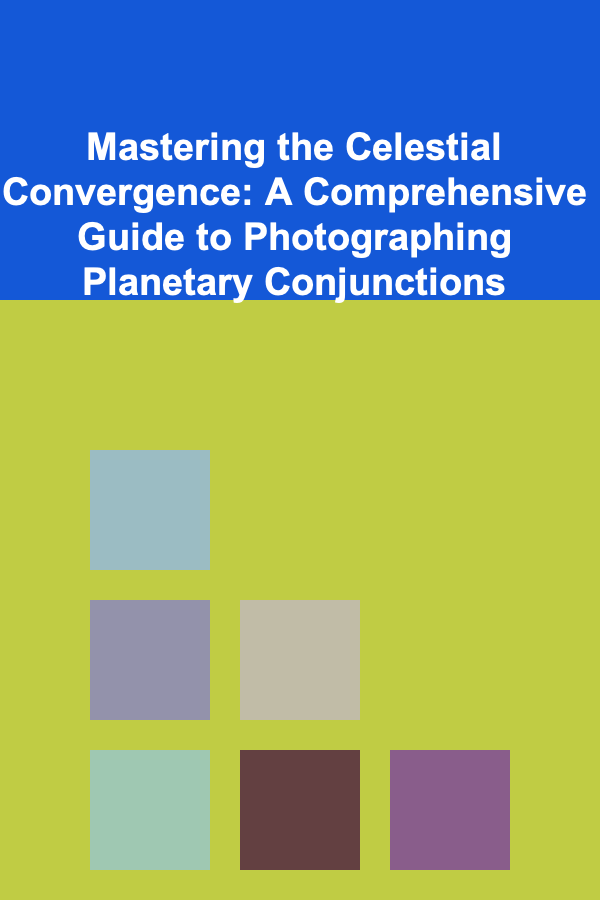
Mastering the Celestial Convergence: A Comprehensive Guide to Photographing Planetary Conjunctions
Read MoreOther Products

How to Clean and Maintain Your Home's HVAC System
Read More
How to Leverage Real Estate Investment Trusts (REITs) for Passive Income
Read More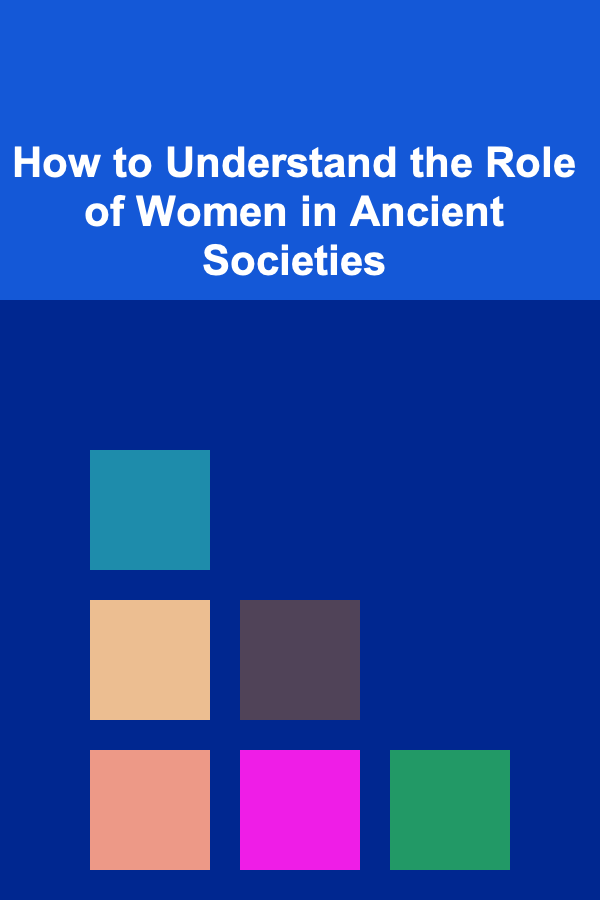
How to Understand the Role of Women in Ancient Societies
Read More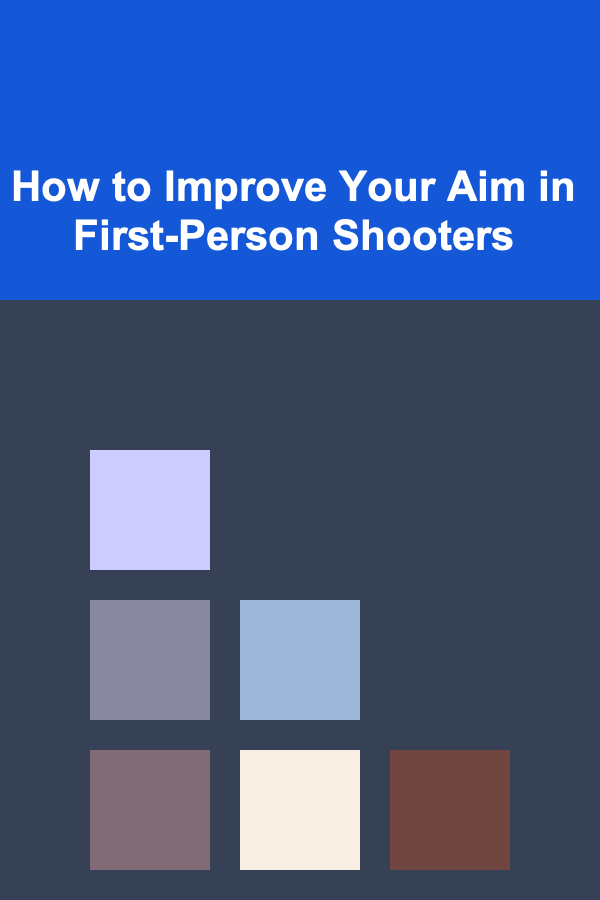
How to Improve Your Aim in First-Person Shooters
Read More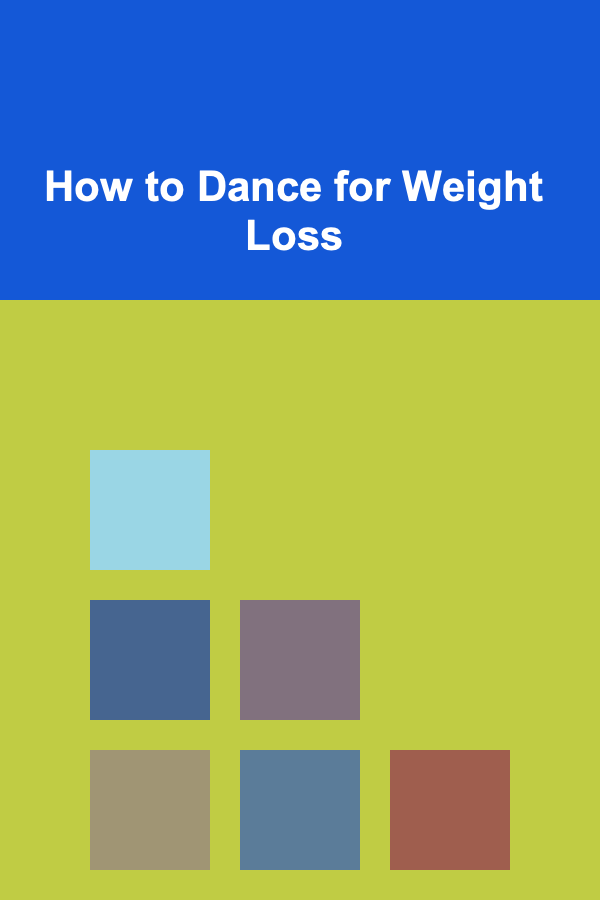
How to Dance for Weight Loss
Read More