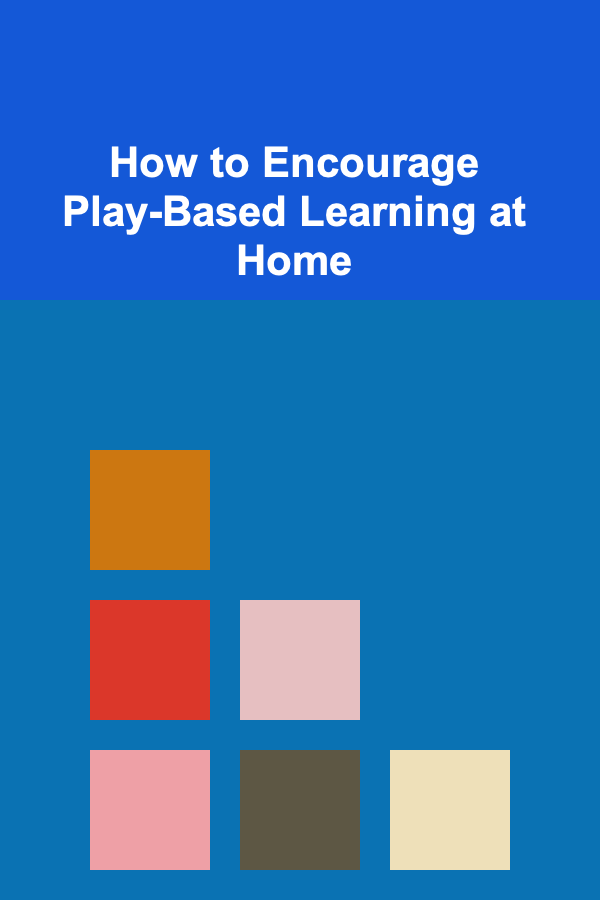How To Color Grade Video Like a Professional
ebook include PDF & Audio bundle (Micro Guide)
$12.99$10.99
Limited Time Offer! Order within the next:

Color grading is one of the most important steps in the post-production process. It allows you to enhance the mood, visual aesthetics, and storytelling of your video, helping it stand out and deliver a professional polish. Whether you are an independent filmmaker, YouTuber, or a seasoned video editor, mastering the art of color grading is essential for making your content visually captivating and emotionally engaging. This guide will walk you through the essential steps, tools, and techniques needed to color grade your video like a professional.
Understanding Color Grading
Before diving into the technicalities, it's important to understand what color grading is and why it's necessary. Color grading is the process of adjusting the colors and tones of your footage to achieve a desired look. It involves modifying the brightness, contrast, saturation, and color balance of the image. The goal is not only to make the video look better but also to evoke specific emotions, match scenes, or create a stylistic choice that enhances the overall narrative.
There are two main components of the color grading process:
- Color Correction: This step involves fixing the footage to match the desired natural look or to correct any issues that arose during filming. Color correction helps achieve consistency between different shots, making them look seamless.
- Creative Color Grading: Once the footage is corrected, creative color grading allows the filmmaker to add artistic flair and stylization, creating a specific atmosphere, mood, or tone that enhances the narrative.
Preparing Your Footage
Before you start the actual color grading process, it's crucial to ensure that your footage is ready for color work. Here are the preparatory steps:
2.1. Shoot in Log or Raw Format
One of the most important things to consider before color grading is the format in which you shoot your footage. Filming in Log (Logarithmic) or RAW format provides the highest level of flexibility in post-production. These formats capture a wider dynamic range and retain more information in the shadows and highlights, which is essential for color grading.
Log footage, such as Sony S-Log , Canon C-Log , or Blackmagic Design Film, tends to appear flat and desaturated straight out of the camera. While this might look dull, it offers more room to manipulate the colors and exposure levels in post-production. Similarly, RAW footage is uncompressed and retains more image data than typical video formats, offering maximum flexibility for editing.
2.2. White Balance and Exposure Check
Ensure that your white balance and exposure levels are correct. Incorrect white balance or exposure can make color grading difficult and lead to unnatural or inconsistent results. If you're working with RAW or Log footage, correcting the white balance is essential for achieving accurate skin tones and maintaining overall image consistency.
Basic Color Correction
The first step in color grading is color correction. The goal of this step is to fix any issues in the footage and ensure that all shots look consistent. Color correction focuses on achieving a neutral, natural look before you begin the creative grading process. The tools you will use for this step are primarily the lift , gamma , and gain controls (also known as shadows, midtones, and highlights).
3.1. Adjusting Exposure and Contrast
Before moving to colors, it's crucial to adjust the exposure and contrast of your footage. The exposure affects the overall brightness of the image, while contrast refers to the difference between the lightest and darkest areas.
- Exposure: If the footage is too bright (overexposed) or too dark (underexposed), you can adjust the exposure using the "Lift" (shadows), "Gamma" (midtones), and "Gain" (highlights) controls. When working with Log footage, increasing the gain (or highlights) can help bring back details in the shadows or highlights.
- Contrast: Contrast adjustments will enhance or reduce the difference between light and dark areas. Use the midtone contrast or pivot controls to adjust the balance.
3.2. Color Balance and White Balance
After setting exposure and contrast, adjusting the white balance is next. White balance ensures that the colors in your footage are accurate and true to life. If the footage looks too warm (yellow/orange) or too cool (blue), you can tweak the temperature sliders or use the RGB balance controls to neutralize any color casts.
- Temperature and Tint : The temperature controls the warmth (yellow) and coolness (blue) of your footage. Adjust this to ensure that white areas appear truly white.
- RGB Balance: The RGB balance allows you to fine-tune individual color channels---red, green, and blue---to correct color imbalances in shadows, midtones, and highlights.
3.3. Primary Corrections: Lift, Gamma, Gain
Color correction tools include the primary color wheels---Lift (shadows), Gamma (midtones), and Gain (highlights). These are used to manipulate the exposure and color balance for different tonal ranges.
- Lift (Shadows): Adjusting the lift affects the shadows of the image. A slight lift toward blue or green can correct color shifts in the shadows.
- Gamma (Midtones): The gamma control adjusts the midtones of the image. This is the most important control for achieving natural skin tones, which are typically located in the midtones.
- Gain (Highlights): The gain affects the highlights of the image. It can be used to add brightness to areas such as the sky or light sources in the frame.
3.4. Fixing Skin Tones
One of the most important aspects of color correction is achieving natural skin tones. Skin tones fall into the midtones range and can often be adjusted by modifying the Gamma control. You can also use specialized tools like the Vectorscope to check the color of skin tones. Skin tones typically fall along the "skin tone line" on the vectorscope, and using this as a reference ensures your colors look natural.
Creative Color Grading
Once color correction is complete, you can move on to creative color grading, which is the artistic aspect of the process. This is where you can add your signature look and create the emotional tone of the video.
4.1. Understanding the Mood and Story
The first step in creative grading is understanding the mood and atmosphere you want to convey. For instance, a horror film might have cool, desaturated tones to create a sense of unease, while a romantic film might have warm, soft colors to evoke feelings of love and comfort.
4.2. Using Color Wheels for Creative Grading
The color wheels are one of the most powerful tools in professional color grading. They allow you to adjust the color balance of the shadows, midtones, and highlights independently, providing endless creative possibilities.
- Shadows: To create a cold, eerie feeling, you might push the shadows toward blue or green. For a vintage look, you could push the shadows toward brown or red.
- Midtones: The midtones are where skin tones and most of the subject matter reside. Adjusting the midtones to warm or cool tones can dramatically change the mood of the image.
- Highlights: Adjusting the highlights can add sparkle or make light sources more vibrant. Cooler highlights can give a more futuristic or sterile feeling, while warm highlights create a cozy, nostalgic atmosphere.
4.3. Using LUTs (Look-Up Tables)
Look-Up Tables (LUTs) are pre-made color grading presets that can transform the look of your video instantly. LUTs can be used as a base for creative grading, but they should be applied subtly. Professional colorists often use LUTs as a starting point and then adjust the individual color wheels to fine-tune the look.
4.4. Split Toning
Split toning involves applying different color tones to the shadows and highlights of the footage. This is commonly used to create a stylized look, such as the teal and orange look often seen in blockbuster movies.
4.5. Adding Grain and Noise
For a more cinematic feel, adding a small amount of grain can make your footage look more organic and filmic. It's important to keep the grain subtle to avoid distracting from the visuals, but just enough to give the video texture and depth.
Advanced Techniques in Color Grading
Once you've mastered the basics of color grading, there are several advanced techniques you can use to elevate your work.
5.1. Secondary Color Grading
Secondary color grading allows you to isolate and adjust specific colors within a frame. This is particularly useful for highlighting or emphasizing certain elements in a scene. For instance, you might want to make the green grass more vibrant or desaturate a distracting red object in the background.
5.2. Masking and Tracking
Masking allows you to apply color corrections or effects to a specific area of the frame. You can create a mask around a subject's face to adjust their skin tones without affecting the rest of the image.
Tracking allows you to follow a moving object and apply color corrections or effects to it. For instance, you can track a person's face and adjust the exposure or color grading dynamically throughout the shot.
5.3. Creating Cinematic Looks with Contrast
One of the hallmarks of cinematic footage is its high contrast, which separates the subjects from the background and adds depth to the image. Experimenting with high contrast can give your footage a professional look. However, be cautious, as too much contrast can result in loss of detail in the shadows and highlights.
Color Grading Tools and Software
Professional colorists use specialized software and tools to carry out the color grading process. Some of the most popular tools in the industry include:
- DaVinci Resolve: One of the most powerful and widely used color grading software in the industry. DaVinci Resolve offers a comprehensive set of tools for color correction, creative grading, and visual effects.
- Adobe Premiere Pro: Premiere Pro offers basic color grading tools with its Lumetri Color panel, making it ideal for editors who are also looking to color grade their footage.
- Final Cut Pro X: Apple's Final Cut Pro X includes robust color grading tools, including color wheels and LUTs, making it a great option for Mac users.
Conclusion
Color grading is both a technical skill and an artistic craft. By mastering color correction and creative grading techniques, you can transform your video footage into a professional-looking work of art. Whether you are looking to correct issues with exposure and color balance or create unique, stylized looks, understanding the fundamentals of color grading will help elevate the visual quality of your content. With practice, patience, and the right tools, you'll be able to color grade like a professional and bring your storytelling to life.

Building Resilience: A Risk Manager's Handbook
Read More
How to Budget for Your Home Party Without Breaking the Bank
Read More
Internships: Your Gateway to Future Employment
Read More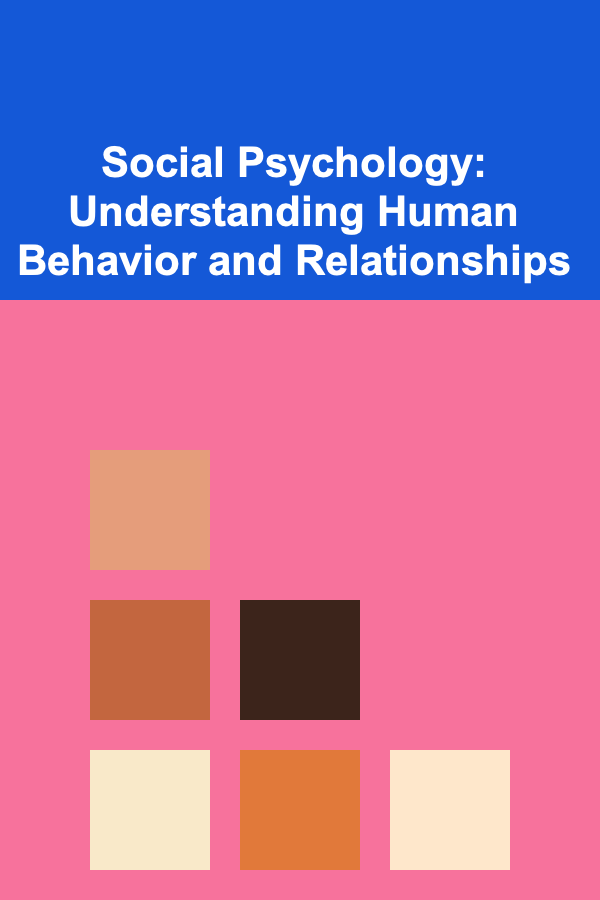
Social Psychology: Understanding Human Behavior and Relationships
Read More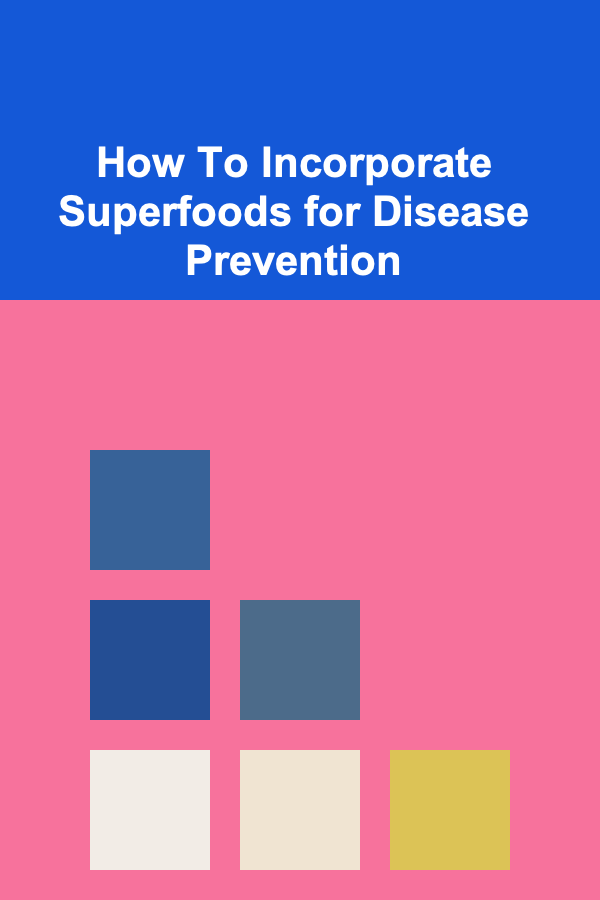
How To Incorporate Superfoods for Disease Prevention
Read More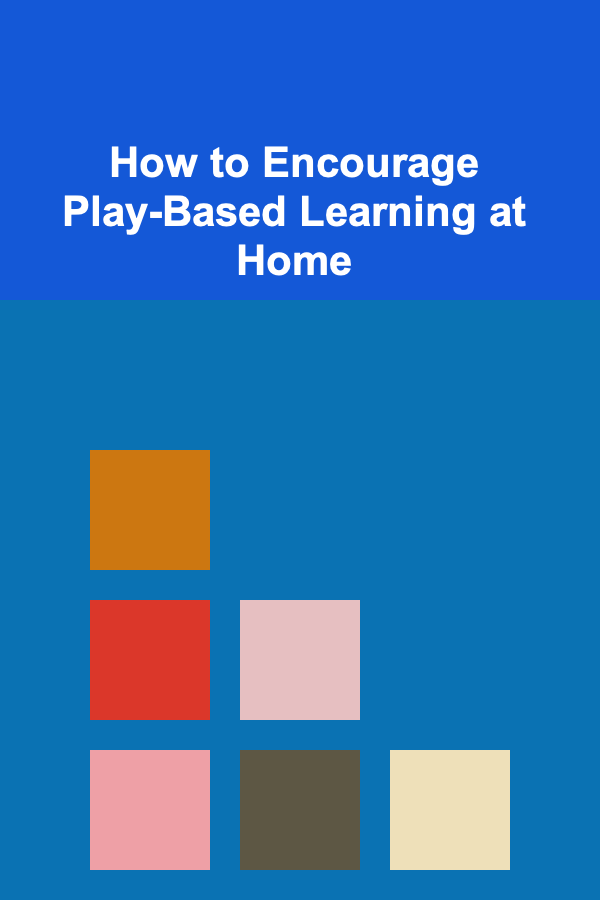
How to Encourage Play-Based Learning at Home
Read MoreOther Products

Building Resilience: A Risk Manager's Handbook
Read More
How to Budget for Your Home Party Without Breaking the Bank
Read More
Internships: Your Gateway to Future Employment
Read More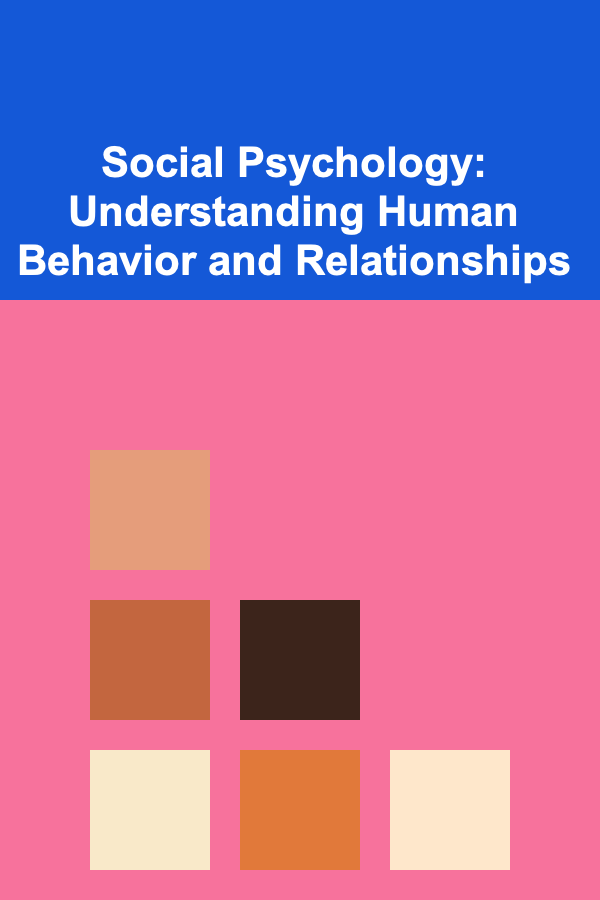
Social Psychology: Understanding Human Behavior and Relationships
Read More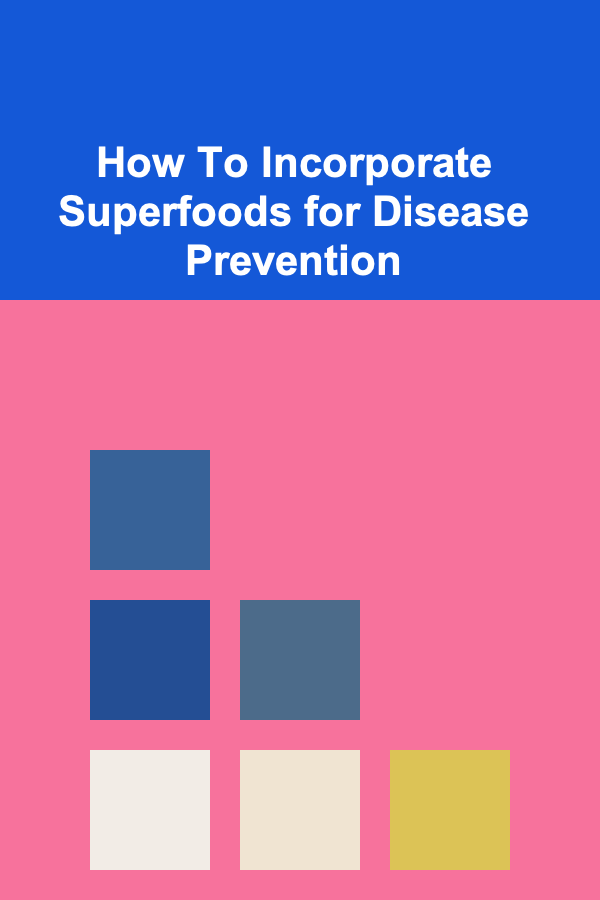
How To Incorporate Superfoods for Disease Prevention
Read More