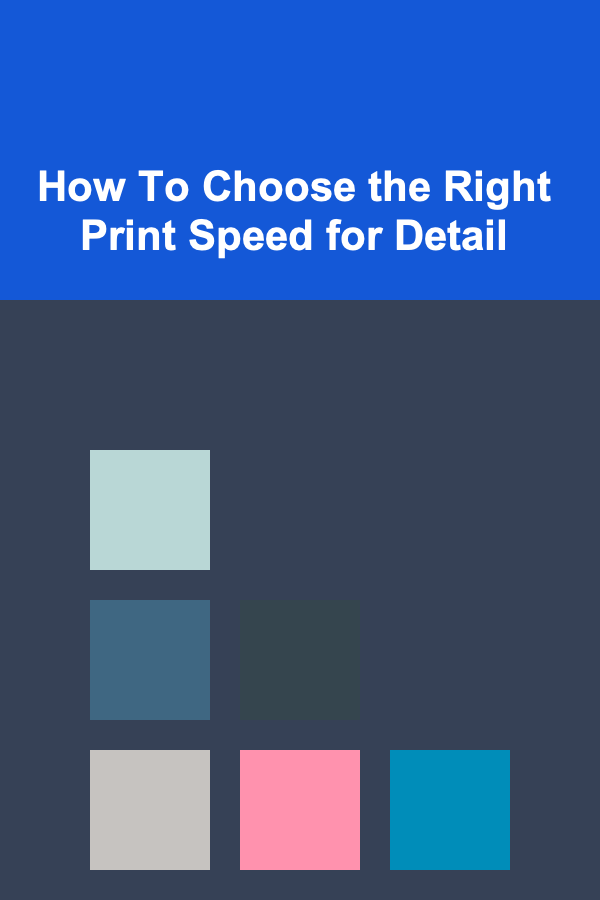
How To Choose the Right Print Speed for Detail
ebook include PDF & Audio bundle (Micro Guide)
$12.99$8.99
Limited Time Offer! Order within the next:
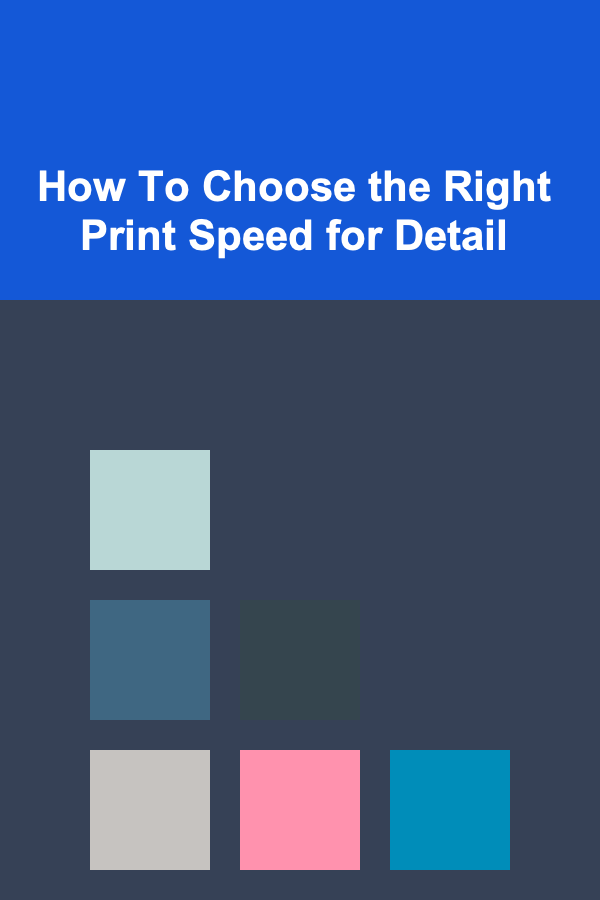
The world of 3D printing has evolved significantly over the years, providing a vast array of capabilities to hobbyists, designers, and manufacturers alike. One of the most crucial factors that influence the quality of 3D printed objects is the print speed, which plays a significant role in determining the level of detail achieved in the final print. While faster print speeds can increase efficiency, they often come at the expense of fine details and overall print quality. On the other hand, slower print speeds can improve precision but may lead to longer print times and potential issues with material cooling and adhesion.
In this article, we will delve into the relationship between print speed and detail, exploring how to strike the right balance between speed and quality for different types of 3D prints. Whether you're creating intricate miniatures, functional prototypes, or large-scale models, understanding how print speed affects detail can be the key to achieving professional-grade results.
The Basics of 3D Printing and Print Speed
Before we explore how print speed affects detail, it's important to understand the basics of 3D printing and the role of print speed in the overall process.
What is 3D Printing?
3D printing, or additive manufacturing, is the process of creating three-dimensional objects layer by layer based on a digital model. The printer reads the model and uses materials like PLA, ABS, resin, or nylon to deposit successive layers that eventually form a complete object. Each layer is meticulously crafted based on the coordinates and instructions provided by the 3D printer's slicing software.
What is Print Speed?
Print speed refers to the rate at which the 3D printer moves its print head or nozzle during the printing process. This is typically measured in millimeters per second (mm/s) and can be adjusted according to the printer's capabilities and the desired output. The speed determines how quickly the printer lays down material, and it influences both the time it takes to complete a print and the level of detail that can be achieved.
The print speed is adjustable through the slicing software, and it can vary based on the complexity of the object, the material being used, and the resolution required. While print speed is essential for maximizing efficiency, it must be balanced carefully to ensure that print quality does not suffer in the process.
The Relationship Between Print Speed and Detail
The print speed has a direct impact on the detail that can be achieved in a 3D print. To understand this relationship better, let's break it down into key factors that influence the level of detail in the final product.
1. Layer Resolution and Detail
One of the most significant factors in determining the level of detail is the layer height or resolution. Resolution is typically measured in microns (µm), and it refers to the thickness of each layer printed by the 3D printer. The finer the resolution, the more precise the details of the print can be. However, finer resolutions require slower print speeds because the printer needs more time to accurately deposit material in small, precise amounts.
If you increase the print speed, you may be forced to use thicker layers, which can result in less fine detail in the final print. This is because a faster print speed usually means the printer has to deposit material at a higher volume, making it harder to achieve the same level of precision that would be possible at slower speeds.
2. Material Cooling and Adhesion
The speed at which the printer deposits material can also affect how well the material adheres to the previous layers. In general, when printing with certain materials, especially those that have a higher melting point (such as ABS), faster print speeds can result in issues with layer bonding.
When printing at high speeds, there may not be enough time for the material to cool and bond properly before the next layer is deposited. This can lead to issues such as warping, stringing, and poor adhesion, all of which can significantly affect the overall quality and detail of the final print. Slower speeds allow for better cooling and adhesion between layers, ensuring that fine details are preserved.
3. Print Head Movement and Accuracy
The accuracy of the print head movement plays a key role in achieving intricate details. At higher print speeds, the print head may not have sufficient time to make precise movements. This can lead to inaccuracies in the printing process, such as misalignment or uneven deposition of material.
For prints that require high levels of detail, such as miniature figurines or architectural models, slower print speeds allow the print head to move with greater precision, resulting in more accurate and defined features. Conversely, if you increase the speed, the print head may struggle to accurately follow the path defined by the slicing software, resulting in a loss of detail.
4. Mechanical Stability and Vibration
Another factor that can impact detail at higher print speeds is the stability of the 3D printer itself. As the print speed increases, the forces acting on the printer's frame and moving parts become greater, leading to vibrations or instability. These vibrations can affect the printer's ability to make precise movements, which can degrade the accuracy of the print and lead to a loss of fine detail.
To maintain detail at higher print speeds, it's important to use a 3D printer with a stable frame and precise mechanical components. However, even with the best hardware, extreme speeds can still result in a loss of quality due to these mechanical limitations.
How to Choose the Right Print Speed for Detail
Choosing the right print speed depends on several factors, including the type of object you are printing, the material used, and the desired level of detail. Below are some considerations that can help you determine the ideal print speed for different situations.
1. Print Object Complexity
For objects with high levels of detail, such as miniatures, jewelry, or models with intricate features, it's essential to choose a slower print speed. This will ensure that the printer has enough time to accurately print each layer, preserving the fine details.
For simpler, less detailed objects such as functional prototypes or basic designs, faster print speeds can be used without sacrificing the quality of the print. These objects don't require as much precision, so reducing the print time can increase efficiency without negatively impacting the outcome.
2. Material Type and Properties
Different materials have different cooling and bonding properties, which can affect how well they handle varying print speeds. For example:
- PLA: PLA is one of the easiest materials to work with and can handle faster print speeds without sacrificing too much detail. However, for very detailed prints, slowing down the speed slightly can still improve the overall quality.
- ABS: ABS, on the other hand, requires more precise temperature control and slower print speeds to prevent warping and ensure proper layer adhesion. For detailed ABS prints, slower speeds are typically necessary to achieve the best results.
- Resin: Resin printers are inherently slower because of their layer curing process, but they excel in producing detailed prints. Even with resin, you may want to reduce the print speed slightly when focusing on very fine details to avoid errors.
3. Printer Capabilities and Settings
The type of 3D printer you are using will also impact the ideal print speed. Some high-end printers are capable of printing at high speeds while maintaining high detail, thanks to advanced features such as high-precision stepper motors, enhanced cooling systems, and advanced slicing algorithms.
However, on lower-end or budget 3D printers, it may be necessary to slow down the print speed in order to maintain quality. As such, it's important to understand the limitations of your printer and adjust the print speed accordingly. Make use of the printer's recommended settings, and experiment with different speeds to find the optimal balance for your specific needs.
4. Desired Print Time
One of the main trade-offs when adjusting print speed is the total print time. Slower print speeds generally result in longer print times, which may not be ideal if you need to complete a project in a timely manner. However, longer print times can be a worthwhile trade-off if the level of detail is critical to the success of the print.
If you are working on a large number of prints or need a quicker turnaround, it may be tempting to increase the print speed. In such cases, consider prioritizing the more essential details and reducing the resolution for less critical areas of the print. This can help you strike a balance between detail and print time.
Conclusion
Choosing the right print speed for detail is a balancing act that requires careful consideration of multiple factors, including print object complexity, material properties, and the capabilities of your 3D printer. Slower speeds generally result in better precision and detail but come with longer print times. Faster speeds can increase efficiency but often sacrifice fine details and print quality.
Ultimately, the best print speed for detail depends on the specific project at hand. By experimenting with different speeds and understanding the trade-offs involved, you can find the optimal settings for your prints and achieve the best possible results.

How to Include Essential Documents in Your Emergency Kit
Read More
How to Store Your Tools and DIY Supplies in a Small Space
Read More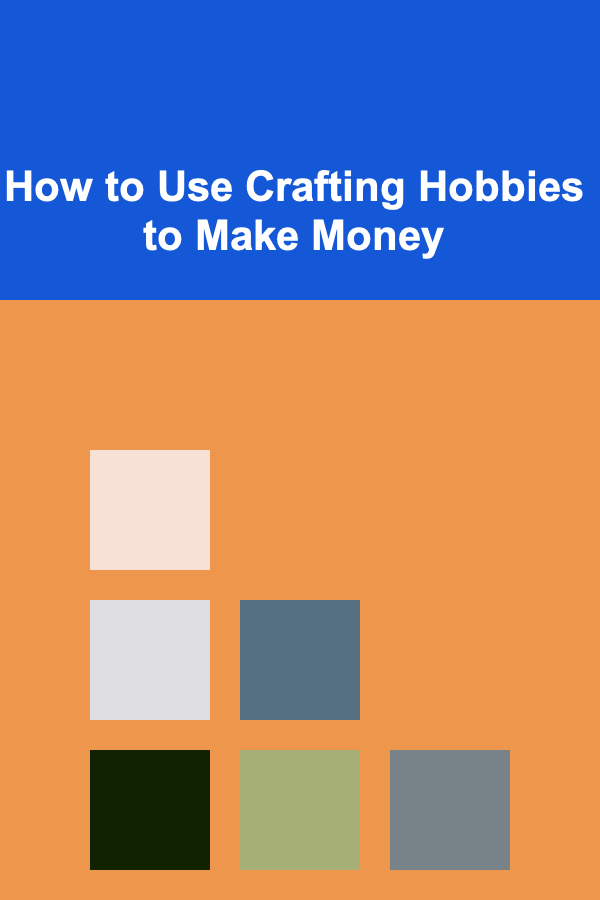
How to Use Crafting Hobbies to Make Money
Read More
How to Use LinkedIn Analytics to Track the Effectiveness of Your Outreach Campaigns
Read More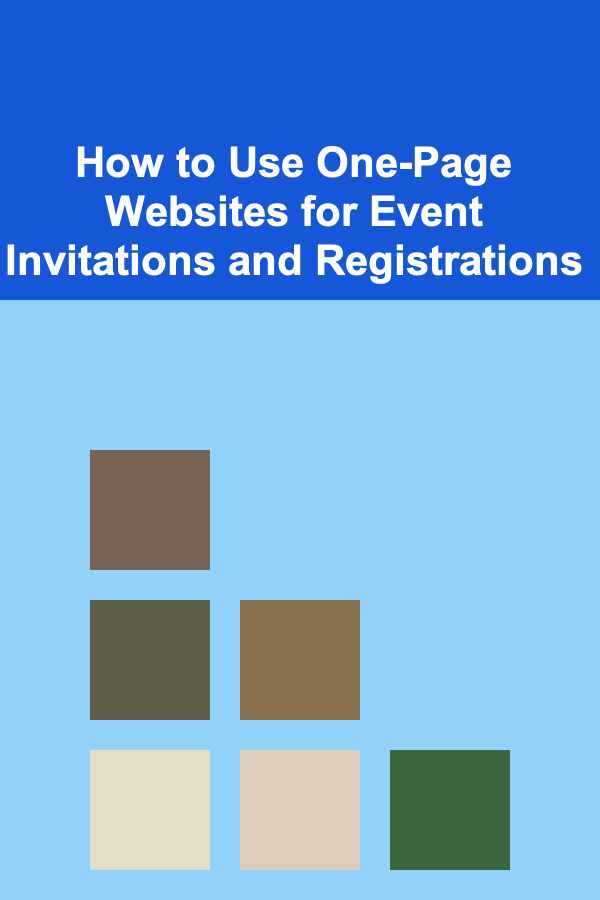
How to Use One-Page Websites for Event Invitations and Registrations
Read More
10 Tips for Meal Planning with Dietary Restrictions: A Checklist Guide
Read MoreOther Products

How to Include Essential Documents in Your Emergency Kit
Read More
How to Store Your Tools and DIY Supplies in a Small Space
Read More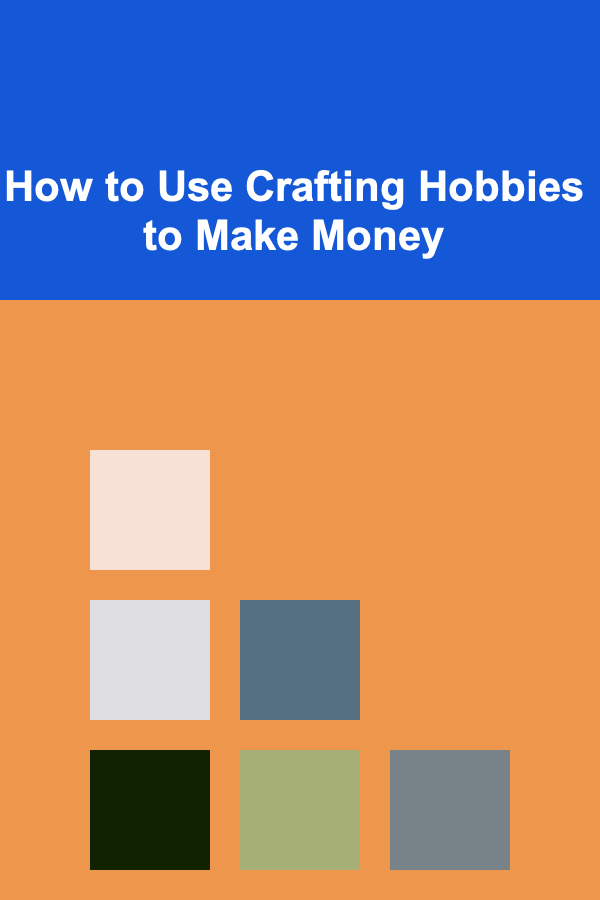
How to Use Crafting Hobbies to Make Money
Read More
How to Use LinkedIn Analytics to Track the Effectiveness of Your Outreach Campaigns
Read More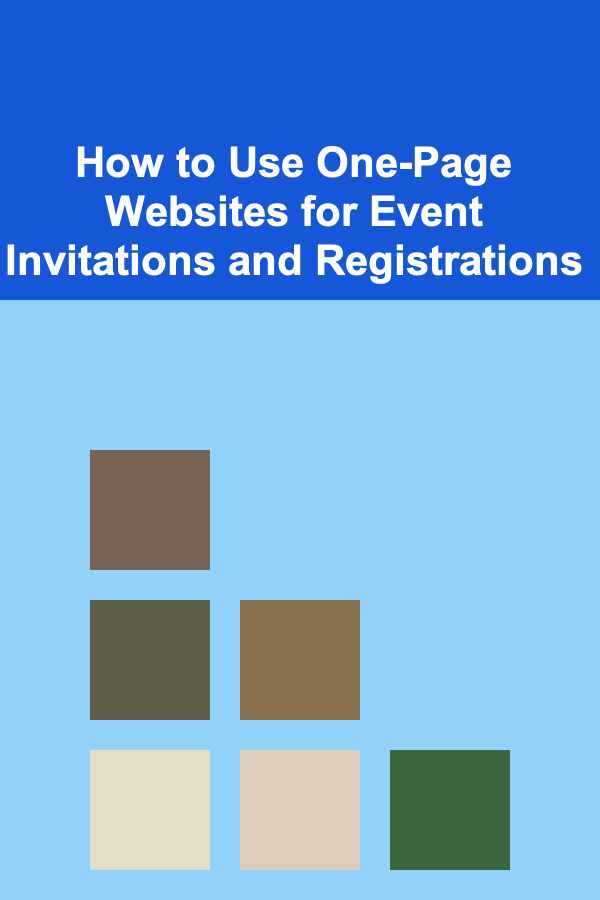
How to Use One-Page Websites for Event Invitations and Registrations
Read More