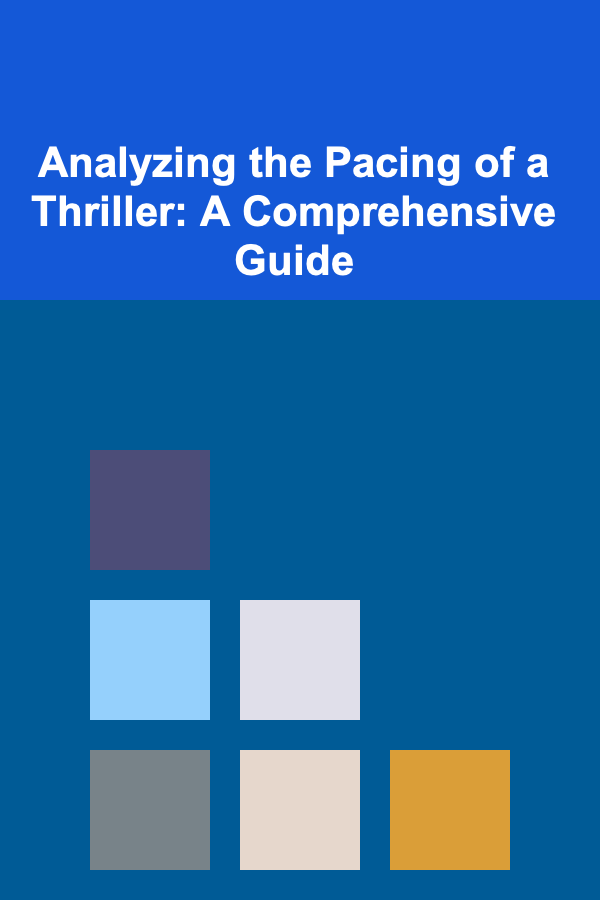How to Build Your First Blockchain Application
ebook include PDF & Audio bundle (Micro Guide)
$12.99$5.99
Limited Time Offer! Order within the next:

Blockchain technology has emerged as one of the most revolutionary innovations in recent years. It has the potential to change the way we think about transactions, security, and trust in a digital world. Whether you are interested in cryptocurrency, decentralized applications (dApps), or blockchain-based solutions in other industries, understanding how to build a blockchain application is a critical skill for developers in today's tech landscape.
In this article, we will guide you through the process of building your first blockchain application. We will explore the fundamental concepts behind blockchain technology, the tools required to develop a blockchain application, and walk you through a practical example that will help you gain hands-on experience in this domain.
What is Blockchain?
At its core, a blockchain is a decentralized, distributed ledger technology that securely records transactions across many computers. It ensures that the data is immutable, transparent, and resistant to fraud. Blockchain uses a chain of blocks, where each block contains a set of transactions, and each new block is linked to the previous one through cryptographic hashes. The key components of blockchain include:
- Decentralization: Blockchain operates on a network of computers (nodes) rather than a centralized server. This makes it highly resistant to single points of failure and censorship.
- Immutability: Once data is written to the blockchain, it cannot be altered, ensuring integrity and trust.
- Cryptographic Security: Blockchain relies on cryptographic algorithms to secure data and prevent unauthorized access.
- Consensus Mechanisms: These are protocols that allow the network to agree on the validity of transactions. Popular consensus mechanisms include Proof of Work (PoW) and Proof of Stake (PoS).
Blockchain Use Cases
Before diving into building a blockchain application, it's essential to understand some of the practical applications of blockchain technology:
- Cryptocurrencies: Bitcoin, Ethereum, and other cryptocurrencies are built on blockchain technology, providing a decentralized way to transfer value.
- Decentralized Finance (DeFi): DeFi applications use blockchain to recreate traditional financial systems without intermediaries, enabling lending, borrowing, and trading.
- Supply Chain Management: Blockchain ensures transparency and traceability of goods as they move through a supply chain.
- Smart Contracts: Smart contracts are self-executing contracts with the terms directly written into code. These run on blockchain platforms like Ethereum.
- Voting Systems: Blockchain can be used to create secure and transparent voting systems that ensure integrity and prevent fraud.
- Identity Management: Blockchain can be used for secure digital identity management, enabling individuals to control and share their personal information safely.
Setting Up the Development Environment
Before starting to build your first blockchain application, you need to set up your development environment. The tools and frameworks you choose will depend on the type of blockchain you plan to use. For our example, we will focus on Ethereum, a popular blockchain platform that allows developers to create decentralized applications using smart contracts.
Step 1: Install Node.js and npm
Node.js is a JavaScript runtime that will allow us to run our application and interact with the Ethereum network. npm (Node Package Manager) is used to install and manage libraries in Node.js.
-
Download and install the latest version of Node.js.
-
Check if Node.js and npm are installed by running the following commands in your terminal:
npm -v
Step 2: Install Truffle
Truffle is one of the most popular development frameworks for building Ethereum-based applications. It provides a suite of tools for smart contract development, testing, and deployment.
-
Install Truffle globally by running the following command in your terminal:
-
Verify the installation by checking the version:
Step 3: Install Ganache
Ganache is a personal Ethereum blockchain that you can use to deploy and test your smart contracts locally. You can download the Ganache GUI from here or use the command-line version by installing it via npm.
To install Ganache CLI (command-line interface):
Run Ganache CLI to start a local Ethereum blockchain:
You should see output showing a list of accounts and a local blockchain running on a specific port.
Step 4: Install MetaMask
MetaMask is a browser extension that allows you to interact with the Ethereum blockchain. It provides a wallet for storing Ethereum and interacting with decentralized applications.
- Install the MetaMask extension for your browser from here.
- Create a new wallet or import an existing one.
- Connect MetaMask to your local Ganache instance by adding a custom network with the following details:
- Network Name: Localhost 8545
- RPC URL:
http://localhost:8545 - Chain ID: 1337 (Ganache default)
- Currency Symbol: ETH
Building Your First Blockchain Application
Step 1: Initialize a Truffle Project
-
Create a new directory for your project:
cd MyBlockchainApp -
Initialize a new Truffle project:
This will create a basic project structure with the following directories and files:
contracts/: Where your smart contracts will live.migrations/: For deploying your smart contracts.test/: For writing tests for your smart contracts.
Step 2: Write a Simple Smart Contract
Let's start by writing a simple smart contract. In this example, we'll build a smart contract that allows users to store and retrieve a message.
-
In the
contracts/directory, create a new file calledMessageStore.sol. -
Write the following code for a basic smart contract:
contract MessageStore { string public message; function setMessage(string memory newMessage) public { message = newMessage; } function getMessage() public view returns (string memory) { return message; } }
This smart contract has two functions:
setMessage: Allows a user to store a new message.getMessage: Allows anyone to retrieve the current message stored on the blockchain.
Step 3: Compile the Smart Contract
Now, let's compile the smart contract using Truffle:
This will compile the MessageStore.sol contract and generate the necessary artifacts in the build/ directory.
Step 4: Deploy the Smart Contract
Next, we need to deploy the smart contract to our local Ethereum blockchain using Ganache.
-
In the
migrations/directory, create a new file called2_deploy_contracts.js. -
Write the following code to deploy the contract:
module.exports = function (deployer) { deployer.deploy(MessageStore); }; -
Deploy the contract using the following command:
This will deploy the
MessageStorecontract to your local Ethereum network.
Step 5: Interact with the Smart Contract
Now that the contract is deployed, we can interact with it through a Truffle console.
-
Open the Truffle console:
-
Get an instance of the deployed
MessageStorecontract: -
Set a new message:
-
Retrieve the message:
console.log(message); // Output: "Hello, Blockchain!"
Step 6: Create a Frontend to Interact with the Contract
Now that we have a functioning smart contract, let's create a simple frontend to interact with it. You can use libraries like web3.js or ethers.js to connect your frontend to the Ethereum network.
-
Install web3.js:
-
Create an
index.htmlfile and use the following code to create a simple interface to interact with the smart contract:<html lang="en"> <head> <meta charset="UTF-8" /> <meta name="viewport" content="width=device-width, initial-scale=1.0" /> <title>Blockchain Message App</title> <script src="https://cdn.jsdelivr.net/npm/web3/dist/web3.min.js"></script> </head> <body> <h1>Blockchain Message App</h1> <div> <input type="text" id="message" placeholder="Enter message" /> <button onclick="setMessage()">Set Message</button> </div> <h2>Stored Message: <span id="storedMessage"></span></h2> <script> const web3 = new Web3(Web3.givenProvider || "http://localhost:8545"); let contract; const contractAddress = "<YOUR_CONTRACT_ADDRESS>"; const contractABI = <YOUR_CONTRACT_ABI>; async function init() { const accounts = await web3.eth.getAccounts(); contract = new web3.eth.Contract(contractABI, contractAddress); const storedMessage = await contract.methods.getMessage().call(); document.getElementById("storedMessage").innerText = storedMessage; } async function setMessage() { const message = document.getElementById("message").value; const accounts = await web3.eth.getAccounts(); await contract.methods.setMessage(message).send({ from: accounts[0] }); const updatedMessage = await contract.methods.getMessage().call(); document.getElementById("storedMessage").innerText = updatedMessage; } init(); </script> </body> </html> -
Replace
<YOUR_CONTRACT_ADDRESS>and<YOUR_CONTRACT_ABI>with the actual contract address and ABI (Application Binary Interface) generated by Truffle.
Conclusion
Building your first blockchain application may seem like a challenging task, but with the right tools and guidance, it becomes manageable. In this guide, we walked you through the basics of setting up a development environment, writing a smart contract, deploying it to the Ethereum blockchain, and creating a frontend to interact with the contract.
By following these steps, you now have the foundation to build more advanced blockchain applications and explore the vast world of decentralized technologies. Whether you're interested in DeFi, NFTs, or supply chain solutions, the possibilities are limitless once you understand how to build on blockchain.
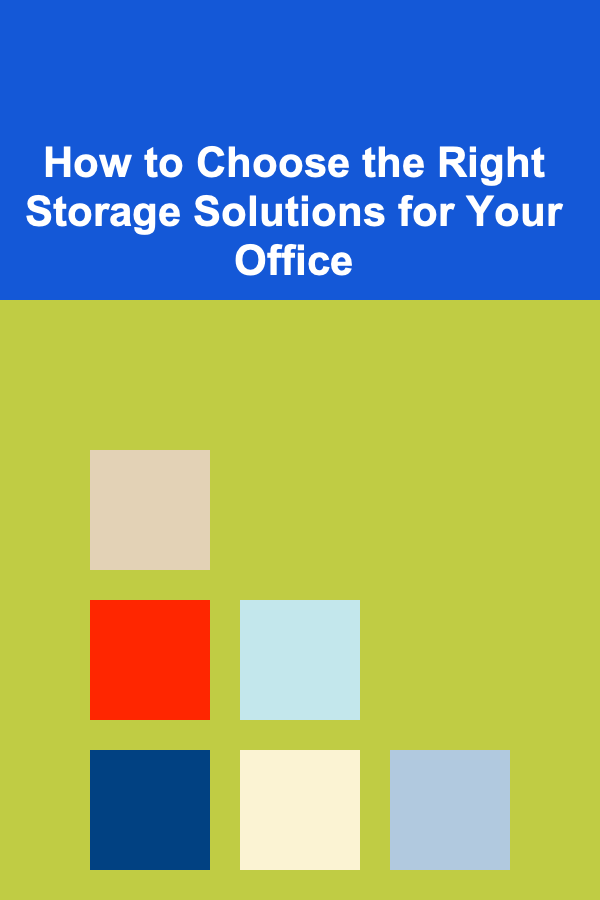
How to Choose the Right Storage Solutions for Your Office
Read More
How to Keep Your Smart Home Devices Secure
Read More
How to Start a Part-Time Editing Business from Home: Tips for Beginners
Read More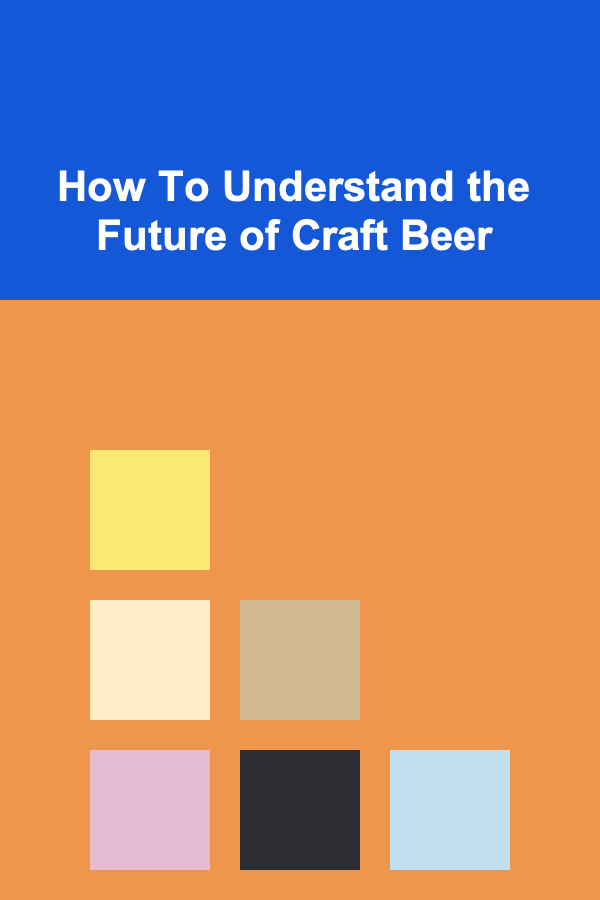
How To Understand the Future of Craft Beer
Read More
How to Use the 50/30/20 Rule for Budgeting Success
Read More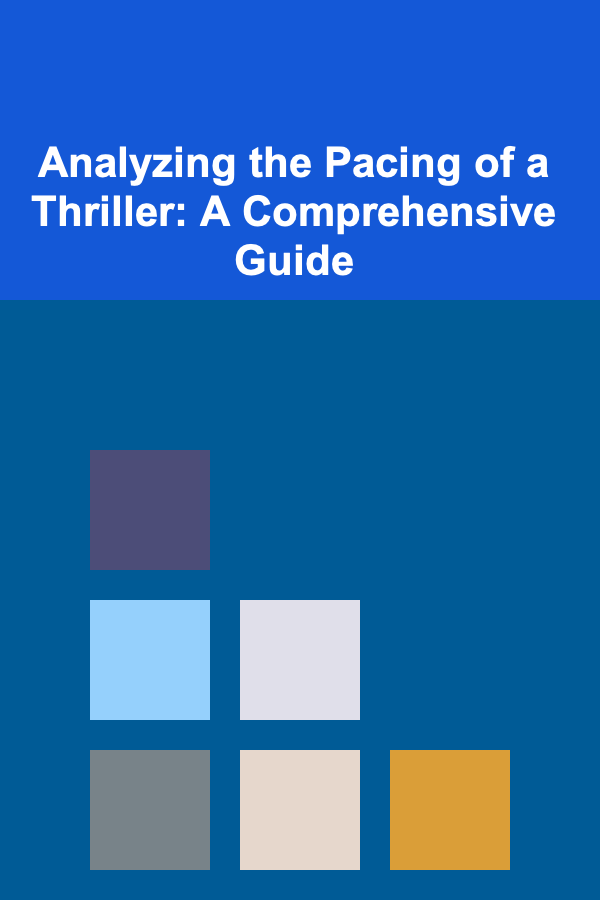
Analyzing the Pacing of a Thriller: A Comprehensive Guide
Read MoreOther Products
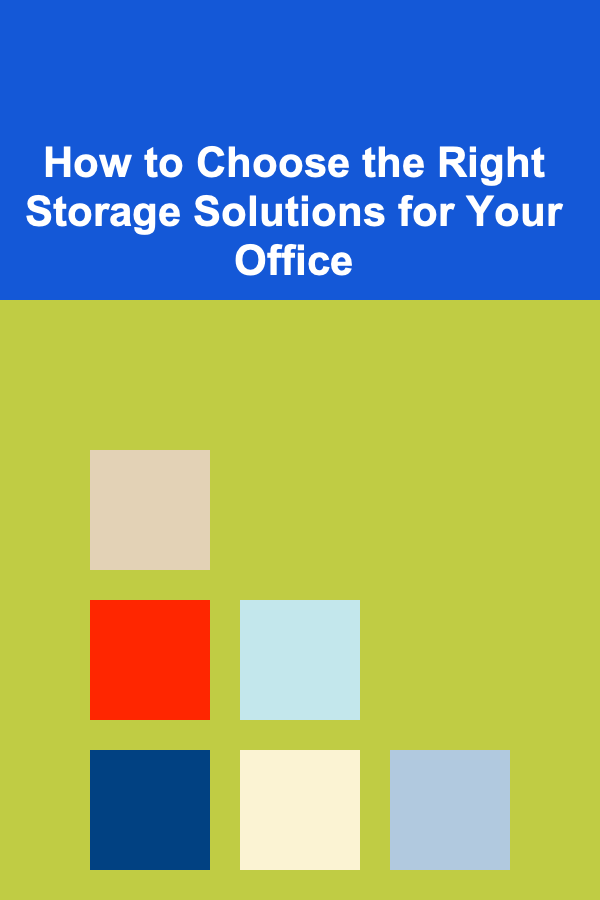
How to Choose the Right Storage Solutions for Your Office
Read More
How to Keep Your Smart Home Devices Secure
Read More
How to Start a Part-Time Editing Business from Home: Tips for Beginners
Read More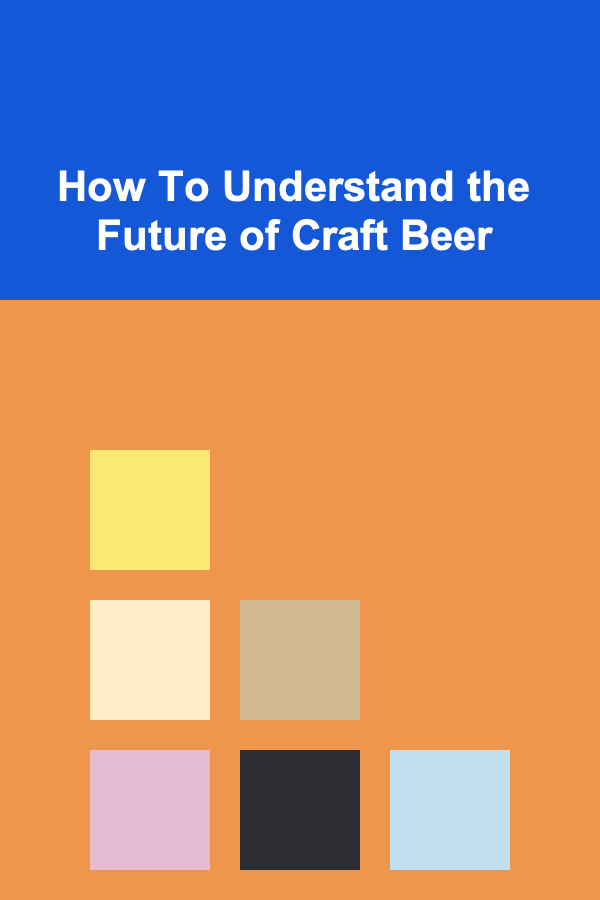
How To Understand the Future of Craft Beer
Read More
How to Use the 50/30/20 Rule for Budgeting Success
Read More