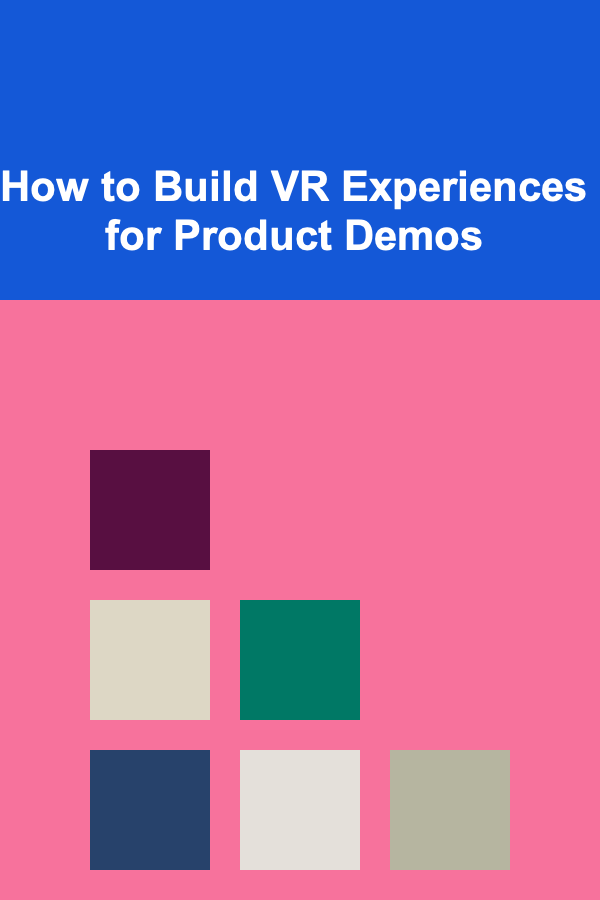
How to Build VR Experiences for Product Demos
ebook include PDF & Audio bundle (Micro Guide)
$12.99$9.99
Limited Time Offer! Order within the next:
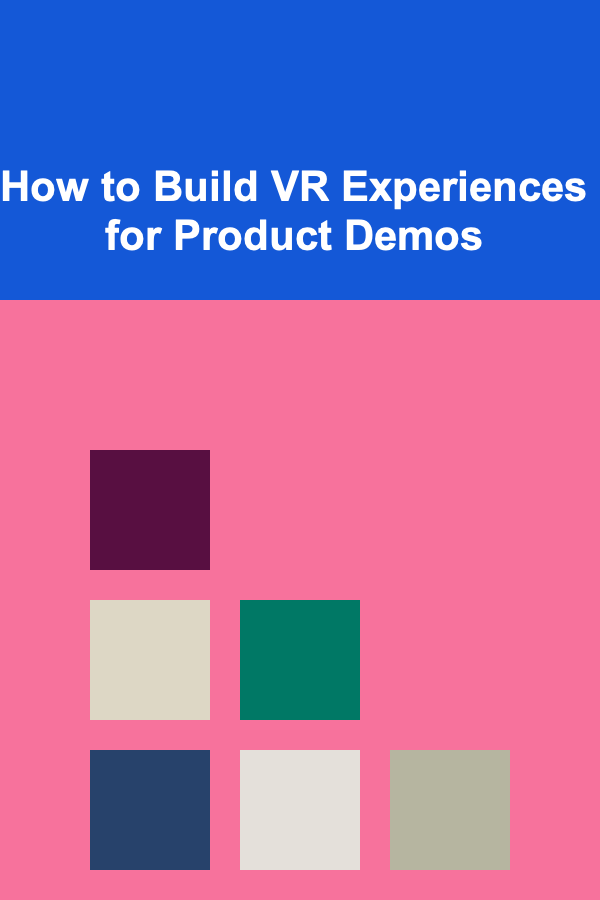
Virtual Reality (VR) has become an invaluable tool in a wide range of industries, from gaming to education, and especially in business and marketing. When it comes to product demonstrations, VR is transforming how companies showcase their products, creating immersive, interactive, and highly engaging experiences that were once unimaginable. Building VR experiences for product demos not only helps customers understand the product better but also sets your business apart in an increasingly competitive marketplace.
In this article, we will explore the key steps and strategies for building effective VR experiences for product demos, from planning and design to development and deployment. We will discuss how VR can elevate the product demo experience, the essential tools and technologies you need, and the best practices for creating a seamless, compelling VR experience that leaves a lasting impression on your audience.
Understanding the Role of VR in Product Demos
Before delving into the specifics of building a VR experience, it's essential to understand the role VR plays in product demonstrations. Traditional product demos often involve physical samples, static images, or videos that may not fully capture the essence of the product or its capabilities. This can lead to a lack of engagement and a limited understanding of the product.
VR, on the other hand, allows users to experience products in a dynamic and interactive environment. Whether it's an architectural model, a car, a piece of machinery, or a new app, VR provides a 360-degree view and the ability to interact with the product in ways that are simply not possible with traditional methods. This immersive experience increases engagement, provides a deeper understanding, and ultimately enhances the decision-making process for customers.
Identifying Your Goals and Audience
The first step in building a successful VR experience for a product demo is to define your goals and understand your target audience. Your goals will guide the design and functionality of the VR experience, while understanding your audience will ensure that the experience is tailored to their needs, preferences, and expectations.
Define Your Objectives
Ask yourself the following questions:
- What is the purpose of this VR demo? Are you trying to showcase a product's features, educate the audience about how it works, or provide a hands-on experience?
- Are you looking to increase brand awareness, drive sales, or collect valuable user feedback?
- How do you want your audience to feel when interacting with the VR experience? Do you want them to feel excited, informed, or inspired?
Understand Your Audience
Consider the characteristics of your audience:
- Demographics: Are they tech-savvy or new to VR? Are they primarily young professionals, older adults, or a diverse group?
- Interests: What interests or challenges does your audience have that your product addresses?
- Accessibility: Is your target audience familiar with VR, or will you need to create an experience that is intuitive and easy to use for beginners?
Understanding these factors will allow you to design a VR experience that resonates with your audience and meets your business objectives.
Planning the VR Experience
With your goals and audience in mind, you can begin planning the VR experience. This stage involves determining what kind of experience you want to create, what features and interactions will be included, and how the user will navigate the demo.
3.1. Choose the Right Type of VR Experience
There are several types of VR experiences, each suited to different types of products and goals:
- Product Walkthroughs: This type of demo allows users to explore the product in a virtual environment. For example, if you're selling furniture, users can virtually walk through a room and view how your furniture looks in different settings.
- Interactive Demos: In an interactive VR demo, users can manipulate or interact with the product, such as opening a virtual car's hood to examine the engine or testing out features of a software application.
- Virtual Training: VR can be used to simulate real-life scenarios where users can learn how to use the product or solve problems. For instance, training on industrial equipment or complex machinery can be done through VR simulations.
- Immersive Storytelling: In this type of VR experience, storytelling is used to create an emotional connection with the user. By using engaging narratives, you can take users on a journey that demonstrates how your product can make a difference in their lives.
3.2. Define the User Journey
The user journey in a VR product demo is the sequence of steps or interactions a user will experience during the demo. Defining this journey helps ensure that the experience is smooth and that users can easily understand how to interact with the product.
Consider the following:
- Entry Point: How will users begin the VR experience? Will they start with a tutorial or introductory video, or will they dive directly into the product experience?
- Navigation: How will users move through the experience? Will they use controllers, gestures, or voice commands? Ensuring intuitive navigation is critical for user engagement.
- Interactions: What specific actions will users be able to take within the VR demo? Will they click on objects, manipulate product components, or engage with certain features?
- Exit Point: How will users exit the VR experience? Will there be a call-to-action (CTA), such as a prompt to schedule a demo, visit a website, or purchase the product?
3.3. Create a Storyboard or Prototype
Once you've mapped out the user journey, it's helpful to create a storyboard or prototype of the VR experience. A storyboard allows you to visualize each scene or interaction in the demo, while a prototype offers a tangible version of the experience that can be tested before full-scale development.
Prototyping helps to identify any potential issues with flow, interactivity, or user experience, and allows you to make improvements early on in the process.
Choosing the Right Tools and Technologies
Building a VR experience for product demos requires specialized tools and technologies. The choice of platform, software, and hardware will depend on the complexity of the demo, the type of product, and the budget available.
4.1. VR Hardware
The hardware you use for your VR demo will have a significant impact on the experience. Here are a few key considerations:
- Headsets: Popular VR headsets include the Oculus Quest, HTC Vive, and PlayStation VR. Each has its advantages, such as portability, tracking capabilities, and compatibility with different platforms.
- Controllers: Most VR systems use handheld controllers, but some offer gesture tracking or allow for natural hand movements.
- Sensors: External sensors are sometimes used to track the user's movement within the VR environment, ensuring that the experience is immersive and responsive.
4.2. VR Software Development Tools
There are several VR development platforms and software tools that enable you to create immersive product demos:
- Unity 3D: Unity is one of the most widely used game engines for creating VR experiences. It supports a variety of VR hardware and has extensive resources for developers.
- Unreal Engine: Unreal Engine is another powerful game engine that provides high-quality graphics and supports VR development. It's especially useful for creating visually rich and detailed experiences.
- WebVR: For simpler VR demos, WebVR allows you to create VR experiences directly in a browser, making it easier to reach users without the need for specialized apps or hardware.
4.3. 3D Modeling and Animation Tools
For product demos, you may need 3D models of your products. Tools like Blender , Maya , or 3ds Max can help you create detailed and realistic 3D models. Animation tools are also necessary to bring these models to life, adding interactivity and motion that make the VR experience feel dynamic and engaging.
4.4. Interaction Design and UX
Ensuring that users can easily interact with your VR product demo is crucial. Interaction design tools like Sketch , Figma , and Axure can help you prototype and design the interactions in your VR experience, ensuring a seamless user journey.
Developing the VR Experience
Once you've planned your VR experience and chosen the necessary tools, you can begin developing the demo. The development process involves multiple stages, including 3D modeling, scripting interactions, adding animations, and integrating the experience with VR hardware.
5.1. Build the Environment
The first step is to create the virtual environment where your product demo will take place. Depending on the product, this could be a realistic setting, such as a showroom or a more abstract environment that highlights specific features of the product.
5.2. Add Interactions and Animations
The next step is to integrate interactive elements into the environment. This could involve creating buttons, sliders, or touchpoints that allow users to interact with the product. Additionally, you will need to animate elements to provide a realistic sense of motion and feedback.
5.3. Integrate VR Hardware
After the core functionality is in place, you can integrate the VR hardware, such as the headset, controllers, and sensors. This is where you will implement the user controls, ensuring that the user can navigate the environment, manipulate objects, and trigger actions using the VR equipment.
5.4. Test the Experience
Testing is a crucial step in ensuring that the VR experience is engaging, intuitive, and bug-free. You should conduct thorough testing with a variety of users to identify potential issues and improve the overall experience. This includes checking for bugs, ensuring smooth navigation, and assessing the clarity of product demonstrations.
Deploying the VR Demo
Once your VR product demo is complete, it's time to deploy it to your audience. The deployment process will depend on your chosen platform and delivery method.
- In-store VR demos: If you're showcasing the demo in a physical store, ensure that the setup is user-friendly and that the equipment is easy for customers to access.
- Virtual Showrooms: If you're deploying the demo online, consider using platforms like WebVR or creating a downloadable app to make the experience accessible to a broader audience.
Measuring Success and Collecting Feedback
After the demo is deployed, it's important to measure its effectiveness. Use metrics such as user engagement, session time, and feedback surveys to understand how well the experience resonated with your audience. User feedback can provide valuable insights into what worked well and what needs improvement.
Conclusion
Building a VR experience for product demos is an exciting and powerful way to showcase your products in a way that is engaging, informative, and memorable. By carefully planning the experience, selecting the right tools and technologies, and ensuring a smooth development process, you can create a demo that captivates your audience and helps drive sales. As VR technology continues to evolve, the possibilities for product demos will only expand, providing even more opportunities for businesses to innovate and engage with their customers.

How to Develop a System for Managing Spare Keys
Read More
How to Plan an Elegant Wine and Cheese Party at Home
Read More
How to Plan for Bad Weather: Backup Ideas for Outdoor Reunions
Read More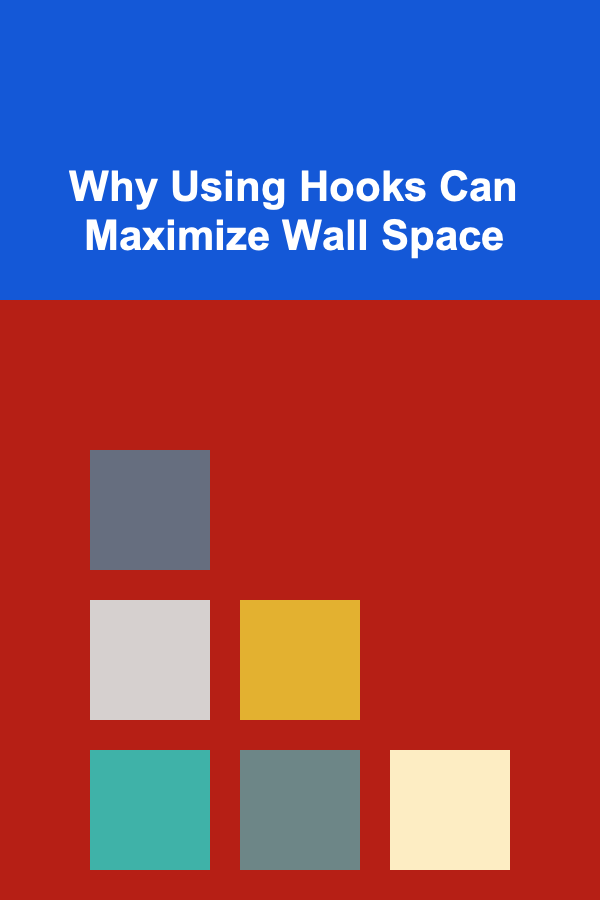
Why Using Hooks Can Maximize Wall Space
Read More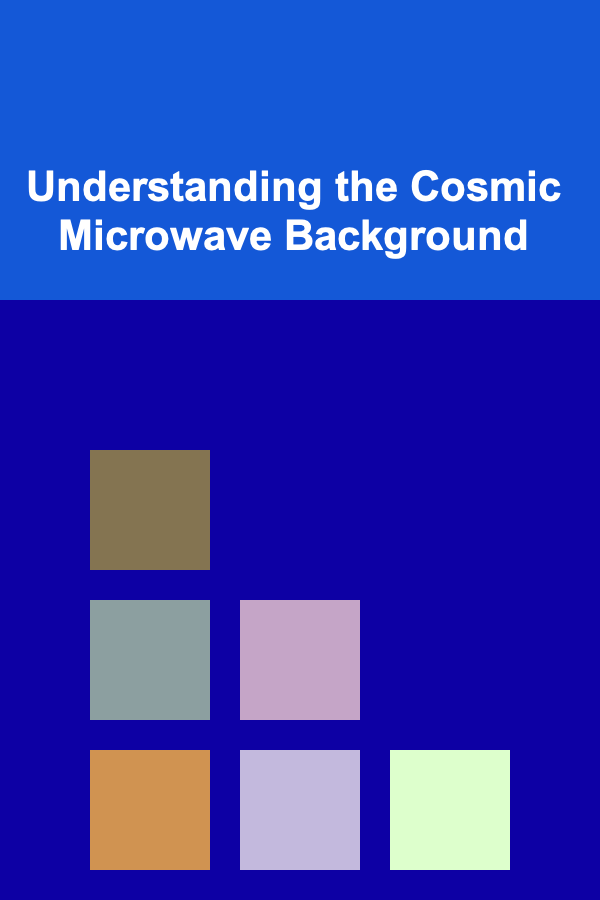
Understanding the Cosmic Microwave Background
Read More
10 Tips for Implementing Traceability in Quality Assurance
Read MoreOther Products

How to Develop a System for Managing Spare Keys
Read More
How to Plan an Elegant Wine and Cheese Party at Home
Read More
How to Plan for Bad Weather: Backup Ideas for Outdoor Reunions
Read More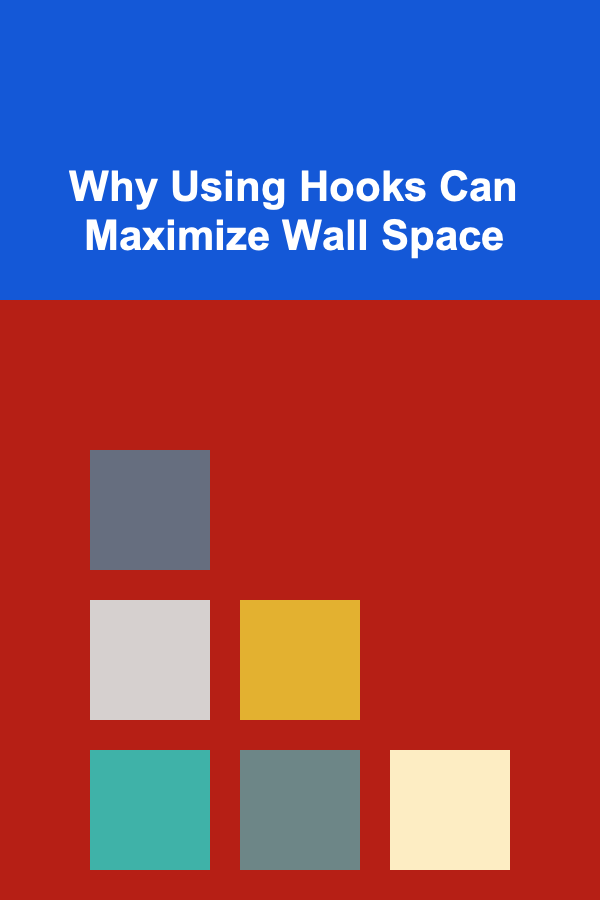
Why Using Hooks Can Maximize Wall Space
Read More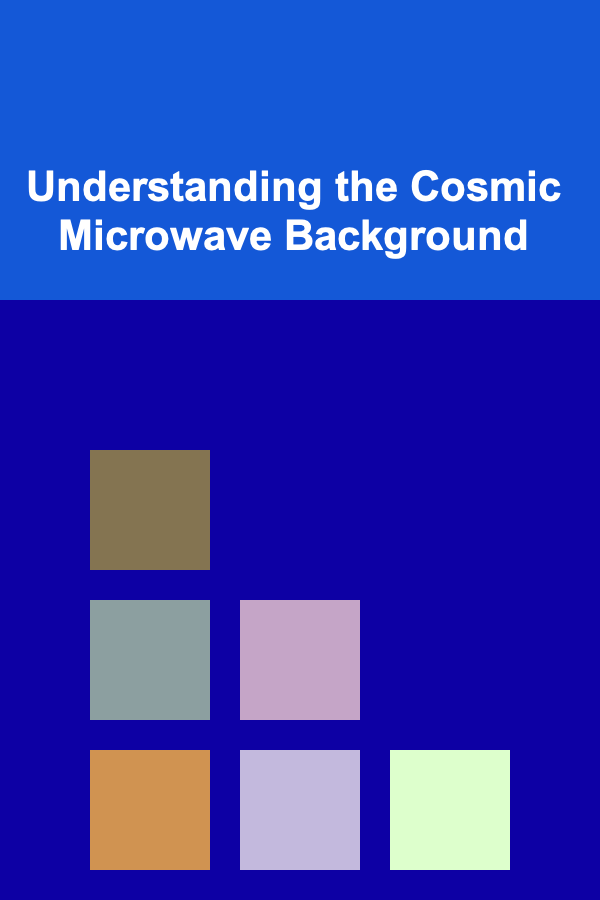
Understanding the Cosmic Microwave Background
Read More