
How to Build VR Experiences for Entertainment Centers
ebook include PDF & Audio bundle (Micro Guide)
$12.99$7.99
Limited Time Offer! Order within the next:

Virtual Reality (VR) has become a transformative technology in the entertainment industry, offering immersive, interactive, and highly engaging experiences. As VR continues to evolve, its potential for enhancing entertainment centers---such as theme parks, arcades, and family entertainment centers---has expanded. These establishments can leverage VR to create unforgettable experiences, attracting new customers and providing innovative entertainment options that set them apart from competitors.
Creating compelling VR experiences for entertainment centers requires a combination of creativity, technical expertise, and a deep understanding of the target audience's expectations. This article will explore the process of building VR experiences for entertainment centers, covering key considerations, technologies, content creation, hardware, software, and operational best practices.
Understanding the Role of VR in Entertainment Centers
VR experiences offer several unique benefits for entertainment centers. Unlike traditional games or attractions, VR immerses users in entirely new environments, enabling them to interact with digital worlds in real time. This sense of presence---feeling as though they are actually inside the experience---creates powerful emotional connections and can make an experience more memorable.
The types of VR experiences offered in entertainment centers can range from fast-paced games to interactive simulations, cinematic experiences, educational tours, and much more. The goal is to create an engaging experience that captures the imagination of participants and allows them to experience something beyond the limits of the physical world.
Advantages of VR for Entertainment Centers
- Immersive Engagement: VR provides an unprecedented level of immersion, drawing users into the experience.
- Scalability: Multiple VR stations can be set up in an entertainment center, allowing for scalable experiences.
- Versatility: VR can be adapted for various types of content, from thrilling roller-coaster simulations to peaceful nature walks.
- Multiplayer Experiences: VR can support multiplayer interactions, allowing friends or family to share the experience in real time.
- Innovative Offerings: VR provides entertainment centers with the opportunity to offer cutting-edge, unique experiences that aren't possible with traditional attractions.
Given these advantages, the implementation of VR in an entertainment setting can not only enhance the experience but also boost the revenue potential of the business.
Key Considerations for Building VR Experiences
When designing and building VR experiences for entertainment centers, it is essential to consider several factors that will directly impact the success of the experience. These include user experience (UX), hardware requirements, content creation, and business considerations.
1. Target Audience
Understanding the target audience is the first step in creating a successful VR experience. Different groups of people have varying preferences, and an experience that appeals to one demographic may not engage another. Entertainment centers typically serve families, tourists, and thrill-seekers, so the VR experiences should be designed with broad appeal. Additionally, experiences may need to be tailored based on age, interests, and physical ability.
2. User Comfort and Safety
While VR offers immersive experiences, user comfort is a primary consideration. VR can cause motion sickness if not properly designed, especially in high-speed or fast-moving experiences. To mitigate discomfort, VR experiences should be designed with comfort in mind---this includes avoiding excessive motion, providing breaks, and offering safety precautions.
- Comfortable equipment: Ensure that VR headsets and other equipment (controllers, motion sensors) are comfortable for extended use.
- Safety protocols: Physical barriers or staff supervision should be in place to prevent users from injuring themselves while immersed in the virtual world.
- Motion sickness reduction: Proper calibration of VR environments, realistic frame rates, and optimizing movement within the VR space can minimize motion sickness.
3. Interactivity and User Engagement
Interactivity is the core of VR experiences. The more engaging the user interaction, the more immersive the experience. Whether through hand gestures, voice commands, or movement-based interactions, ensuring that users can actively participate in the virtual world enhances the feeling of immersion.
- Gesture recognition: VR experiences can use gesture-based controllers to allow users to interact with the environment.
- Real-time interaction: Real-time interactions with other players or the environment make the experience dynamic.
- Personalization: Offering customization options, such as avatars or in-game decisions, can make the experience feel more personalized and memorable.
4. Immersive Content
The content of a VR experience is the most important aspect of its success. The content should be designed to take full advantage of the immersive nature of VR. It should engage users emotionally, whether through thrilling gameplay, captivating storytelling, or beautiful virtual environments.
- High-quality visuals: Ensure that the virtual world looks as realistic as possible by using high-quality 3D modeling and graphics.
- Engaging sound design: Immersive sound is just as important as visuals. Use spatial audio to enhance the user's experience by making them feel as though sounds are coming from specific directions.
- Compelling narrative: A well-developed story can make VR experiences even more engaging. Whether it's a mystery, adventure, or puzzle game, the narrative should be immersive and captivating.
5. Hardware Requirements
To deliver a high-quality VR experience, you need the right hardware. For entertainment centers, this typically involves powerful computers, VR headsets, motion controllers, and tracking devices.
- VR headsets: Choose high-quality headsets such as HTC Vive, Oculus Rift, or PlayStation VR for immersive visuals and reliable performance.
- Motion tracking systems: Consider additional hardware like external sensors to track the user's movements and improve immersion.
- Computers and servers: Ensure that your hardware can handle the demanding requirements of VR, such as high-resolution graphics and real-time interactions.
- Multiplayer setup: If offering multiplayer experiences, make sure the network infrastructure supports multiple users interacting in the same VR environment without lag.
6. Space and Environment Setup
The physical setup of the VR experience in an entertainment center is also essential. The space should be large enough to allow users to move freely and comfortably. Many VR setups require users to move around in a predefined area, so ensuring the space is safe and unobstructed is important.
- Space size: Depending on the type of VR experience (seated vs. standing or full-motion), ensure the space is appropriate for movement.
- Clear pathways: Eliminate any obstacles in the area where users will be moving to avoid injury.
- Atmosphere: Set the mood with ambient lighting, sound, and theming to enhance the user's immersion into the VR experience.
7. Scalability and Maintenance
Once the VR experience is up and running, it needs to be scalable and easy to maintain. Entertainment centers often have high foot traffic, and VR stations will be used frequently. Therefore, it's essential to consider long-term upkeep and support.
- Scalable infrastructure: Ensure the system can be scaled up to support multiple VR stations.
- Maintenance plans: VR headsets and equipment will need regular maintenance, such as cleaning, software updates, and hardware repairs. Implement a maintenance schedule to keep everything in optimal working condition.
Content Creation for VR Experiences
Building a compelling VR experience starts with creating high-quality content. This content can range from 360-degree videos to fully interactive games or simulations. Content creation requires collaboration between game developers, 3D artists, sound designers, and writers.
1. Game and Experience Design
The process of designing a VR experience begins with a clear vision of what the experience will offer. Whether it's an adventure, puzzle-solving, or virtual tour, the design phase should include a detailed plan of the user journey and interactions within the experience.
- Game mechanics: For interactive experiences, define the rules and mechanics of how users interact with the environment.
- Environment design: Create immersive, visually stunning environments that users can explore. Consider designing these spaces to take advantage of VR's depth and perspective.
- User interface: A clean, intuitive interface ensures that users can easily navigate and engage with the experience.
2. 3D Modeling and Animation
3D modeling is an essential part of VR content creation. Artists must build environments, characters, objects, and animations that users will interact with. These assets should be optimized for VR to prevent performance issues and ensure smooth rendering.
- Realistic assets: Use high-quality textures and models to create realistic worlds.
- Optimization: VR demands high frame rates to ensure smooth interactions, so optimization of 3D models and textures is crucial for performance.
- Animation: Characters and objects within the VR world should be animated realistically to enhance the sense of immersion.
3. Sound Design
Sound plays a vital role in VR immersion. A fully immersive VR experience should include 3D audio that mimics real-world soundscapes, such as footsteps, background noise, or environmental sounds. Spatial audio ensures that users hear sounds from the correct direction and distance.
- Binaural audio: This technique simulates the way the human ear hears sounds from different directions, adding depth and realism to the experience.
- Dynamic soundscapes: Sound should change based on the user's actions or environment, increasing interactivity and engagement.
4. Testing and Iteration
Once the initial VR content is developed, it must undergo rigorous testing to ensure it works as expected. Testing should include user feedback, performance testing, and troubleshooting of any bugs or issues.
- User feedback: Have a diverse group of people test the experience to identify areas for improvement.
- Bug fixes: VR content can be complex, so make sure to address any bugs or glitches before launch.
- Performance optimization: Ensure the experience runs smoothly on the intended hardware, with high frame rates and minimal latency.
Conclusion
Building VR experiences for entertainment centers requires careful planning, creative content development, and the right technology. By understanding the needs of your target audience and incorporating key elements such as interactivity, user comfort, and immersive content, you can create compelling VR attractions that offer unforgettable experiences. As VR technology continues to evolve, so too will the possibilities for creating even more exciting and innovative entertainment offerings in entertainment centers. The future of VR is bright, and its potential in the entertainment industry is vast.

How to Create a Checklist for Managing Employee Offboarding in a Remote Work Environment
Read More
How to Create a Checklist for Monitoring Product Launch Analytics
Read More
How to Designate Spaces for Kitchen Appliances
Read More
How to Stage Your Home During the Holiday Season
Read More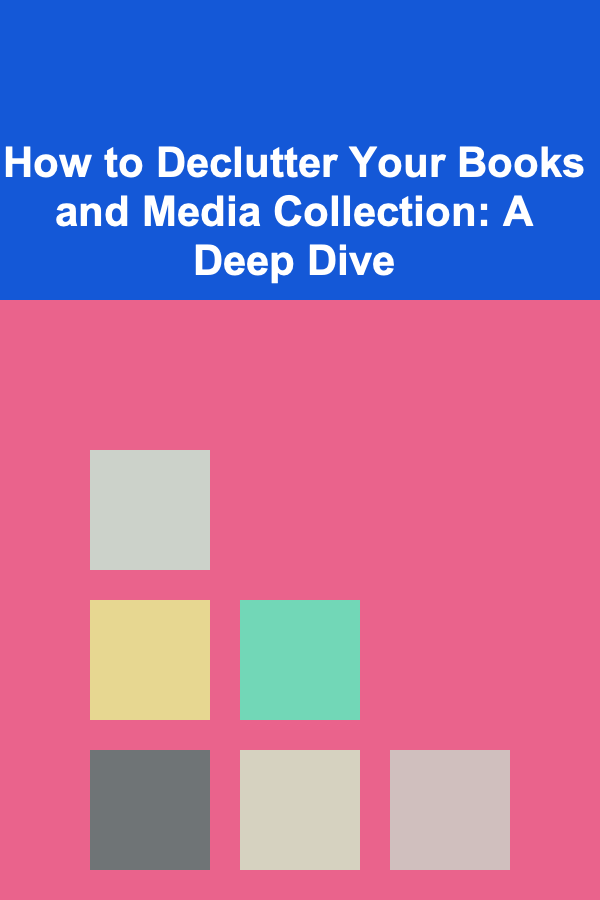
How to Declutter Your Books and Media Collection: A Deep Dive
Read More
How to Track Medical Expenses for HSA Contributions
Read MoreOther Products

How to Create a Checklist for Managing Employee Offboarding in a Remote Work Environment
Read More
How to Create a Checklist for Monitoring Product Launch Analytics
Read More
How to Designate Spaces for Kitchen Appliances
Read More
How to Stage Your Home During the Holiday Season
Read More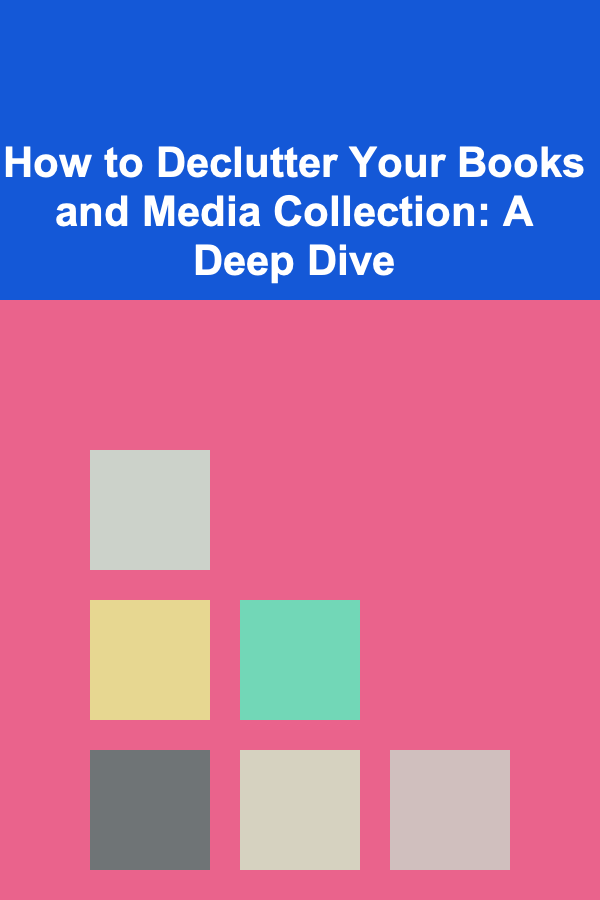
How to Declutter Your Books and Media Collection: A Deep Dive
Read More