
How to Build VR Experiences for Conferences
ebook include PDF & Audio bundle (Micro Guide)
$12.99$11.99
Limited Time Offer! Order within the next:

Virtual Reality (VR) has grown beyond its early associations with video games and entertainment, evolving into a powerful tool for business, education, and marketing. As a medium that immerses users in 3D environments, it offers a unique way to engage people and create memorable experiences. This is particularly important for conferences, where the goal is often to attract attention, convey complex information, and create networking opportunities.
Incorporating VR into conferences can revolutionize how attendees interact with content, with each other, and with brands. But how exactly do you go about building VR experiences for such events? In this article, we will explore the essential steps, best practices, tools, and considerations involved in creating VR experiences tailored for conferences.
1. Understand the Purpose and Goals of the VR Experience
Before diving into the technical aspects of VR development, the first step is to understand the purpose and goals behind the VR experience. Why are you integrating VR into your conference? What are you trying to achieve?
Key Questions to Ask:
- What kind of experience do you want to create? Will it be a simulation, an interactive tour, or an immersive exhibition?
- What are your attendees' needs? Are they looking for education, entertainment, or networking opportunities?
- How will the VR experience enhance the overall event? Think about the conference theme and how VR can align with the key messages and topics of discussion.
- Is VR the right tool for the job? In some cases, simpler, more traditional solutions might be better suited than a full VR experience.
For example, if the conference is centered on technology and innovation, a virtual tour of futuristic technologies or interactive demos might capture the attention of attendees. However, if the event's focus is more academic or policy-oriented, an immersive VR experience that presents data in a more engaging way can transform traditional presentations into dynamic learning experiences.
2. Select the Right VR Platform and Tools
Once you've defined the goals of your VR experience, the next step is to choose the appropriate platform and tools to build the experience. The right choice will depend on factors like the type of VR experience you want to create, the hardware available, and the technical expertise of your team.
VR Platforms:
- Oculus Quest 2 (Meta Quest): One of the most popular standalone VR headsets, suitable for high-quality experiences without the need for external hardware. Oculus Quest 2 supports a range of VR applications and is great for interactive presentations and immersive environments.
- HTC Vive: Ideal for high-end VR experiences, HTC Vive is known for its advanced tracking and wide range of immersive content. It's a great choice if you plan to have large-scale experiences with intricate interactions.
- PlayStation VR: If you're targeting a more gaming-oriented audience, PlayStation VR might be the way to go. It's less widely used in conferences but can be adapted for specific interactive content.
Development Tools:
- Unity 3D: Unity is one of the most widely used game engines for developing VR experiences. It supports cross-platform VR development and provides a wealth of plugins and resources to build interactive, immersive environments.
- Unreal Engine: Another powerful game engine, Unreal Engine is known for its high-fidelity graphics and immersive environments. It's often chosen for projects where visual quality is a top priority.
- WebVR: For simpler, browser-based VR experiences, WebVR allows you to create immersive content that can be accessed via VR headsets connected to a computer or mobile device. This is an excellent option if you want to keep the experience lightweight and easily accessible.
3. Design an Engaging VR Experience
The design phase is critical in making sure the VR experience is not only functional but also engaging for attendees. The key to an effective VR experience is to ensure it is intuitive, easy to navigate, and delivers the intended message in an immersive and interactive way.
Consider the User Journey:
- First Impressions Matter: The initial moments in VR are crucial for engagement. The first thing attendees will encounter is the environment or user interface (UI). Make sure the entrance or starting point is inviting and easy to understand.
- Intuitive Navigation: Avoid making attendees feel lost in the experience. Intuitive controls, clear instructions, and seamless transitions between different sections of the VR experience are essential. Complex controls should be avoided unless necessary.
- Short but Impactful Interactions: Attention spans in VR can be shorter than in traditional media, so it's important to design experiences that are impactful but not overwhelming. Aim for short, engaging sessions with a clear beginning, middle, and end.
Immersion and Interaction:
- Realistic Environments: Whether it's a 3D model of a city, a product prototype, or an abstract representation of data, the environment should feel real or believable to the attendee. Good lighting, textures, and sound effects are crucial in creating a more immersive experience.
- Interactivity: One of the key advantages of VR is the ability to interact with the environment. Whether it's clicking on virtual objects, navigating through spaces, or participating in gamified activities, interactivity is essential for keeping attendees engaged.
- Audio and Visuals: VR isn't just about what users see; it's about what they hear and feel too. Sound design is essential in building atmosphere and providing feedback. For example, ambient sounds can be used to immerse users in a specific setting, while sound effects can be used to enhance interactions.
4. Optimize for Multiple Devices and Accessibility
A critical aspect of VR experiences for conferences is ensuring they work across multiple devices and are accessible to a wide range of users. Not everyone attending a conference may have access to high-end VR hardware, so it's important to consider a broad range of potential devices.
Device Optimization:
- Cross-Platform Compatibility: VR experiences should ideally work on different VR headsets such as Oculus Quest, HTC Vive, and PlayStation VR. This ensures that more attendees can participate, regardless of the headset they are using.
- Mobile VR: If budget or hardware availability is a concern, consider developing VR experiences that can be viewed on mobile devices through inexpensive headsets like Google Cardboard. While the quality may not be as high as premium VR headsets, mobile VR can still provide an immersive experience that's accessible to a wider audience.
Accessibility Considerations:
- Motion Sickness: Some users experience motion sickness in VR, which can make the experience unpleasant. To mitigate this, keep movement smooth and avoid fast or jerky transitions. Also, provide a way for users to adjust settings such as field of view (FOV) or speed of movement.
- Inclusive Design: Ensure that your VR experience is accessible to people with different abilities. This can include adding text captions for the hearing impaired, visual indicators for the visually impaired, or customizable control schemes for users with motor disabilities.
5. Test the Experience and Collect Feedback
Before launching the VR experience at the conference, it's essential to thoroughly test it to ensure it works as intended. You should run extensive trials, ideally with a small group of participants who have not been involved in the development process.
Key Areas to Test:
- User Experience: Test the overall flow of the experience, checking for ease of navigation, clarity of instructions, and smooth transitions.
- Device Performance: Ensure that the VR experience runs smoothly across all intended devices. Check for frame rate drops, lag, or glitches that could disrupt the experience.
- Technical Support: Make sure that technical support is available during the conference to assist users who may encounter issues with the VR experience.
Additionally, gather feedback from your testers about how engaging and enjoyable the experience is. What parts of the experience do they find most compelling? Are there areas where they feel lost or confused? Their insights will help you fine-tune the experience before it is released to the public.
6. Deploy the VR Experience at the Conference
The final step is to deploy the VR experience at the conference. This involves setting up the necessary hardware, ensuring the VR stations are ready to go, and making sure there is clear signage and instructions for attendees.
Event Setup:
- Dedicated VR Stations: Set up VR booths or stations where attendees can experience the content. Provide ample space for users to move around safely and comfortably.
- Headset Hygiene: Since multiple attendees will be using the same equipment, consider implementing a headset cleaning protocol to ensure hygiene.
- Technical Assistance: Have trained staff on hand to guide attendees through the experience, help with headset fitting, and troubleshoot any technical problems.
7. Post-Event Analytics and Insights
After the conference, take time to evaluate the VR experience's success. Collect data on how many attendees used the VR experience, how long they spent engaged with it, and any feedback they provided.
Post-Event Considerations:
- Engagement Metrics: Track the time spent by users in the VR experience, interaction rates, and any other metrics that can provide insights into the experience's effectiveness.
- Follow-Up: Consider offering a virtual version of the experience after the conference, allowing attendees to access it remotely and extend the life of the experience.
Conclusion
Building a VR experience for a conference is a challenging but rewarding process that can elevate your event and create lasting memories for attendees. By focusing on clear goals, user engagement, cross-platform accessibility, and continuous improvement, you can design a VR experience that leaves a lasting impression. As VR continues to evolve, it will become an increasingly valuable tool for conferences, helping brands and organizations connect with their audiences in more immersive and engaging ways.
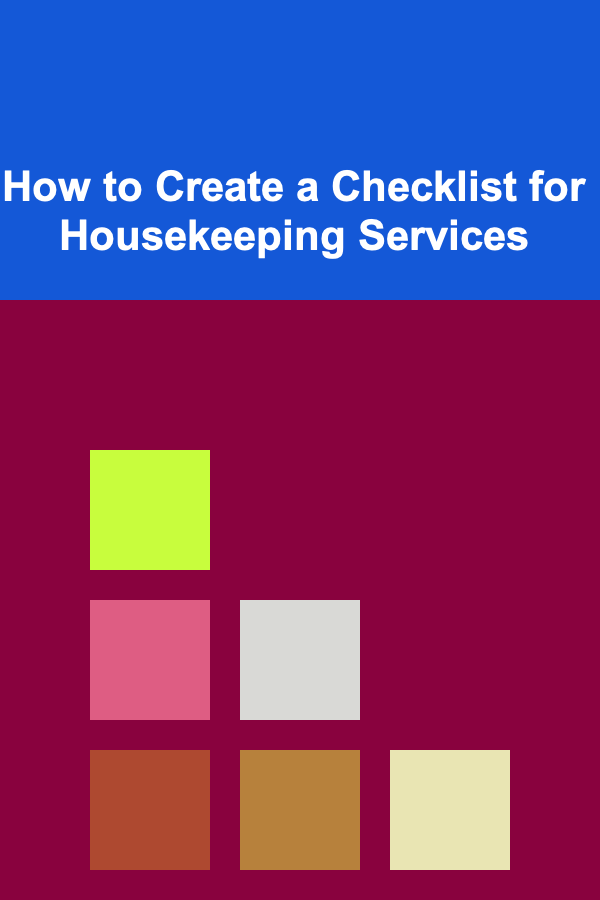
How to Create a Checklist for Housekeeping Services
Read More
How to Create a Comprehensive Emergency Kit Checklist
Read More
How to Create a Spa-Like Bathroom During Renovation
Read More
How to Use Smart Home Technology for Customizable Lighting
Read More
How to Utilize Technology for Property Management
Read More
10 Tips for Self-Care as a Social Worker
Read MoreOther Products
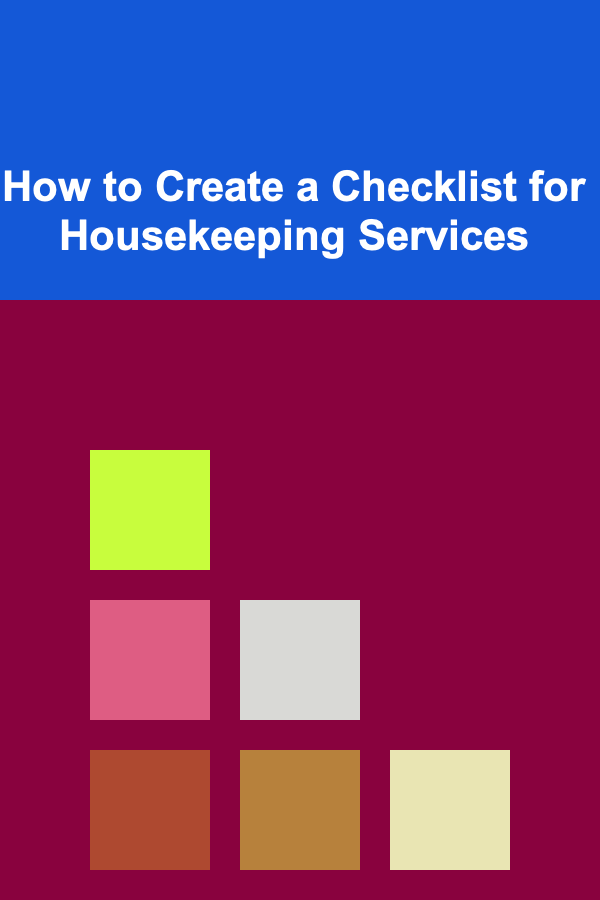
How to Create a Checklist for Housekeeping Services
Read More
How to Create a Comprehensive Emergency Kit Checklist
Read More
How to Create a Spa-Like Bathroom During Renovation
Read More
How to Use Smart Home Technology for Customizable Lighting
Read More
How to Utilize Technology for Property Management
Read More