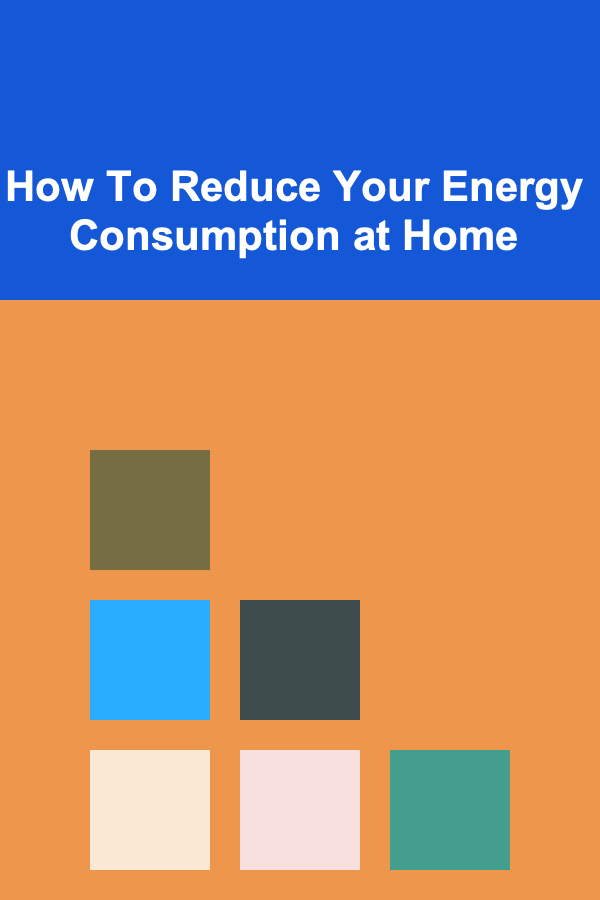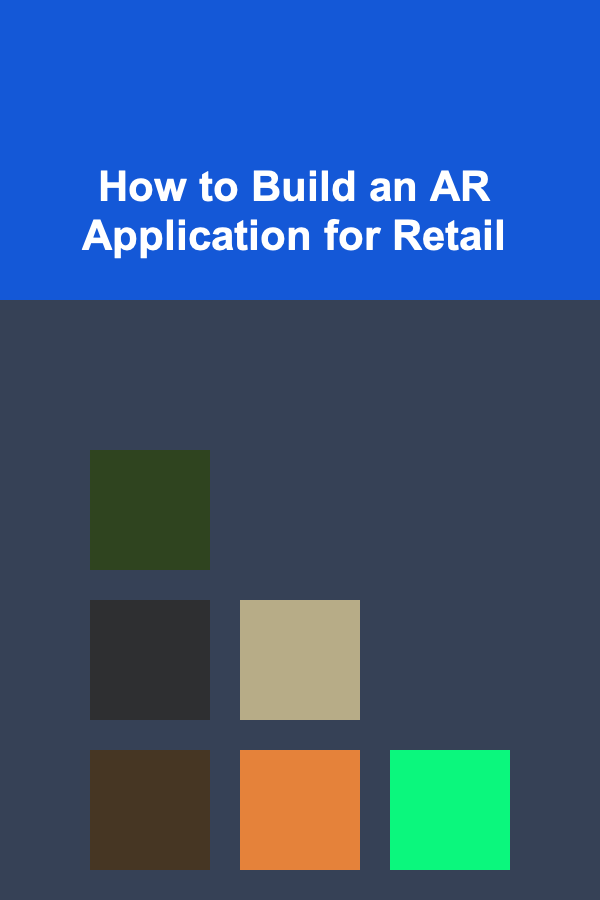
How to Build an AR Application for Retail
ebook include PDF & Audio bundle (Micro Guide)
$12.99$6.99
Limited Time Offer! Order within the next:
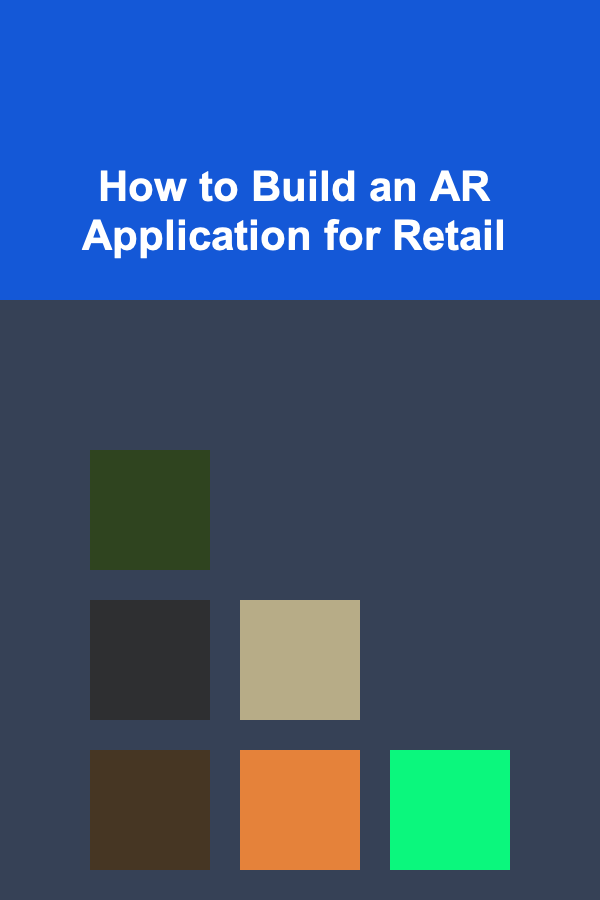
Augmented Reality (AR) is rapidly becoming a game-changing technology in the retail industry, offering innovative ways to enhance the customer experience. By merging the physical and digital worlds, AR allows customers to visualize products in their real-life environment, interact with virtual items, and make more informed purchase decisions. Building an AR application for retail requires a comprehensive understanding of technology, user experience, and retail dynamics. In this article, we will explore the essential steps involved in developing an AR application tailored for retail, along with the challenges, best practices, and real-world examples that demonstrate the potential of this cutting-edge technology.
Understanding AR in Retail
Before diving into the steps of creating an AR application, it's important to understand what AR is and how it functions within the retail context. AR overlays digital content onto the real world through devices such as smartphones, tablets, or AR glasses. This can be done in several ways:
- Product Visualization: AR enables customers to see how a product will look in their home or on themselves before making a purchase. For example, customers can view how a piece of furniture fits into their living room or try on clothes virtually.
- In-Store Navigation: AR can be used to guide customers through large retail spaces, directing them to specific items or promotions with ease.
- Interactive Experiences: Retailers can create interactive product demos or advertisements that engage customers more effectively than traditional marketing methods.
By creating an immersive, interactive shopping experience, AR has the potential to significantly boost customer engagement and increase sales.
Step 1: Define Your Retail Use Case
The first step in building an AR application is to clearly define its use case. What are the objectives of the AR application? What problem is it solving for the retailer and the customer? Identifying the core features and purpose of the app will guide the entire development process.
Here are some potential use cases for AR in retail:
- Virtual Try-Ons: For fashion or cosmetics retailers, AR can enable virtual try-ons, allowing customers to see how products like clothing, makeup, or accessories would look on them without physically trying them on.
- Product Customization: Some brands use AR to offer product customization, where customers can use the app to design or modify products in real-time, like choosing a color for a car or customizing a sneaker.
- Home Decor: Furniture and home goods retailers can offer a way for customers to visualize how a piece of furniture will look in their home, offering 3D models that customers can place in their real environment using their phone or tablet.
- In-Store Assistance: AR can be used to offer additional product information when a customer points their device at an item on a store shelf. This could include features, benefits, reviews, and pricing.
Deciding on your retail use case will help ensure that your AR application delivers meaningful value to both your customers and your business.
Step 2: Choose the Right AR Development Platform
After determining the use case, you need to select the appropriate AR development platform. There are various tools and software development kits (SDKs) that provide the necessary features to create AR experiences. Below are some popular AR platforms to consider:
1. ARKit (iOS)
ARKit is Apple's AR development framework for iOS devices, offering advanced features such as world tracking, scene understanding, and object detection. It is ideal for developers targeting iPhone and iPad users and provides easy integration with other Apple services and hardware.
- Advantages:
- Strong integration with iOS devices.
- High-quality performance for AR experiences.
- Support for advanced features like face tracking and 3D object recognition.
2. ARCore (Android)
ARCore is Google's platform for building AR applications on Android. Similar to ARKit, ARCore offers various AR functionalities, such as environmental understanding, motion tracking, and light estimation, and it works across a wide range of Android devices.
- Advantages:
- Supports a broad range of Android devices.
- Robust toolset for developing AR experiences.
- Integration with Google's ecosystem, including Google Maps and Google Play.
3. Unity3D with Vuforia
Unity3D is a powerful game engine that can also be used for AR development, often in combination with Vuforia, an AR SDK. This combination is ideal for creating more complex and interactive AR applications, including 3D modeling and animation.
- Advantages:
- Excellent for creating high-quality 3D AR experiences.
- Ideal for immersive, interactive retail experiences.
- Cross-platform compatibility with iOS and Android.
4. Web-Based AR (WebXR)
WebXR is an emerging standard for building AR applications directly in the web browser. This approach does not require users to download an app and is accessible on various devices, making it ideal for companies looking to reach a broader audience.
- Advantages:
- No need to download an app, making it more accessible.
- Instant cross-platform compatibility.
- Easier integration with websites and e-commerce platforms.
5. Microsoft Mixed Reality Toolkit
For those interested in building AR applications for wearable devices like Microsoft HoloLens, the Mixed Reality Toolkit offers a robust suite of tools designed to create immersive mixed reality experiences.
- Advantages:
- Best suited for advanced AR experiences and spatial computing.
- Great for in-store navigation and spatial interactions.
- Integration with Microsoft's ecosystem.
Choosing the right platform depends on the devices you want to target, the complexity of the AR experience, and your development team's expertise.
Step 3: Create 3D Models and Digital Content
Once the platform is selected, you will need to create the digital content that will be overlaid onto the real world. In the case of retail, this often involves creating 3D models of products or environments that users can interact with.
- 3D Models: High-quality, detailed 3D models of products are essential for creating an immersive AR experience. For example, a furniture retailer would need detailed models of chairs, tables, and sofas that customers can view from different angles and place in their homes.
- Textures and Materials: To make the digital products look realistic, you'll need textures that simulate the look of different materials such as wood, fabric, or metal. These textures can be applied to your 3D models to enhance realism.
- Animations: Adding animations can make your AR experience more engaging. For example, you can animate the movement of a product (e.g., a rotating piece of furniture) or display changing product options (like colors or sizes).
There are several 3D design tools you can use to create models, such as Blender, Autodesk Maya, or Cinema 4D. It's important to optimize your models for mobile devices to ensure smooth performance.
Step 4: Develop the AR Interaction and User Interface
The success of your AR application will depend heavily on how users interact with it. The user interface (UI) and user experience (UX) design need to be intuitive and simple while providing the necessary functionality. Some key factors to consider include:
- User Guidance: Since AR is still a relatively new technology for many consumers, providing clear instructions on how to use the app is essential. This might include tooltips, tutorial screens, or onboarding sequences.
- Gestures and Controls: Touch, swipe, pinch, and other gestures are commonly used to interact with AR experiences. Design the controls to be natural and easy to use, ensuring that users can manipulate the AR content without frustration.
- Real-Time Interactions: Depending on your use case, you might want users to interact with the AR objects in real-time. For instance, a customer could rotate a piece of furniture, resize it, or see how different textures look in real time.
For mobile apps, it's important to optimize performance to ensure smooth interactions, even on lower-end devices.
Step 5: Implement E-Commerce Integration
One of the main goals of AR in retail is to drive sales, so integrating e-commerce features directly into your AR application is crucial. This integration allows users to seamlessly move from the AR experience to making a purchase.
- Product Links: Enable users to click on the AR objects to view more product details, prices, and options.
- Add to Cart: Once a customer has visualized a product in their environment, they should be able to add it to their shopping cart with just a few taps.
- Checkout Integration: Simplify the checkout process by linking the AR app to your existing e-commerce platform (such as Shopify, WooCommerce, or Magento).
Making the transition from AR experience to purchase as seamless as possible will increase conversion rates and drive sales.
Step 6: Test and Optimize
After developing the AR application, it's crucial to conduct rigorous testing to ensure that everything functions as expected. Testing should cover:
- Device Compatibility: Ensure the app works on a variety of devices and platforms (iOS, Android, etc.).
- Performance: Test for performance issues such as lag, crashes, or slow loading times. Optimizing the app for performance is key to providing a positive user experience.
- User Feedback: Conduct user testing to gather feedback on the app's usability, interface design, and overall experience. Use this feedback to make necessary adjustments.
Optimization is an ongoing process, and regularly updating the app based on user feedback will help improve its effectiveness over time.
Step 7: Launch and Market the Application
Once your AR app is ready, it's time to launch and market it to your target audience. Consider the following strategies:
- App Store Optimization (ASO): Ensure that your app is discoverable in the App Store or Google Play by optimizing the app's listing with relevant keywords, attractive visuals, and compelling descriptions.
- Social Media Campaigns: Use social media platforms like Instagram, TikTok, and Facebook to promote your AR app. AR experiences are visually appealing, making them perfect for sharing on these platforms.
- In-Store Promotion: If your retail business has a physical location, use in-store signage and promotions to encourage customers to download the AR app.
A well-executed marketing campaign can drive significant user adoption and increase engagement with your AR experience.
Challenges and Considerations
Building an AR application for retail is not without challenges. Some of the common obstacles include:
- Hardware Limitations: While many modern smartphones support AR, not all devices have the necessary processing power or sensors to deliver a seamless AR experience.
- Cost: Developing an AR application can be expensive, particularly when creating high-quality 3D models and animations. It's important to weigh the costs against the potential return on investment.
- User Adoption: Despite the growing popularity of AR, not all customers are familiar with how to use the technology. Providing clear instructions and an intuitive user interface is essential for adoption.
Conclusion
Building an AR application for retail requires careful planning, the right technology stack, and an understanding of both customer needs and retail dynamics. By following the steps outlined in this article, you can create a compelling and immersive AR experience that enhances customer engagement and drives sales. As AR technology continues to evolve, it offers endless possibilities for revolutionizing the retail industry, and businesses that embrace this innovation will be well-positioned for success in the future.

How to Clean Your Dishwasher for Better Performance
Read More
How to Encourage Repeat Customers at Your Yard Sale
Read More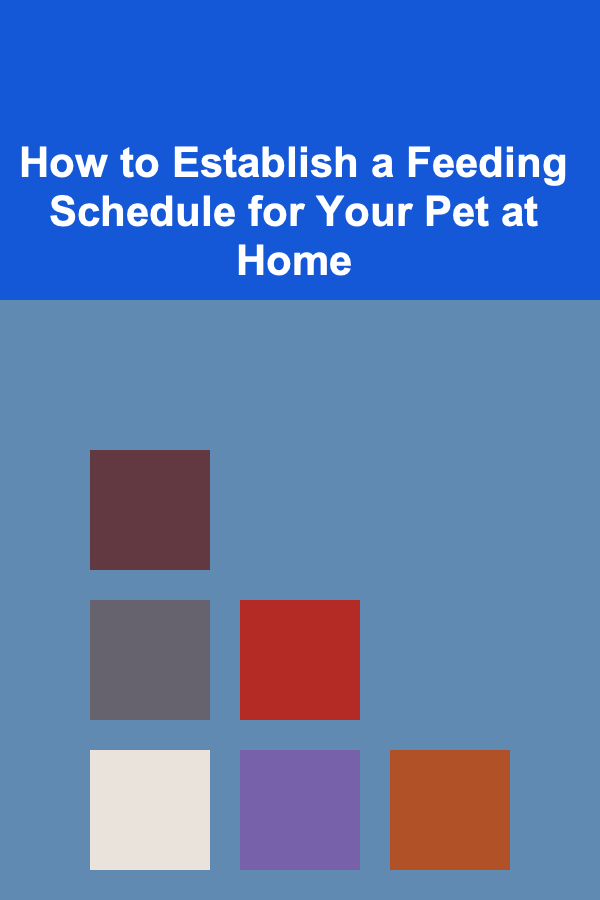
How to Establish a Feeding Schedule for Your Pet at Home
Read More
How to Use Accounting Software to Streamline Your Services
Read More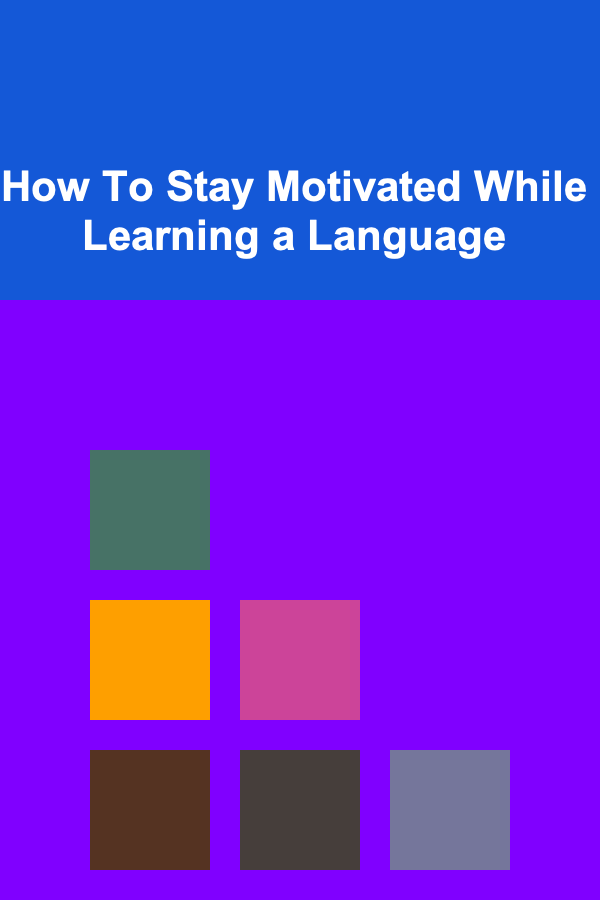
How To Stay Motivated While Learning a Language
Read More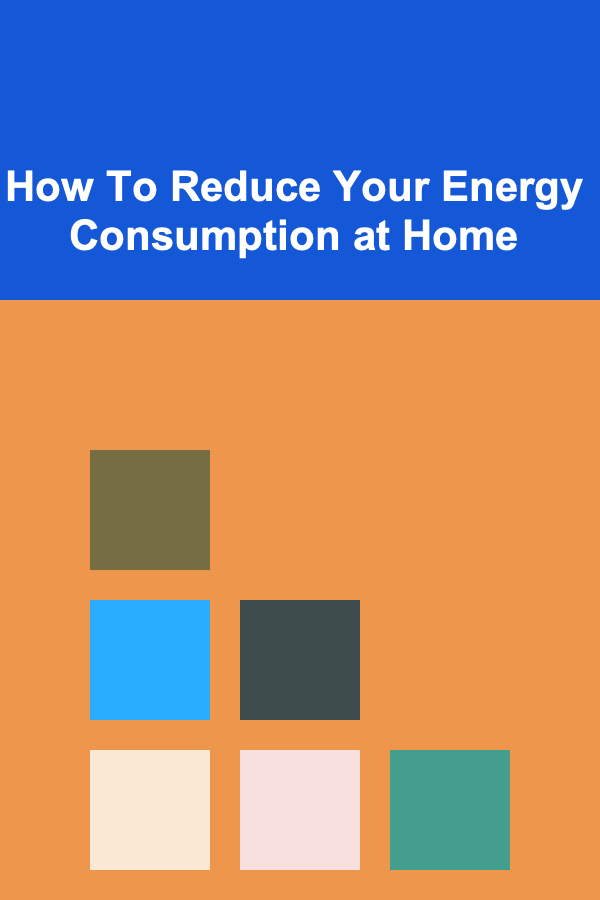
How To Reduce Your Energy Consumption at Home
Read MoreOther Products

How to Clean Your Dishwasher for Better Performance
Read More
How to Encourage Repeat Customers at Your Yard Sale
Read More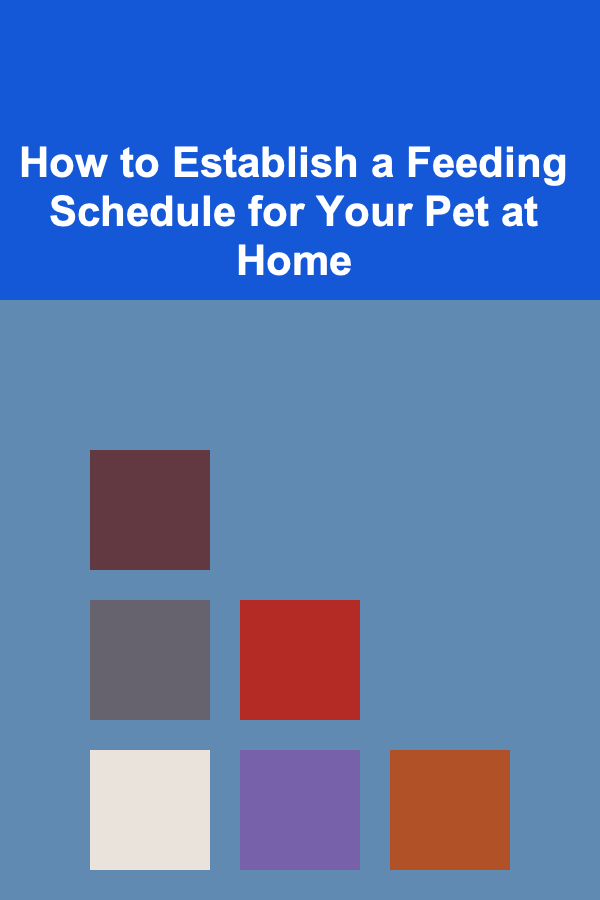
How to Establish a Feeding Schedule for Your Pet at Home
Read More
How to Use Accounting Software to Streamline Your Services
Read More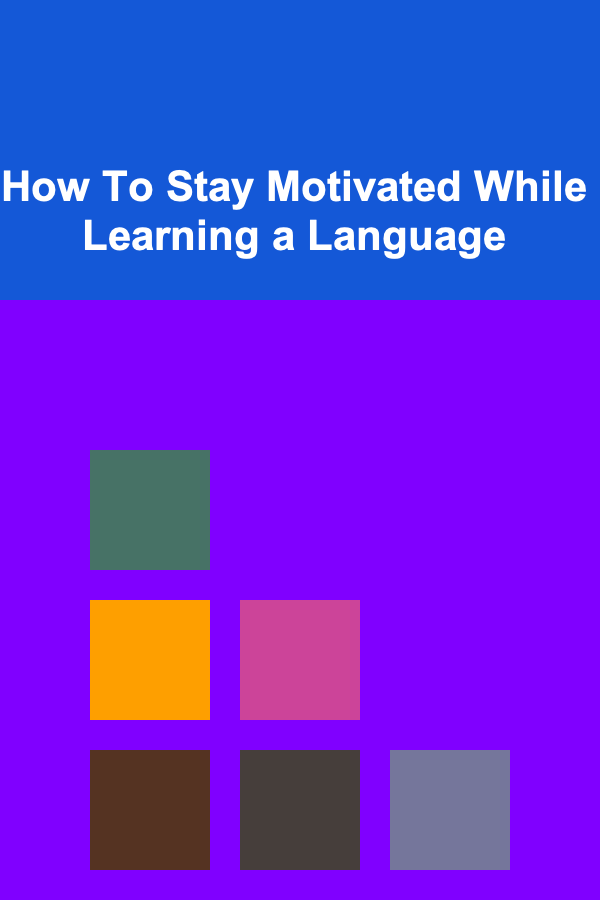
How To Stay Motivated While Learning a Language
Read More