
How to Build a Vendor Management Checklist for Software Implementation
ebook include PDF & Audio bundle (Micro Guide)
$12.99$9.99
Limited Time Offer! Order within the next:

Implementing new software is a critical task for any organization, and it often involves working with multiple vendors. Whether you're bringing in a new enterprise resource planning (ERP) system, customer relationship management (CRM) software, or a specialized application, managing vendors effectively during software implementation is key to ensuring a successful project. A well-structured vendor management checklist can help streamline communication, minimize risks, and ensure that the implementation process is on track.
This actionable guide will walk you through the steps of building a comprehensive vendor management checklist for software implementation. By the end of this article, you'll have a practical framework to guide you through the vendor selection process, the execution of the software implementation, and the post-implementation phase.
Define Your Software Needs and Objectives
Before you even begin evaluating potential vendors, it's essential to clearly define the software requirements and the objectives you hope to achieve. These will serve as the foundation for selecting the right vendors and ensuring that their solutions align with your goals.
Steps to Take:
- Conduct Internal Stakeholder Meetings: Gather input from key stakeholders within your organization (IT department, business units, end-users, etc.). Understand their pain points and what they expect from the new software.
- Identify Core Features: Based on the input from stakeholders, list the core features you need. Whether it's scalability, ease of integration, reporting capabilities, or user-friendliness, define these features clearly.
- Set Project Goals: Establish clear, measurable goals for the software implementation, such as reducing operational inefficiencies, increasing productivity, or improving customer satisfaction.
Research and Select Vendors
Once you have a clear idea of your software needs, it's time to research potential vendors. Selecting the right vendor is one of the most crucial steps in the software implementation process, and a checklist can help you stay organized and focused on your criteria.
Key Evaluation Criteria:
- Reputation and Experience: Check the vendor's track record in implementing similar software solutions. Review their client portfolio and seek out references from companies that have implemented the software you're considering.
- Technical Support and Customer Service: Assess the level of support provided by the vendor. Do they offer 24/7 customer support? Are there dedicated account managers or technical support teams? Look for vendors who are responsive and provide timely assistance.
- Customization and Flexibility: Determine how customizable the software is. Can the vendor tailor the solution to fit your unique needs, or will you need to adjust your processes to fit the software's capabilities?
- Security and Compliance: For many industries, security and compliance are top concerns. Ensure that the vendor adheres to industry-standard security protocols and compliance regulations (e.g., GDPR, HIPAA).
- Pricing and Contracts: Evaluate the vendor's pricing model. Does it fit within your budget? Be sure to compare pricing structures (subscription vs. one-time payment) and inquire about additional hidden costs (implementation fees, training costs, etc.).
Vendor Selection Checklist:
- Vendor background and reputation
- Customer references and case studies
- Software functionality matching your needs
- Support and service offerings
- Security features and compliance adherence
- Pricing transparency and contract terms
Develop a Detailed Implementation Plan
Once you have selected a vendor, you'll need to create a detailed implementation plan. This plan should outline the steps needed to integrate the software into your organization, ensuring that all key milestones are met.
Key Components of an Implementation Plan:
- Timeline: Set realistic timelines for each phase of the implementation, including design, configuration, testing, and training. Make sure to account for potential delays and dependencies.
- Resources: Identify the resources required for successful implementation, such as technical staff, end-users, and project managers.
- Roles and Responsibilities: Clearly define the roles and responsibilities of both the vendor and internal teams. This includes who is responsible for configuring the software, testing it, and conducting user training.
- Training and Knowledge Transfer: Schedule training sessions for end-users and administrators. Ensure that both technical and non-technical staff understand how to use the software effectively.
- Risk Management Plan: Identify potential risks (e.g., data migration issues, integration challenges, or delays in training) and develop mitigation strategies for each.
Implementation Checklist:
- Clear timeline with milestones and deadlines
- Defined roles and responsibilities
- Resource allocation (personnel, hardware, etc.)
- Training plan for users and administrators
- Risk management and contingency plans
Monitor and Manage the Vendor Relationship
Vendor management doesn't stop after the vendor has been selected and the implementation plan has been created. Throughout the implementation process, you'll need to actively manage the relationship to ensure the project stays on track.
Key Actions to Take:
- Regular Check-Ins: Set up regular meetings or calls with the vendor to discuss progress, challenges, and any changes in scope. These check-ins can help keep the implementation on track and ensure that all issues are addressed promptly.
- Change Management: If there are any changes to the scope or the software itself during implementation, make sure to document these changes and communicate them to all stakeholders. Be prepared to adjust timelines and resources as needed.
- Escalation Process: Establish an escalation process for addressing issues that cannot be resolved through regular channels. This ensures that any major roadblocks are quickly identified and addressed.
- Track Performance: Use project management tools and software to track the progress of the implementation. Monitor key performance indicators (KPIs) to ensure that the project is staying within scope and is on schedule.
Vendor Relationship Management Checklist:
- Scheduled regular meetings with the vendor
- Change management documentation and approval process
- Clearly defined escalation path for issues
- Project management tools for progress tracking
- KPIs to monitor project health
Post-Implementation Review and Evaluation
After the software has been successfully implemented, it's crucial to conduct a post-implementation review. This phase ensures that the software is performing as expected and that the vendor has met the agreed-upon expectations.
Post-Implementation Actions:
- Conduct User Feedback Sessions: Gather feedback from end-users to assess their experience with the new software. Are there any issues that need to be addressed? Do users feel that the software meets their needs?
- Evaluate Vendor Performance: Review how well the vendor performed during the implementation. Did they meet deadlines? Were there any challenges that were not addressed promptly? Was the support team responsive?
- Assess ROI: Evaluate whether the software is delivering the expected return on investment (ROI). Look at the original goals you set during the planning phase and assess whether the software is helping you achieve them.
- Ongoing Support and Maintenance: Ensure that you have a plan in place for ongoing support and maintenance. Will the vendor continue to provide support after the implementation is complete? Are there any software updates or enhancements planned for the future?
Post-Implementation Checklist:
- User feedback sessions to assess satisfaction
- Vendor performance evaluation
- ROI assessment based on initial goals
- Ongoing support and maintenance plan
- Future updates and enhancement plans
Conclusion
Building a vendor management checklist for software implementation is a vital part of ensuring that the entire process runs smoothly. From the initial vendor selection to post-implementation reviews, managing your vendors effectively will ensure that your software project delivers the intended results.
By following this actionable guide, you'll have the tools and insights to stay organized, minimize risks, and maintain strong vendor relationships. With the right checklist in hand, you can navigate the complexities of software implementation with confidence, ultimately leading to a successful, on-time, and on-budget project.

How to Create a Shared Office Supply Station
Read More
How to Stay Motivated During Money-Saving Challenges and Achieve Success
Read More
How to Store Bedding and Linens in a Neat and Accessible Way
Read More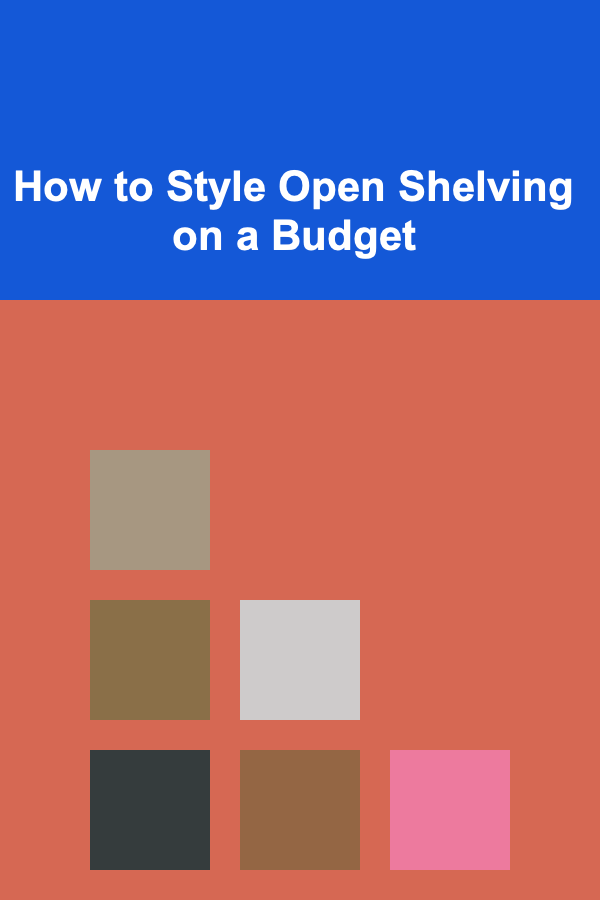
How to Style Open Shelving on a Budget
Read More
How to Use Blockchain for Loyalty Programs
Read More
How to Use Sliding Doors to Save Space
Read MoreOther Products

How to Create a Shared Office Supply Station
Read More
How to Stay Motivated During Money-Saving Challenges and Achieve Success
Read More
How to Store Bedding and Linens in a Neat and Accessible Way
Read More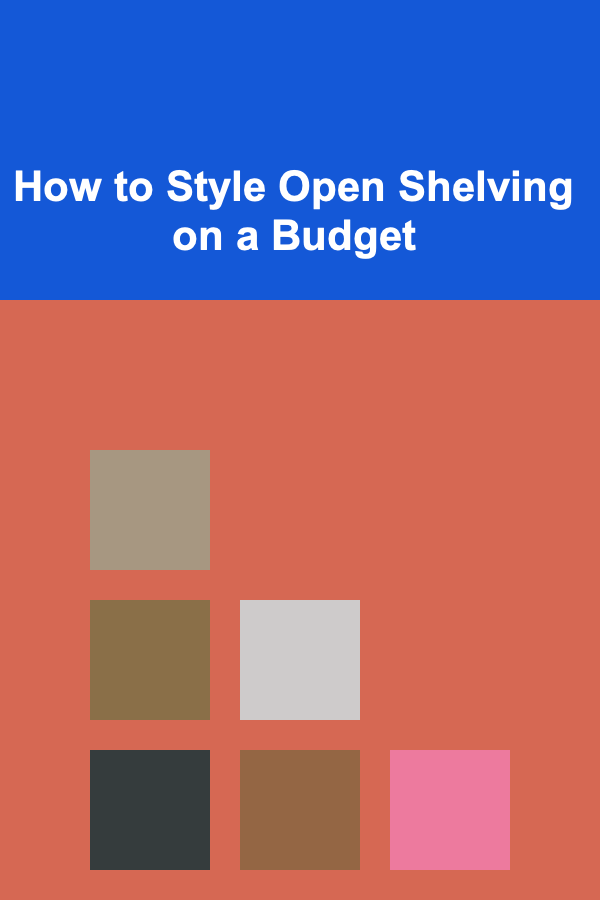
How to Style Open Shelving on a Budget
Read More
How to Use Blockchain for Loyalty Programs
Read More