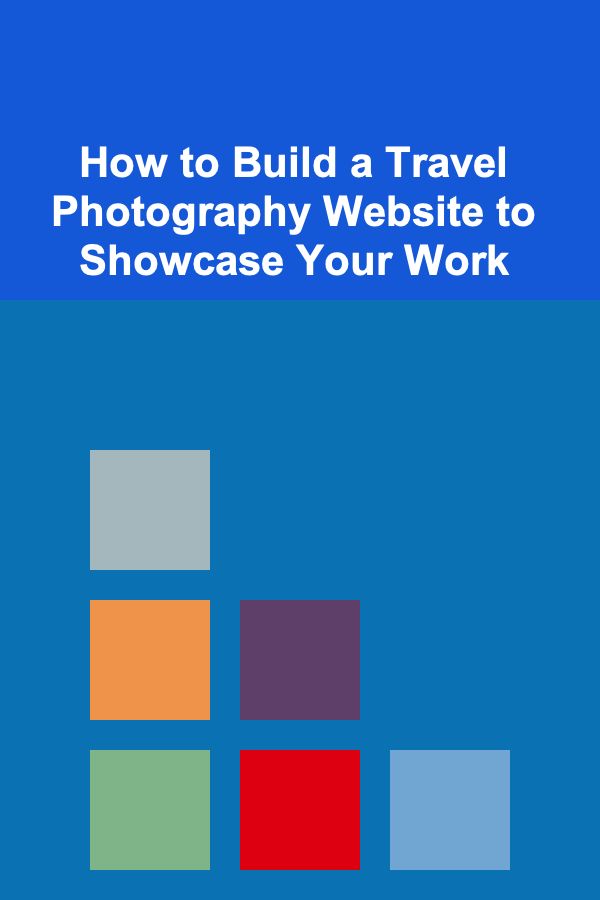
How to Build a Travel Photography Website to Showcase Your Work
ebook include PDF & Audio bundle (Micro Guide)
$12.99$8.99
Limited Time Offer! Order within the next:
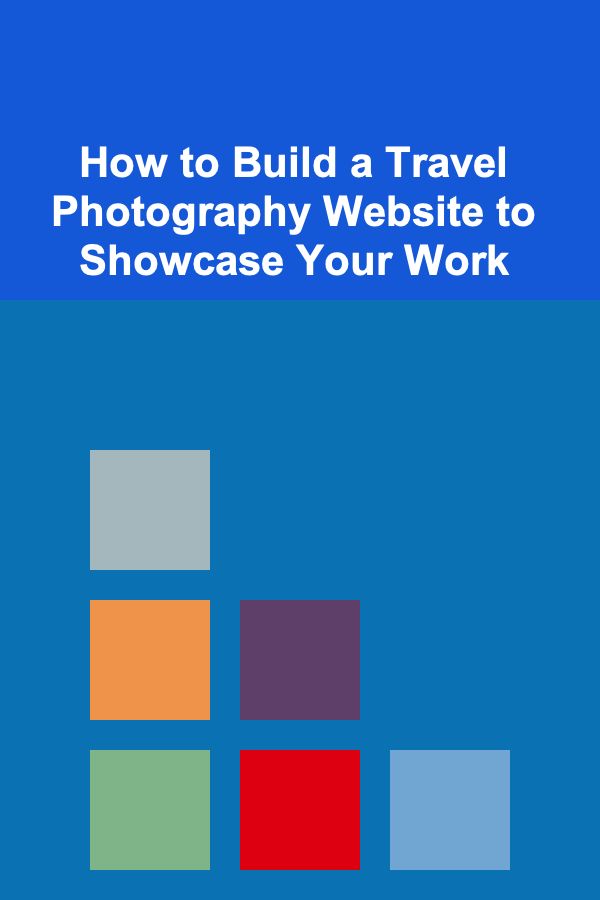
Creating a travel photography website is an essential step for any photographer looking to showcase their work, attract potential clients, and grow their personal brand. The journey from capturing stunning landscapes to presenting them in a well-designed, user-friendly website involves a combination of creativity, technical skills, and business acumen. In this actionable guide, we'll walk you through the steps to build a travel photography website that not only displays your portfolio effectively but also helps you reach a wider audience and establish your online presence.
Step 1: Define Your Website's Purpose and Goals
Before diving into the design and development of your travel photography website, it's crucial to understand its primary purpose. A clear vision will help shape the overall look, feel, and functionality of your site. Here are a few key questions to consider:
-
What do you want your website to achieve?
Do you want to showcase your photography portfolio to attract clients? Or do you aim to create a blog to share your travel stories and photography tips? Perhaps both? Establishing clear goals will guide the rest of your decisions.
-
Who is your target audience?
Understanding your audience is essential for tailoring your website content. Are you targeting travel enthusiasts, potential clients (such as tourism boards or travel agencies), or aspiring photographers looking for inspiration?
-
What do you want visitors to do on your site?
Do you want people to hire you for photography projects, purchase prints, or simply browse your work for inspiration? Clear calls-to-action (CTAs) will drive users toward these actions.
By answering these questions, you can define your website's mission and ensure its design aligns with your business objectives.
Step 2: Choose the Right Platform
There are multiple platforms to choose from when building a travel photography website. The right platform will depend on your technical expertise, budget, and long-term goals. Below are a few of the most popular options:
1. WordPress
WordPress is one of the most flexible and customizable platforms available. With thousands of themes and plugins, it allows you to build a unique website that suits your needs. If you choose WordPress, you'll need to purchase web hosting and a domain name. Popular hosting providers include Bluehost, SiteGround, and WP Engine.
- Pros: Highly customizable, SEO-friendly, large support community.
- Cons: Requires more time for setup and management, especially if you are not familiar with web development.
2. Wix
Wix is an easy-to-use drag-and-drop website builder, perfect for beginners who want a fast and simple way to get online. Wix offers a range of templates specifically for photographers, making it a great option if you're looking for simplicity and speed.
- Pros: User-friendly, no coding required, quick setup.
- Cons: Less flexibility compared to WordPress, limited scalability.
3. Squarespace
Squarespace is known for its beautiful, design-focused templates, making it a popular choice among photographers. The platform also offers built-in e-commerce features, allowing you to sell prints or offer photography services directly through your website.
- Pros: Elegant templates, all-in-one platform, easy to use.
- Cons: Slightly more expensive, limited customization compared to WordPress.
4. Format
Format is a website builder designed specifically for creatives, including photographers. It comes with various portfolio templates, e-commerce functionality, and blogging tools.
- Pros: Tailored specifically to photographers, great customer support.
- Cons: Less flexibility for other types of content, slightly pricier.
Step 3: Select a Domain Name and Web Hosting
Your domain name is your online identity---choose something short, memorable, and easy to spell. It's also important to ensure that the domain name is available as a .com or .net extension.
If you choose a platform like WordPress, you'll need to select a web hosting provider. Reliable hosting ensures that your website runs smoothly and loads quickly. Here are some popular hosting options:
- Bluehost: Offers great WordPress integration and 24/7 support.
- SiteGround: Known for excellent customer support and high-performance hosting.
- HostGator: Affordable and scalable hosting options for photographers.
Ensure that your hosting provider offers features like SSL certificates (for security), a content delivery network (CDN) for faster loading speeds, and automatic backups.
Step 4: Design Your Website
Now comes the fun part---designing your travel photography website. Since your primary goal is to showcase your work, the design should be minimalist and focused on the visuals.
1. Choose a Clean, Professional Template
Your template should enhance your images, not overshadow them. Look for templates that feature full-screen image galleries, image sliders, and simple navigation. A clutter-free layout with white space will help your photos stand out.
When choosing a theme, consider the following:
- Mobile Optimization: Ensure that the theme is responsive, meaning it looks great on all devices, from desktops to smartphones.
- Easy Navigation: Organize your portfolio into categories like "Landscape," "Cityscape," or "Portraits," making it easy for visitors to explore your work.
- Speed: Opt for themes that are lightweight and optimized for fast loading speeds, as slow websites can turn visitors away.
2. Create a Consistent Branding
Your website should reflect your personal or business brand. Choose a color scheme, typography, and logo that complement your photography style. Consistency in design will help visitors recognize your work and establish your unique identity.
3. Optimize for User Experience (UX)
The user experience is critical. Your website should be easy to navigate and intuitive. A few tips for improving UX:
- Simplify Navigation: Limit the number of menu items and ensure they are easy to access.
- Showcase High-Quality Images: Use optimized images to ensure your website looks professional while loading quickly. Tools like Adobe Photoshop or online image compressors can help reduce file sizes without losing quality.
- Add a Contact Page: Make it easy for potential clients or fans to reach you by including a contact form, email address, or phone number.
Step 5: Showcase Your Travel Photography Portfolio
Your portfolio is the heart of your website. To make it as impactful as possible, follow these tips:
1. Select Your Best Work
Curate your portfolio carefully. Only showcase your best work to maintain a high level of professionalism. Choose images that highlight your unique style and skills.
2. Organize by Categories
Organize your photos into logical categories, such as:
- Destinations: Group images by location (e.g., "Asia," "Europe," or "South America").
- Types of Photography: Showcase your specialization, whether it's landscape, portrait, or architectural photography.
3. Add Descriptions and Stories
While images speak for themselves, adding short descriptions or stories behind your photos can provide context and enhance the experience. This could include travel details, the story of how you captured the shot, or any unique techniques you used.
4. Consider Photo Galleries or Sliders
Use interactive galleries or sliders to display your images. These features allow visitors to easily scroll through your photos and keep the website dynamic.
Step 6: Add an E-Commerce Component (Optional)
If you plan to sell prints, photography services, or digital downloads, consider adding an e-commerce section to your website. Platforms like Squarespace and WordPress with WooCommerce allow you to sell directly from your site.
Here are a few things to keep in mind when setting up an e-commerce store:
- Payment Processing: Ensure you have secure payment gateways like PayPal, Stripe, or credit card processing.
- Shipping and Fulfillment: If you're selling physical prints, consider integrating with print-on-demand services like Printful or Redbubble, which will handle printing and shipping for you.
Step 7: Optimize for SEO
Search engine optimization (SEO) is vital to ensuring that your website is discoverable by search engines. Even the most beautiful website will go unnoticed if it doesn't rank well in search engine results.
1. Optimize Images
Since photography websites are image-heavy, it's important to optimize your photos for SEO. Add descriptive alt text to each image, include relevant keywords, and compress image file sizes to improve loading speed.
2. Write SEO-Friendly Content
Incorporate relevant keywords into your website content, including page titles, meta descriptions, and headings. Additionally, blog posts about your travel experiences, photography tips, or destination guides can help boost your site's visibility in search engines.
3. Ensure Mobile Optimization
With mobile traffic surpassing desktop traffic, it's essential that your website is mobile-friendly. Most website builders offer mobile-optimized templates, but you should test your site's mobile usability to ensure a seamless experience.
Step 8: Promote Your Website
After launching your website, it's time to promote it. Here are a few ways to increase your site's visibility:
- Social Media: Share your work on Instagram, Facebook, and other platforms to drive traffic to your site.
- Collaborations: Partner with other photographers, bloggers, or travel influencers to extend your reach.
- Content Marketing: Consider starting a travel photography blog to share your experiences and attract organic traffic.
Conclusion
Building a travel photography website is an exciting and rewarding endeavor that requires a combination of creativity, technical skills, and business strategy. By following the steps outlined above, you can create a stunning website that effectively showcases your work, attracts potential clients, and helps you grow as a photographer.
Remember, your website is an ongoing project. As your photography evolves, continue to update and optimize your site to reflect your current work and aspirations. Happy building!
Other Products

How to Arrange Your Books by Color for Aesthetic Appeal
Read More
How to Find the Best In-Home Dog Care for Special Needs Pets
Read More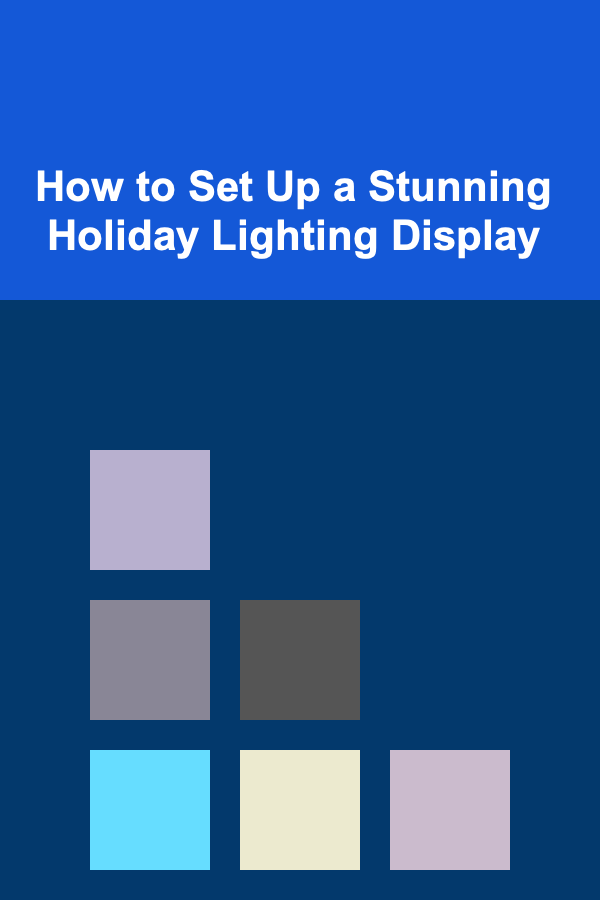
How to Set Up a Stunning Holiday Lighting Display
Read More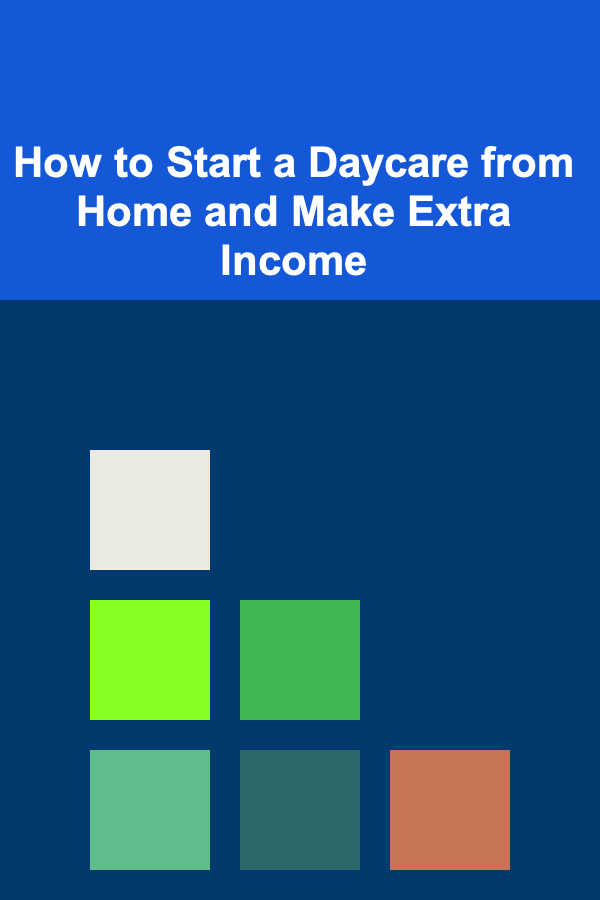
How to Start a Daycare from Home and Make Extra Income
Read More
How to Use Market Research to Develop Effective Marketing Strategies
Read More