
How to Build a Strong Portfolio as a Mechanical Draftsman
ebook include PDF & Audio bundle (Micro Guide)
$12.99$7.99
Limited Time Offer! Order within the next:
Not available at this time

As a mechanical draftsman, one of the most important tools in your career toolkit is a strong portfolio. A well-curated portfolio not only showcases your skills and experience but also demonstrates your creativity, problem-solving abilities, and professional growth. Whether you're just starting your career or looking to make a shift in your professional journey, building a portfolio that effectively communicates your expertise is crucial.
In this article, we'll explore the steps to create a strong portfolio as a mechanical draftsman, provide insights into the essential components to include, and offer tips for making your work stand out to potential employers or clients.
Understanding the Role of a Mechanical Draftsman
Before diving into the portfolio-building process, it's important to have a clear understanding of what a mechanical draftsman does. A mechanical draftsman works closely with engineers, designers, and architects to create detailed technical drawings, blueprints, and schematics for mechanical systems or components. These drafts are used in the manufacturing process and must be precise, clear, and in accordance with industry standards.
Some key tasks that a mechanical draftsman typically handles include:
- Creating 2D and 3D models: Using computer-aided design (CAD) software, a draftsman creates detailed drawings and 3D models of mechanical components or systems.
- Reading and interpreting technical drawings: Mechanical draftsmen need to understand and interpret engineering designs to ensure that their drawings meet the required specifications.
- Ensuring precision and accuracy: As mechanical draftsmen are responsible for creating the blueprints for manufacturing, their work must be highly accurate and detailed.
- Collaborating with engineers and other team members: Draftsmen often work in tandem with engineers to finalize designs and ensure that the drawings are feasible for production.
Given this, your portfolio should reflect not only your technical expertise but also your ability to collaborate and communicate effectively in a multidisciplinary team.
Step 1: Choose the Right Platform for Your Portfolio
The first step in building a strong portfolio is to decide where and how you will showcase your work. A digital portfolio is highly recommended, as it can be easily shared and accessed by potential employers or clients. Here are some options for creating your portfolio:
1. Personal Website
A personal website can serve as the central hub for your portfolio. It provides you with full control over the design and structure of your portfolio. You can use platforms like WordPress, Wix, or Squarespace to create a professional-looking website with minimal effort. A personal website allows you to:
- Display your work in a user-friendly format.
- Include an "About Me" section that provides insight into your background and experience.
- Add contact information, making it easy for potential employers to reach you.
- Include a blog or case studies to demonstrate your thought process and technical knowledge.
2. Portfolio Platforms
There are several online platforms specifically designed for showcasing portfolios, such as Behance, Dribbble, or Coroflot. These platforms have the benefit of visibility---potential clients or employers frequently browse portfolios to find talented individuals. They also offer community features like feedback and networking opportunities, which can help you connect with others in your field.
3. PDF Portfolio
If you don't want to create an entire website or use an online portfolio platform, a PDF portfolio can also be effective. A well-designed PDF allows you to present a curated selection of your best work in a more traditional format. It's easy to share, and you can customize it to suit the specific needs of the employer or client you're targeting.
Step 2: Curate Your Best Work
When building a portfolio, quality matters far more than quantity. Employers and clients don't have time to go through hundreds of drawings or designs; instead, focus on showcasing your best work that highlights your skills and expertise. Here's how you can curate your portfolio effectively:
1. Showcase a Range of Skills
While it's tempting to include every project you've ever worked on, it's more effective to show diversity in your skill set. Include examples that demonstrate a range of mechanical drafting skills, such as:
- 2D technical drawings: Include schematics, plans, and other 2D technical drawings you've created using CAD software.
- 3D modeling and rendering: If you have experience with 3D modeling software (e.g., SolidWorks, AutoCAD), include models or renderings that showcase your abilities in creating three-dimensional objects or systems.
- Assembly drawings: These drawings show how different parts come together to form a finished product. These are often a key part of mechanical design work and demonstrate your ability to visualize complex systems.
- Simulation or analysis: If you've worked on simulations or analysis in CAD software (such as stress tests or thermal analysis), include those results in your portfolio as well.
2. Highlight Key Projects
Rather than showing every project you've worked on, select key projects that best highlight your skills. Choose projects that:
- Are relevant to the job you're seeking: Tailor your portfolio to the industry or role you're applying for. For example, if you're applying for a role in automotive design, include mechanical drafts related to automotive components.
- Demonstrate problem-solving: Include projects that show your ability to solve complex problems. This could involve modifications to existing designs, optimizing a product, or overcoming technical challenges.
- Highlight collaboration: Show that you can work well with engineers, designers, and other team members. Include projects that demonstrate your ability to communicate ideas and follow through on collaborative efforts.
3. Include Technical Details
Employers and clients want to know the specifics of your work. For each project, include:
- Software used: List the CAD software and other tools you used for the project (e.g., AutoCAD, SolidWorks, CATIA).
- Project scope and goals: Briefly describe the project's objectives and any challenges you faced.
- Your specific role: Outline your specific contributions to the project and how you added value.
4. Show Finished Products
Where possible, include images of finished products or prototypes that were created from your drafts. This gives potential employers a tangible sense of how your drafts translate into real-world applications.
Step 3: Organize Your Portfolio
The organization of your portfolio is just as important as the content. A well-organized portfolio ensures that viewers can quickly navigate through your work and easily understand your skills and experience. Here's how to organize your portfolio effectively:
1. Professional Introduction
Start with an introductory section that briefly introduces who you are, your background, and your technical expertise. This should include:
- A brief biography: Mention your education, experience, and any key skills.
- Contact information: Make it easy for potential employers or clients to reach you.
- A personal statement or career objective: This could explain your professional goals, your passion for mechanical design, and what you aim to achieve in your career.
2. Project Showcase
The core of your portfolio will be your project showcase. This section should include:
- Project thumbnails: Use clear, high-quality images of your work to give an immediate sense of what you've done.
- Detailed descriptions: Each project should have a brief description of your role, the project scope, and the technical challenges you overcame.
3. Skills and Tools Section
In addition to your project showcase, include a section that lists your technical skills and proficiency with drafting tools and software. This could include:
- CAD software proficiency (AutoCAD, SolidWorks, CATIA, etc.)
- 3D modeling and rendering skills
- Simulation and analysis tools
- Knowledge of manufacturing processes
4. Case Studies or Process Descriptions
Including detailed case studies or descriptions of your design process can set your portfolio apart. A case study demonstrates your problem-solving abilities and gives potential employers insight into how you approach projects. It could include:
- Initial project requirements and constraints
- Design iterations and decision-making processes
- Final solutions and outcomes
Step 4: Keep It Updated
A strong portfolio is a living document---it should evolve as you grow in your career. Regularly update your portfolio to reflect your latest projects, newly acquired skills, and any additional certifications or qualifications. This will ensure that your portfolio remains relevant and compelling.
1. Track Your Career Progress
As you gain more experience, look back at your portfolio and update older projects with improved designs or new techniques. Replace outdated projects with newer ones that better reflect your current skill level.
2. Seek Feedback
Regularly seek feedback from colleagues, mentors, or industry professionals on your portfolio. This can help you identify areas for improvement and ensure that your portfolio is making the right impact.
3. Adapt for Different Roles
Tailor your portfolio for different job applications or client proposals. For example, if you're applying for a position in a specific industry (such as aerospace or automotive), highlight relevant projects or skills that align with that field.
Conclusion
Building a strong portfolio as a mechanical draftsman is essential for showcasing your technical skills, problem-solving abilities, and creativity. By choosing the right platform, curating your best work, organizing your portfolio effectively, and keeping it updated, you can ensure that your portfolio stands out to potential employers and clients. Remember that your portfolio is not just a collection of work---it's a reflection of your abilities, experience, and potential as a mechanical draftsman.

How to Make Money Online as a Receptionist: 10 Actionable Ideas
Read More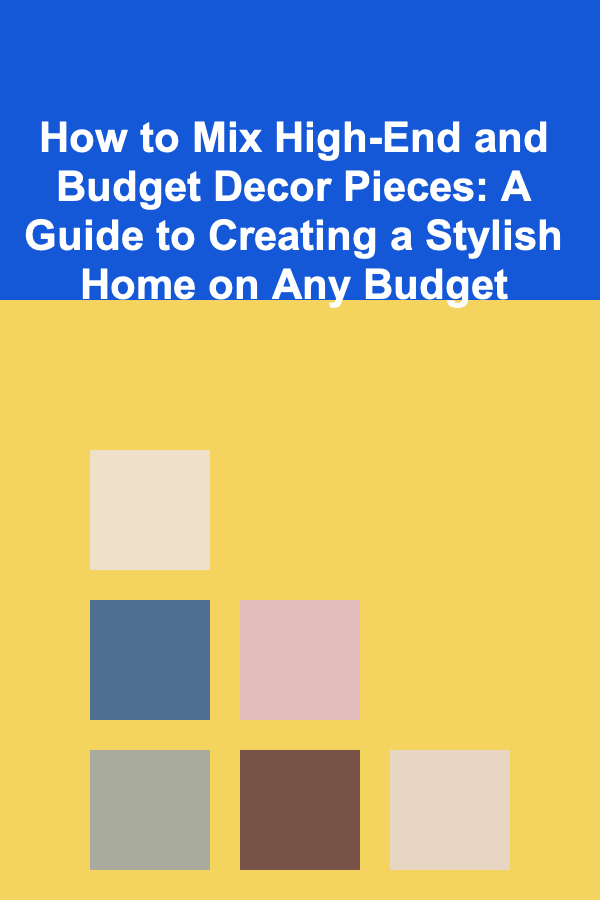
How to Mix High-End and Budget Decor Pieces: A Guide to Creating a Stylish Home on Any Budget
Read More
How to Set Up a Budgeting Station at Home
Read More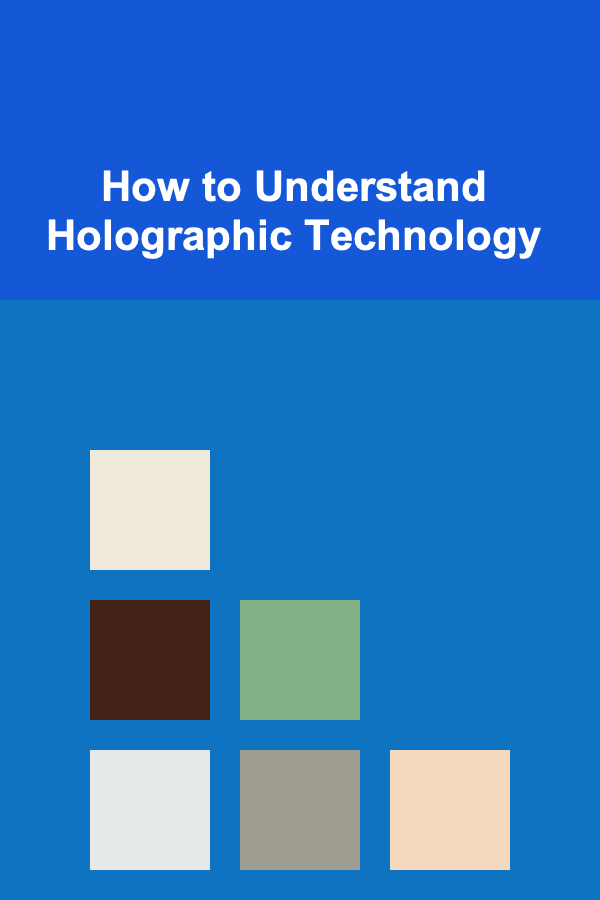
How to Understand Holographic Technology
Read More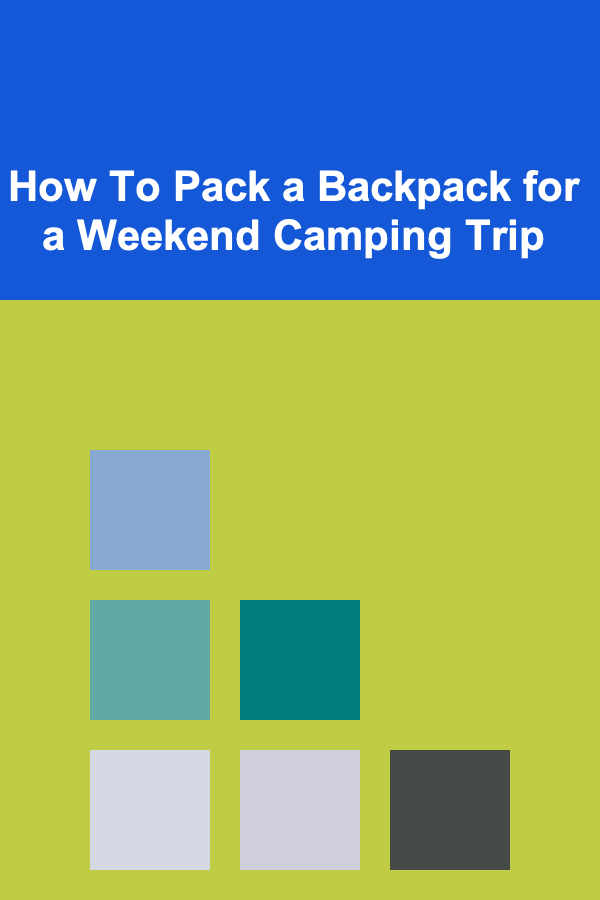
How To Pack a Backpack for a Weekend Camping Trip
Read More
How to Prepare for the Civil Engineering FE Exam
Read MoreOther Products

How to Make Money Online as a Receptionist: 10 Actionable Ideas
Read More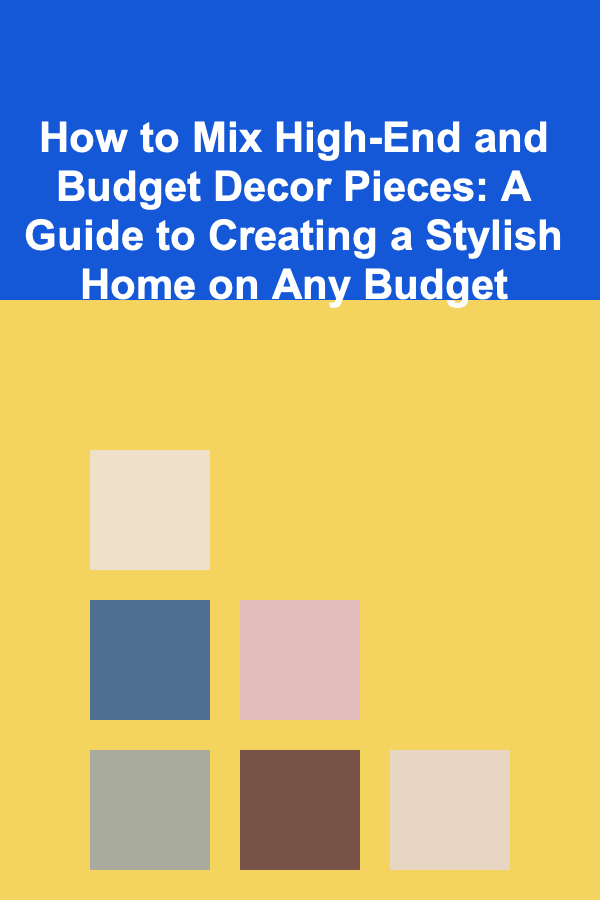
How to Mix High-End and Budget Decor Pieces: A Guide to Creating a Stylish Home on Any Budget
Read More
How to Set Up a Budgeting Station at Home
Read More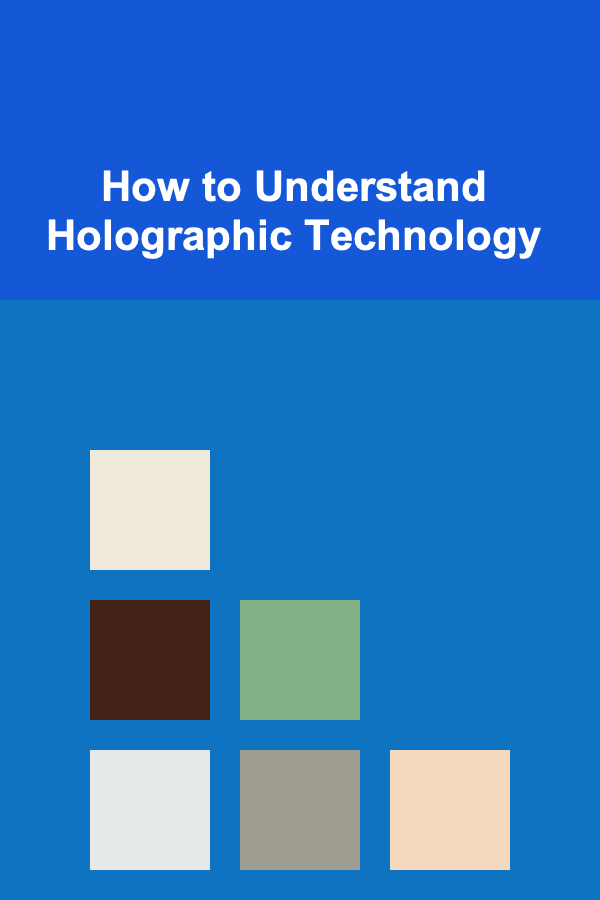
How to Understand Holographic Technology
Read More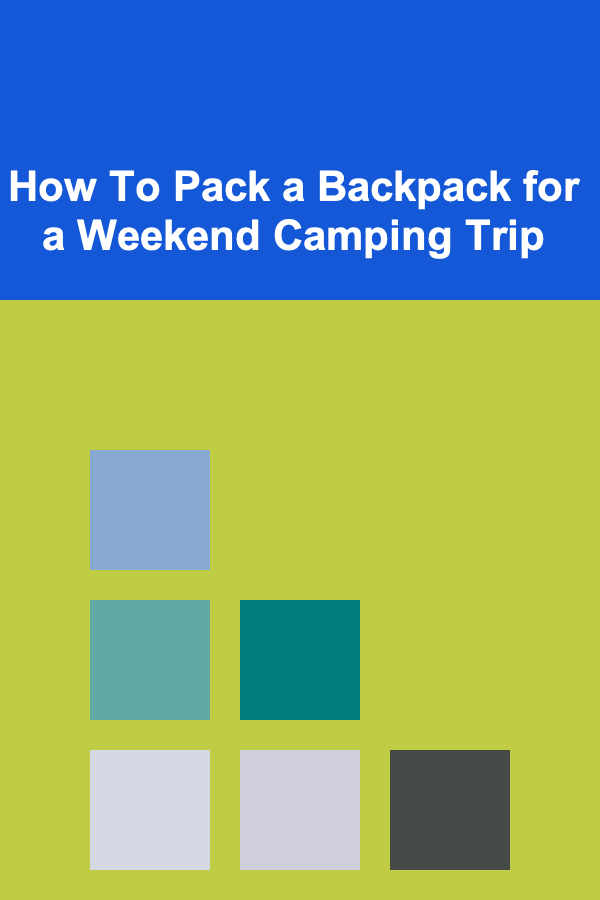
How To Pack a Backpack for a Weekend Camping Trip
Read More