
How to Build a Software Implementation Timeline Checklist
ebook include PDF & Audio bundle (Micro Guide)
$12.99$10.99
Limited Time Offer! Order within the next:

Building a software implementation timeline is an essential part of successfully deploying any software solution. Whether you're introducing a new enterprise resource planning (ERP) system, a customer relationship management (CRM) platform, or a specialized tool, the implementation process can be complex. A carefully constructed timeline ensures that all tasks are completed on schedule, resources are allocated appropriately, and the project progresses smoothly.
In this actionable guide, we'll walk through the steps to create a comprehensive software implementation timeline checklist. By following these steps, you'll be able to create a clear, realistic timeline that aligns with your project's goals, mitigates risks, and ensures smooth execution.
Define Project Scope and Objectives
Before you can create a detailed implementation timeline, it's essential to understand the scope and objectives of the project. Having clarity about the purpose of the software, what problems it will solve, and what success looks like will guide the entire implementation process.
Key Actions to Take:
- Clarify the Scope: What exactly does the software need to do? Document the software's features, the integration points, and any necessary customizations.
- Set Clear Objectives: Define what success looks like for this implementation. Is it increased efficiency? Improved customer satisfaction? Reduced operational costs?
- Identify Key Stakeholders: Determine who will be involved in the project, from internal stakeholders (IT team, department heads) to external vendors or consultants.
Checklist for Project Scope and Objectives:
- [ ] Define the project scope and deliverables.
- [ ] Set clear objectives and measurable outcomes.
- [ ] Identify all key stakeholders and define their roles.
Understand the Software Requirements
Understanding the technical and operational requirements of the software is crucial for a realistic timeline. These requirements include hardware, software infrastructure, integration needs, and customization specifications.
Key Actions to Take:
- Conduct a Requirements Assessment: Work with the technical team to understand the infrastructure requirements. Do you need new servers or additional licenses? Are there specific network configurations needed?
- Identify Integration Points: Ensure that the new software will work with your existing systems (e.g., accounting software, customer database, etc.).
- Determine Customization Needs: Will the software need to be customized to suit your business processes, or is it an off-the-shelf solution?
Checklist for Software Requirements:
- [ ] Assess hardware and software infrastructure requirements.
- [ ] Identify necessary system integrations.
- [ ] Define customization and configuration needs.
Establish Project Phases
Dividing the project into phases helps manage the complexity and reduces the risk of delays. Each phase should have clear deliverables and milestones that indicate progress. Common phases in a software implementation project include planning, development, testing, and go-live.
Key Actions to Take:
- Define the Phases : Break the project into smaller, manageable phases. For example:
- Planning Phase: Finalizing requirements, allocating resources, and drafting initial plans.
- Development/Configuration Phase: Customizing and integrating the software.
- Testing Phase: Ensuring the software works as expected and catching any bugs.
- Go-Live Phase: Transitioning the software into production, training users, and addressing post-launch issues.
- Set Milestones for Each Phase: Set clear milestones that must be achieved at the end of each phase. For example, completing system integration or conducting user acceptance testing (UAT).
Checklist for Project Phases:
- [ ] Break the project into distinct phases.
- [ ] Define clear deliverables and milestones for each phase.
- [ ] Determine dependencies between phases.
Set Realistic Deadlines
Setting realistic deadlines is one of the most critical aspects of a software implementation timeline. Unrealistic expectations can lead to rushed work, missed opportunities, and project delays.
Key Actions to Take:
- Consult Stakeholders for Time Estimates: Engage with your development team, IT staff, and external vendors to get their input on how long each phase and task will take.
- Factor in Buffer Time: Always build in extra time to account for unexpected issues. Aim to overestimate rather than underestimate time, particularly for testing and troubleshooting phases.
- Prioritize Critical Tasks: Some tasks will be more time-sensitive than others. Make sure these tasks are given priority and that deadlines reflect their importance.
Checklist for Setting Deadlines:
- [ ] Consult relevant stakeholders for time estimates on each task.
- [ ] Factor in buffer time for unexpected delays.
- [ ] Prioritize critical tasks and ensure deadlines reflect their importance.
Allocate Resources and Responsibilities
Successful implementation requires careful resource management. You need to ensure that the right people, technology, and budget are allocated to the right tasks.
Key Actions to Take:
- Define Roles and Responsibilities: Assign roles clearly to each stakeholder involved in the implementation. This might include project managers, developers, business analysts, end-users, and vendors.
- Allocate Resources: Determine what tools, technologies, and external vendors are needed for each phase. Consider whether your internal team has the capacity or if you'll need additional help.
- Set Budget Constraints: Ensure that the project is funded appropriately, and create a budget that allocates funds for each phase of the project. Track expenditures closely to avoid budget overruns.
Checklist for Resource Allocation:
- [ ] Assign clear roles and responsibilities to all stakeholders.
- [ ] Allocate appropriate resources (tools, technologies, external support).
- [ ] Set a realistic project budget and monitor expenditures.
Develop Testing and Quality Assurance Plans
Testing is one of the most critical components of a software implementation. Proper testing ensures that the software will meet the business's requirements and function as intended.
Key Actions to Take:
- Create a Testing Schedule: Plan for different types of testing, such as unit testing, system testing, integration testing, and user acceptance testing (UAT).
- Involve End Users in Testing: End-users should be involved in the testing process to ensure the software meets their needs and expectations. This helps identify potential issues before go-live.
- Set Performance Benchmarks: Test the software under expected usage conditions and benchmark its performance. This includes load testing, security testing, and ensuring the software runs efficiently.
Checklist for Testing and QA:
- [ ] Develop a comprehensive testing plan (unit, system, UAT).
- [ ] Incorporate end-users into testing for real-world feedback.
- [ ] Set performance and security benchmarks.
Track Progress and Adjust as Needed
Monitoring progress throughout the implementation process is crucial to staying on track and ensuring the project doesn't run into issues. A successful timeline requires constant monitoring and adjustments where necessary.
Key Actions to Take:
- Use Project Management Tools: Leverage project management tools like Asana, Jira, or Microsoft Project to track tasks, deadlines, and responsibilities.
- Hold Regular Check-ins: Schedule regular status meetings to review progress, discuss potential roadblocks, and identify any areas that need adjustments.
- Be Ready to Adjust: Be flexible enough to adjust the timeline as the project progresses. If delays occur or issues arise, reassess the deadlines and reallocate resources.
Checklist for Tracking and Adjusting:
- [ ] Use project management tools to track tasks and milestones.
- [ ] Hold regular status meetings to ensure the project stays on track.
- [ ] Adjust the timeline and resources as necessary.
Prepare for Post-Implementation Support
Once the software is implemented and live, the project doesn't end. Post-implementation support is crucial for addressing any issues that arise after launch and ensuring the software delivers value over time.
Key Actions to Take:
- Plan for User Training: Ensure that end-users are trained on how to use the software effectively. This training should be an integral part of your timeline, and resources should be allocated for it.
- Set Up Support Channels: Establish channels for users to report issues, whether it's through a helpdesk system, internal support team, or external vendor support.
- Monitor Performance and Gather Feedback: Continually monitor the software's performance and gather feedback from users. Track any issues or bugs and work with your team to resolve them.
Checklist for Post-Implementation Support:
- [ ] Ensure end-users are trained on the new software.
- [ ] Set up channels for reporting issues and provide ongoing support.
- [ ] Monitor software performance and gather ongoing user feedback.
Conclusion
Building a software implementation timeline is a critical task that requires thorough planning, realistic goal setting, and the constant evaluation of resources, deadlines, and progress. By following the steps outlined in this guide, you can create a detailed, effective implementation timeline that ensures your project stays on track and meets its goals. Remember, successful implementation isn't just about meeting deadlines---it's about delivering value, improving efficiency, and ultimately achieving your organization's objectives with the new software.
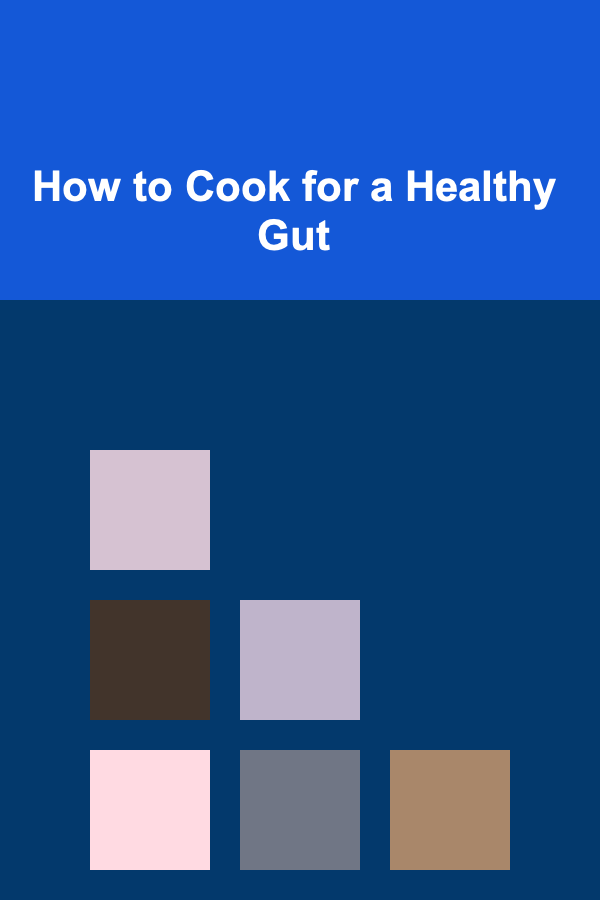
How to Cook for a Healthy Gut
Read More
How to Create a YouTube Content Calendar for Consistent Dropshipping Video Marketing
Read More
How to Implement a Color-Coding System for Supplies
Read More
How to Teach Kids About Gardening with a Family Garden Project
Read More
How to Use Window Film for Added Home Security
Read More
Monetizing Your Deep Learning Skills: A Guide to Passive Income
Read MoreOther Products
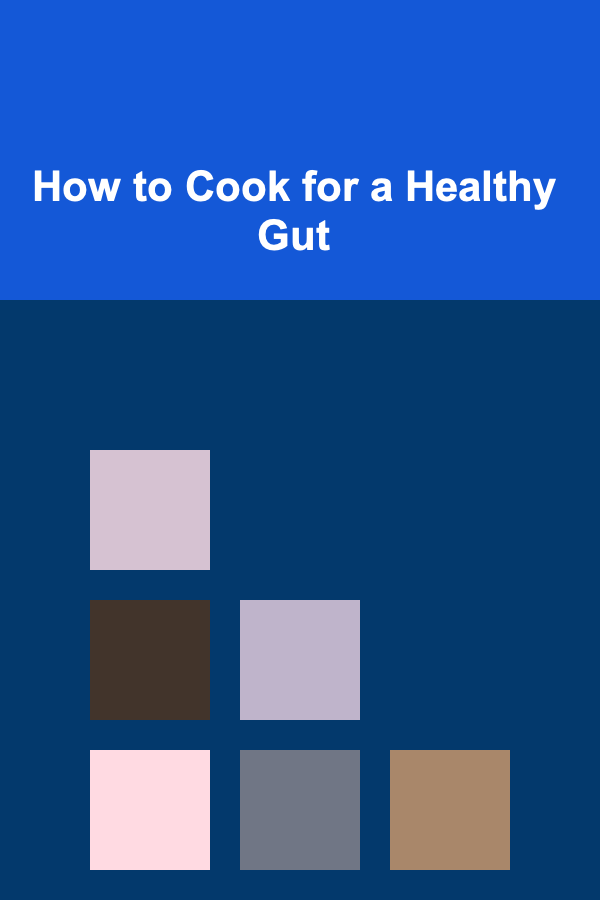
How to Cook for a Healthy Gut
Read More
How to Create a YouTube Content Calendar for Consistent Dropshipping Video Marketing
Read More
How to Implement a Color-Coding System for Supplies
Read More
How to Teach Kids About Gardening with a Family Garden Project
Read More
How to Use Window Film for Added Home Security
Read More