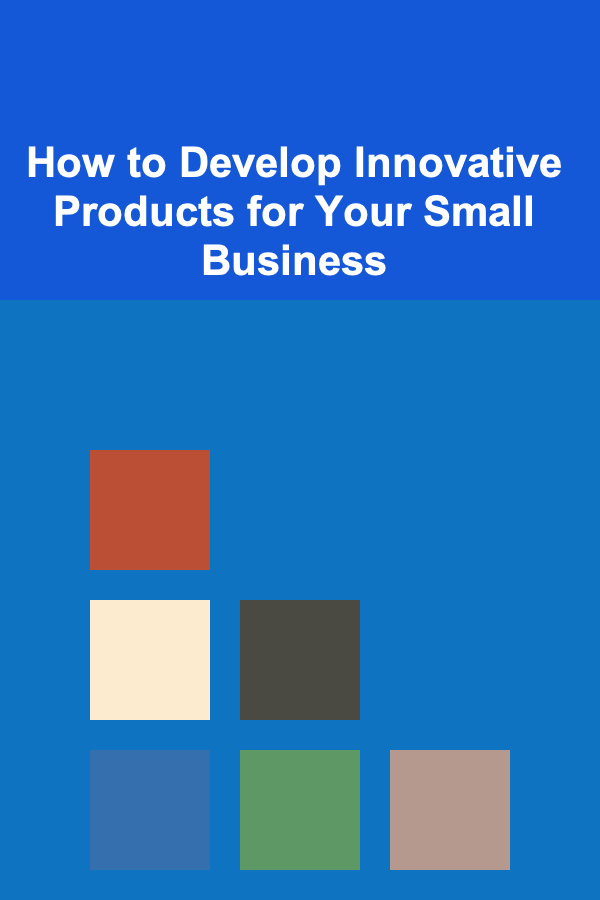How to Build a Quality Assurance Plan for SaaS Applications
ebook include PDF & Audio bundle (Micro Guide)
$12.99$11.99
Limited Time Offer! Order within the next:
Not available at this time

Building a robust Quality Assurance (QA) plan for Software as a Service (SaaS) applications is an essential part of ensuring the quality, reliability, and performance of the product. SaaS applications, often deployed in cloud environments, serve users globally and need to meet high standards of availability, security, scalability, and usability. A well-crafted QA plan not only ensures that the application functions as intended but also improves user satisfaction and reduces long-term costs by identifying issues early in the development lifecycle.
In this article, we will walk through the essential steps of building a comprehensive QA plan for SaaS applications. This includes understanding the fundamentals of QA, key quality metrics, and best practices for testing, as well as how to tailor the QA strategy for SaaS environments.
Understanding the Role of QA in SaaS Applications
Quality Assurance (QA) is a process that involves the systematic monitoring and evaluation of the software to ensure that it meets the specified requirements and quality standards. In a SaaS environment, QA takes on a heightened role because of the unique characteristics of SaaS applications, such as their multi-tenant architecture, integration with third-party services, continuous delivery cycles, and frequent updates.
The goal of QA in SaaS is to ensure that the application is secure, scalable, performant, and easy to use while continuously meeting the evolving demands of the users. Additionally, the QA process must be aligned with the agile development model typically employed in SaaS, where updates are frequent, and feedback loops are fast.
Defining the Key Quality Metrics for SaaS
Before jumping into the specifics of the QA plan, it's crucial to define what "quality" means for your SaaS application. Here are some key quality metrics that should be considered:
2.1. Performance
Performance is critical for any SaaS application. Users expect fast and responsive applications. Performance testing should focus on:
- Load Testing: How the application performs under a heavy load.
- Stress Testing: Testing the application's breaking point by pushing it beyond its capacity.
- Latency Testing: Measuring the time it takes for data to travel from the client to the server and back.
- Scalability Testing: Ensuring that the application can handle increasing numbers of users and data without degrading performance.
2.2. Security
SaaS applications often store sensitive user data, making security testing one of the highest priorities:
- Vulnerability Scanning: Detecting potential vulnerabilities in the application.
- Penetration Testing: Simulating cyber-attacks to uncover any weaknesses.
- Authentication and Authorization Testing: Ensuring that only authorized users can access the appropriate data.
- Data Encryption Testing: Verifying that sensitive data is securely encrypted both at rest and in transit.
2.3. Usability
User experience plays a pivotal role in the success of SaaS applications. A good user interface (UI) and seamless experience ensure customer retention:
- Usability Testing: Observing users to ensure that the application is intuitive and easy to use.
- A/B Testing: Comparing two versions of a feature to see which performs better in terms of user satisfaction.
2.4. Reliability
A SaaS application must be available and work as expected, even under adverse conditions:
- Availability Testing: Ensuring the application has high uptime (99.9% or higher).
- Failover Testing: Verifying that the application continues to operate even when components fail.
2.5. Compliance
SaaS applications need to meet regulatory requirements such as GDPR, HIPAA, or SOC 2, depending on the industry. Compliance testing ensures the application meets legal standards:
- Data Privacy: Ensuring that the application adheres to data protection laws.
- Audit Logging: Ensuring that actions within the app are logged for future audit purposes.
2.6. Integration
SaaS applications are typically integrated with third-party services and APIs, so integration testing ensures that:
- The application communicates correctly with external services.
- The application gracefully handles failures or changes in third-party services.
Key Components of a SaaS QA Plan
A comprehensive QA plan outlines the objectives, strategies, methodologies, and tools required to deliver a high-quality SaaS product. Below are the key components that should be included in the QA plan.
3.1. Objective of the QA Plan
The first step in creating a QA plan is to define its objectives. These should align with the overall business goals of the SaaS application, such as:
- Ensuring a high level of user satisfaction by providing a bug-free and reliable product.
- Reducing the cost of quality by catching defects early in the development cycle.
- Maintaining a continuous flow of high-quality software through agile development and continuous integration/continuous deployment (CI/CD) pipelines.
3.2. Testing Scope and Types
A QA plan should specify what types of testing will be conducted during the development process. Here are some essential types of testing for SaaS applications:
- Unit Testing: Verifying individual components or functions of the application. Developers typically write these tests during development.
- Integration Testing: Ensuring that different parts of the application work together as expected.
- System Testing: Testing the application as a whole to ensure it meets the functional requirements.
- End-to-End Testing: Testing the entire application flow from start to finish, ensuring that all systems and services interact properly.
- Regression Testing: Ensuring that new features or changes do not break existing functionality.
- Acceptance Testing: Testing the application against business requirements and user stories to ensure it meets expectations.
3.3. Test Environments and Tools
A QA plan should identify the environments in which testing will be conducted, including:
- Development Environment: The environment where developers write code and perform initial tests.
- Staging Environment: A replica of the production environment where QA testers perform more comprehensive testing.
- Production Environment: The live application that users interact with.
The plan should also define the testing tools used for automation, bug tracking, and performance testing. Popular tools include:
- Selenium for UI and functional testing.
- Jenkins for continuous integration and continuous delivery.
- JMeter for performance and load testing.
- Postman for API testing.
- JIRA for bug and issue tracking.
3.4. Test Execution Strategy
This section outlines how testing will be conducted:
- Test Phases: Define the different stages of testing, such as smoke testing, functional testing, and post-release testing.
- Test Data Management: Ensure that test data is representative of real-world usage and is handled securely.
- Test Scheduling: Define timelines for when different types of testing will be performed, taking into account the release schedule and sprint cycles.
3.5. Roles and Responsibilities
The QA team should have clearly defined roles to avoid confusion and ensure smooth execution. Typical roles in a SaaS QA team include:
- QA Manager: Oversees the entire QA process, ensures testing is done efficiently, and works closely with product management and development teams.
- Test Engineers: Write and execute test cases, report bugs, and verify that defects are fixed.
- Automation Engineers: Focus on writing automated test scripts to speed up the testing process.
- DevOps Engineers: Ensure the testing environments are set up correctly and integrated with the CI/CD pipeline.
3.6. Defect Management and Reporting
A comprehensive defect management process helps track bugs and ensure they are resolved in a timely manner. The QA plan should include:
- Bug Tracking: Use a tool like JIRA or Trello to log, prioritize, and track defects.
- Defect Reporting: When bugs are identified, detailed reports should be generated, including steps to reproduce, expected behavior, and screenshots or logs.
- Defect Triage: Prioritize defects based on their impact on the application, security, and user experience.
3.7. Continuous Testing and Monitoring
SaaS applications often require continuous updates and new features. This calls for continuous testing:
- Continuous Integration: Set up a CI pipeline to automatically run tests whenever new code is pushed to the repository.
- Continuous Delivery/Deployment: Ensure that automated tests are part of the CI/CD pipeline to ensure that only quality-assured code is released.
- Monitoring and Alerting: Once the application is deployed, monitor its performance and reliability. Use tools like New Relic or Datadog to catch issues early and address them before users notice.
3.8. User Feedback and Iteration
The QA process doesn't end with testing. Continuous feedback from real users is essential for identifying areas for improvement. Implement mechanisms for collecting user feedback, and iterate on the product based on that input.
Best Practices for SaaS Application Testing
4.1. Start Testing Early
Don't wait until the end of the development cycle to begin testing. Begin testing early, even before the development is complete, to catch issues in the design and architecture.
4.2. Automate Where Possible
Automate repetitive testing tasks such as unit tests, regression tests, and load testing. Automation speeds up testing and ensures that tests are run consistently across different environments.
4.3. Test on Real Devices and Browsers
Since SaaS applications are typically accessed via web browsers and mobile devices, make sure to test the application on a wide range of real devices and browsers to ensure compatibility.
4.4. Include Load Testing Early
Load and performance testing should be conducted early and frequently. SaaS applications must handle large numbers of concurrent users without degradation in performance.
4.

How to Declutter Your Home for Successful Staging
Read More
How to Stage Your Home on a Budget: Affordable Tips
Read More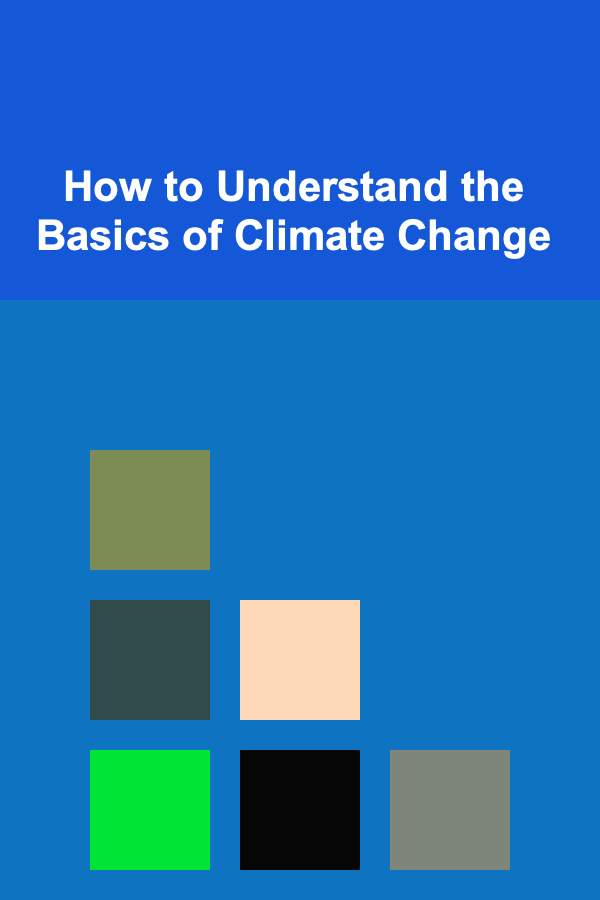
How to Understand the Basics of Climate Change
Read More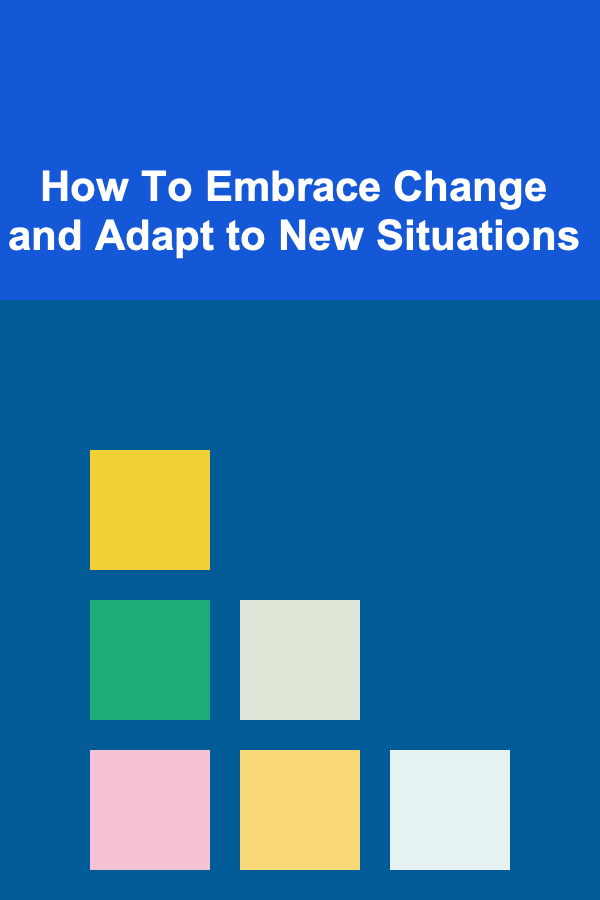
How To Embrace Change and Adapt to New Situations
Read More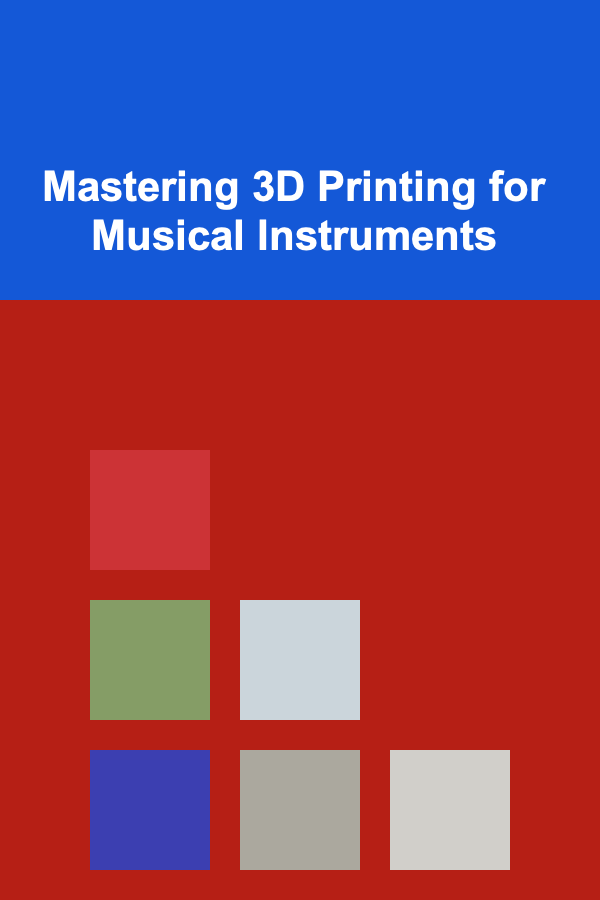
Mastering 3D Printing for Musical Instruments
Read More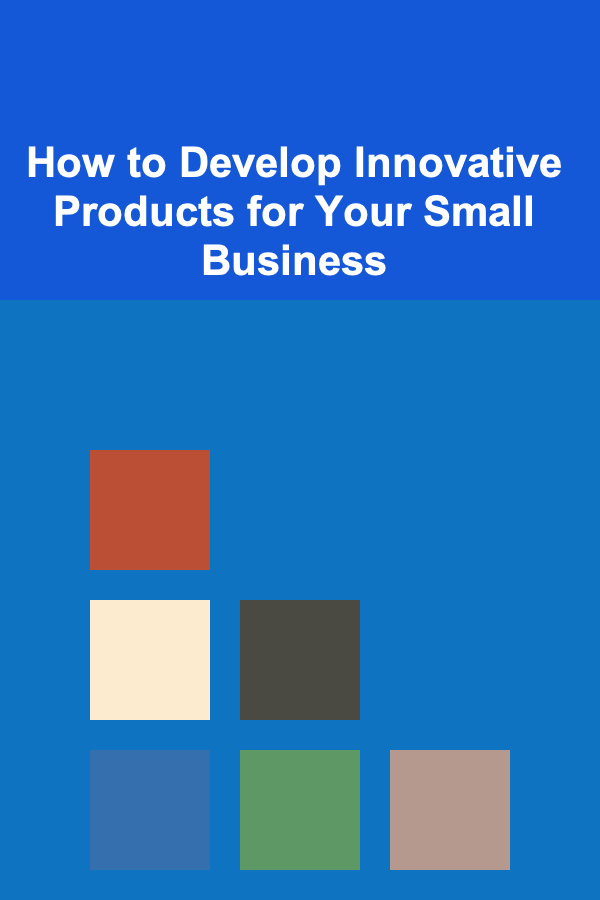
How to Develop Innovative Products for Your Small Business
Read MoreOther Products

How to Declutter Your Home for Successful Staging
Read More
How to Stage Your Home on a Budget: Affordable Tips
Read More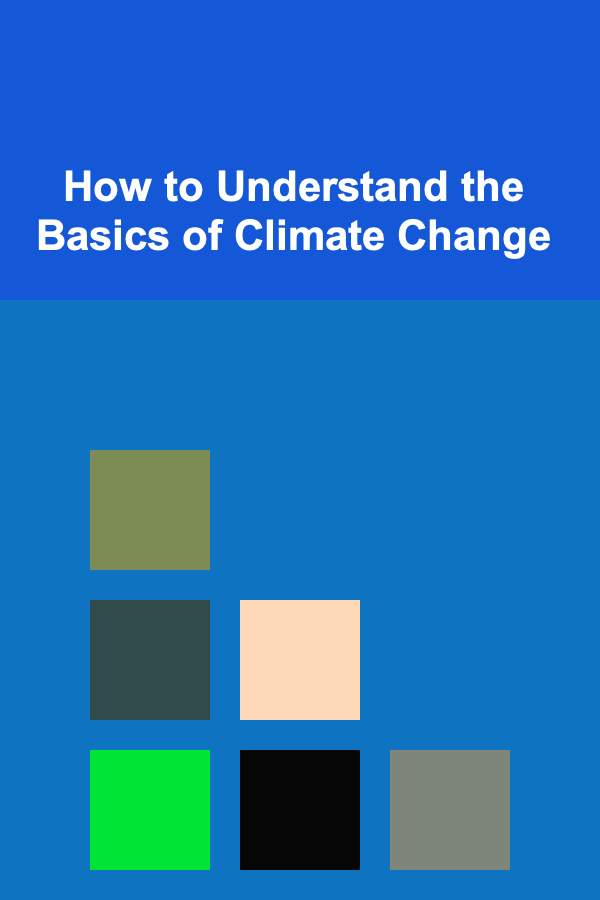
How to Understand the Basics of Climate Change
Read More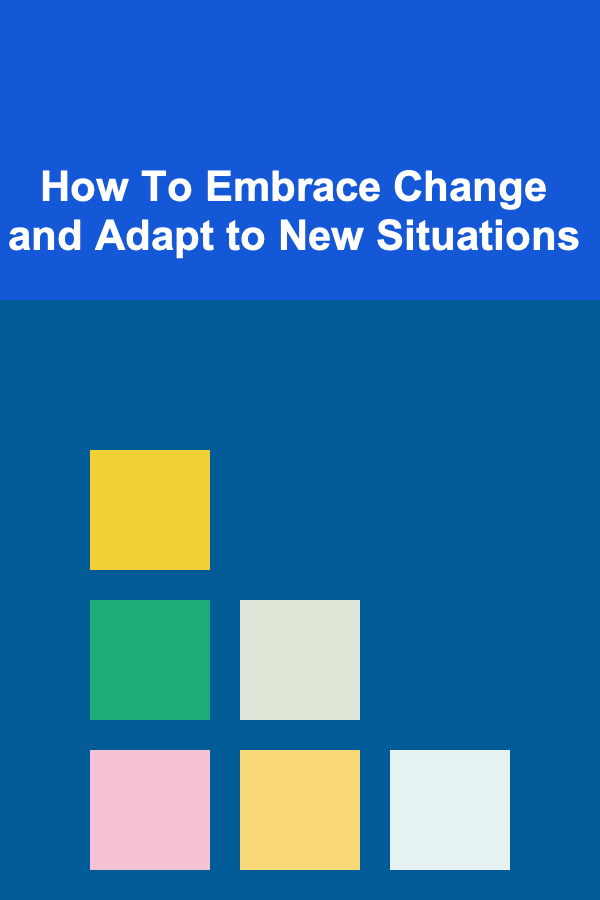
How To Embrace Change and Adapt to New Situations
Read More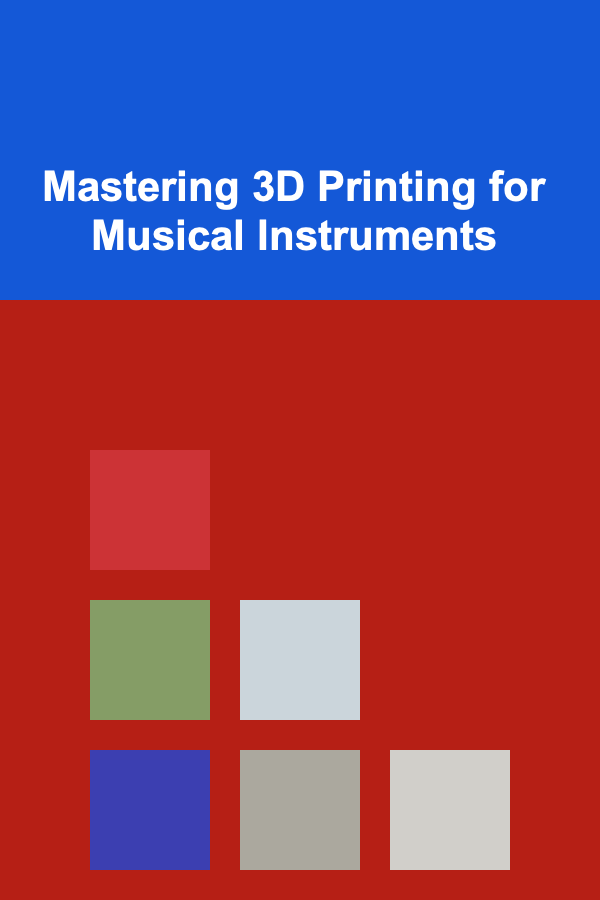
Mastering 3D Printing for Musical Instruments
Read More