
How to Build a Pre-Publishing Checklist for Bloggers
ebook include PDF & Audio bundle (Micro Guide)
$12.99$8.99
Limited Time Offer! Order within the next:
Not available at this time

As a blogger, the act of publishing a post can sometimes feel like the end of the process, but in reality, it is just the beginning. Ensuring that your content is optimized for your readers, search engines, and the overall goals of your blog requires more than just hitting the "publish" button. A pre-publishing checklist helps you systematically evaluate and enhance your post before it goes live, reducing the chance of errors and improving the post's performance in search results.
This article explores how to build a comprehensive pre-publishing checklist that will help you improve your blogging workflow, maintain high-quality content, and optimize posts for both readers and search engines.
Why a Pre-Publishing Checklist is Important
A pre-publishing checklist serves as a critical quality control mechanism before you make your post publicly available. Having a clear and organized process ensures that each post meets your standards and aligns with your overall blog strategy.
Key Benefits of a Pre-Publishing Checklist
- Consistency: Ensures that every post on your blog follows a standard process, maintaining consistency in tone, quality, and SEO.
- Quality Control: Reduces the risk of overlooked errors such as spelling mistakes, broken links, or formatting inconsistencies.
- SEO Optimization: Helps you check if your content is optimized for search engines, making it easier for your audience to find it.
- User Experience: Ensures that your posts are easy to read, engaging, and provide value to your audience.
- Time-Saving: With a checklist, you won't waste time fixing preventable issues after the post has been published.
Step 1: Content Quality and Relevance
1.1 Clear and Engaging Headline
The headline is often the first thing a reader notices, and it has the potential to influence whether someone clicks on your post or not. A strong headline should:
- Be clear and descriptive about the content of the post.
- Include keywords that users are likely searching for.
- Be engaging and spark curiosity or promise value.
- Be concise but intriguing enough to generate interest.
1.2 Introduction that Captures Attention
The introduction is your chance to hook your reader and make them want to continue reading. A well-crafted introduction should:
- Clearly state the purpose of the article.
- Present the main problem or question your post addresses.
- Set expectations for what the reader will gain from reading the entire post.
1.3 Clear Structure and Flow
A post should have a logical flow, making it easy for readers to follow from start to finish. Key considerations include:
- Subheadings: Break down the content into easily digestible sections using descriptive subheadings.
- Short Paragraphs: Long paragraphs can overwhelm readers, so keep your paragraphs short and to the point.
- Bullet Points or Lists: When appropriate, use lists or bullet points to highlight key points and make the content skimmable.
- Conclusion: End with a strong conclusion that summarizes the key takeaways and calls readers to action, whether it's leaving a comment, subscribing, or sharing.
1.4 Relevance to Your Audience
Before publishing, ask yourself if the content is relevant to your target audience. Does it provide value to them? Does it answer a question, solve a problem, or offer useful information? Make sure your post resonates with your readers' needs and interests.
Step 2: SEO Optimization
Search engine optimization (SEO) is one of the most important aspects of blogging. Even if you write great content, it won't do you much good if it's not discoverable in search engines. To ensure your post is SEO-friendly, check the following:
2.1 Keyword Optimization
- Primary Keyword: Ensure your primary keyword is included in the title, the first paragraph, subheadings, and naturally throughout the content.
- Keyword Density: Avoid overstuffing keywords. Ensure the keyword appears naturally in the content. Aim for a keyword density that feels organic to the reader.
- LSI Keywords: Latent Semantic Indexing (LSI) keywords are related terms that help reinforce the main topic of your post. Incorporate these keywords to make your content more comprehensive and relevant.
2.2 Meta Title and Meta Description
The meta title and description are what appear in search results. They should be:
- Meta Title: Concise, clear, and containing the primary keyword. Keep it within 50-60 characters to avoid truncation in search results.
- Meta Description: A brief summary of the post that entices users to click. Include the primary keyword and make it compelling (under 160 characters).
2.3 Image Optimization
Images are a great way to enhance the visual appeal of your posts, but they can also contribute to your SEO if optimized correctly. This involves:
- Alt Text: Include descriptive, keyword-rich alt text for each image.
- File Name: Use descriptive file names for images instead of generic terms like "image1.jpg."
- Image Size: Optimize image size to reduce loading times. Use image compression tools like TinyPNG or ShortPixel to ensure fast loading speeds.
2.4 Internal and External Links
- Internal Links: Link to other relevant posts or pages on your blog. This not only keeps readers engaged but also helps with SEO by improving your site's structure.
- External Links: Link to authoritative, high-quality external sources when relevant. This adds value to your content and signals to search engines that your post is well-researched.
2.5 Readability
Search engines like Google take readability into account when ranking content. Use tools like Yoast SEO or Hemingway Editor to assess the readability of your content. Key elements include:
- Sentence Length: Keep sentences concise and to the point.
- Transition Words: Use words like "however," "therefore," and "in conclusion" to help guide the reader through your post.
- Flesch Reading Ease Score: Aim for a score that makes your post easily digestible for a broad audience.
Step 3: Formatting and Design
The way your content is presented plays a big role in how engaging and user-friendly it is. Pay attention to the following aspects of formatting and design:
3.1 Typography
- Font Size: Make sure your font size is large enough to be easily readable on all devices (typically 16px for body text).
- Line Spacing: Adequate line spacing improves readability. Ensure lines aren't cramped together.
- Headings: Use heading tags (H1, H2, H3) properly to structure your content. Your blog post title should be the H1 tag, with subheadings being H2 and H3 tags.
3.2 Mobile Optimization
Most people read blogs on mobile devices, so it's critical to ensure your post looks good on all screen sizes. Test your post using mobile preview tools to ensure that:
- The text is legible without zooming.
- Images scale properly.
- All links and buttons are clickable.
3.3 Clean Layout
A cluttered post can turn readers away. Keep the layout clean and focused by:
- Using plenty of white space.
- Avoiding long paragraphs.
- Making sure images and videos are placed in a way that complements the text.
Step 4: Proofreading and Editing
No matter how skilled a writer you are, errors can slip through. That's why proofreading and editing are essential parts of your pre-publishing checklist.
4.1 Grammar and Spelling
Use tools like Grammarly, Hemingway, or ProWritingAid to catch grammatical and spelling errors. Double-check for common mistakes such as:
- Incorrect verb tenses.
- Subject-verb agreement.
- Punctuation errors.
- Homophone confusion (e.g., "there," "their," "they're").
4.2 Sentence Structure and Clarity
Ensure that sentences are clear and concise. Break down overly complex sentences to make them easier to read. Aim for one idea per sentence to keep the content digestible.
4.3 Fact-Checking
Verify the accuracy of any statistics, data, or factual claims in your post. Incorrect information can damage your credibility and reputation as a blogger. Cite reliable sources and ensure all numbers and statements are up to date.
Step 5: Final Review and Approval
5.1 Read the Post as a Whole
After all edits have been made, read the post from start to finish. This allows you to evaluate the flow and coherence of your content. Ask yourself:
- Is the post clear and easy to follow?
- Does the content meet the expectations set in the introduction?
- Does the conclusion offer a clear call to action?
5.2 Get Feedback from a Peer
If possible, ask a fellow blogger or colleague to review your post. A fresh set of eyes can spot issues you may have missed, such as awkward phrasing or unclear sections.
5.3 Check SEO with Tools
If you are using SEO tools like Yoast SEO, run a final check to ensure that all elements (keywords, meta tags, readability, etc.) are optimized.
Step 6: Prepare for Publishing
Now that your content is polished and optimized, it's time to prepare for publishing. Ensure the following:
- Schedule or Publish: If you want to post at a specific time, schedule it accordingly. Otherwise, publish it immediately.
- Add Social Sharing Links: Ensure that social sharing buttons are correctly integrated and visible on the post.
- Set Up Analytics: Make sure Google Analytics or your preferred analytics tool is set up to track traffic and engagement.
- Create a Social Media Plan: Have a plan for promoting your post across social media channels. Craft posts for platforms like Twitter, Facebook, LinkedIn, or Instagram to drive traffic.
Conclusion
Creating a pre-publishing checklist for your blog is an invaluable practice that can save time, improve content quality, and boost SEO. By ensuring that your post is optimized for both your readers and search engines, you can increase visibility, engagement, and ultimately, the success of your blog. Whether you're a new blogger or an experienced content creator, using a checklist helps maintain consistency and ensures your content is always at its best.
With a comprehensive pre-publishing checklist in place, you will have more confidence that your posts are polished, professional, and ready to make an impact.

How to Choose the Right Savings Account for Your Goals
Read More
How to Make Money Online as a Research Assistant: 10 Actionable Ideas
Read More
How to Maximize Natural Light in Your Home Without Expensive Renovations
Read More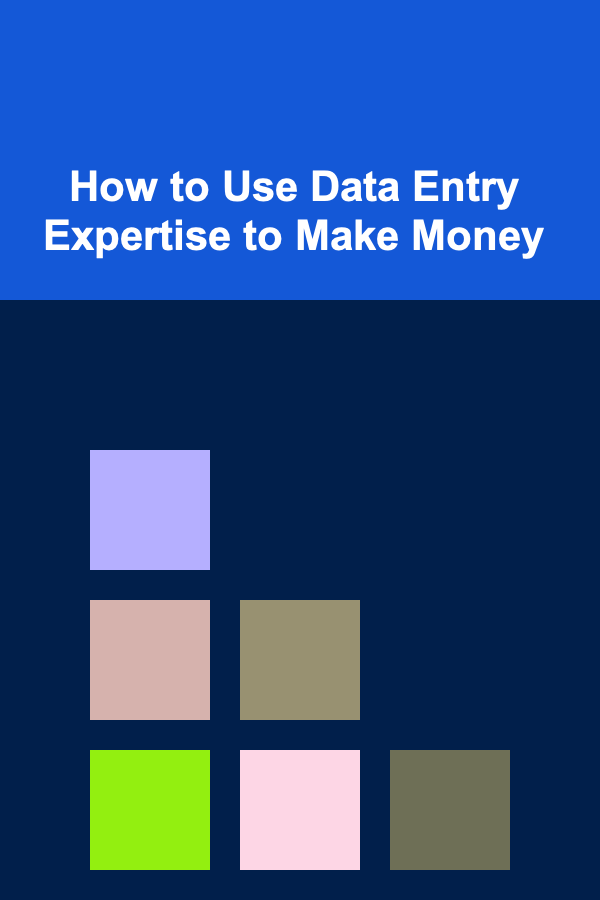
How to Use Data Entry Expertise to Make Money
Read More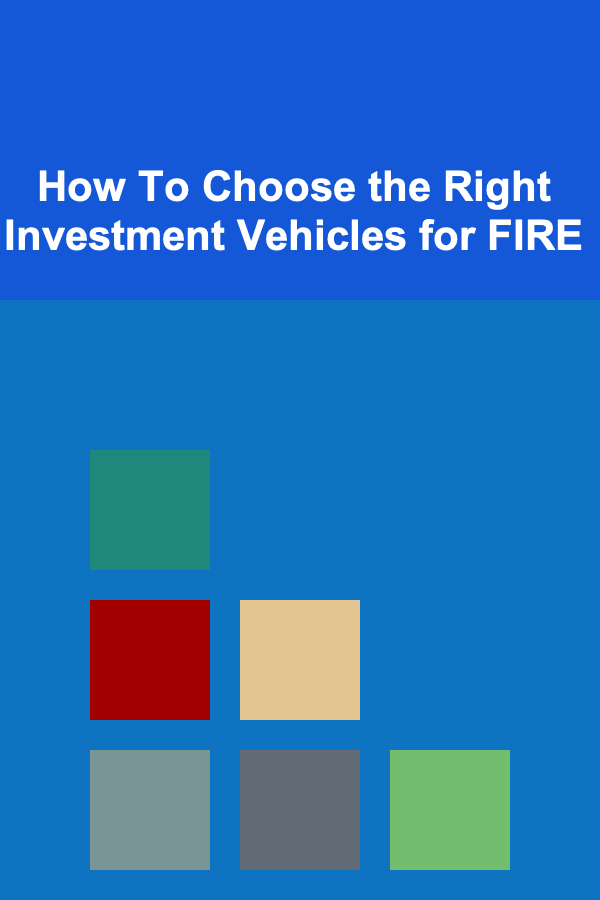
How To Choose the Right Investment Vehicles for FIRE
Read More
10 Tips for Creating a Joint Financial Plan Before Marriage
Read MoreOther Products

How to Choose the Right Savings Account for Your Goals
Read More
How to Make Money Online as a Research Assistant: 10 Actionable Ideas
Read More
How to Maximize Natural Light in Your Home Without Expensive Renovations
Read More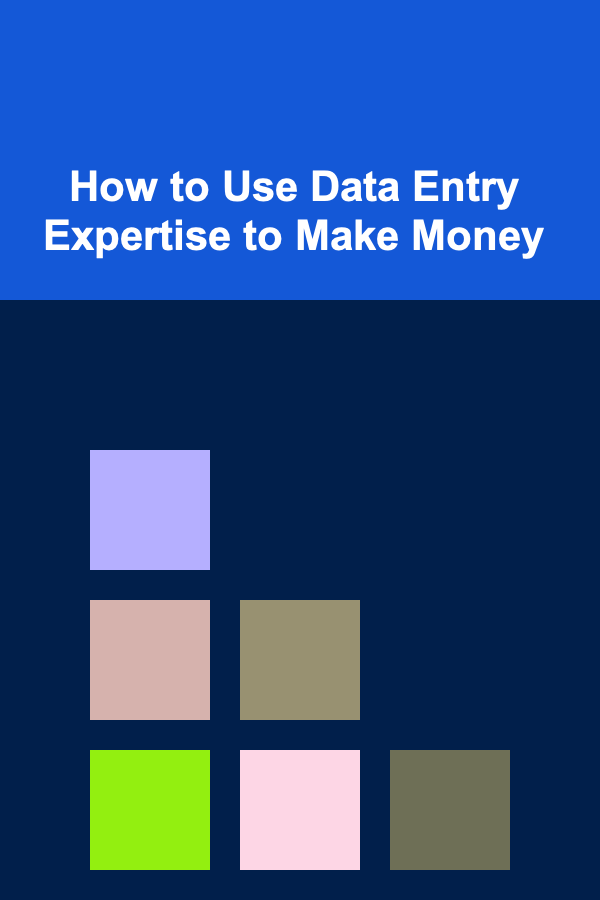
How to Use Data Entry Expertise to Make Money
Read More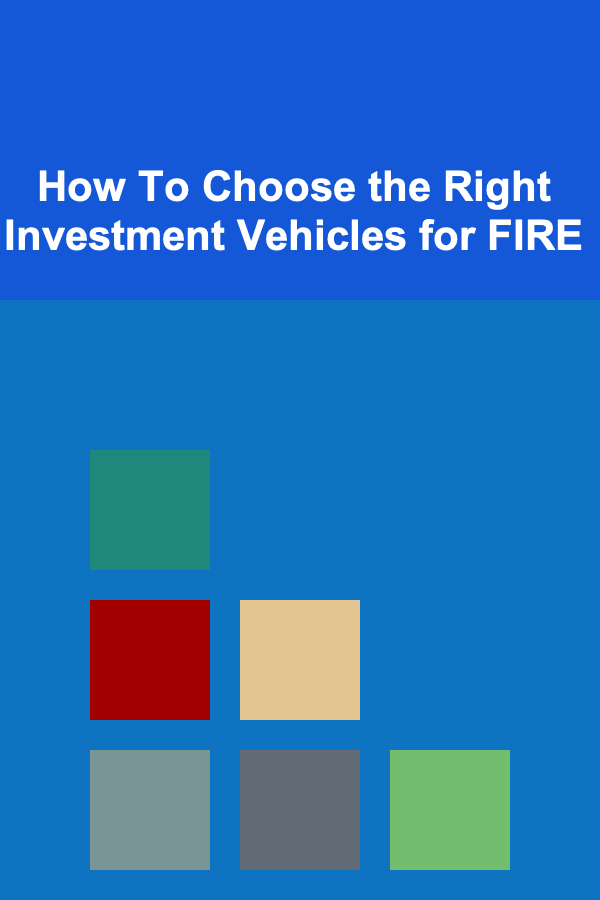
How To Choose the Right Investment Vehicles for FIRE
Read More