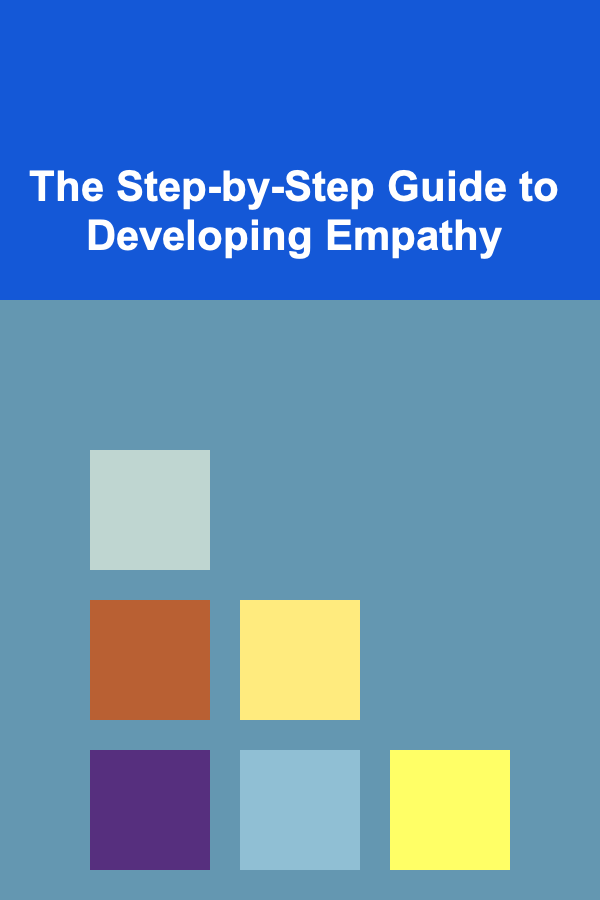How to Build a Personal Portfolio Website
ebook include PDF & Audio bundle (Micro Guide)
$12.99$6.99
Limited Time Offer! Order within the next:

Creating a personal portfolio website is an essential step for anyone wanting to showcase their skills, achievements, and personal brand online. Whether you are a freelancer, a designer, a developer, an artist, or someone in any other profession, a well-designed portfolio website can significantly enhance your online presence and help you stand out in a competitive job market. In this guide, we will walk you through the steps of building a personal portfolio website, from planning and designing to developing and launching.
Why You Need a Portfolio Website
A personal portfolio website serves as a digital resume or business card, showcasing your skills, projects, and expertise. It's more than just a collection of information about yourself---it's a reflection of your personal brand and professional abilities. Here are some compelling reasons to create one:
- Showcase Your Work: A portfolio website provides a centralized location to display your work, whether it's graphic design, web development, photography, writing, or other creative projects.
- Build Credibility: Having a website with your own domain gives you credibility and shows that you're serious about your career or business.
- Reach a Wider Audience: Unlike a traditional resume, a website can be shared easily, allowing you to reach potential clients, employers, or collaborators globally.
- Demonstrate Your Skills: The website itself is an opportunity to demonstrate your design, coding, or writing skills, depending on your area of expertise.
- Branding: A portfolio website helps you build your personal brand. The design and content you choose can say a lot about your personality, style, and professionalism.
Planning Your Personal Portfolio Website
Before diving into the design and development process, it's important to plan the structure and content of your portfolio website. The planning stage is critical because it helps you identify your objectives and ensures your site meets your personal or professional needs.
Define Your Purpose
Your website should serve a clear purpose. Are you trying to land a job, gain clients, showcase your creative works, or maybe even all of these? Defining your purpose will help shape your website's content and design. For example:
- Job Seekers: Your portfolio should focus on showcasing your skills, experience, and projects, making it easy for potential employers to view your qualifications.
- Freelancers: For freelancers, your website should focus on attracting clients and building trust. Including client testimonials, pricing, and examples of work will make a difference.
- Artists and Creatives: Your portfolio might emphasize aesthetics and creativity, showcasing your artwork in an engaging, visually appealing manner.
Identify Your Audience
Knowing who will be visiting your portfolio site is crucial for tailoring the content and design. Are your visitors potential employers, clients, or collaborators? Understanding your audience will guide decisions about your website's tone, design elements, and the types of projects you should highlight.
Choose a Domain Name
Your domain name is an integral part of your online identity. Ideally, your domain should be simple, memorable, and easy to spell. Many people choose to use their own name (e.g., johnsmith.com) or something that aligns with their brand. If your name is already taken, you can consider variations (e.g., johnsmithdesigns.com) or use your professional title or niche (e.g., johnsmithdeveloper.com).
Plan Your Content
The content of your portfolio is what will drive visitors to stay on your site. Here are some key components to consider when planning your content:
- About Me Section: Introduce yourself and provide an overview of your background, skills, and passions. Keep it professional but personal enough to engage your audience.
- Portfolio or Work Samples: Showcase your best work, organized into categories (e.g., graphic design, web development, photography). Ensure that each project is accompanied by a description, your role, and any relevant details.
- Services: If you're offering services (such as freelance work), clearly list what services you provide and how clients can contact you.
- Contact Information: Make it easy for people to contact you. Include a contact form or link to your email, and consider adding links to your social media profiles.
- Testimonials or Reviews: If you have positive feedback from clients or colleagues, feature these prominently to help build credibility.
Create a Wireframe
A wireframe is a visual blueprint of your website's structure. This doesn't need to be fancy but should outline where each piece of content will appear on the page (e.g., navigation bar at the top, portfolio section in the middle, footer at the bottom). This step helps you visualize the layout and ensures that your website is organized and user-friendly.
Designing Your Portfolio Website
Design is a key element of any portfolio website, as it reflects your skills and personality. A visually appealing, easy-to-navigate site can impress visitors and keep them engaged. Here are some design tips for creating a successful portfolio website:
Choose a Clean, Professional Layout
Your portfolio website should have a clean, professional layout that showcases your work without overwhelming visitors with clutter. Keep the design simple and use whitespace effectively to create balance. Consider using a grid-based layout for the portfolio section, which can make it easier for visitors to browse through your work.
Focus on Usability
User experience (UX) should be a priority in your design process. Ensure that your website is easy to navigate, with a simple and intuitive layout. The design should prioritize functionality, making it easy for users to find the information they're looking for.
Keep Branding Consistent
Use consistent branding across your website, including fonts, colors, and imagery. Your website should reflect your personal or professional brand, so choose a color scheme and typography that match your style. Avoid using too many fonts or colors, as this can create visual chaos.
Mobile Responsiveness
More and more people are browsing websites on mobile devices, so it's essential that your portfolio website is responsive. Ensure that your design adapts to different screen sizes, from desktop to tablet and mobile devices.
Select High-Quality Images
The quality of the images you use on your website is critical, especially if you're showcasing creative work like photography, design, or artwork. Low-quality or pixelated images can detract from the professionalism of your site. Always use high-resolution images, but optimize them for the web to avoid slow loading times.
Building Your Portfolio Website
Once you've planned and designed your portfolio website, it's time to bring it to life. There are several ways to build your website, depending on your skill level and preferences.
Option 1: Use Website Builders
If you don't have experience with web development, using a website builder is a great option. Platforms like Wix , Squarespace , and WordPress offer easy-to-use tools and templates to help you build a professional-looking website without writing any code.
- Pros: User-friendly, fast setup, customizable templates, no coding required.
- Cons: Limited flexibility, recurring costs for premium features.
Option 2: Build a Custom Website (For Developers)
If you have web development skills, you can create a custom portfolio website using HTML, CSS, and JavaScript. This option gives you full control over your website's design and functionality. You can also add custom features like animations, interactive elements, and advanced layout options.
- Pros: Full customization, greater flexibility, no ongoing costs for the platform.
- Cons: Requires web development knowledge, longer development time.
Option 3: Use a Template
For those who have some coding knowledge but want to save time, using a website template can be a good compromise. You can choose a pre-designed template that fits your needs and customize it to reflect your personal brand. Websites like ThemeForest and TemplateMonster offer a wide variety of portfolio templates.
- Pros: Pre-designed templates save time, customizable, no need to start from scratch.
- Cons: Limited uniqueness compared to a fully custom site.
Optimizing Your Portfolio Website
Once your website is built, it's essential to optimize it for performance, SEO, and user experience. Here are some key steps to consider:
Optimize for Speed
Website speed is crucial for keeping visitors engaged. A slow website can lead to higher bounce rates, which means visitors leave before fully exploring your site. To improve website speed:
- Compress images and use the right file formats.
- Minimize the use of heavy scripts or plugins.
- Use caching to reduce loading times.
Implement SEO Best Practices
Search engine optimization (SEO) helps your portfolio website rank higher on search engines like Google, making it easier for potential clients or employers to find you. To optimize your site for SEO:
- Use relevant keywords in your content, including your name and skills.
- Write descriptive, keyword-rich alt text for images.
- Ensure that your website is mobile-friendly.
- Use descriptive and concise URLs.
Monitor Analytics
Once your website is live, use tools like Google Analytics to monitor traffic and gain insights into how users interact with your site. Analytics can help you identify popular pages, track visitor behavior, and make data-driven decisions for improving your website.
Launching Your Portfolio Website
After you've built and optimized your portfolio website, it's time to launch! Here's how to do it:
Test Your Website
Before launching your site, thoroughly test it across different browsers (Chrome, Firefox, Safari) and devices (desktop, tablet, mobile) to ensure it works seamlessly. Check for broken links, typos, or any visual issues.
Publish and Promote
Once everything looks good, publish your website and start promoting it. Share your website on your social media profiles, add the link to your email signature, and include it on your resume or LinkedIn profile. You can also consider writing a blog or sharing industry insights to keep your website fresh and engaging.
Conclusion
Building a personal portfolio website is an exciting and rewarding project that can significantly enhance your professional presence. By carefully planning your site, focusing on design, and optimizing for user experience, you can create a portfolio that not only showcases your work but also helps you achieve your career goals. Whether you're a freelancer, job seeker, or creative professional, your portfolio website is an essential tool for building your personal brand and attracting new opportunities.

How to Decorate Your Home for the Holidays Using Minimalist Design
Read More
How to Explore Different Cultures Through Food Nights
Read More
How to Incorporate Mindfulness into Your Daily Chores
Read More
How to Keep Your Home Clean While Managing a Busy Schedule
Read More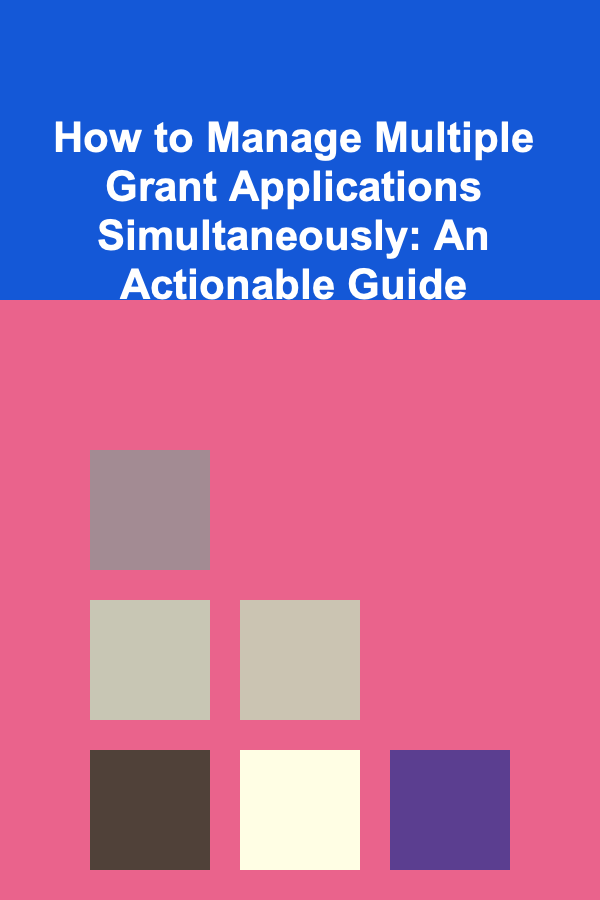
How to Manage Multiple Grant Applications Simultaneously: An Actionable Guide
Read More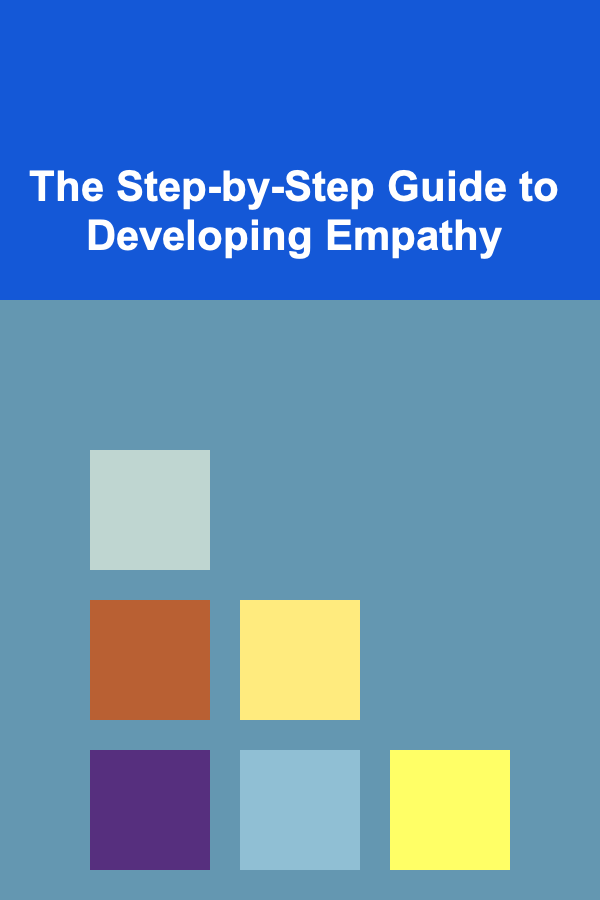
The Step-by-Step Guide to Developing Empathy
Read MoreOther Products

How to Decorate Your Home for the Holidays Using Minimalist Design
Read More
How to Explore Different Cultures Through Food Nights
Read More
How to Incorporate Mindfulness into Your Daily Chores
Read More
How to Keep Your Home Clean While Managing a Busy Schedule
Read More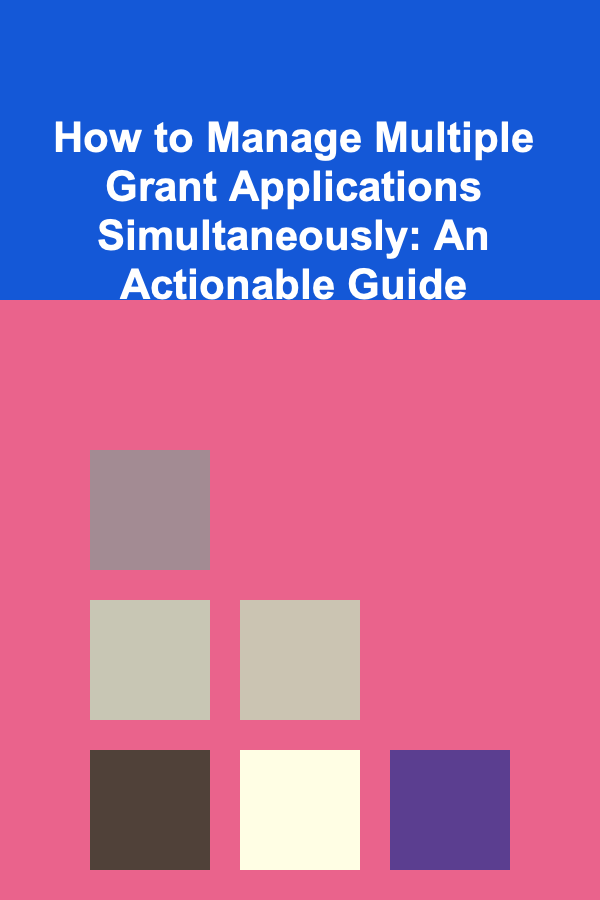
How to Manage Multiple Grant Applications Simultaneously: An Actionable Guide
Read More