
How to Build a Knowledge Base Checklist for Customer Service Teams
ebook include PDF & Audio bundle (Micro Guide)
$12.99$9.99
Limited Time Offer! Order within the next:

Building a robust knowledge base for your customer service team is one of the most effective ways to improve both the efficiency and quality of your support operations. A knowledge base serves as a central repository for frequently asked questions (FAQs), troubleshooting guides, product documentation, and best practices. When built properly, it can enhance customer satisfaction, reduce response times, and empower your team to resolve issues quickly and independently.
In this guide, we'll walk you through an actionable checklist to build a comprehensive knowledge base for your customer service team. This checklist includes the essential steps to help you create a system that is user-friendly, organized, and effective.
Define the Purpose and Scope of the Knowledge Base
Before diving into the creation of your knowledge base, it's essential to clearly define its purpose and scope. Ask yourself what your primary goals are, who the users will be, and what kind of information should be included.
Key Questions to Answer:
- What are the main objectives of the knowledge base? Is it to help customers find answers independently, assist customer service agents in resolving issues faster, or both?
- Who will be the primary users? Will the knowledge base be designed for customers, customer service agents, or both?
- What kind of information should be included? Consider whether your knowledge base will include technical troubleshooting guides, policy information, product manuals, or customer success resources.
Actionable Steps:
- Set clear objectives for the knowledge base.
- Define whether the knowledge base will be public (customer-facing) or private (internal use for your support team).
- Create a list of the categories or topics you want to cover, ensuring it aligns with the most common customer queries and team workflows.
Choose the Right Knowledge Base Platform
The platform you choose for your knowledge base will have a significant impact on how easy it is to build, maintain, and scale. Depending on your team's size and needs, you may want to opt for either a standalone knowledge base tool or integrate it with your existing support software.
Key Features to Look For:
- Search Functionality: A strong search engine that helps users quickly find relevant articles.
- Ease of Use: A user-friendly interface that allows easy creation and editing of articles.
- Access Control: If you are building an internal knowledge base, look for access control features to manage permissions.
- Integration: Make sure your knowledge base integrates with your customer service platform, chat tools, and CRM for streamlined workflows.
- Analytics: The ability to track article performance and user engagement to identify gaps in knowledge.
Actionable Steps:
- Research and choose a platform based on your team's needs, such as Zendesk, Freshdesk, or Confluence for internal use, or platforms like Help Scout and Intercom for customer-facing knowledge bases.
- Test the platform's usability and integration features with your existing tools before making a commitment.
- Check if the platform supports analytics to measure article performance.
Organize Information and Structure Categories
A disorganized knowledge base will leave both your customers and your team frustrated. The organization of your knowledge base should be logical, easy to navigate, and tailored to both customer and internal needs.
Best Practices for Categorization:
- Start with Broad Categories: Begin by defining broad categories such as Product Info, Troubleshooting, Policies, Account Management, etc. These categories should reflect common areas where customers or agents might need help.
- Use Clear, Consistent Naming Conventions: Use simple, understandable names for your categories and articles. Avoid jargon or overly technical terms that may confuse users.
- Break Down Articles: Within each category, break down content into smaller, digestible articles. Each article should focus on one specific topic, such as "How to Reset Your Password" or "How to Set Up Two-Factor Authentication."
- Ensure Searchability: Organize your content in a way that makes it easy to search. Ensure that articles are tagged with relevant keywords, and use a consistent format across articles.
Actionable Steps:
- Start with a high-level categorization strategy based on common customer queries.
- Structure articles with headings, subheadings, and bullet points for clarity.
- Test the search functionality to ensure that it returns relevant results based on keywords, tags, and phrases.
Create High-Quality, Comprehensive Articles
Content is the heart of your knowledge base, and creating well-written, detailed, and user-friendly articles is key to providing value. Whether these articles are customer-facing or internal, they should clearly solve problems and provide actionable solutions.
Key Elements of a Good Knowledge Base Article:
- Clear and Concise Language: Avoid jargon, and keep language simple. Articles should be easy to read and understand.
- Step-by-Step Instructions: Use numbered lists, bullet points, and screenshots to guide users through the process. This is especially important for troubleshooting or setup guides.
- Visual Aids: Include screenshots, images, videos, or diagrams where necessary to complement the written content. Visual aids can significantly improve understanding.
- Common Issues and Solutions: Address the most frequent customer inquiries or team challenges. You can gather this information by analyzing your customer support tickets and feedback.
- Regular Updates: Knowledge base articles should be updated regularly to reflect product changes, new features, or policy updates.
Actionable Steps:
- Write articles in a consistent format with clear headings, bullet points, and visuals.
- Include troubleshooting steps, FAQs, or detailed workflows where applicable.
- Keep content concise but comprehensive---if an article is too long, consider splitting it into multiple sections.
- Establish a process for regularly reviewing and updating articles.
Implement a Feedback Mechanism
Allowing both customers and agents to provide feedback on knowledge base articles is crucial for continuous improvement. By incorporating feedback, you can identify areas for refinement and ensure that the information provided remains useful and relevant.
Feedback Methods to Consider:
- Thumbs Up/Down: Allow users to rate articles with a simple thumbs up or down. This is the most basic and immediate form of feedback.
- Comment Sections: Enable users to leave comments or suggestions on articles. This can help uncover areas that need further clarification.
- Surveys: Periodically send out short surveys asking users if the knowledge base was helpful or if they found the information they were looking for.
- Support Tickets: If users frequently submit support tickets for an issue already covered in the knowledge base, it may indicate that the article needs revision.
Actionable Steps:
- Include thumbs-up/thumbs-down options at the end of articles.
- Regularly check the feedback and look for trends that indicate missing or unclear information.
- Encourage customers and agents to leave constructive comments for article improvements.
Train Your Team on How to Use and Contribute to the Knowledge Base
Creating the knowledge base is only half the battle. For it to be effective, your customer service team needs to be well-trained on how to use the knowledge base effectively. They should also be encouraged to contribute to it as new issues arise.
Training Tips:
- Onboarding: Include knowledge base usage as part of your new hire training. Ensure your team understands how to find information, use the search function, and contribute new content.
- Ongoing Training: Offer periodic training on how to update and contribute to the knowledge base, particularly when new features are introduced or processes change.
- Encourage Knowledge Sharing: Encourage your team to add solutions to common issues they come across, making it a collaborative effort. This can be especially useful for internal knowledge bases.
Actionable Steps:
- Provide training materials or webinars on how to use the knowledge base effectively.
- Develop a content submission process for team members to add new articles or update existing ones.
- Ensure that there are designated knowledge base champions who can monitor contributions and ensure content quality.
Analyze and Optimize the Knowledge Base
To ensure that your knowledge base is meeting your objectives, regularly analyze its performance and make optimizations where necessary.
Key Performance Indicators (KPIs) to Track:
- Article Views: How often are articles being viewed? Track the most popular articles to understand what your customers are searching for.
- Search Analytics: How effective is your search function? Track the search terms used and whether they lead to relevant results.
- User Feedback: Pay attention to ratings and comments to understand if users find the articles helpful or if they encounter issues.
- Resolution Time: If your knowledge base is used internally by customer service agents, track how much it reduces the time it takes to resolve issues.
Actionable Steps:
- Set up analytics to track article views, search performance, and user feedback.
- Regularly review performance metrics and update articles based on feedback.
- Conduct quarterly audits of the knowledge base to ensure content is accurate and up-to-date.
Conclusion
Building a knowledge base checklist for customer service teams is not a one-time task; it's an ongoing process that requires attention, maintenance, and regular updates. By following this actionable guide, you can create a resource that empowers both your customers and your support team, helping to resolve issues quickly and efficiently while improving overall customer satisfaction. Start with clear objectives, build a solid content structure, and regularly evaluate the knowledge base's performance to ensure continuous improvement.
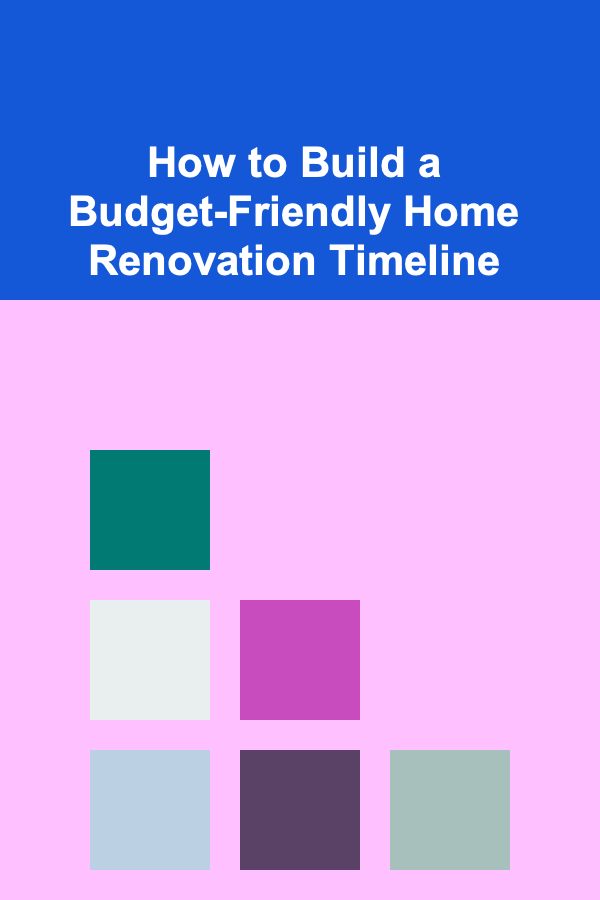
How to Build a Budget-Friendly Home Renovation Timeline
Read More
How to Build a Family Puzzle Challenge
Read More
How to Create a Job Interview Checklist for Addressing Salary and Benefits
Read More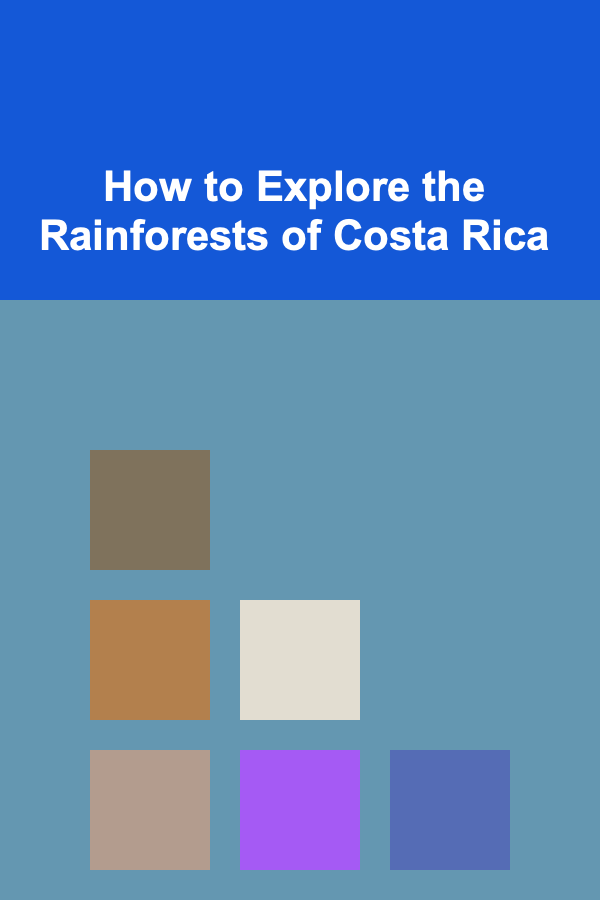
How to Explore the Rainforests of Costa Rica
Read More
How to Make Your Home Less Vulnerable to Break-ins at Night
Read More
How to Maximize Closet Shelves with Smart Organization Tips
Read MoreOther Products
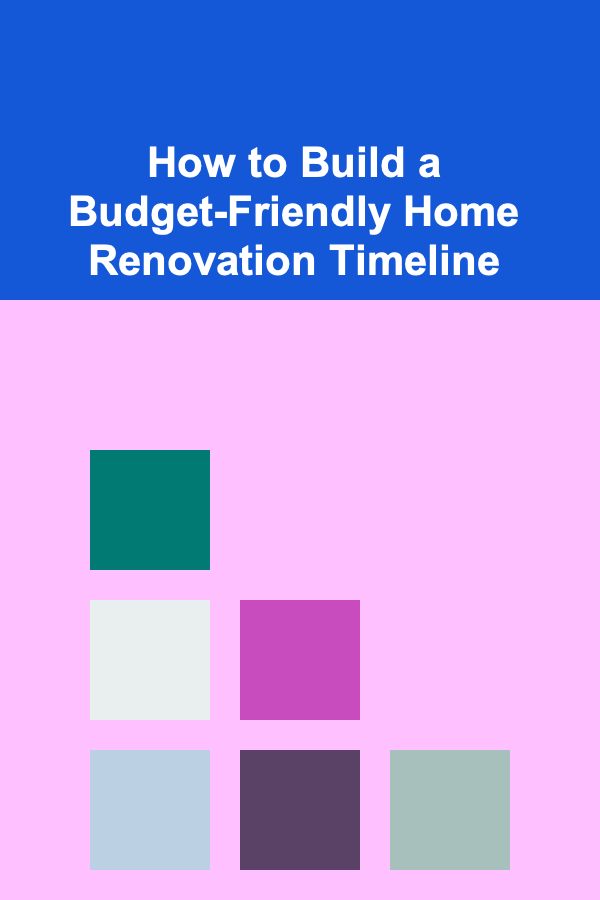
How to Build a Budget-Friendly Home Renovation Timeline
Read More
How to Build a Family Puzzle Challenge
Read More
How to Create a Job Interview Checklist for Addressing Salary and Benefits
Read More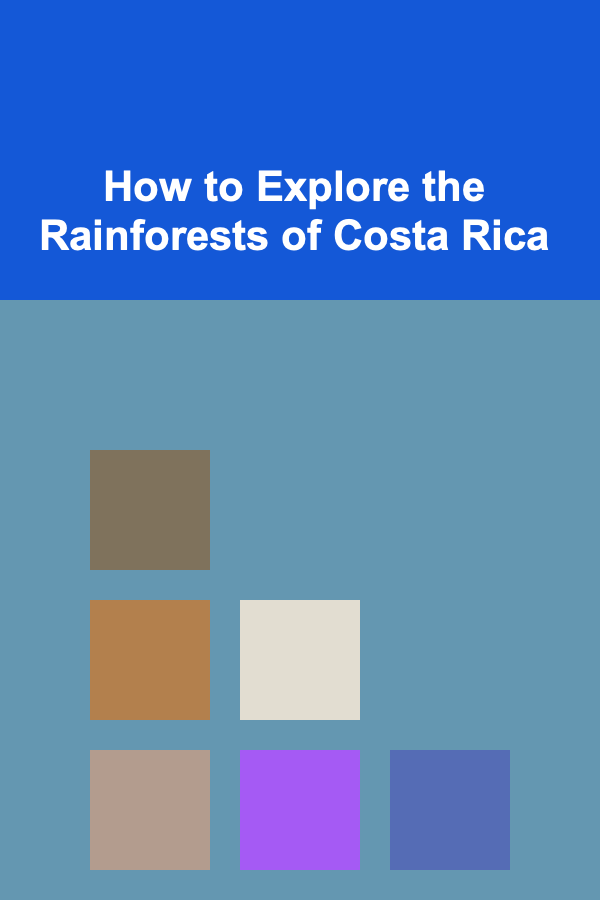
How to Explore the Rainforests of Costa Rica
Read More
How to Make Your Home Less Vulnerable to Break-ins at Night
Read More