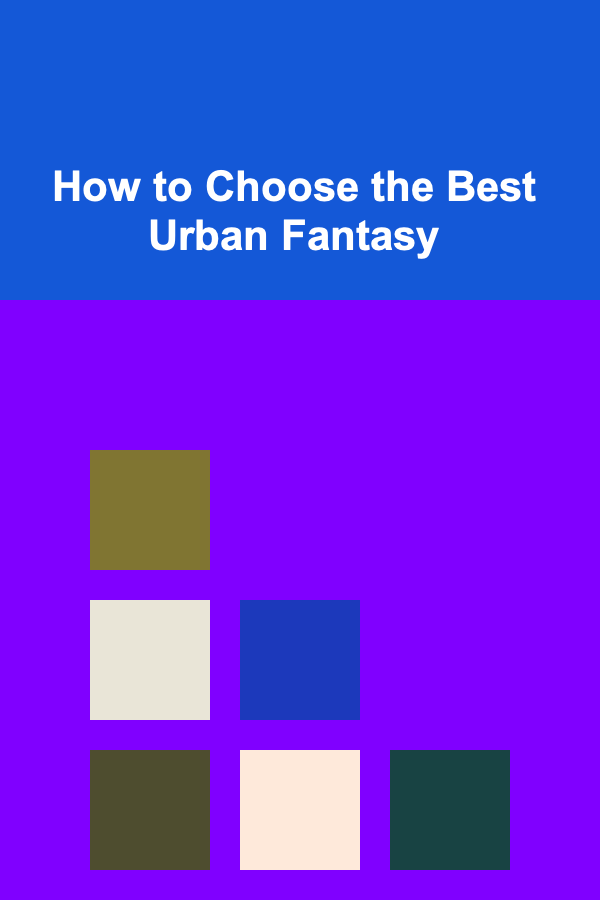How to Build a Job Search Expense Tracker Template
ebook include PDF & Audio bundle (Micro Guide)
$12.99$9.99
Limited Time Offer! Order within the next:
Not available at this time
When you are actively searching for a job, the financial burden can quickly add up. From resume writing services and online job board subscriptions to travel expenses for interviews, the costs associated with the job search process can be overwhelming. Whether you're transitioning between careers, entering the workforce for the first time, or re-entering the job market after a hiatus, it's important to have a clear understanding of your spending. A well-designed job search expense tracker template is an excellent tool for staying organized and ensuring that you're not overspending during the process.
In this article, we will explore how to build a detailed and effective job search expense tracker template that can help you monitor your expenses, stick to your budget, and maintain control over your finances while you look for your next opportunity. By understanding how to create a tracker, what categories to include, and how to use the data effectively, you will empower yourself to make smarter financial decisions during your job hunt.
Why You Need a Job Search Expense Tracker
Job searching can be an expensive endeavor, especially if it takes longer than expected. Here are some of the key reasons why tracking your expenses is important during your job search:
- Keeps Your Finances in Check: Job searching can lead to spending money on things like travel, meals, job applications, and professional services. An expense tracker will help ensure that you're not overspending.
- Helps with Budgeting: Knowing your job search expenses upfront enables you to adjust your personal budget accordingly and plan for the months ahead.
- Improves Tax Deduction Opportunities: Certain job search expenses may be deductible, especially if you're looking for a job in your current field. By keeping track of your expenses, you'll have an accurate record if you need to file taxes or claim deductions.
- Measures the Success of Your Search: Tracking where and how you spend money on your job search can help you assess what methods are yielding results and where you might need to cut back.
Key Categories to Include in Your Job Search Expense Tracker
When building your expense tracker template, it's important to categorize your spending. Doing so makes it easier to analyze where your money is going and to adjust accordingly. Here are some key categories you should consider including:
2.1 Job Application Fees
In some cases, employers require a fee to apply for jobs. This is more common with certain industries, job boards, or specific roles like freelance or contract positions.
- What to Track: Application fees, job board subscriptions (e.g., LinkedIn Premium, Indeed, ZipRecruiter), and any specialized services (e.g., background checks required by the employer).
2.2 Resume and Cover Letter Services
If you're using professional services to update or write your resume and cover letter, these costs should be tracked as well.
- What to Track: Fees for professional resume writers, cover letter writing services, or resume templates.
2.3 Job Search Website Subscriptions
Many job seekers sign up for premium versions of job boards and career websites to access exclusive job listings, receive application tips, and gain more visibility with recruiters.
- What to Track: Monthly or annual subscription fees for platforms like LinkedIn Premium, Glassdoor, or Monster.
2.4 Interview Expenses
Interviewing can often involve out-of-pocket costs, especially if you need to travel to different cities or stay overnight for interviews.
- What to Track: Travel expenses (flights, trains, buses), hotel or accommodation costs, meals, and other interview-related expenses.
2.5 Training and Skill Development
In the case that you're upgrading your skills through courses or certifications, it's essential to include these expenses in your tracker.
- What to Track: Online courses (e.g., Coursera, Udemy), certification exams, and any books or materials purchased for job-specific training.
2.6 Professional Attire
First impressions matter, and sometimes, job seekers need to invest in new clothes for interviews, networking events, or career fairs.
- What to Track: Clothing for interviews, shoes, or any accessories necessary to maintain a professional image.
2.7 Transportation and Travel Costs
This category will capture expenses related to getting to interviews, networking events, or job fairs, including public transport or personal vehicle expenses.
- What to Track: Gas, parking fees, tolls, public transit, taxis, and any rideshare services (e.g., Uber, Lyft).
2.8 Networking and Social Events
Networking is key to finding a job, and you might find yourself attending professional events, conferences, or informal gatherings.
- What to Track: Fees for networking events, seminars, industry conferences, and even coffee meetings.
2.9 Other Miscellaneous Expenses
There may be other smaller expenses that don't fit into the categories above but are still part of the job search process.
- What to Track: Office supplies, printing costs for resumes, postage for mailed applications, or even mobile phone usage related to job searches.
How to Set Up a Job Search Expense Tracker Template
Now that we've discussed the essential categories to include in your tracker, it's time to build the template. Here are the steps to create a simple yet effective job search expense tracker.
3.1 Choose Your Platform
You can create a job search expense tracker on various platforms depending on what works best for you. Some popular options include:
- Microsoft Excel or Google Sheets: A spreadsheet tool is an excellent choice because it allows you to easily customize and update your tracker. You can create tables, calculate totals, and visually organize your data with charts and graphs.
- Personal Finance Apps: Apps like Mint, YNAB (You Need A Budget), or PocketGuard can help track your expenses in real-time, categorizing each transaction as you make it. Some of these apps also allow you to set budget goals, which can be helpful for managing your spending during the job search.
3.2 Create Your Expense Categories
As we discussed earlier, set up separate columns or sections for each category. Make sure each category is easily distinguishable and includes space to track key details such as:
- Date: The date you made the expense.
- Category: A dropdown menu for easy categorization (e.g., Job Applications, Interview Expenses, etc.).
- Description: A brief note about what the expense was for.
- Amount: The dollar amount of the expense.
- Payment Method: Whether you used a credit card, cash, or another payment method.
- Reimbursed (if applicable): A column to track whether you were reimbursed for any expenses, such as interview travel costs.
3.3 Input Formulas for Automatic Calculations
In a spreadsheet, you can use formulas to automate the calculation of totals, subtotals, and summaries. Here are some formulas you might want to set up:
-
Total Expenses by Category: Use the SUMIF function to calculate totals for each category.
Example formula:
=SUMIF(A:A, "Job Application Fees", B:B)where A:A is the column for categories and B:B is the column for amounts. -
Grand Total of Expenses: Use the SUM function to add up all the amounts across categories.
Example formula:
=SUM(B2:B100)where B2:B100 is the column containing your expenses.
3.4 Add Conditional Formatting for Alerts
Conditional formatting helps you visually identify certain thresholds, such as if you're overspending in a specific category. For example, you can highlight the expenses in red when they exceed a certain amount or when you're nearing your budget.
- How to Add Conditional Formatting: Select the cells you want to apply the rule to, go to the "Format" menu, choose "Conditional Formatting," and set your rules for when the value exceeds a certain limit.
3.5 Track Your Budget Progress
To maintain a balanced budget, consider adding a column for your planned budget. You can compare the budgeted amount with your actual expenses, which will help you stay on track.
- Budget vs. Actual: Create a budget for each category and track your actual spending. A simple subtraction formula can show you how much you've exceeded or saved compared to your planned budget.
Using the Job Search Expense Tracker
Once you've set up the template, it's time to use it effectively. Here are some tips for getting the most out of your job search expense tracker:
- Record Expenses Regularly: Keep your tracker updated as you incur new expenses. Set aside time each day or week to log your spending so you don't fall behind.
- Set a Budget: At the beginning of your job search, set a realistic budget for each category. Keep track of how well you stick to it, and adjust as necessary.
- Review Your Spending Patterns: Regularly review your expenses to see if you can cut costs or reallocate funds to areas that will increase your chances of success (e.g., investing in interview attire or attending networking events).
- Use Data for Future Job Searches: If you're able to land a job, take note of which expenses gave you the most return on investment and which ones were less helpful for future reference.
Conclusion
Building and using a job search expense tracker is a vital tool for managing the financial aspects of your job hunt. By tracking your expenses and categorizing them, you can ensure that you stay within your budget, avoid overspending, and make smarter financial decisions. This organization not only reduces stress but can also help you see the bigger picture of your job search strategy.
Whether you use a spreadsheet or a finance app, having a clear and detailed expense tracker will empower you to navigate your job search process with confidence. By tracking your spending, you can keep your job search efficient, financially sound, and ultimately more successful.

How to Create a Dedicated Fitness Space in Your Home
Read More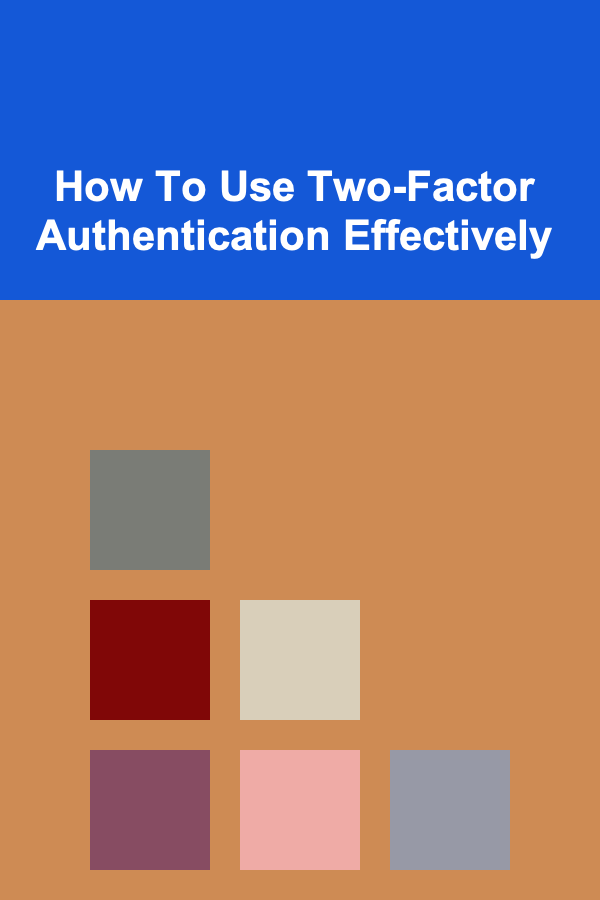
How To Use Two-Factor Authentication Effectively
Read More
Passive Income Ideas for AI Developers: Using Deep Learning for Profit
Read More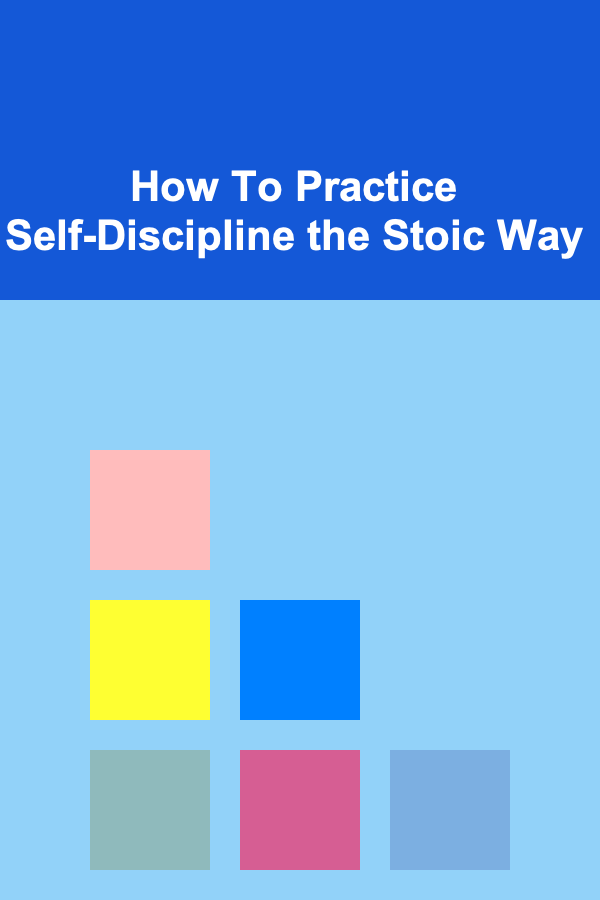
How To Practice Self-Discipline the Stoic Way
Read More
How to Choose the Perfect Headband to Elevate Your Look
Read More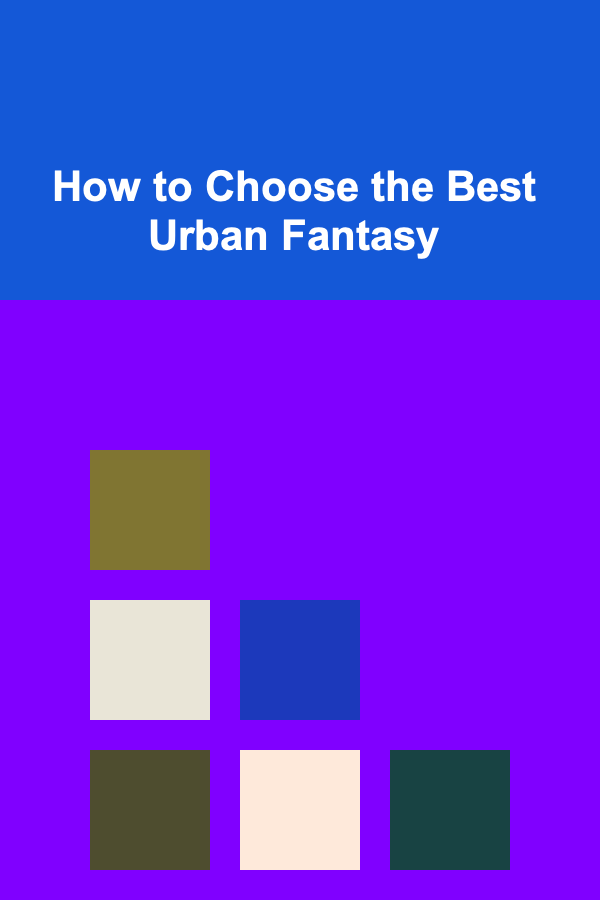
How to Choose the Best Urban Fantasy
Read MoreOther Products

How to Create a Dedicated Fitness Space in Your Home
Read More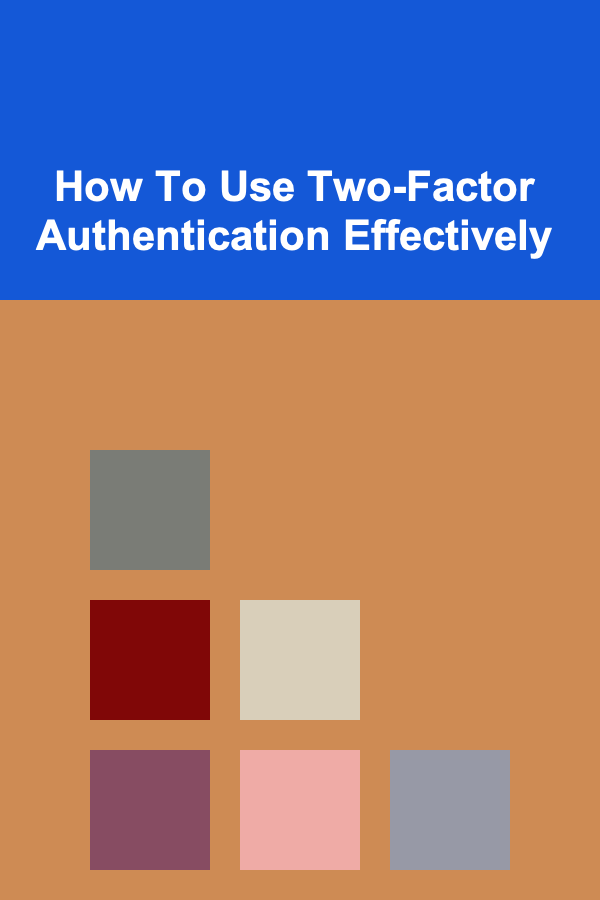
How To Use Two-Factor Authentication Effectively
Read More
Passive Income Ideas for AI Developers: Using Deep Learning for Profit
Read More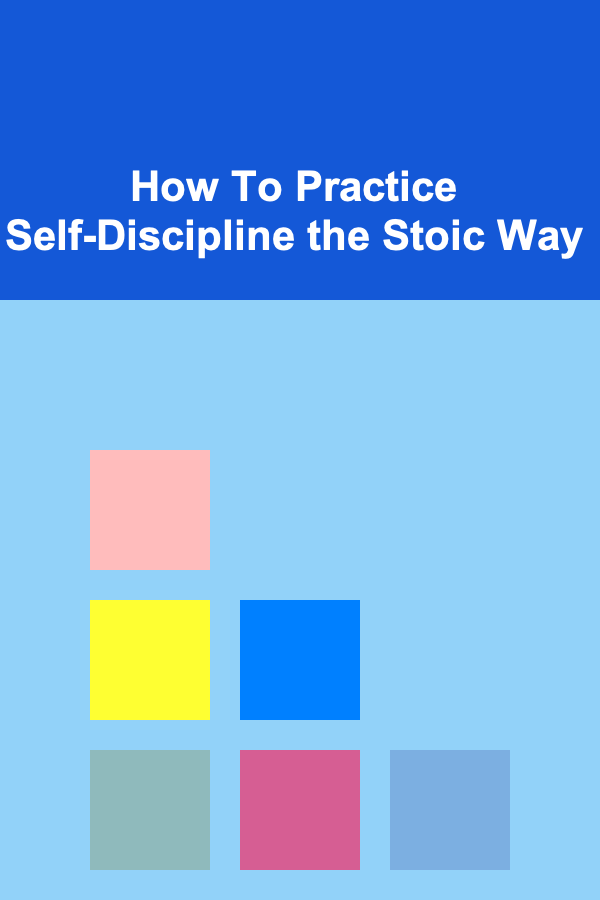
How To Practice Self-Discipline the Stoic Way
Read More
How to Choose the Perfect Headband to Elevate Your Look
Read More