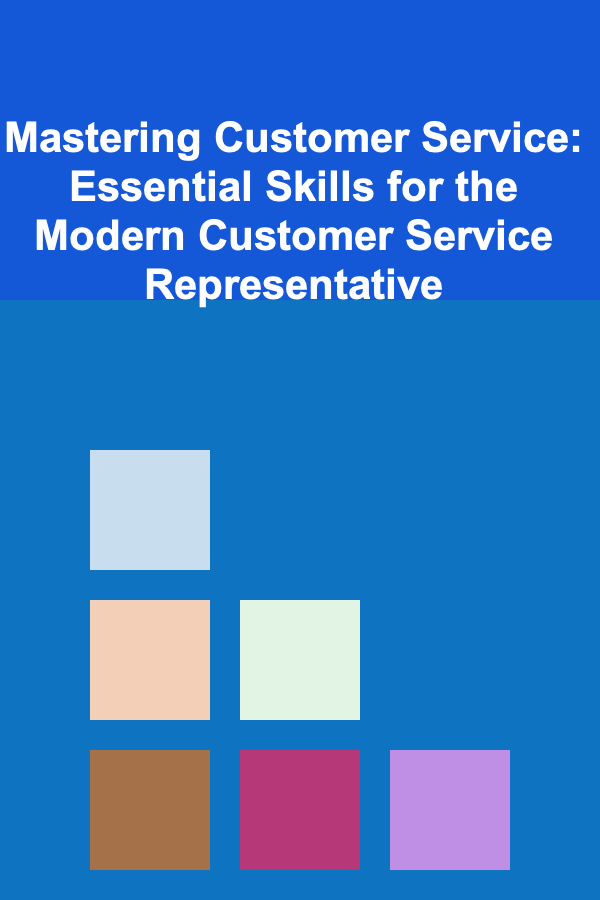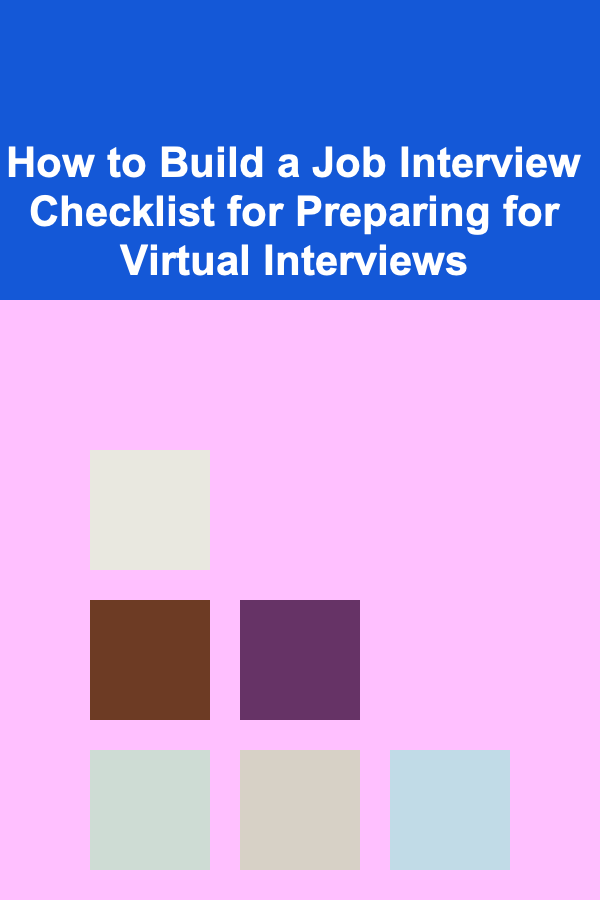
How to Build a Job Interview Checklist for Preparing for Virtual Interviews
ebook include PDF & Audio bundle (Micro Guide)
$12.99$7.99
Limited Time Offer! Order within the next:
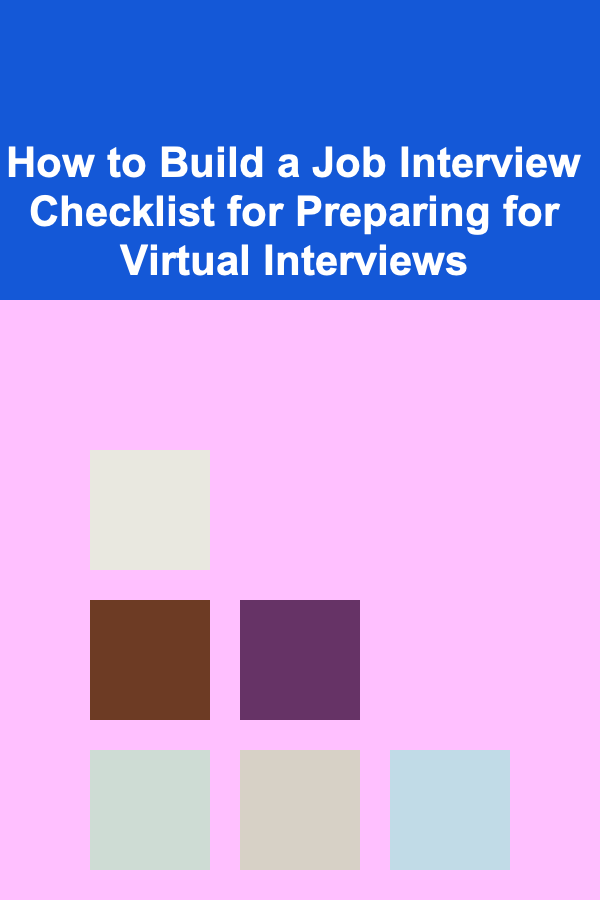
Virtual job interviews have become the norm in today's job market, offering both candidates and employers the convenience of connecting remotely. However, preparing for a virtual interview requires more than just showing up in front of a computer. There are several key aspects to consider to ensure that you present yourself professionally and avoid any technical issues that could derail your interview. Creating a comprehensive checklist can help you feel confident and organized, setting you up for success.
In this guide, we'll walk you through the essential elements of a job interview checklist for virtual interviews, ensuring that you're fully prepared from every angle.
Prepare Your Technology
The first step in ensuring a smooth virtual interview is making sure your technology is up to the task. The last thing you want is to lose connection, have poor audio quality, or have your camera freeze during a critical part of the interview.
A. Check Your Internet Connection
- Speed: Test your internet speed in advance to ensure it can handle video streaming. Aim for at least 10 Mbps for a smooth connection.
- Stability: Ensure that your connection is stable. If possible, use a wired Ethernet connection rather than relying on Wi-Fi to avoid unexpected dropouts.
- Backup Plan: Have a backup plan in case your internet goes down. This could be a mobile hotspot or a phone call option, which you should communicate to your interviewer in advance if necessary.
B. Test Your Audio and Video Equipment
- Microphone: Test your microphone to ensure it's working well. Speak at your usual volume and check that your voice comes through clearly. If you're using an external microphone, verify that it's connected and recognized by your computer.
- Speakers/Headphones: If you're using headphones, check the audio output. Make sure the sound is clear and you can hear everything the interviewer says.
- Camera: Ensure your camera is working and positioned at eye level. Test the lighting to ensure your face is visible without being too dark or overexposed. Consider using a ring light or sitting near natural light.
C. Familiarize Yourself with the Interview Platform
- Test the Platform: If the interview is conducted through a specific video conferencing tool (Zoom, Microsoft Teams, Google Meet, etc.), make sure you know how to use it. Familiarize yourself with basic functions like muting/unmuting, screen sharing, and turning your camera on/off.
- Login Details: Double-check the meeting link and ensure that you can log in at least 10-15 minutes before the scheduled time.
Create the Right Environment
Your environment plays a significant role in how you come across during a virtual interview. A professional setting can create a more favorable impression and minimize distractions.
A. Find a Quiet, Well-Lit Space
- Noise: Choose a quiet space where background noise is minimal. Avoid locations near loud appliances, traffic, or other distractions. Consider using noise-canceling headphones if needed.
- Lighting: Ensure that you're well-lit, preferably from the front. Position yourself near natural light or use soft lighting to avoid harsh shadows.
- Background: Keep your background clean and uncluttered. Ideally, choose a neutral or professional background. If this isn't possible, use virtual backgrounds offered by most platforms, but make sure they aren't too distracting.
B. Eliminate Distractions
- Turn Off Notifications: Silence your phone and computer notifications to avoid distractions during the interview.
- Close Unnecessary Tabs: Close all irrelevant browser tabs and apps. Only have the interview platform and necessary documents open to avoid the risk of accidentally sharing something inappropriate.
Prepare Your Personal Presentation
Though virtual interviews remove the physical presence of being in a room with someone, your appearance still plays a crucial role in how you are perceived.
A. Dress Professionally
- Clothing: Wear professional attire just as you would for an in-person interview. While it may be tempting to dress casually, dressing in business attire will help you feel more confident and create a positive impression.
- Color Choice: Avoid wearing overly bright or flashy colors. Opt for neutral or solid colors that won't clash with your background and ensure you look polished on camera.
B. Groom Yourself
- Hair and Facial Grooming: Make sure your hair is tidy and styled. Groom any facial hair if necessary. This simple attention to detail will enhance your overall appearance.
- Makeup (optional): If you wear makeup, aim for a natural, polished look. Ensure that it's well done and won't need constant touching up during the interview.
Prepare Your Content
While the technical side and your appearance are essential, the content of your interview is, of course, the most important part. You need to be well-prepared to answer questions thoughtfully and confidently.
A. Research the Company and Role
- Company Background: Know key details about the company, including its history, values, mission, and recent achievements. This will demonstrate your genuine interest.
- Role Requirements: Understand the job description and required qualifications. Be prepared to explain how your experience and skills align with the role.
B. Prepare Your Responses
- Common Interview Questions : Practice answers to common questions like:
- Tell me about yourself.
- What are your strengths and weaknesses?
- Why do you want to work here?
- Where do you see yourself in five years?
- Describe a challenging situation and how you handled it.
- STAR Method: Consider using the STAR method (Situation, Task, Action, Result) to structure your answers, especially when discussing past experiences.
C. Prepare Your Questions
- Questions for the Interviewer : Prepare a few thoughtful questions to ask the interviewer, such as:
- What is the team culture like?
- What are the biggest challenges facing the company right now?
- How does the company support career development?
Rehearse and Practice
Rehearsing your responses and testing your technology are critical steps in ensuring you're ready for the big day.
A. Mock Interview
- Practice with a Friend: Conduct a mock interview with a friend or family member to get feedback on your answers and presentation.
- Record Yourself: If possible, record your responses on camera and watch them back to evaluate your body language, tone, and overall presentation.
B. Test Your Setup
- Technical Run-through: Do a technical check the day before the interview. Test your internet connection, audio, video, and interview platform to avoid any surprises.
- Adjust for Comfort: Ensure that your seating arrangement is comfortable and that you have everything you need (e.g., water, notes) within reach.
On the Day of the Interview
When interview day arrives, you'll want to ensure that everything goes smoothly.
A. Log In Early
- Login Time: Log in 10-15 minutes before the scheduled time to ensure everything is working and you're ready when the interview starts.
B. Be Ready to Focus
- Stay Calm: Take a few deep breaths and mentally prepare yourself before the interview begins. Avoid looking at your phone or other distractions.
- Be Present: Make eye contact by looking directly at the camera, not at your screen, and avoid multitasking.
C. Be Flexible
- Technical Issues: In case of any unexpected technical problems, stay calm and communicate with your interviewer. They will likely appreciate your proactive approach if something goes wrong.
Conclusion
Preparing for a virtual interview requires a multifaceted approach, from checking your technology to perfecting your presentation and responses. By following this checklist, you'll be able to present yourself confidently, manage any technical challenges, and ensure a seamless experience for both you and the interviewer. Virtual interviews may be the new normal, but with the right preparation, you can ensure that you're always ready to make the best impression possible.
Other Products

How to Layer Lighting to Create the Perfect Ambiance
Read More
How to Light Your Bathroom Like a Spa
Read More
How to Use Content Marketing to Drive Traffic and Earn from Writing
Read More
How to Use Storage Bins for Vintage Kitchenware
Read More
How to Utilize Under-Bed Storage for Small Spaces
Read More