
How to Build a Home Lab for Cybersecurity Specialist Training
ebook include PDF & Audio bundle (Micro Guide)
$12.99$11.99
Limited Time Offer! Order within the next:
Not available at this time

Cybersecurity is one of the most dynamic and essential fields in the modern tech landscape. As threats evolve and new vulnerabilities are discovered daily, cybersecurity professionals need to stay ahead of the curve. One of the best ways to achieve this is through hands-on experience, and building a home lab for cybersecurity training can provide that invaluable practice.
A home lab allows you to experiment, test, and explore different security tools and techniques in a controlled environment. It helps you build the skills necessary to address real-world problems, making it an indispensable asset for anyone serious about cybersecurity.
In this article, we'll discuss how to set up a home lab tailored specifically for cybersecurity training, covering everything from the basic equipment to advanced configurations, and how to use the lab for training, experimentation, and continuous learning.
Understand the Basics of a Home Lab
Before diving into the specifics of building a home lab for cybersecurity, it's essential to understand what such a lab entails. A cybersecurity home lab is essentially a personal, isolated network of hardware and software that you use to test security practices, tools, and techniques. The purpose is to mimic real-world environments and scenarios, allowing you to get hands-on experience with various security issues, attacks, and defenses.
In a home lab, you can safely experiment with malware, test penetration techniques, and practice defensive security measures. Unlike a production environment, the home lab offers a controlled space where mistakes won't have disastrous consequences.
A cybersecurity home lab typically includes:
- Virtualization software
- Virtual machines (VMs)
- Network infrastructure (routers, switches, firewalls)
- Security tools and software
- Operating systems (Windows, Linux, and others)
- Practice environments like web servers, databases, or even IoT devices.
Planning Your Home Lab Setup
A. Choosing the Right Hardware
The foundation of your home lab setup depends on the hardware you have or plan to acquire. If you're just starting out, you don't need to break the bank on high-end equipment. Many cybersecurity specialists have successfully built labs with basic consumer-grade hardware, supplemented with virtualization technologies to run multiple operating systems and environments.
- Computer: A desktop or laptop with at least 8GB of RAM, preferably 16GB or more, is essential for smooth virtualization. The processor should be multi-core (Intel i5 or better) to handle multiple virtual machines (VMs).
- External Storage: It's essential to have ample storage to accommodate your VMs, tools, and data. A solid-state drive (SSD) with at least 500GB of space will be beneficial for speed and reliability. You may also consider external hard drives for backups.
- Network Setup: A dedicated router or a switch to create a segmented network is essential. You can create an isolated environment, separate from your home network, for safe experimentation with malware or other risky activities.
- Backup Power: A UPS (uninterruptible power supply) is helpful in case of power failure to avoid data loss and hardware damage.
B. Setting Up Virtualization
One of the most cost-effective ways to build your cybersecurity lab is through virtualization. Virtualization allows you to run multiple operating systems (OS) on a single physical machine. This is ideal for simulating different environments and testing security scenarios without needing separate physical machines.
- VMware Workstation/Player: VMware is one of the most popular virtualization platforms, providing both a paid and free version. It supports running multiple OSes simultaneously and has advanced features like snapshots and cloning.
- VirtualBox: A free, open-source alternative to VMware, VirtualBox also allows you to run multiple OSes. It's a great option for beginners looking for an entry-level platform for virtualization.
C. Operating Systems for Your Lab
To replicate various real-world environments, it's essential to install multiple operating systems in your lab. The most common operating systems in cybersecurity labs are:
-
Linux: Linux is widely used in cybersecurity due to its open-source nature and versatility. Distributions like Kali Linux, Parrot OS, and Ubuntu are particularly favored by security professionals.
- Kali Linux: A penetration testing OS that comes preloaded with security tools such as Metasploit, Burp Suite, and Wireshark.
- Ubuntu: A user-friendly distribution often used in training environments, with access to many security tools.
-
Windows: Many cybersecurity professionals also work with Windows environments since they are commonly targeted by cybercriminals.
- Windows 10 or Windows Server: Both operating systems allow you to simulate corporate environments and are ideal for learning how to secure Windows-based systems.
-
Other Systems: Depending on your interests, you may also want to include operating systems like macOS, BSD, or even IoT operating systems, which are becoming increasingly important in cybersecurity.
Networking and Security Tools
In addition to having the right hardware and OS environments, your home lab should include networking equipment and various security tools to simulate real-world cybersecurity situations.
A. Networking Equipment
Your home network setup plays a vital role in simulating realistic cybersecurity environments. Here's a basic overview of the networking gear you'll need:
- Router or Switch: Having a router or managed switch will allow you to create isolated network segments. For example, you can set up a DMZ (Demilitarized Zone) to isolate attack machines from your primary workstations. You can also create VLANs to further segment your network.
- Firewall: A firewall, either hardware or software, is crucial for learning about network defense strategies. You can either use software firewalls within virtual machines or purchase a dedicated hardware firewall like pfSense or even build one using a Raspberry Pi.
- Network Cables: You'll need various cables (Ethernet, fiber, etc.) to connect all your devices together.
B. Security Tools
A large part of your home lab experience will be based on using various security tools to test and secure the systems in your environment. Some popular tools include:
- Wireshark: A network protocol analyzer that allows you to capture and inspect network traffic. It's invaluable for network security analysis and monitoring.
- Nmap: A powerful open-source network scanner used for discovering hosts and services on a computer network.
- Metasploit: A tool used for penetration testing and exploiting vulnerabilities. It's one of the most popular tools for ethical hackers.
- Burp Suite: A set of tools for web application security testing, including vulnerability scanning and web traffic interception.
- John the Ripper: A popular password cracking tool that helps you understand password vulnerabilities.
C. Attack and Defense Strategies
Your home lab should allow you to test both offensive and defensive cybersecurity strategies. Some key areas to focus on include:
- Penetration Testing: Setting up vulnerable systems to practice ethical hacking. This includes learning how to exploit vulnerabilities, escalate privileges, and gain unauthorized access to systems.
- Malware Analysis: Setting up isolated VMs to study malware behavior and reverse engineering techniques. You can use tools like IDA Pro and Ghidra for disassembling and analyzing malicious code.
- Incident Response and Forensics: Practice handling security breaches and conducting forensic investigations. Tools like FTK Imager, Volatility, and Sleuth Kit are helpful for learning about digital forensics and incident response.
- Firewall Configuration: Practice configuring and maintaining firewalls, both on a network level (using pfSense) and on individual machines (using software firewalls like UFW or Windows Firewall).
Building a Safe, Isolated Environment
One of the most critical aspects of building a cybersecurity lab is ensuring that it is isolated from your personal network. You don't want any experiments involving malware or exploits to accidentally spill over into your main network. Here are a few strategies to safely set up your lab:
- Network Isolation: Set up VLANs or a separate physical router to isolate your lab network from your home network. This ensures that even if you're experimenting with malware, it won't spread to your other devices.
- Virtual Machines: When testing malware or performing penetration tests, always use virtual machines. This way, if something goes wrong, you can easily revert to a clean snapshot of the VM. Many virtualization tools, like VMware and VirtualBox, support snapshotting, which allows you to save the state of a virtual machine and roll back to it after a test.
- Snapshots: Before experimenting with anything risky, take a snapshot of your system. This allows you to roll back quickly if your system is compromised or damaged during testing.
- Hardware Firewall: If possible, install a hardware firewall between your lab network and your home network. This adds an extra layer of protection, preventing unauthorized access from outside your lab.
Using the Home Lab for Continuous Learning
Once you've set up your home lab, the next step is to use it for continuous learning. Cybersecurity is an ever-changing field, and your lab should reflect this.
A. Training Platforms
There are several platforms available that provide structured training using real-world simulations:
- TryHackMe: A learning platform that provides real-world environments for learning cybersecurity skills.
- Hack The Box: An online platform where you can practice penetration testing in a series of challenges that mimic real-world hacking scenarios.
- OverTheWire: Offers beginner-level games like Bandit that teach you Linux command-line skills and basic security concepts.
B. Simulating Real-World Attacks
Set up environments to simulate real-world attacks. For example, practice setting up a web server with vulnerabilities and exploit them using tools like Metasploit. Learn how to protect against these attacks by implementing security measures like web application firewalls, intrusion detection systems, and secure coding practices.

How to Create a DIY Advent Calendar to Decorate Your Home
Read More
How to Navigate the Common App and Other College Application Platforms
Read More
How to Organize Your Gardening Calendar and Tool Use
Read More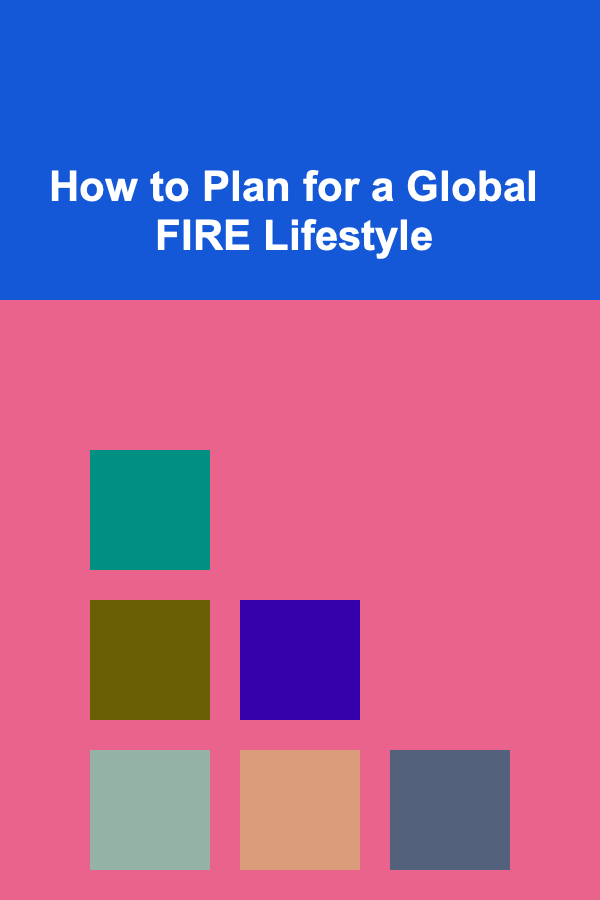
How to Plan for a Global FIRE Lifestyle
Read More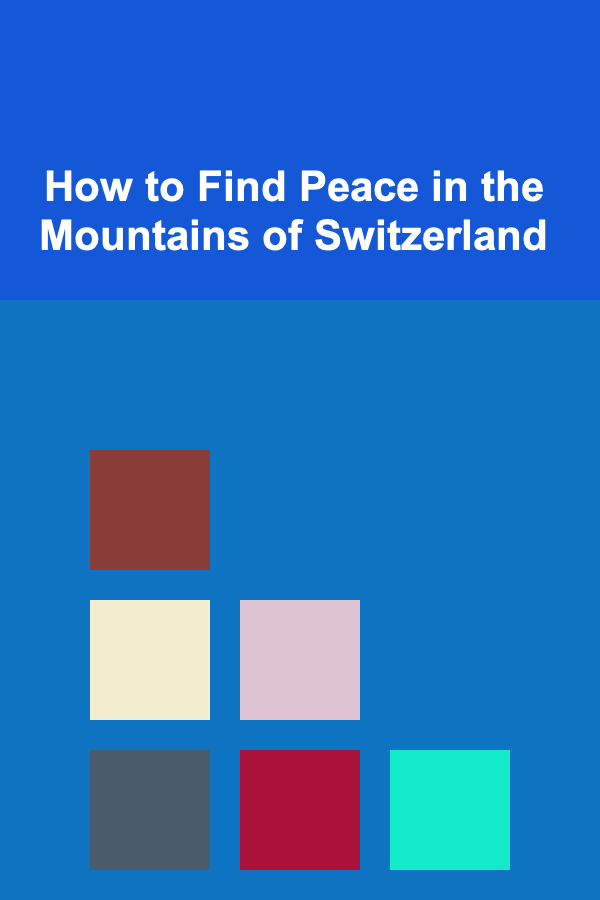
How to Find Peace in the Mountains of Switzerland
Read More
How to Photograph Real Estate: A Detailed Checklist
Read MoreOther Products

How to Create a DIY Advent Calendar to Decorate Your Home
Read More
How to Navigate the Common App and Other College Application Platforms
Read More
How to Organize Your Gardening Calendar and Tool Use
Read More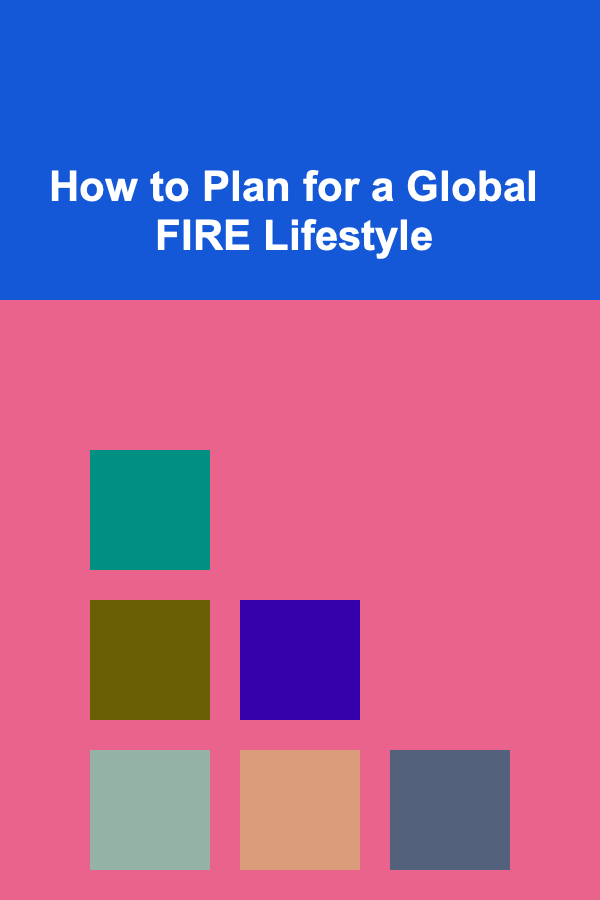
How to Plan for a Global FIRE Lifestyle
Read More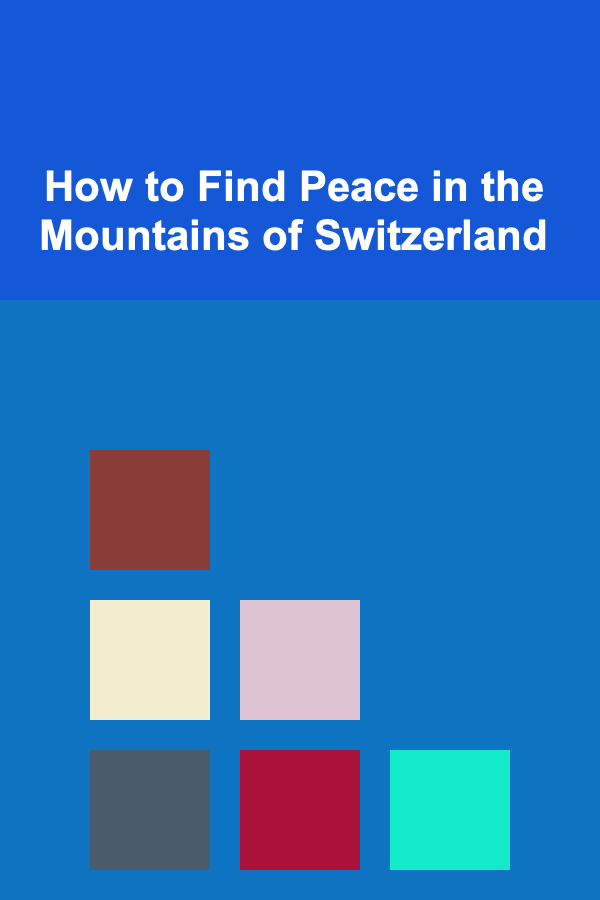
How to Find Peace in the Mountains of Switzerland
Read More