
How to Build a Gaming PC on a Budget
ebook include PDF & Audio bundle (Micro Guide)
$12.99$6.99
Limited Time Offer! Order within the next:

Building a gaming PC on a budget can seem like a daunting task. With so many components to choose from and ever-evolving technology, it's easy to feel overwhelmed. However, with some planning, research, and a clear understanding of your gaming needs, building a budget gaming PC is entirely possible. In this article, we will guide you step-by-step on how to build a gaming PC that offers great performance without breaking the bank.
Understanding Your Needs and Setting a Budget
Before diving into the components, it's crucial to understand what you're aiming for. How much are you willing to spend, and what kind of gaming experience are you looking for? Your budget will determine which components you should prioritize.
Key Considerations:
- Gaming Performance: Are you aiming to play AAA titles in ultra settings, or are you okay with medium settings? This will help you understand the level of performance required from your components.
- Resolution and Frame Rate: Do you plan to game at 1080p or 1440p? Higher resolutions or high frame rates demand more from your GPU and CPU.
- Future-Proofing: While a tight budget limits your options, you should try to choose components that won't be outdated too soon.
- Upgrade Path: Make sure your build can accommodate future upgrades, so you don't have to buy a new PC in a few years.
Choosing the Right Components for a Budget Gaming PC
Building a gaming PC on a budget means making smart choices on each component. Some components can be compromised, but others, like the GPU and CPU, should not be.
1. Central Processing Unit (CPU)
The CPU is the brain of your gaming PC. While it's tempting to go for the latest and greatest processor, it's important to balance cost and performance. On a budget, you don't need the most expensive CPU, but it should be powerful enough to handle modern gaming.
Recommended Budget CPUs:
- AMD Ryzen 5 3600: A fantastic budget CPU that provides excellent performance for gaming without costing an arm and a leg. It offers 6 cores and 12 threads, which is perfect for gaming and multitasking.
- Intel Core i5-10400F: A great option for gaming at a reasonable price. It doesn't have integrated graphics (which is fine if you have a dedicated GPU), but its 6 cores and 12 threads make it solid for gaming.
When choosing a CPU, make sure it's compatible with your motherboard's socket type.
2. Graphics Processing Unit (GPU)
The GPU is arguably the most important component for gaming performance. Since you're building a budget gaming PC, finding the right GPU is essential to achieving good frame rates and graphical fidelity.
Recommended Budget GPUs:
- NVIDIA GTX 1650 Super: One of the best budget gaming GPUs. It offers 1080p gaming at medium settings for most modern games.
- AMD Radeon RX 580: A bit older but still very capable for 1080p gaming. It can handle most games at high settings with ease.
- NVIDIA GTX 1660: A bit more expensive than the 1650, but it provides better performance, especially for 1080p gaming.
Look for used GPUs if you're really on a tight budget. The GPU market can be unpredictable, but there are often deals to be found.
3. Motherboard
The motherboard connects all your components together. It's important to choose a motherboard that's compatible with your CPU and offers the features you need.
Recommended Budget Motherboards:
- MSI B450M PRO-VDH MAX: A great budget option for Ryzen processors. It offers a solid set of features like M.2 slots and support for overclocking.
- ASRock B460M Pro4: A good choice for Intel CPUs, offering solid performance and expandability.
Make sure your motherboard has enough ports for your peripherals and supports the RAM speed you're aiming for. Also, ensure it has PCIe slots for your GPU and other expansion cards.
4. Memory (RAM)
For gaming, 8GB of RAM is the minimum you should aim for, but 16GB is becoming more standard, especially for modern games. RAM speed is also important, as faster RAM can help with performance, especially if you're using a Ryzen processor.
Recommended Budget RAM:
- Corsair Vengeance LPX 16GB (2x8GB) DDR4-3000: An affordable and reliable option. It provides good speed and is compatible with most motherboards.
- G.Skill Ripjaws V 16GB (2x8GB) DDR4-3200: Another solid choice for budget builds. The speed helps with Ryzen CPUs, especially when paired with higher-performance models.
Ensure your RAM is compatible with your motherboard in terms of both speed and form factor.
5. Storage (SSD vs HDD)
For a budget gaming PC, it's a good idea to use an SSD for your primary storage. SSDs offer much faster load times and smoother gameplay, especially when paired with your operating system and key games.
Recommended Budget Storage:
- Kingston A2000 500GB NVMe SSD: A great option that offers fast read and write speeds at an affordable price. It's a solid choice for your primary storage.
- Western Digital Blue 1TB HDD: If you need extra storage for games, movies, or other files, a traditional hard drive can offer larger capacity at a lower price. You can always add an HDD later if your SSD is running out of space.
Ideally, use an SSD for your OS and the games you play most frequently, and a larger HDD for additional storage.
6. Power Supply Unit (PSU)
The PSU is critical to your build, as it powers all the components. A good-quality PSU can save you from potential failures, so it's important not to cut corners here.
Recommended Budget PSUs:
- EVGA 500 W1, 80+ WHITE 500W: A great budget PSU that offers decent power and efficiency.
- Corsair CV550, CV Series, 80+ Bronze Certified: A 550W PSU that offers solid efficiency and a reputable brand name for a reasonable price.
Make sure the PSU has enough wattage to support your GPU and CPU, with a bit of headroom for future upgrades.
7. Case
The case is not only about aesthetics but also about airflow and ease of building. A good case ensures your components stay cool and provides enough space for everything to fit properly.
Recommended Budget Cases:
- NZXT H510: A popular mid-tower case with excellent airflow and cable management, making it easier to build.
- Cooler Master MasterBox Q300L: A smaller and more budget-friendly option with good airflow and a modular design.
Ensure your case has adequate space for your GPU and cooling, and it should have enough ventilation to avoid overheating.
8. Cooling System
Cooling is an often-overlooked aspect when building a budget gaming PC, but it's crucial for maintaining performance and prolonging the lifespan of your components. For most budget builds, a standard air cooler is sufficient.
Recommended Budget Coolers:
- Cooler Master Hyper 212 EVO: A highly-rated budget air cooler that provides great cooling performance for its price.
- Stock cooler (AMD or Intel): If you're on an extreme budget, many CPUs come with stock coolers that will suffice for gaming, but you may want to upgrade if you're planning to overclock or push your system to its limits.
9. Operating System
You will need an operating system to run your games. Most gamers use Windows, but you can also use Linux for a free alternative. Windows 10 is the go-to OS for gaming, but it does come with a cost.
Additional Tips for Saving Money on a Budget Gaming PC:
- Buy Used or Refurbished: Consider buying used or refurbished components, especially GPUs. Many online platforms sell second-hand components at a fraction of the price.
- Look for Deals and Discounts: Keep an eye out for sales, such as Black Friday, Cyber Monday, or special promotions from hardware retailers.
- Upgrade Over Time: Start with the essential components and upgrade as you go. For example, you could initially build the PC with an older GPU and upgrade to a newer one later.
Conclusion
Building a gaming PC on a budget is entirely possible with careful planning and consideration. By prioritizing the right components, understanding your needs, and researching deals, you can create a gaming rig that offers great performance without breaking the bank. Remember that it's not just about getting the most powerful components---it's about finding the right balance between performance and cost.
Whether you're a casual gamer or an enthusiast looking for great 1080p gaming, building your own gaming PC allows you to get the best value for your money and gives you the flexibility to upgrade over time. With this guide, you're well on your way to building a gaming PC that delivers excellent gaming performance on a budget. Happy building!

How to Expand Your Dropshipping Reach Using Advanced Geotargeting Techniques
Read More
How to Handle Property Inspections and Keep Your Rental in Top Condition
Read More
How to Keep Your Pantry Pest-Free with Proper Storage
Read More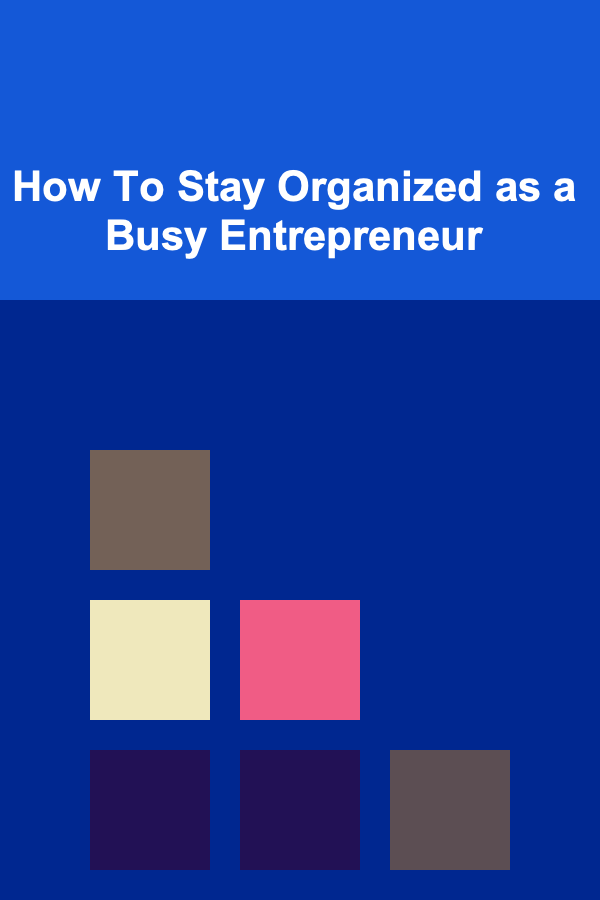
How To Stay Organized as a Busy Entrepreneur
Read More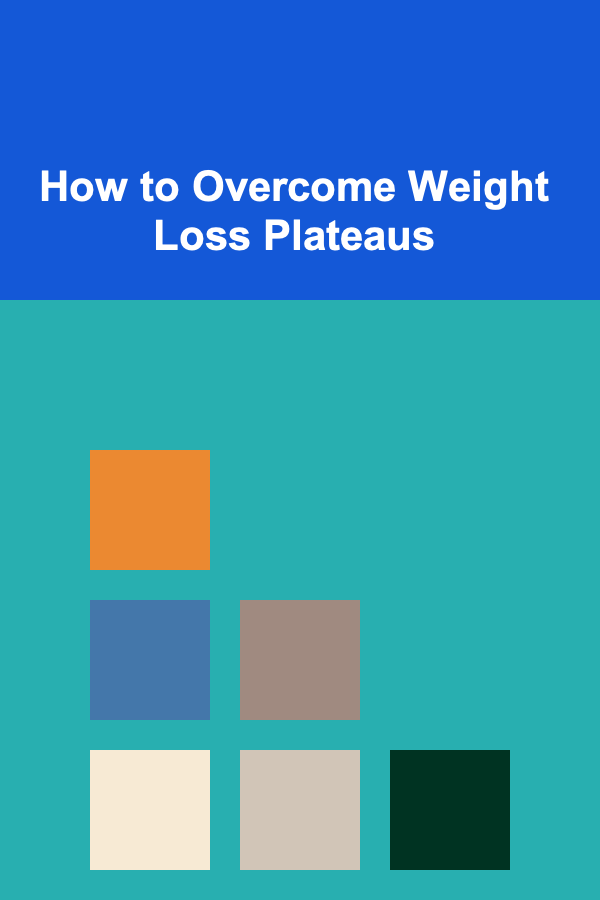
How to Overcome Weight Loss Plateaus
Read More
10 Tips for Wine Tasting on a Budget
Read MoreOther Products

How to Expand Your Dropshipping Reach Using Advanced Geotargeting Techniques
Read More
How to Handle Property Inspections and Keep Your Rental in Top Condition
Read More
How to Keep Your Pantry Pest-Free with Proper Storage
Read More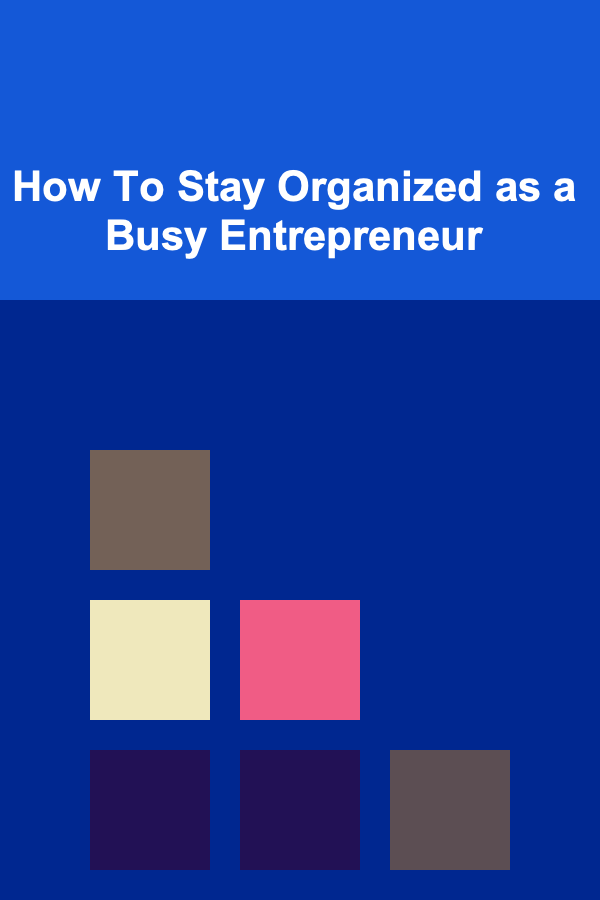
How To Stay Organized as a Busy Entrepreneur
Read More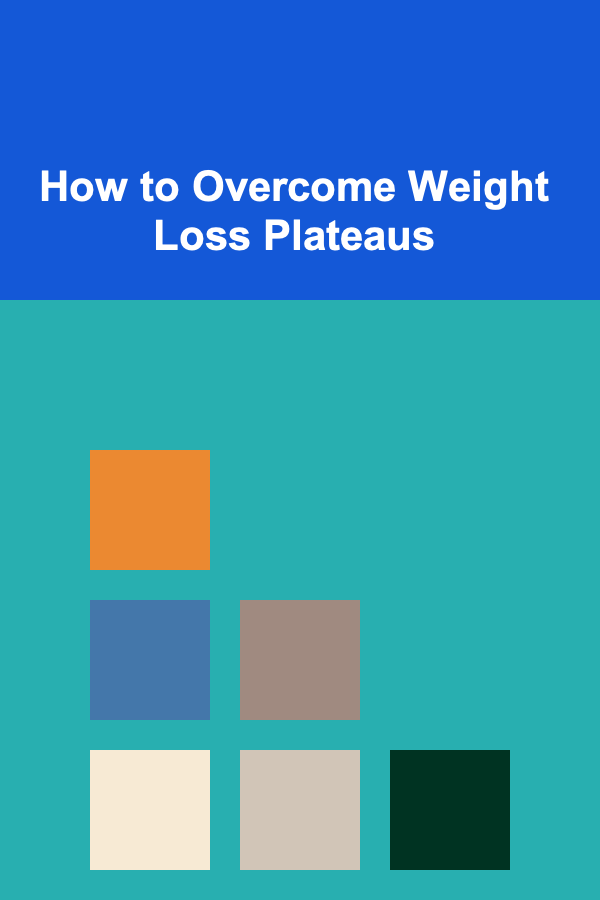
How to Overcome Weight Loss Plateaus
Read More