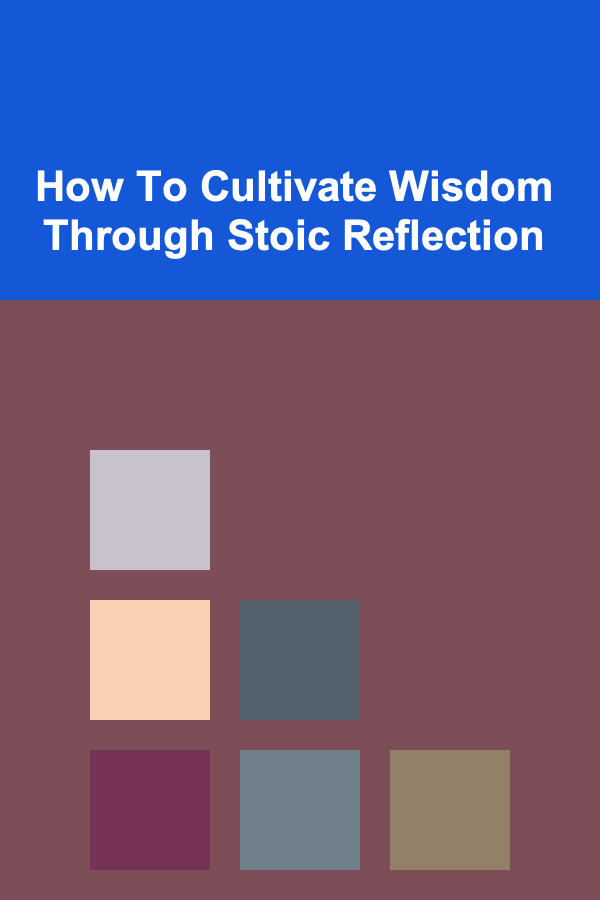How to Build a DIY Weather Station
ebook include PDF & Audio bundle (Micro Guide)
$12.99$9.99
Limited Time Offer! Order within the next:
Not available at this time

Building your own weather station is a rewarding and educational project that can help you better understand meteorology, monitor local climate conditions, and gain insights into weather patterns in your area. Whether you are a hobbyist, a student, or simply someone interested in the science of weather, building a DIY weather station can be both fun and informative.
This guide will walk you through the necessary steps and components involved in building a basic weather station, from selecting the right sensors to setting up a data collection and visualization system. By the end of this guide, you'll have a fully functional DIY weather station that can provide accurate weather data, which you can use for various applications.
Understanding Weather Stations
A weather station collects data about atmospheric conditions. This data typically includes:
- Temperature: The current air temperature.
- Humidity: The amount of water vapor in the air.
- Pressure: Atmospheric pressure, which is important for predicting weather changes.
- Wind speed and direction: Information about wind patterns and gusts.
- Precipitation: Rain or snow measurements.
In addition to these basic parameters, more advanced weather stations can include sensors for measuring solar radiation, soil moisture, or even ultraviolet (UV) radiation levels.
The Importance of Accurate Data
For a weather station to be effective, it must collect accurate data. The quality of the sensors and how they are calibrated is crucial for obtaining reliable information. Ensuring proper sensor placement and shielding from environmental factors such as direct sunlight or wind interference is also essential for getting the best possible readings.
Components of a DIY Weather Station
Building a weather station requires several key components, including sensors, a microcontroller, data storage, and a way to display or transmit the collected data. Below are the major components you will need to assemble your weather station.
2.1 Sensors
The primary function of a weather station is to collect data, and sensors are the heart of this process. Here's a breakdown of the main sensors used in a weather station:
2.1.1 Temperature Sensor
A temperature sensor is used to measure the air temperature. The most common temperature sensors are:
- DHT11 or DHT22: Affordable and widely used sensors that measure both temperature and humidity. The DHT22 is more accurate and has a wider measurement range compared to the DHT11.
- LM35: Another type of temperature sensor that provides more precise readings.
2.1.2 Humidity Sensor
A humidity sensor measures the moisture content in the air. Many temperature sensors, like the DHT11 and DHT22, include built-in humidity sensors.
2.1.3 Pressure Sensor
A barometric pressure sensor measures atmospheric pressure, which is essential for predicting weather changes. Common sensors used in DIY weather stations include:
- BMP180: A popular sensor that measures temperature, pressure, and altitude.
- BME280: An advanced sensor that provides temperature, humidity, and pressure readings.
2.1.4 Wind Speed and Direction Sensors
To measure wind speed and direction, you can use an anemometer and a wind vane:
- Anemometer: Measures wind speed. Common DIY options include cups or a propeller-based system that spins in the wind.
- Wind Vane: Measures the direction of the wind. Typically, these are simple mechanical devices with a pointer that moves to align with the wind direction.
2.1.5 Rain Gauge
A rain gauge measures the amount of precipitation. There are different types of rain gauges, such as:
- Tipping bucket rain gauge: A small bucket that tips when it collects a certain amount of rain, sending a signal each time it tips.
- Bucket and float system: A simple mechanical design that measures rainfall levels using a floating object in a container.
2.2 Microcontroller
The microcontroller is the brain of your weather station. It collects data from all the sensors, processes it, and sends it to your storage or display system. Some of the most commonly used microcontrollers in DIY weather stations include:
- Arduino: A widely used open-source platform that's easy to program and integrates well with various sensors.
- Raspberry Pi: A more powerful microcomputer that can handle more complex tasks, such as hosting a web server for remote monitoring.
2.3 Power Supply
Your weather station needs a reliable power source. Depending on the size of the station and whether you want it to be portable or permanently installed, you can use:
- Batteries: Small, portable weather stations can run off batteries.
- Solar Panel: For a more sustainable setup, use a solar panel with a battery backup to power the system.
2.4 Data Storage and Visualization
You need a way to store and visualize the data collected by your weather station. There are several options for this:
- Local Storage: Store the data on an SD card or a hard drive connected to your microcontroller.
- Cloud Storage: Use a platform like ThingSpeak or Blynk to upload your data to the cloud and access it remotely.
- Display: Set up an LCD screen or LED display to show the weather data in real-time.
2.5 Weather Station Enclosure
To protect the electronics from the elements, especially rain and extreme temperatures, use a weatherproof enclosure. This will keep the components safe and ensure the longevity of the system.
Assembling Your Weather Station
3.1 Setting Up the Sensors
Start by connecting the sensors to the microcontroller. If you're using an Arduino, each sensor will connect to a digital or analog input pin. If you're using a Raspberry Pi, some sensors may require additional components like resistors or level shifters to interface with the GPIO pins.
- Connect the temperature and humidity sensor (e.g., DHT22) to the microcontroller using the appropriate pins.
- Connect the barometric pressure sensor (e.g., BME280) using the I2C or SPI communication interface.
- Attach the wind speed and wind direction sensors (anemometer and wind vane) to analog or digital pins, depending on the design.
- Install the rain gauge and connect it to the microcontroller using a digital input pin.
Ensure that each sensor is positioned correctly to provide accurate readings. For example, the wind sensors should be placed in an open area away from obstructions, and the rain gauge should be installed on a flat surface.
3.2 Programming the Microcontroller
After setting up the hardware, you will need to write code to read the data from the sensors and process it. For an Arduino setup, you can use the Arduino IDE to write and upload your code. For a Raspberry Pi, you can write your code in Python.
Here's a basic outline of the steps you'll need to program your microcontroller:
- Initialize the sensors: Import the necessary libraries and initialize the sensors in the code.
- Read data from the sensors: Use the appropriate functions to obtain readings from each sensor.
- Store or display data: Depending on your setup, either print the data to the screen, save it to an SD card, or upload it to the cloud.
Example code for an Arduino-based weather station:
#include <Wire.h>
#include <Adafruit_Sensor.h>
#include <Adafruit_BME280.h>
DHT dht(2, DHT22);
Adafruit_BME280 bme;
void setup() {
Serial.begin(9600);
dht.begin();
bme.begin();
}
void loop() {
float humidity = dht.readHumidity();
float temperature = dht.readTemperature();
float pressure = bme.readPressure() / 100.0F;
Serial.print("Temperature: ");
Serial.print(temperature);
Serial.print(" C ");
Serial.print("Humidity: ");
Serial.print(humidity);
Serial.print(" % ");
Serial.print("Pressure: ");
Serial.print(pressure);
Serial.println(" hPa");
delay(2000);
}
3.3 Setting Up Data Storage and Visualization
Once your weather station is collecting data, you'll need to decide how to store and display it. For local storage, you can save the data to an SD card, which can later be read and analyzed on your computer.
For cloud-based storage, services like ThingSpeak or Blynk can help you visualize your data on a web dashboard. These platforms provide easy-to-follow APIs for sending data from your weather station to the cloud.
To display data locally, you can connect an LCD screen to your microcontroller and program it to display the temperature, humidity, pressure, and other data points.
Weather Station Calibration and Maintenance
4.1 Calibrating the Sensors
For accurate measurements, it's important to calibrate your sensors periodically. For temperature and humidity sensors, you can use a known reference, such as a calibrated thermometer or hygrometer, to adjust the readings. Barometric pressure sensors can be calibrated using a local weather station or known atmospheric pressure data.
4.2 Regular Maintenance
Weather stations need to be maintained to ensure continued accuracy. This includes:
- Cleaning the rain gauge to prevent blockages.
- Ensuring the wind sensors remain free from debris.
- Re-calibrating sensors when necessary.
Conclusion
Building a DIY weather station is a fantastic way to learn about weather patterns and meteorological instruments. With the right sensors, a microcontroller, and a bit of programming, you can create a fully functional weather station that provides real-time weather data. Whether you're using the data for personal knowledge or as part of a larger project, a weather station is an invaluable tool that helps deepen your understanding of the environment around you.

How to Keep Track of Seasonal Events and Deadlines
Read More
How to Make a Checklist for Complying with Email Marketing Regulations (GDPR, CAN-SPAM)
Read More
How to Maximize Your Tax Benefits with Smart Financial Planning
Read More
How to Prevent Water Damage in Your Home with Regular Maintenance
Read More
How to Store Extra Bedding and Pillows in Small Spaces
Read More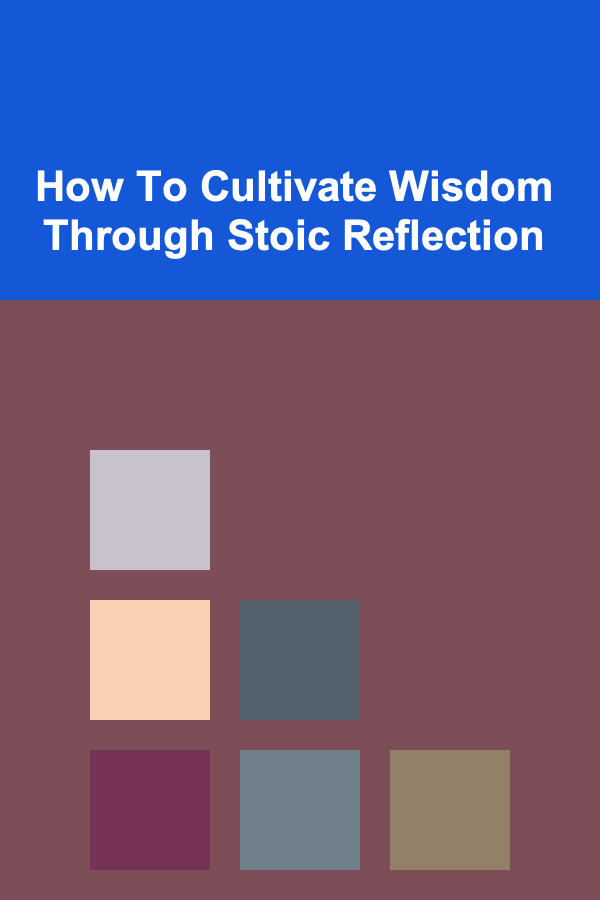
How To Cultivate Wisdom Through Stoic Reflection
Read MoreOther Products

How to Keep Track of Seasonal Events and Deadlines
Read More
How to Make a Checklist for Complying with Email Marketing Regulations (GDPR, CAN-SPAM)
Read More
How to Maximize Your Tax Benefits with Smart Financial Planning
Read More
How to Prevent Water Damage in Your Home with Regular Maintenance
Read More
How to Store Extra Bedding and Pillows in Small Spaces
Read More