How to Build a DIY Vision Insurance Expense Tracker
ebook include PDF & Audio bundle (Micro Guide)
$12.99$8.99
Limited Time Offer! Order within the next:
Not available at this time
Tracking your vision insurance expenses can often be an overlooked yet essential part of managing personal health care costs. Whether you're using it to monitor eye exam visits, prescription eyewear purchases, or other eye care services, having a solid system in place can help you stay organized and informed about your healthcare spending. In this article, we'll guide you through building a DIY Vision Insurance Expense Tracker---perfect for individuals looking to manage their vision insurance more effectively and efficiently.
Step 1: Understand Your Vision Insurance Coverage
Before you start tracking, it's crucial to understand the details of your vision insurance policy. Policies can vary, so make sure to review your benefits to know what's covered, what's excluded, and any co-pays or deductibles. Here are some aspects to consider:
- Eye Exams: Many vision insurance plans cover a routine eye exam annually or biennially. Confirm how often you can access this benefit.
- Eyewear: Insurance may cover glasses or contact lenses up to a certain amount or may provide a discount on eyewear purchases.
- Contact Lenses: Some plans offer reimbursement for contact lenses or a separate allowance for them.
- Additional Services: Coverage might extend to services like LASIK surgery or other vision care treatments, depending on the policy.
Knowing this information will ensure you track only what's relevant to your policy and avoid unnecessary spending.
Step 2: Choose a Tracking Method
There are various methods you can use to track your expenses, from manual spreadsheets to app-based solutions. Depending on your preferences, you can choose what works best for you. Let's explore a few options:
Option 1: Spreadsheet (Excel or Google Sheets)
Creating a custom spreadsheet is a versatile and straightforward option for many. A well-organized spreadsheet can allow you to track expenses by date, category, and reimbursement status. You can also include formulas to calculate the total cost for each category and track annual spending.
Key Features of the Spreadsheet:
- Categories: Eye exams, glasses, contact lenses, additional treatments (e.g., LASIK).
- Columns: Date, description of expense, amount paid, insurance reimbursement, out-of-pocket cost, and notes.
- Formulas: Sum totals for each category and overall expenses.
Option 2: Expense Tracking Apps
If you prefer a more automated solution, numerous apps like Mint, Expensify, and YNAB (You Need A Budget) allow users to track health-related expenses. Some apps are integrated with banking and insurance systems, allowing you to pull data directly from transactions, making your tracking even easier.
Key Features of Apps:
- Automatic Categorization: Many apps automatically categorize expenses based on your input or bank transactions.
- Notifications: Alerts for upcoming bills or when you've reached your insurance limits.
- Graphs and Reports: Visual reports of your vision-related expenses over time.
Option 3: Paper-Based System
For those who prefer to keep things analog, a simple paper ledger can suffice. You'll need to manually write down each expense, whether for glasses, eye exams, or treatments, and calculate totals by hand.
Step 3: Create Your Expense Tracker
Regardless of the method you choose, here's how to structure your expense tracker:
Column 1: Date of Service
Record the date of each eye care service or purchase. This will help you keep track of when services were provided and if they fall within the annual coverage period of your vision insurance plan.
Column 2: Type of Service
This column will help you categorize your vision expenses. Common categories might include:
- Routine Eye Exam
- Glasses (with and without prescription lenses)
- Contact Lenses
- Prescription Sunglasses
- LASIK Surgery (if applicable)
- Other Treatments (e.g., eye surgery or treatments for conditions like glaucoma)
This allows you to quickly identify the type of expense you're tracking.
Column 3: Provider or Vendor
This column records where the service was received or where the product was purchased. It's helpful for when you need to file a claim or verify expenses with your insurance company.
Column 4: Total Cost
Enter the total cost of the service or product. This is the full price before any insurance benefits have been applied. It's essential to keep track of the original amount to understand the value of the coverage you're using.
Column 5: Insurance Reimbursement/Discount
If your insurance plan reimburses any portion of the cost or provides a discount, make a note of it here. Some policies might cover 100% of eye exams, but only a portion of glasses or contacts, so be specific about the amount reimbursed.
Column 6: Out-of-Pocket Cost
This column represents the amount you pay after your insurance coverage is applied. It's helpful to track this number so you can compare how much you're paying out of pocket versus what the insurance covers.
Column 7: Notes
This space is for any additional information that's important. For example, if there are any issues with reimbursement or if you're unsure about a specific expense, noting it here can be helpful for later reference. If the expense was part of a larger plan (e.g., a bundled eye care package), you can add those details.
Step 4: Review Your Tracker Regularly
Once your tracker is set up, it's important to review it regularly. Here's how:
- Track Monthly: Review your expenses at the end of each month to ensure everything is categorized correctly.
- Update After Every Visit: After each appointment or purchase, update your tracker with the most current data.
- Annual Summary: At the end of the year, review your tracker to see how much you've spent out-of-pocket on vision care and whether you've hit your annual limits for insurance benefits. This will also give you an idea of whether your plan is meeting your needs or if you should consider upgrading to a better plan.
Step 5: Know When to Contact Your Insurance Provider
Tracking your expenses will help you catch discrepancies in billing or misunderstandings about what is covered. Here are a few instances when it's important to contact your insurance provider:
- If Expenses Exceed Coverage: If you've reached the annual coverage limit for your insurance policy or if you've paid for services that should have been covered, contact your insurance provider to discuss possible reimbursements.
- Discrepancies in Reimbursement: If the amount reimbursed is lower than expected, inquire about the reason. Sometimes, claims may not be processed correctly, and an adjustment may be necessary.
- Clarification of Benefits: If you're unsure about whether a specific service or item is covered, it's best to contact your insurance company before making a purchase or scheduling a visit.
Step 6: Look for Ways to Maximize Your Benefits
To make the most of your vision insurance, consider these tips:
- Take Advantage of Preventive Care: Many vision plans cover eye exams at no cost, so schedule your exam regularly to catch potential problems early.
- Use Discounts Wisely: If your plan offers discounts on eyewear, take advantage of those offers when purchasing glasses or contact lenses.
- Keep Track of Your Deductibles: Some vision plans may have deductibles, and tracking these will help you understand when you'll reach them and when your benefits kick in fully.
Conclusion
Creating a DIY Vision Insurance Expense Tracker is a practical way to stay on top of your healthcare costs and ensure you're maximizing the benefits your insurance provides. By understanding your coverage, choosing the right tracking method, and regularly reviewing your expenses, you can reduce the financial stress of managing vision care.
With a bit of organization and regular upkeep, you'll be able to make informed decisions about your eye care, track how much you've spent, and ensure that you're not paying more than necessary. Whether you choose a manual spreadsheet, an app-based solution, or a paper system, the important thing is to get started and make your vision insurance a part of your overall financial health strategy.
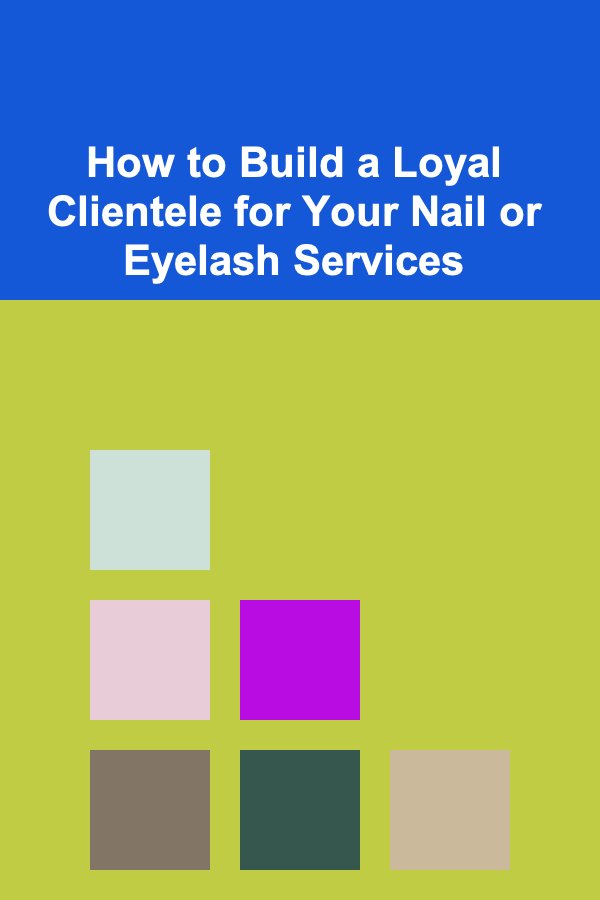
How to Build a Loyal Clientele for Your Nail or Eyelash Services
Read More
How to Grasp the Concept of Experience
Read More
How to Keep Your Home Safe During Vacation or Long Absences
Read More
How to Organize Your Closet for Maximum Space Efficiency
Read More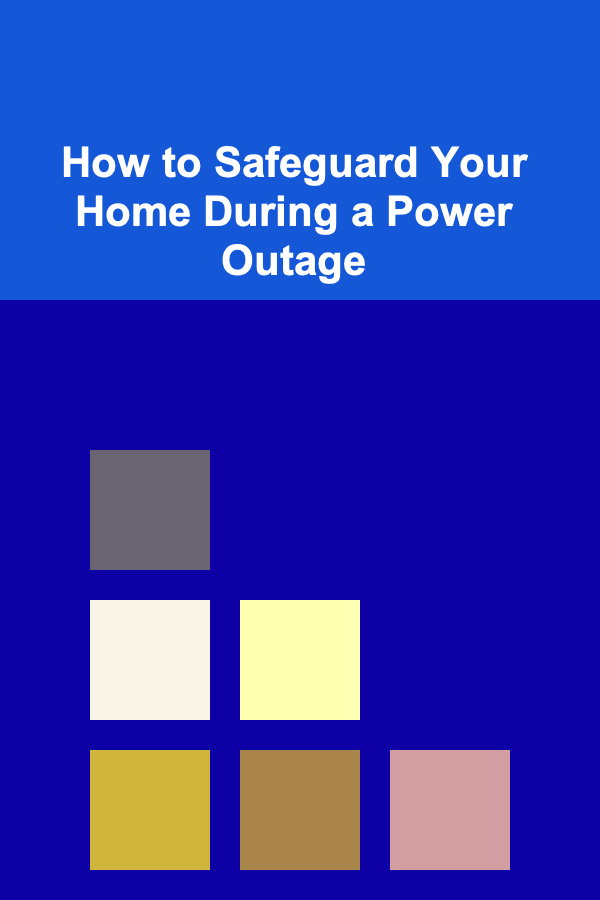
How to Safeguard Your Home During a Power Outage
Read More
10 Bible Verses About Forgiveness and Healing
Read MoreOther Products
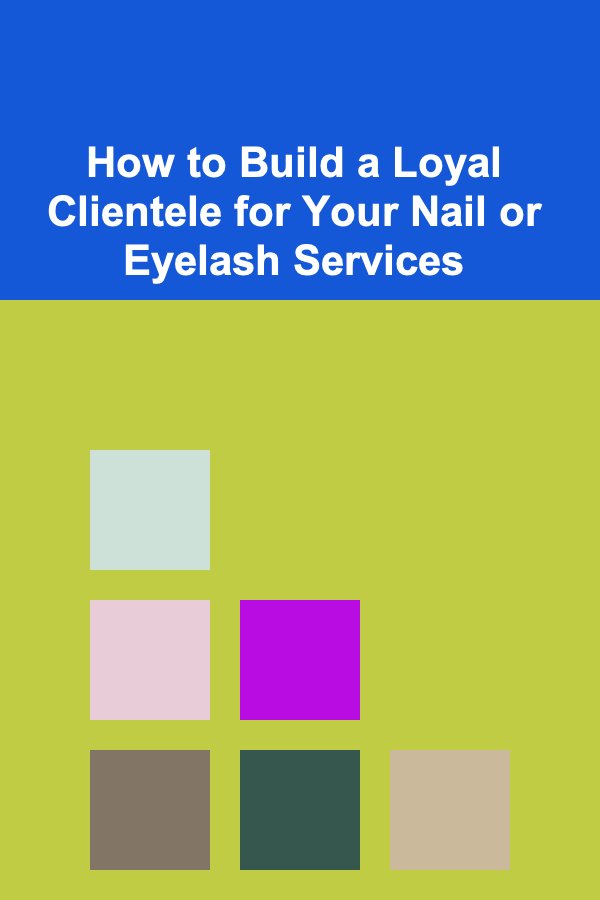
How to Build a Loyal Clientele for Your Nail or Eyelash Services
Read More
How to Grasp the Concept of Experience
Read More
How to Keep Your Home Safe During Vacation or Long Absences
Read More
How to Organize Your Closet for Maximum Space Efficiency
Read More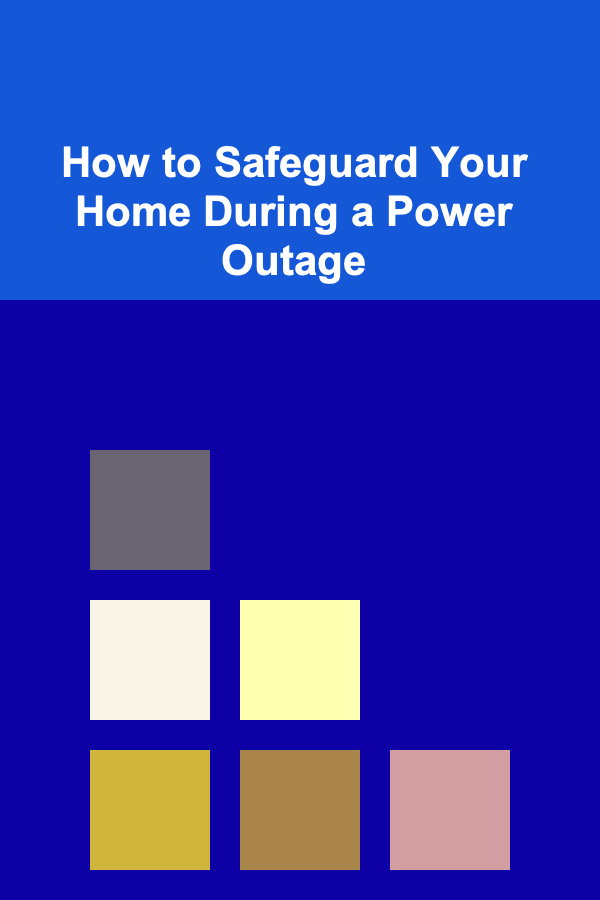
How to Safeguard Your Home During a Power Outage
Read More