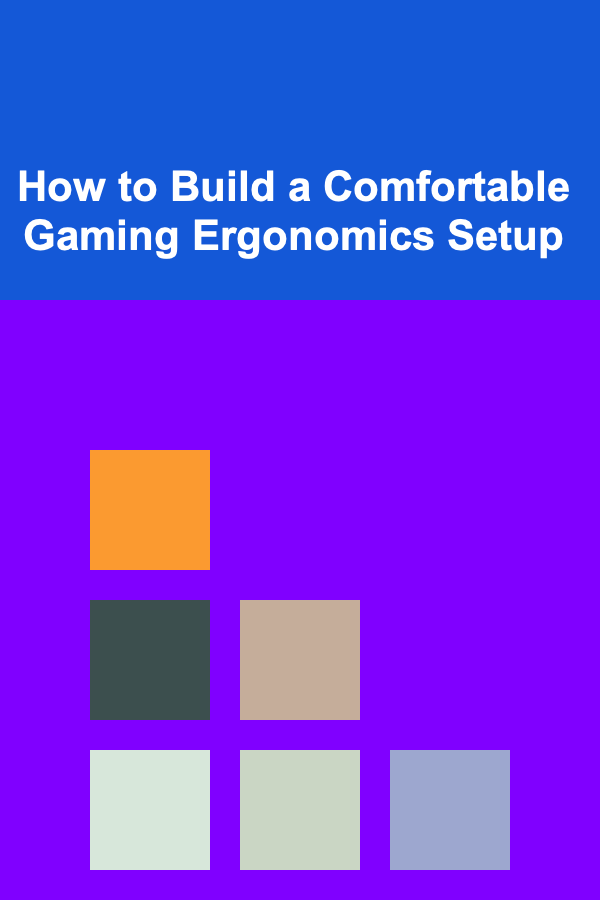
How to Build a Comfortable Gaming Ergonomics Setup
ebook include PDF & Audio bundle (Micro Guide)
$12.99$11.99
Limited Time Offer! Order within the next:
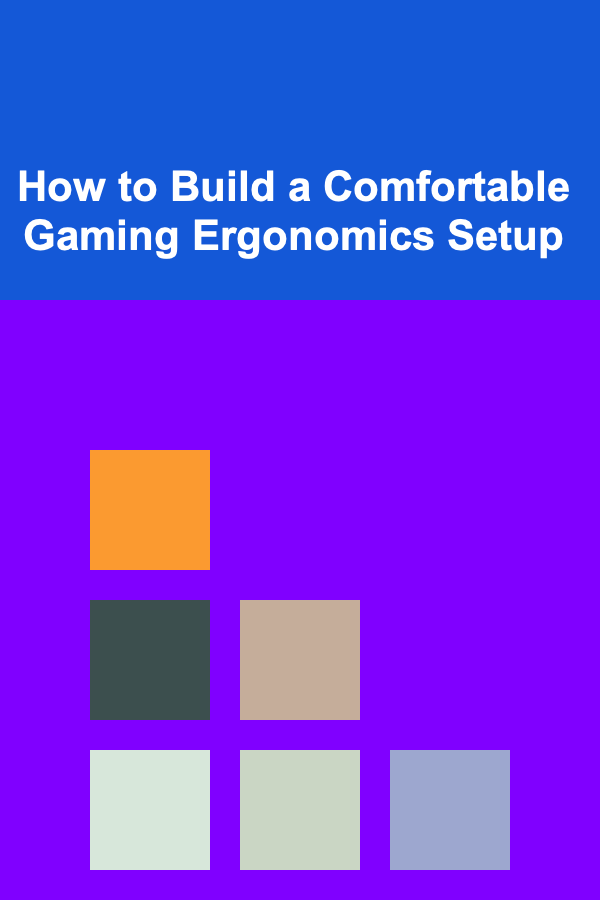
Gaming has become more than just a pastime for millions around the world---it's a lifestyle. Whether you're diving into an immersive single-player RPG, participating in an intense multiplayer battle, or streaming your gameplay, comfort is a crucial aspect that often gets overlooked. A poorly designed gaming setup can lead to a range of physical issues, including back pain, eye strain, and wrist discomfort. The importance of a well-designed ergonomic gaming setup cannot be overstated, as it helps prevent injuries, improves performance, and enhances overall comfort during those long gaming sessions.
This guide explores how to build a comfortable gaming ergonomics setup that will protect your body, improve your gaming experience, and keep you at your best for extended periods.
Understanding Ergonomics
Before diving into the specifics of setting up your gaming environment, it's important to understand what ergonomics is and why it's essential. Ergonomics is the study of designing equipment and systems that fit the user's needs and abilities. In the context of gaming, ergonomics refers to optimizing your gaming setup to promote comfort and prevent strain or injury during extended gameplay sessions.
Poor ergonomics can lead to musculoskeletal issues like carpal tunnel syndrome, back and neck pain, and eye strain, all of which can affect your gaming performance and overall well-being. The goal of a comfortable ergonomic gaming setup is to create an environment that minimizes the risk of injury while improving posture and reducing physical discomfort.
Choosing the Right Gaming Chair
A gaming chair is often the centerpiece of an ergonomic gaming setup. Since you'll likely be sitting for hours, choosing the right chair is crucial for your comfort and long-term health.
Key Features of an Ergonomic Gaming Chair
- Lumbar Support: One of the most important aspects of any chair is lumbar support. This feature helps maintain the natural curve of your spine, reducing the strain on your lower back. Look for a chair that offers adjustable lumbar support so you can customize it to your body's needs.
- Adjustable Armrests: Your armrests should be adjustable in height and angle to ensure that your arms are supported while keeping your shoulders relaxed. This helps prevent shoulder and wrist strain.
- Seat Depth and Width: The depth and width of the seat should provide enough space for you to sit comfortably without putting pressure on your thighs or hips. Your feet should be flat on the ground when sitting, and your knees should be at a 90-degree angle.
- Recline Function: A chair with a reclining feature can help you shift positions throughout long gaming sessions. Being able to adjust the angle of the backrest reduces the stress placed on your spine and allows you to find a position that suits your comfort level.
- Headrest and Neck Support: A good gaming chair should provide adequate head and neck support to prevent strain. This is especially important if you're gaming for extended periods. A built-in headrest or adjustable neck pillow is ideal.
When selecting a chair, ensure it suits your body type. There's no one-size-fits-all solution, so take the time to test out various models to find one that fits your needs. Remember that a good gaming chair is an investment in your health and comfort, which will pay off in the long run.
Desk Setup: Height, Space, and Organization
Your desk is the foundation of your ergonomic gaming setup. A well-arranged desk not only improves your posture but also ensures that your equipment is within easy reach, allowing you to focus on the game without unnecessary strain.
Desk Height and Arrangement
The height of your desk is a crucial factor in maintaining good posture. Ideally, your desk should allow you to sit with your elbows at a 90-degree angle when your hands are on the keyboard or mouse. Your wrists should not be bent at any awkward angles, which can lead to repetitive strain injuries over time. The key here is to maintain a neutral wrist position.
- Desk Height: A typical desk height should be around 28 to 30 inches, but this can vary depending on your body size and chair height. The goal is for your feet to be flat on the ground and your thighs to be parallel to the floor when seated at your desk.
- Monitor Placement: The top of your monitor should be at or just below your eye level to reduce neck strain. Ideally, the monitor should be about 20 to 30 inches away from your eyes, with the screen positioned slightly downward to prevent neck and eye strain.
- Keyboard and Mouse: Your keyboard should be placed at a height that allows your forearms to be parallel to the ground. The mouse should be within easy reach, and your arm should remain relaxed to avoid shoulder strain. If possible, use a mouse pad with wrist support to maintain a neutral wrist position.
Desk Organization
Clutter on your desk can lead to inefficient movement and discomfort. Keep only the essential items within reach to reduce strain. This includes your keyboard, mouse, monitor, and perhaps a few accessories like headphones or a phone stand. Consider using cable management solutions to keep cords organized and out of your way. This not only improves the aesthetic of your gaming setup but also reduces the risk of tripping or knocking over items.
Choosing the Right Monitor and Positioning It
Your monitor is the central piece of your gaming setup, and its ergonomics can have a significant impact on your posture and comfort.
Key Considerations for Monitor Selection
- Size: Larger screens offer a more immersive gaming experience, but they can also introduce ergonomic challenges if not positioned correctly. A monitor between 24 to 32 inches is ideal for most gaming setups. Larger screens should be placed farther away to avoid neck strain.
- Resolution: A high-resolution display (at least 1080p, ideally 1440p or 4K) ensures a sharper, more comfortable viewing experience. This helps prevent eye strain and allows you to enjoy the game's visuals in detail.
- Refresh Rate: For competitive gamers, a high refresh rate (144Hz or above) provides smoother gameplay, which can improve performance and reduce eye fatigue.
Optimal Monitor Positioning
- Distance: The monitor should be positioned around 20 to 30 inches away from your eyes, or about an arm's length. The idea is to keep the screen within your natural line of sight without leaning forward or straining your neck.
- Angle: The top of the screen should be at or slightly below eye level, with a slight tilt toward you to reduce neck strain. If you're using multiple monitors, they should be positioned at the same height and angle to avoid constant neck movement.
- Blue Light Protection: Extended screen time can lead to eye strain and fatigue. Consider using blue light filters or software like f.lux to reduce the harmful effects of prolonged exposure to blue light. You can also opt for monitors with built-in blue light reduction features.
Keyboard and Mouse Setup
The keyboard and mouse are integral to your gaming experience, so having them positioned correctly is essential to prevent strain.
Keyboard Ergonomics
- Keyboard Placement: The keyboard should be placed at a height where your elbows are at a 90-degree angle. Your hands should rest naturally on the keys without forcing your wrists to bend. A split keyboard or a mechanical keyboard with adjustable feet can help achieve a more natural typing angle.
- Wrist Support: Consider adding a wrist rest or a pad to your keyboard setup to maintain a neutral wrist position. This is particularly important for long gaming sessions to prevent repetitive strain injuries like carpal tunnel syndrome.
Mouse Ergonomics
- Mouse Placement: The mouse should be placed at the same level as your keyboard, with your arm resting comfortably by your side. The mouse should be within easy reach, so you don't have to stretch or twist your wrist.
- Ergonomic Mouse: An ergonomic mouse is designed to promote a neutral wrist position. Vertical mice, for example, encourage your hand to rest in a more natural position, reducing strain on the wrist and forearm.
Lighting: Protecting Your Eyes
Good lighting is essential in any gaming setup, as it helps reduce eye strain and creates a more enjoyable gaming experience.
- Ambient Lighting: Use soft, indirect lighting to reduce glare on the screen. Overhead lights or desk lamps with adjustable brightness can help create a more balanced environment without causing eye strain.
- Bias Lighting: Bias lighting involves placing a light behind the monitor to reduce eye strain caused by contrasting screen brightness and the surrounding dark room. This creates a more comfortable viewing experience and reduces the risk of eye fatigue.
- Avoid Glare: Position your monitor away from direct light sources such as windows or lamps to avoid glare. Consider using anti-glare screen protectors to minimize reflections.
The Importance of Taking Breaks and Stretching
Even with the most ergonomic setup, it's important to take regular breaks to move and stretch. Sitting in one position for long periods can still lead to discomfort and muscle stiffness. Try to follow the 20-20-20 rule: every 20 minutes, look at something 20 feet away for 20 seconds. This helps reduce eye strain and encourages you to take a break from your screen.
Additionally, incorporate stretches and movement into your routine. Focus on stretches that target your neck, shoulders, and wrists to counteract the effects of prolonged sitting and typing. A few minutes of stretching every hour can go a long way in preventing discomfort.
Conclusion
Building a comfortable gaming ergonomics setup is essential for protecting your body from strain and injury while enhancing your gaming experience. By choosing the right chair, desk, monitor, keyboard, and mouse, and by practicing good posture and regular movement, you can create a setup that not only improves comfort but also boosts performance. Remember that ergonomics is a long-term investment in your health, and a small adjustment now can prevent significant discomfort in the future. Take the time to optimize your gaming space, and you'll be able to enjoy your games in comfort for years to come.
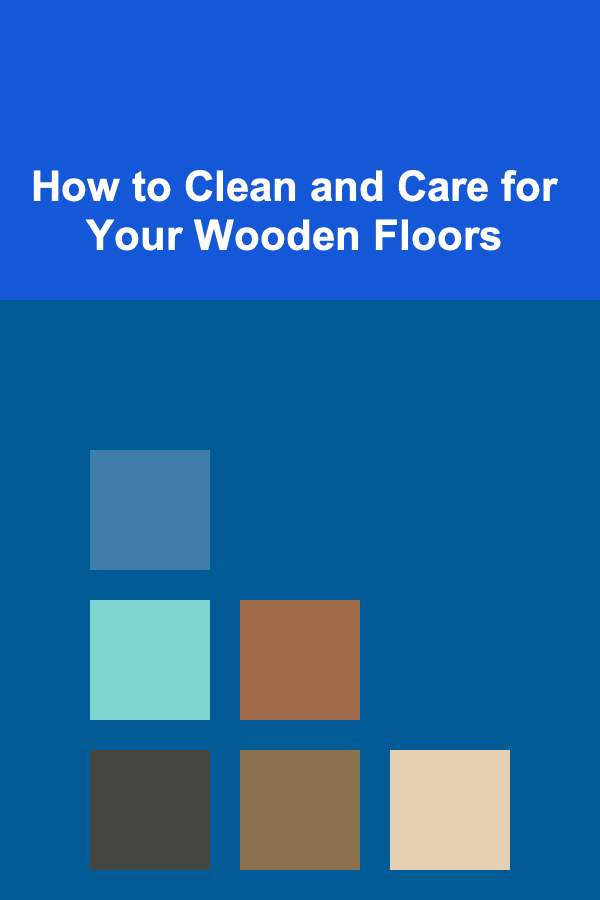
How to Clean and Care for Your Wooden Floors
Read More
How to Decorate Your Home for the Holidays on a Budget
Read More
How to Engage Customers Through Content Marketing: A Checklist for Retention
Read More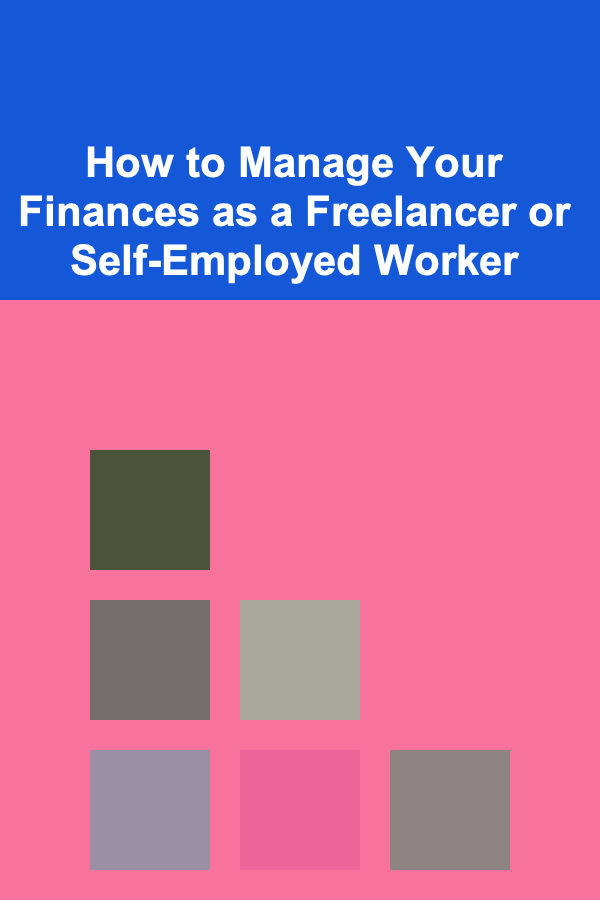
How to Manage Your Finances as a Freelancer or Self-Employed Worker
Read More
How to Track Your Net Worth and Why It's Important
Read More
How to Use a Whiteboard for Weekly Meal Planning
Read MoreOther Products
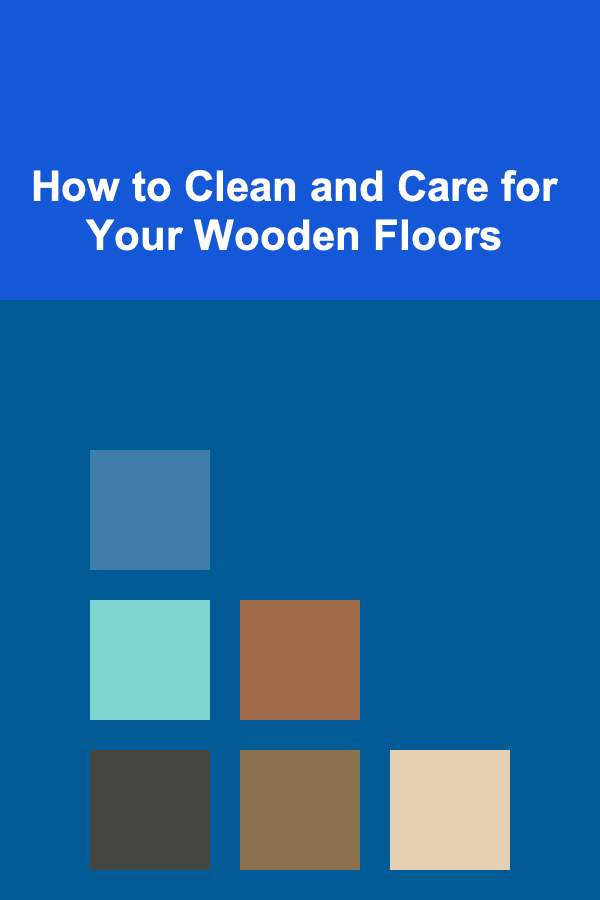
How to Clean and Care for Your Wooden Floors
Read More
How to Decorate Your Home for the Holidays on a Budget
Read More
How to Engage Customers Through Content Marketing: A Checklist for Retention
Read More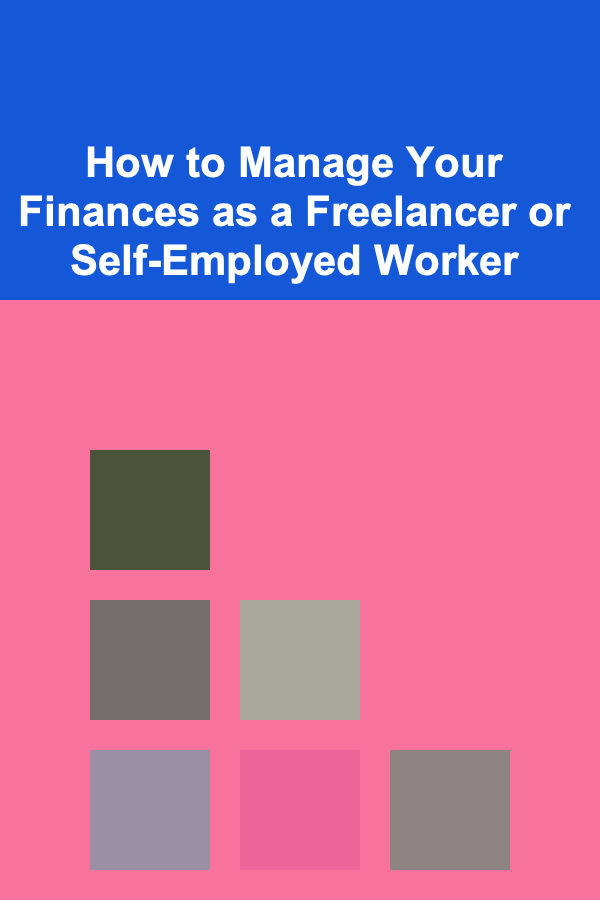
How to Manage Your Finances as a Freelancer or Self-Employed Worker
Read More
How to Track Your Net Worth and Why It's Important
Read More