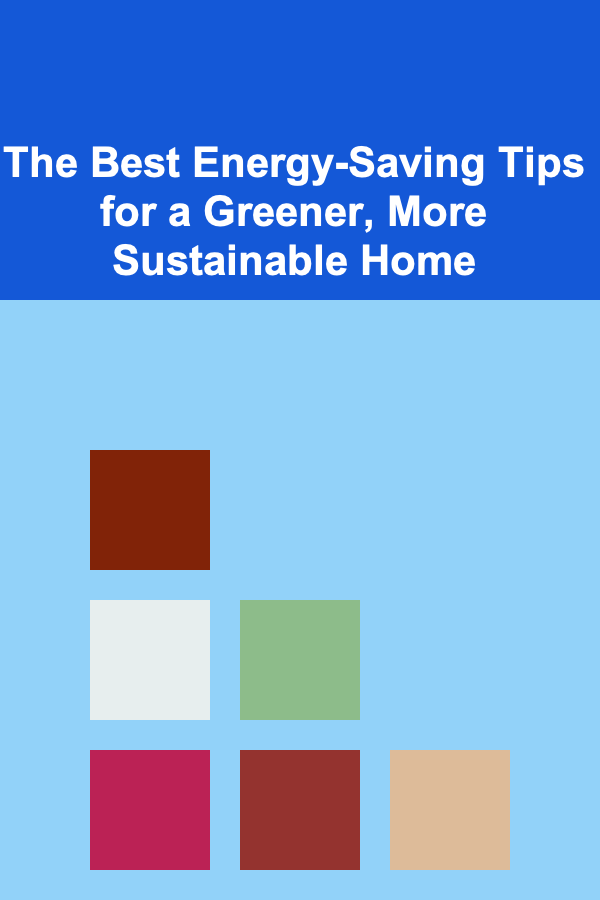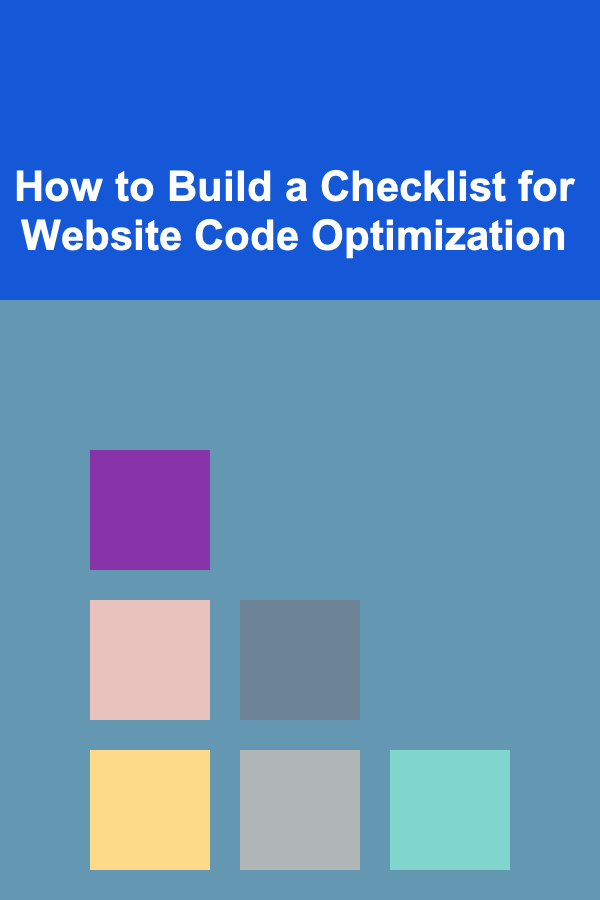
How to Build a Checklist for Website Code Optimization
ebook include PDF & Audio bundle (Micro Guide)
$12.99$7.99
Limited Time Offer! Order within the next:
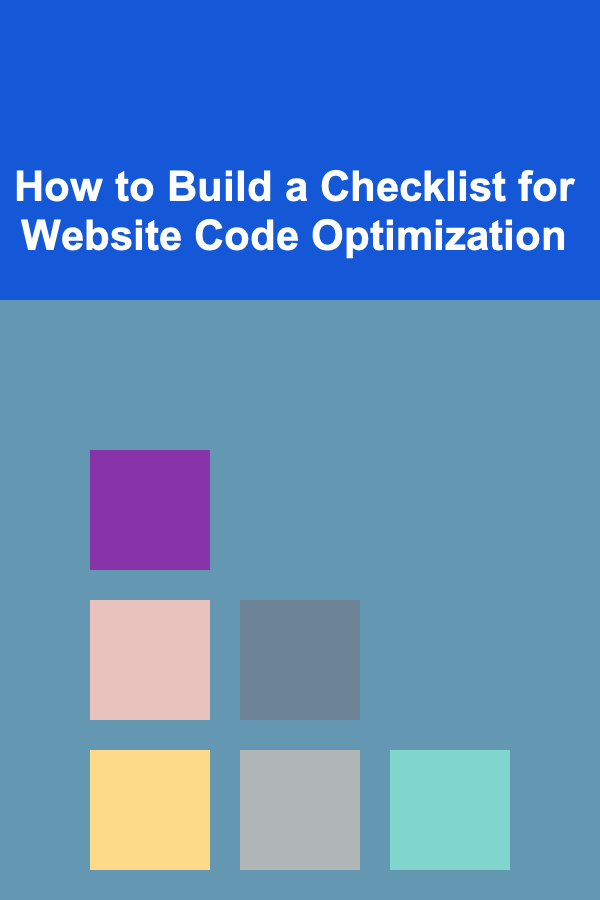
Website code optimization is a crucial part of web development that directly impacts the performance, user experience, and overall effectiveness of a website. Optimizing your website's code can lead to faster loading times, better SEO rankings, reduced bounce rates, and improved user satisfaction. Whether you're a beginner developer or an experienced professional, having a checklist for website code optimization is essential to ensure that no important steps are overlooked.
This actionable guide will walk you through how to build a checklist for optimizing website code, providing you with a structured approach to making your website run efficiently.
Step 1: Prioritize Website Performance
Performance is one of the first aspects to consider when optimizing your website's code. A slow website can drive away visitors and hinder your website's performance in search engines. Therefore, it is important to evaluate the website's performance regularly and take steps to improve it.
Actions to Take:
- Minimize HTTP Requests: Each element on your page, such as images, scripts, and CSS files, makes a request to the server. Reduce the number of elements to minimize the overall load time.
- Use Lazy Loading: For images and videos that aren't immediately visible, use lazy loading to delay loading them until they are needed.
- Optimize Image Sizes: Use image compression tools and formats such as WebP, which offer smaller file sizes without losing quality. Images should also be responsive, ensuring they scale properly on various devices.
- Leverage Browser Caching: Set up caching for static assets like images, CSS, and JavaScript so they don't need to be reloaded every time a user visits the page.
- Minify CSS, JavaScript, and HTML: Remove unnecessary characters (like spaces and comments) from your code to reduce file sizes and speed up page loads.
- Implement Content Delivery Network (CDN): Use a CDN to distribute content across multiple servers located globally. This ensures that users from different regions experience faster loading times.
Tools to Help:
- Google PageSpeed Insights: Offers insights into your website's speed and provides suggestions on how to improve it.
- GTmetrix: Analyzes your website's performance and provides actionable recommendations for optimization.
- Pingdom: Provides performance insights and allows you to monitor the website's uptime.
Step 2: Optimize the Code for Responsiveness
Responsiveness refers to how well your website adapts to different screen sizes, ensuring that it offers a good user experience across all devices. A website that isn't responsive can result in higher bounce rates and poor engagement, especially on mobile devices.
Actions to Take:
- Use Fluid Layouts : Avoid fixed-width designs. Instead, use relative units such as percentages,
em, orremto create fluid layouts that adjust dynamically. - CSS Media Queries: Implement media queries to apply different styles for different devices (e.g., mobile, tablet, desktop). This ensures that the website looks great no matter the screen size.
- Responsive Images : Use the
srcsetattribute to deliver different image sizes based on the device's screen resolution. - Mobile First Approach: Develop your website with mobile devices in mind first, then scale up to larger screens. This approach is essential as mobile traffic continues to increase.
Tools to Help:
- Responsinator: Checks how your website looks on different devices.
- Browser Developer Tools: Chrome and Firefox offer tools to test responsive designs directly in the browser.
Step 3: Clean Up and Organize Code
Cluttered, redundant, or unorganized code can not only slow down your website but also make it harder to maintain. Optimizing your website code requires regularly cleaning up and organizing the structure of your codebase.
Actions to Take:
- Remove Unused Code: Identify and remove any unused CSS, JavaScript, or HTML. For example, you can remove CSS rules that aren't applied anywhere in your site or JavaScript functions that aren't being used.
- Modularize Your Code: Break your code into smaller, reusable components. This improves maintainability and reduces redundancy.
- Use Proper Indentation: Consistently indent your code to make it more readable and easier to debug.
- Comment Your Code: Comment on complex sections of your code to help other developers understand the logic and flow of your site. Avoid excessive commenting, though, as it can clutter the code.
- Use Version Control: Utilize Git for version control to track changes, manage updates, and collaborate with other developers effectively.
Tools to Help:
- ESLint (JavaScript): A static code analysis tool for identifying problematic patterns or code that doesn't conform to style guides.
- Prettier: A code formatter that automatically formats your code to follow consistent style rules.
Step 4: Improve SEO Performance
Code optimization plays a significant role in your website's search engine optimization (SEO). Clean, well-structured code can help search engines crawl and index your website more effectively, ultimately improving your visibility in search results.
Actions to Take:
- Use Semantic HTML : Properly structure your HTML with semantic elements (e.g.,
<header>,<nav>,<article>,<footer>). This helps search engines understand the content and context of your page. - Implement Structured Data : Use Schema.org structured data to mark up your content, providing search engines with additional information about your website's pages (such as articles, products, or reviews).
- Optimize Title Tags and Meta Descriptions: Ensure that each page has a unique, descriptive title and a meta description that summarizes the content. These elements impact your search engine ranking and click-through rate.
- Minimize JavaScript in the Head Section: Place JavaScript files at the bottom of your HTML to ensure that the content is loaded first, improving both load speed and SEO.
- Avoid Inline CSS and JavaScript: Always separate CSS and JavaScript into external files. This improves website performance and makes it easier for search engines to crawl your site.
Tools to Help:
- Google Search Console: Helps you track your website's SEO performance, detect issues, and identify opportunities for optimization.
- Screaming Frog SEO Spider: A tool for crawling your website and identifying technical SEO issues, such as broken links or missing meta tags.
Step 5: Optimize Security
Security is an often-overlooked aspect of website code optimization. A secure website helps protect user data, build trust, and prevent harmful attacks that could negatively affect the performance and reputation of your website.
Actions to Take:
- Use HTTPS: Implement HTTPS by installing an SSL certificate on your server. This encrypts the data exchanged between the user's browser and the server, improving security and user trust.
- Sanitize User Inputs: Prevent cross-site scripting (XSS) and SQL injection attacks by sanitizing user inputs and validating them before processing.
- Keep Libraries and Frameworks Updated: Regularly update third-party libraries (e.g., jQuery, Bootstrap) to their latest versions to fix any known security vulnerabilities.
- Implement Content Security Policy (CSP): Use CSP headers to restrict the sources from which your website can load resources, helping protect against certain types of attacks.
- Limit File Uploads: If your site allows file uploads, ensure that you limit the types of files users can upload and scan them for malware.
Tools to Help:
- SSL Labs' SSL Test: Helps you analyze your website's SSL configuration.
- OWASP ZAP: A penetration testing tool that can help identify security vulnerabilities in your website.
Step 6: Optimize for Accessibility
Web accessibility ensures that your website is usable by all individuals, including those with disabilities. Accessibility should be a priority when optimizing your website's code to reach a wider audience and comply with legal requirements.
Actions to Take:
- Use ARIA (Accessible Rich Internet Applications) Roles: Use ARIA roles to provide additional information to screen readers, helping visually impaired users understand the content and layout of your website.
- Ensure Keyboard Navigation: Make sure that all interactive elements, such as forms and buttons, can be accessed and used via keyboard alone.
- Provide Alt Text for Images: Always provide descriptive alt text for images to ensure that users with visual impairments can understand the content.
- Ensure Sufficient Contrast: Make sure that your website's text has enough contrast against the background to be readable by users with visual impairments.
- Test with Screen Readers: Regularly test your website with screen readers like NVDA or JAWS to ensure that it is fully accessible.
Tools to Help:
- WAVE: A tool for evaluating the accessibility of web pages.
- Axe: A browser extension for testing accessibility directly in the browser.
Step 7: Test and Monitor
Website optimization is an ongoing process. After applying all these optimizations, continuous testing and monitoring are essential to ensure that your website is performing at its best.
Actions to Take:
- Run Performance Tests: Regularly run performance tests using tools like Google PageSpeed Insights and GTmetrix to check if your optimization efforts are yielding the desired results.
- Monitor Website Uptime: Use uptime monitoring services like UptimeRobot to ensure your website is available to users at all times.
- Track Error Logs: Use error tracking services like Sentry or LogRocket to monitor JavaScript errors and bugs in real time.
Tools to Help:
- Google Analytics: Tracks user behavior and provides insights into website performance.
- New Relic: A comprehensive performance monitoring tool that tracks website performance at various levels.
Conclusion
Building a checklist for website code optimization is essential for ensuring that your site performs efficiently, is secure, and provides an excellent user experience. By following this actionable guide and continuously testing, monitoring, and improving your site, you can maximize performance, enhance accessibility, and boost your SEO rankings. A well-optimized website not only performs better but also builds trust with your audience, making it a key factor in long-term online success.

How to Create a Checklist for Managing Project Deadlines
Read More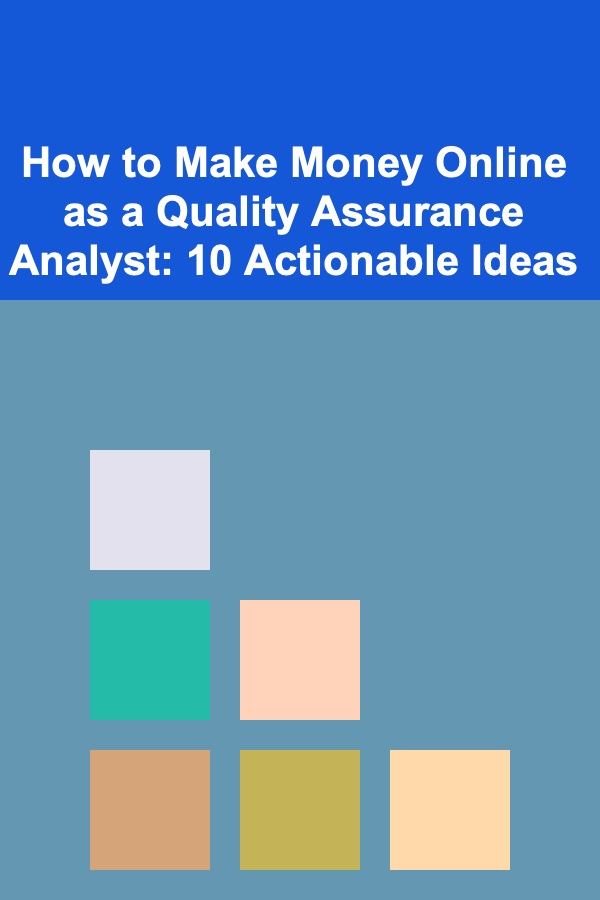
How to Make Money Online as a Quality Assurance Analyst: 10 Actionable Ideas
Read More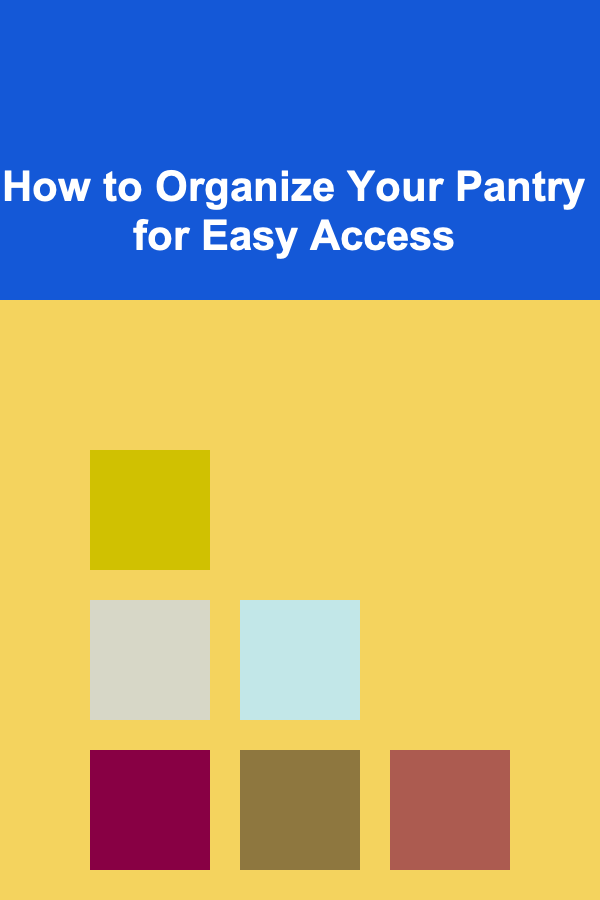
How to Organize Your Pantry for Easy Access
Read More
How to Set the Right Lighting for a Dinner Party
Read More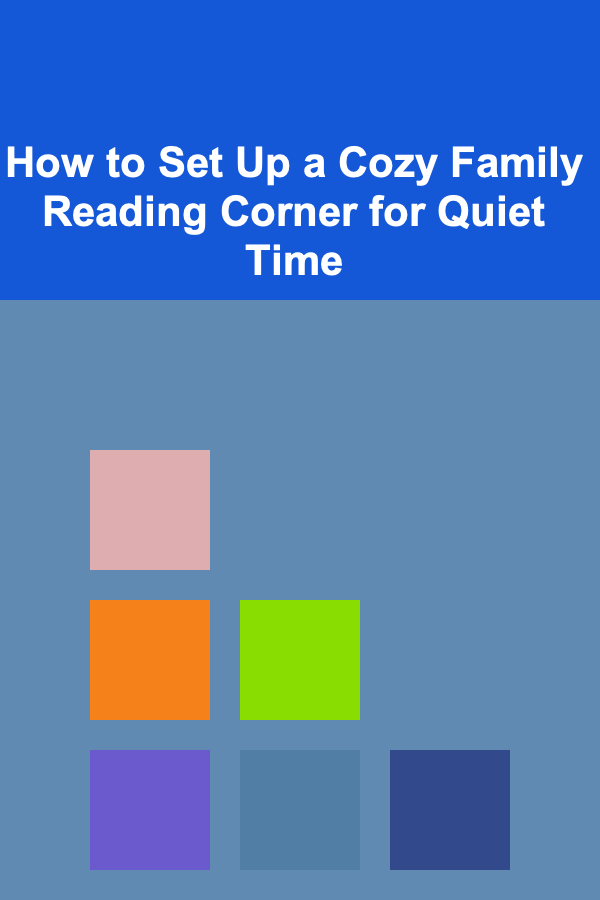
How to Set Up a Cozy Family Reading Corner for Quiet Time
Read More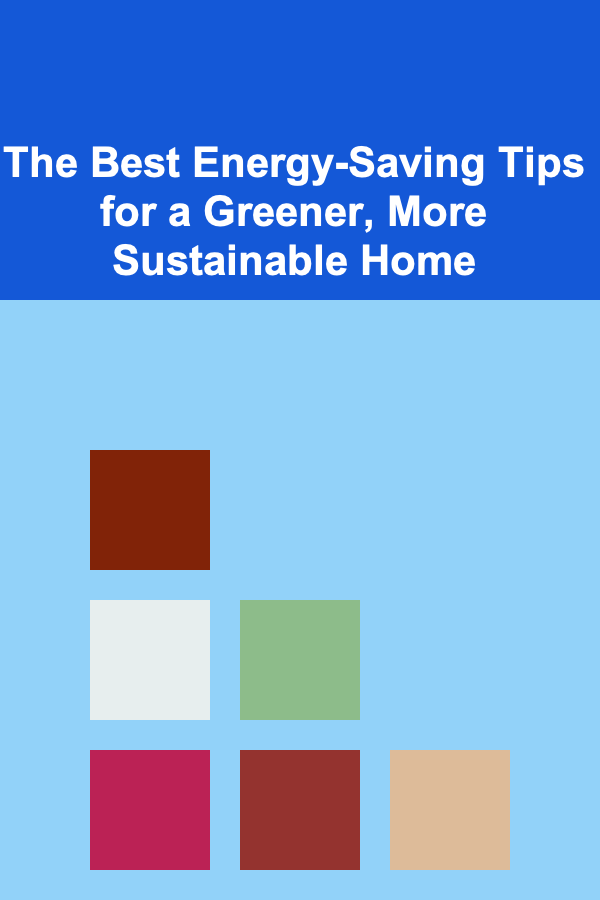
The Best Energy-Saving Tips for a Greener, More Sustainable Home
Read MoreOther Products

How to Create a Checklist for Managing Project Deadlines
Read More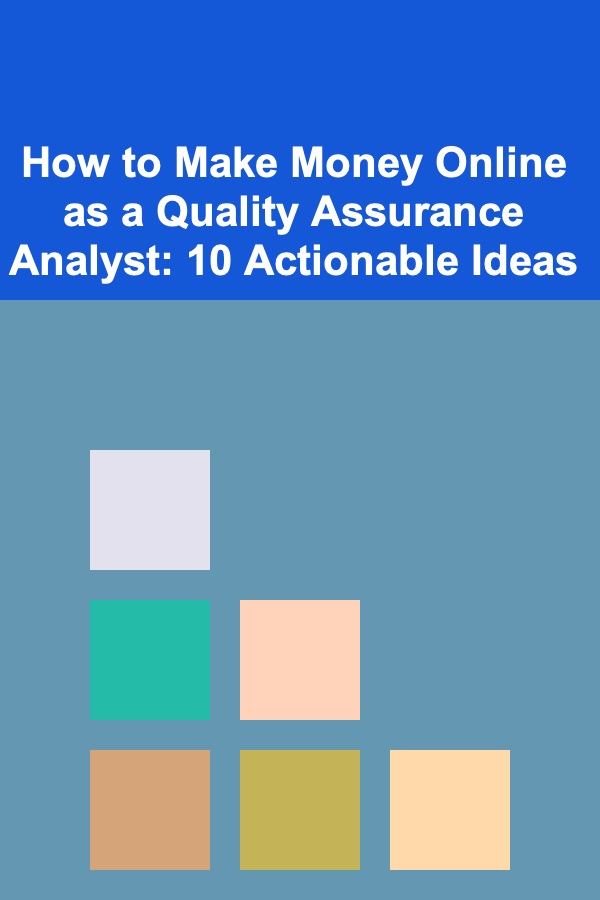
How to Make Money Online as a Quality Assurance Analyst: 10 Actionable Ideas
Read More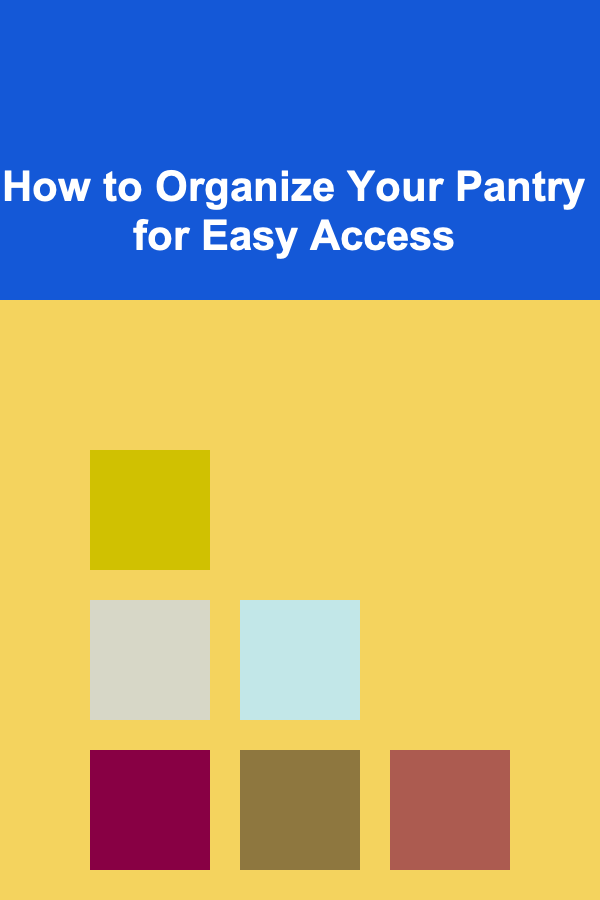
How to Organize Your Pantry for Easy Access
Read More
How to Set the Right Lighting for a Dinner Party
Read More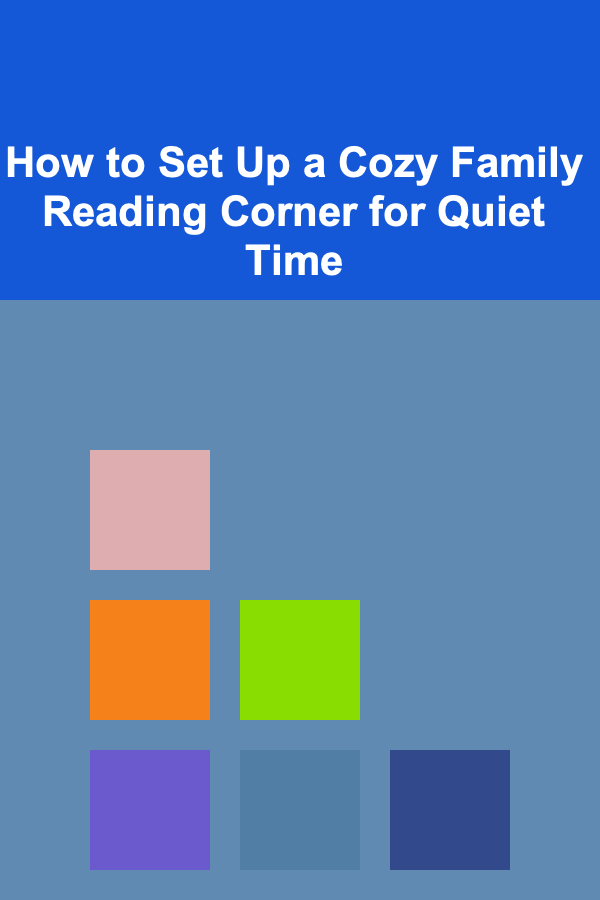
How to Set Up a Cozy Family Reading Corner for Quiet Time
Read More