
How to Build a Checklist for Structuring Your Business Presentation
ebook include PDF & Audio bundle (Micro Guide)
$12.99$7.99
Limited Time Offer! Order within the next:

Creating a business presentation is an essential skill for professionals across industries. Whether you're pitching an idea to investors, sharing a quarterly update with stakeholders, or presenting a project plan to your team, your presentation structure plays a pivotal role in how effectively you communicate your message.
The key to a successful presentation is not just the content but also its structure. A well-structured presentation ensures clarity, engages your audience, and helps you deliver your message confidently. In this actionable guide, we'll walk you through the essential steps to build a checklist for structuring your business presentation.
Step 1: Define the Purpose and Objective of the Presentation
Before you start crafting the structure of your presentation, it's crucial to define the core purpose of your talk. This will guide the flow of your content and ensure you stay focused on the key message.
Questions to Ask:
- What is the goal of this presentation? (e.g., to inform, persuade, update)
- Who is the target audience? (e.g., colleagues, clients, investors)
- What action do I want the audience to take after the presentation? (e.g., approve a proposal, buy a product, support a decision)
Tip: Be specific about your objective. The clearer the objective, the easier it is to structure your content around it.
Step 2: Gather and Organize Your Content
Once you've defined your presentation's purpose, you need to gather the necessary content. This includes research, data, anecdotes, case studies, or any relevant information that will support your message.
Checklist:
- Relevant data and facts: Make sure the information you present is accurate and up-to-date.
- Visual aids: Consider adding charts, graphs, and images that will make complex ideas more understandable.
- Examples and case studies: These help contextualize your points and provide real-world applications.
- Stories or anecdotes: A good story can make your message more relatable and memorable.
Organize your content into logical segments that can easily be communicated during your presentation.
Tip: Prioritize content. Focus on the most important points and avoid overcrowding your presentation with too much information. Less is often more when it comes to presentations.
Step 3: Structure the Presentation into Clear Sections
Now that you've gathered your content, it's time to build the actual structure. A well-organized structure allows your audience to follow your presentation seamlessly. Typically, a business presentation follows a three-part structure: the introduction, the body, and the conclusion.
1. Introduction
- Hook your audience: Start with something engaging, like a thought-provoking question, a powerful statistic, or a brief anecdote related to the topic.
- Introduce the topic: Clearly state what your presentation is about and why it's important.
- Set expectations: Outline what the audience can expect during the presentation. This prepares them and gives them a roadmap for what you're about to present.
2. Body
- Main points: Divide your content into 3-5 key sections. Each section should focus on a single main idea.
- Support each point with evidence: Use data, examples, or stories to back up each key point. This makes your argument stronger and more persuasive.
- Transition smoothly: Each section should flow logically into the next. Use transitions like "Now that we've discussed X, let's move on to Y" to help the audience follow the narrative.
3. Conclusion
- Summarize key points: Briefly recap the most important information you covered.
- Call to action: End with a clear call to action, whether it's requesting approval, asking for feedback, or encouraging the audience to take the next steps.
- Q&A session: Invite questions from your audience if time allows. This gives you a chance to clarify any doubts and engage directly with your audience.
Tip: The body should be the longest part of your presentation, with each main point getting the attention it deserves. Keep your introduction and conclusion brief but impactful.
Step 4: Design and Visual Aids
Visual aids play a critical role in how effectively your audience absorbs your message. PowerPoint slides, for instance, should complement your speech, not overwhelm it.
Checklist for Slide Design:
- Keep slides simple: Avoid cluttered slides. Each slide should focus on a single point or idea.
- Use visuals: Incorporate graphs, charts, and images to illustrate key points and break up text-heavy slides.
- Limit text: Use bullet points and short, concise text to highlight the main points. The audience should be listening to you, not reading your slides.
- Font and color: Ensure text is legible. Use a clean font and a high-contrast color scheme. Avoid using too many colors or fonts.
Tip: Limit the number of slides and don't overload them with information. The slides should serve as prompts for you to elaborate upon during the presentation, not as a script to read word-for-word.
Step 5: Practice Your Delivery
The delivery of your presentation is just as important as its structure. How you engage with your audience and communicate your message can make a big difference in the effectiveness of your presentation.
Things to Practice:
- Pacing: Don't rush through your content. Make sure to leave time for the audience to absorb each key point.
- Voice modulation: Use tone and pitch changes to keep the audience engaged and emphasize important points.
- Body language: Maintain eye contact, avoid crossing your arms, and use gestures to emphasize key points. Your body language should complement your message.
- Rehearse: Practice in front of a mirror, record yourself, or present to a colleague for feedback. The more you practice, the more confident you will feel during the actual presentation.
Tip: Practice answering questions that might come up during the Q&A session. This will help you feel more prepared and reduce anxiety.
Step 6: Evaluate and Refine Your Presentation
After practicing your presentation, it's important to get feedback and refine your structure and delivery.
Steps to Refine:
- Seek feedback: Ask a colleague, mentor, or even a friend to listen to your presentation and provide constructive feedback.
- Record your practice sessions: This allows you to evaluate your delivery, pacing, and use of visual aids.
- Adjust based on feedback: If certain points are unclear or certain parts of the presentation drag on too long, revise accordingly.
Tip: Evaluate your presentation from the perspective of your audience. Is the information presented in a way that is easy to understand? Is the call to action clear?
Step 7: Final Preparations Before the Presentation
A few final steps can help ensure everything goes smoothly before you step in front of your audience.
Checklist for Final Preparations:
- Test your equipment: Ensure your laptop, projector, and any other technology are working properly.
- Prepare handouts or materials: If applicable, have materials ready to distribute to the audience (e.g., reports, brochures).
- Check the venue: Familiarize yourself with the presentation space. Ensure the seating arrangement and lighting are conducive to the presentation.
- Arrive early: Arriving early allows you time to set up and calm your nerves before the presentation.
Tip: Always have a backup plan. For instance, if the technology fails, have printed handouts or be prepared to present without slides.
Conclusion
Building a checklist for structuring your business presentation is an essential step toward delivering a compelling and organized presentation. By defining the purpose, gathering relevant content, structuring your presentation clearly, designing engaging visuals, practicing delivery, and refining your approach based on feedback, you'll ensure that your message resonates with your audience.
Remember that preparation is key. The more effort you put into structuring and rehearsing your presentation, the more confident you will feel when the time comes to present. A well-structured presentation not only communicates information but also inspires trust, engages your audience, and motivates action.

How to Create a Financial Plan for Your Family
Read More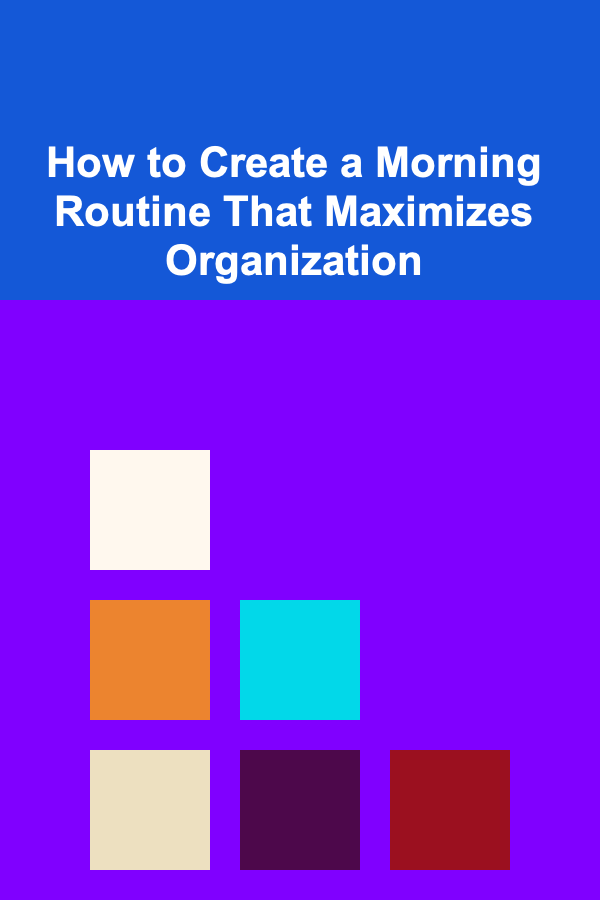
How to Create a Morning Routine That Maximizes Organization
Read More
How to Keep Your Home Safe with Regular Security System Maintenance
Read More
How to Make the Most of Home Pet Services for Your Furry Friends
Read More
How to Plan a Party Around a Unique Theme (e.g., 80s, Boho, etc.)
Read More
How to Save Space in Your Bathroom with Over-the-Door Organizers
Read MoreOther Products

How to Create a Financial Plan for Your Family
Read More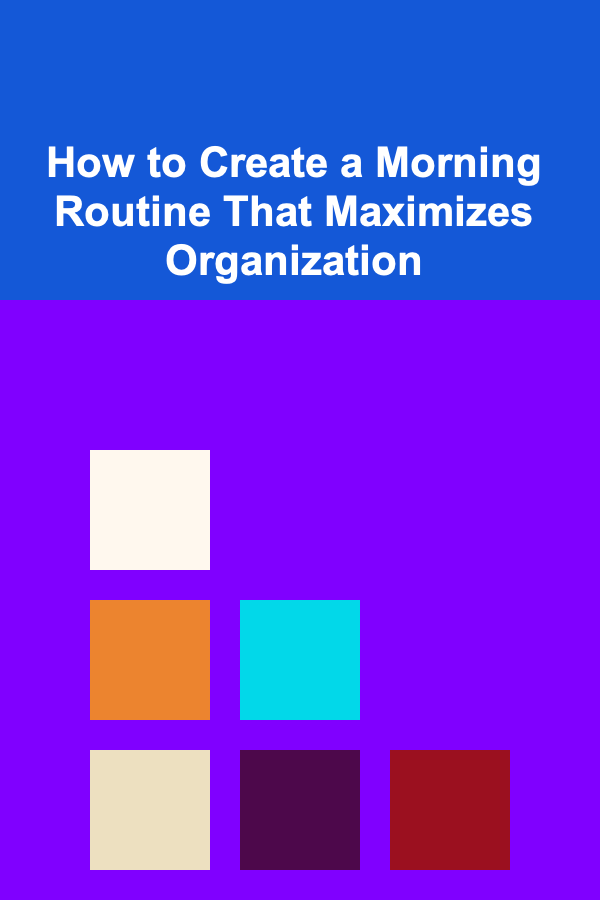
How to Create a Morning Routine That Maximizes Organization
Read More
How to Keep Your Home Safe with Regular Security System Maintenance
Read More
How to Make the Most of Home Pet Services for Your Furry Friends
Read More
How to Plan a Party Around a Unique Theme (e.g., 80s, Boho, etc.)
Read More