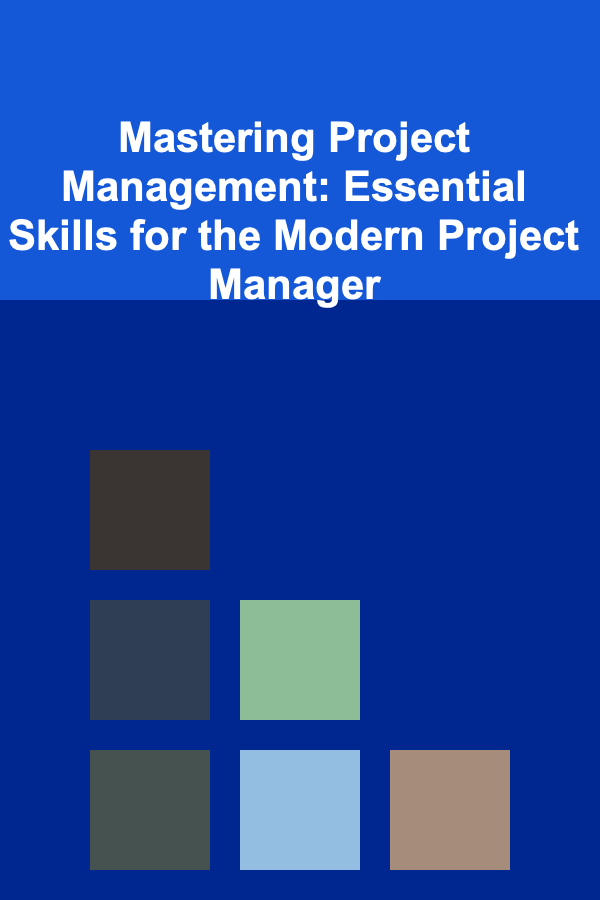How to Build a Checklist for Strong Website Password Protection
ebook include PDF & Audio bundle (Micro Guide)
$12.99$11.99
Limited Time Offer! Order within the next:

In today's digital age, online security is more critical than ever. Websites store sensitive user data, such as login credentials, personal information, and payment details, making them prime targets for cybercriminals. One of the most fundamental defenses against online threats is a strong password system. However, creating a robust password protection strategy involves more than just enforcing complex passwords. It requires a layered approach to security, covering aspects like password strength, storage, and regular updates.
This actionable guide will walk you through building a comprehensive checklist for strong website password protection, ensuring that your users' data remains secure.
Set Password Complexity Requirements
A strong password is the first line of defense against unauthorized access. Implementing strict password complexity rules can dramatically increase the difficulty of cracking user credentials.
Key Actions:
- Length: Require a minimum password length of 12 characters. Longer passwords are harder to guess or brute force.
- Character Variety : Enforce the use of uppercase letters, lowercase letters, numbers, and special characters (such as
!,@, or#). - Prohibit Common Passwords: Use a blacklist of commonly used passwords (like "password123" or "123456") to prevent users from choosing easily guessable passwords.
- Prevent Dictionary Words: Implement a rule that blocks passwords containing common dictionary words, as these are vulnerable to dictionary attacks.
Checklist:
- [ ] Have I set a minimum password length of 12 characters?
- [ ] Have I enforced a mix of uppercase, lowercase, numbers, and special characters?
- [ ] Do I check passwords against a list of common passwords?
- [ ] Do I block passwords containing dictionary words?
Implement Two-Factor Authentication (2FA)
Two-factor authentication adds an additional layer of security to the login process. Even if a user's password is compromised, 2FA ensures that an attacker cannot easily access their account without the second factor of authentication.
Key Actions:
- Use a Secure 2FA Method: Implement time-based one-time passwords (TOTP) using apps like Google Authenticator or Authy. Alternatively, use hardware tokens or biometric methods for higher security.
- Make 2FA Optional (Initially): Allow users to enable 2FA voluntarily, and later make it mandatory, especially for accounts with access to sensitive data or financial transactions.
- Backup Methods: Offer users alternative 2FA options, such as SMS-based codes or email links, for those who cannot use primary authentication methods.
Checklist:
- [ ] Have I integrated a secure 2FA method like TOTP or hardware tokens?
- [ ] Have I made 2FA optional initially and then mandatory for high-risk accounts?
- [ ] Do I provide backup 2FA methods for users with accessibility issues?
Enforce Regular Password Changes
Password fatigue is real, and users often recycle passwords or forget to update them. While it's important to ensure that passwords are secure, users must also change them periodically to minimize the impact of a potential breach.
Key Actions:
- Set Expiration Periods: Require users to change their passwords every 90 days or sooner for highly sensitive accounts.
- Avoid Overly Frequent Changes: Don't force users to change passwords too often, as this can lead to weaker, more predictable passwords. Aim for a balance between security and usability.
- Notify Users of Expiring Passwords: Send out reminders when it's time to change their password, ensuring that users stay proactive about updating their credentials.
Checklist:
- [ ] Have I set a reasonable expiration period for passwords (e.g., 90 days)?
- [ ] Do I avoid forcing users to change passwords too frequently?
- [ ] Do I send out timely reminders when a password is about to expire?
Use Secure Password Storage and Encryption
Storing passwords securely is just as important as enforcing strong password policies. Poor password storage practices, like saving passwords in plaintext, make it easier for attackers to steal user credentials if they gain access to the database.
Key Actions:
- Hash Passwords: Use secure hashing algorithms like bcrypt or Argon2 to hash passwords before storing them. These algorithms are designed to make it computationally expensive to reverse-engineer passwords.
- Salt Passwords: Add a unique salt to each password before hashing. This ensures that even if two users have the same password, their hashed values will differ, thwarting rainbow table attacks.
- Use Strong Encryption: For additional protection, encrypt sensitive user data (such as answers to security questions) before storing it.
- Use Secure Communication Channels: Ensure that passwords and other sensitive data are transmitted over secure channels, such as HTTPS, to prevent interception.
Checklist:
- [ ] Am I hashing passwords with a secure algorithm like bcrypt or Argon2?
- [ ] Have I salted each password before hashing to ensure unique hash values?
- [ ] Do I encrypt sensitive data (e.g., security question answers) before storing it?
- [ ] Is all sensitive data transmitted over HTTPS?
Monitor and Detect Suspicious Login Activity
Regularly monitoring login attempts can help detect suspicious activity and prevent unauthorized access before it escalates into a major breach. Early detection is key to mitigating damage.
Key Actions:
- Implement Login Attempts Limiting: Limit the number of failed login attempts within a specific time frame (e.g., five failed attempts within 15 minutes). Lock accounts after repeated failed login attempts to prevent brute-force attacks.
- Monitor IP Addresses: Track the geographical location and IP addresses of login attempts. Flag or block logins from unfamiliar or suspicious IP addresses.
- Account Lockouts: Automatically lock accounts after a certain number of failed login attempts, and require additional verification to unlock the account.
- Email or SMS Alerts: Send immediate alerts to users when their account is accessed from a new device or location.
Checklist:
- [ ] Have I implemented login attempt limiting to prevent brute-force attacks?
- [ ] Do I monitor and flag suspicious login attempts based on IP address and location?
- [ ] Is there an automatic lockout process after multiple failed login attempts?
- [ ] Do I send immediate alerts for suspicious logins via email or SMS?
Educate Users on Password Best Practices
Users are often the weakest link in the security chain, so educating them on best password practices is essential for protecting their accounts.
Key Actions:
- Password Management Tools: Encourage users to use password managers to store and generate strong passwords. This reduces the temptation to reuse passwords across different sites.
- Avoid Password Sharing: Remind users never to share their passwords with others, even if they trust them.
- Phishing Awareness: Educate users about phishing attempts that attempt to trick them into revealing their passwords. Provide guidelines on identifying and avoiding phishing emails.
Checklist:
- [ ] Do I encourage users to use password managers?
- [ ] Have I made it clear that users should never share their passwords?
- [ ] Have I educated users about phishing and how to identify suspicious messages?
Implement Session Management
Even the strongest passwords and 2FA aren't effective if session management is weak. Ensuring that user sessions are properly handled and protected is vital to maintaining security.
Key Actions:
- Session Timeouts: Set a reasonable session timeout (e.g., 15--30 minutes) after user inactivity. This ensures that abandoned sessions don't remain open indefinitely.
- Secure Session Cookies: Use secure cookies that are marked as HttpOnly and SameSite to prevent attacks like cross-site scripting (XSS).
- Allow Users to Monitor Active Sessions: Provide users with a way to view and manage their active sessions, allowing them to log out of any device remotely.
- Session Re-authentication: For sensitive actions (e.g., changing email address or making financial transactions), require users to re-authenticate via password or 2FA.
Checklist:
- [ ] Have I set session timeouts to log users out after inactivity?
- [ ] Are session cookies marked as Secure, HttpOnly, and SameSite?
- [ ] Do I allow users to monitor and log out of active sessions?
- [ ] Do I require re-authentication for sensitive actions?
Conclusion
Building a strong password protection system requires more than just enforcing a set of rules for password creation. It involves considering various factors such as password complexity, two-factor authentication, secure password storage, monitoring for suspicious activity, and educating users on best practices. By following the checklist outlined in this guide, you can significantly enhance the security of your website, protect user data, and prevent unauthorized access. Regularly review and update your password protection protocols to keep up with evolving security threats and ensure your website remains secure.

How to Color-Code Your Clothing for Quick Outfit Selection
Read More
How to Design Space Saving Utility Room Ideas for Functionality
Read More
How to Plan a Luxury Item Swap with Friends
Read More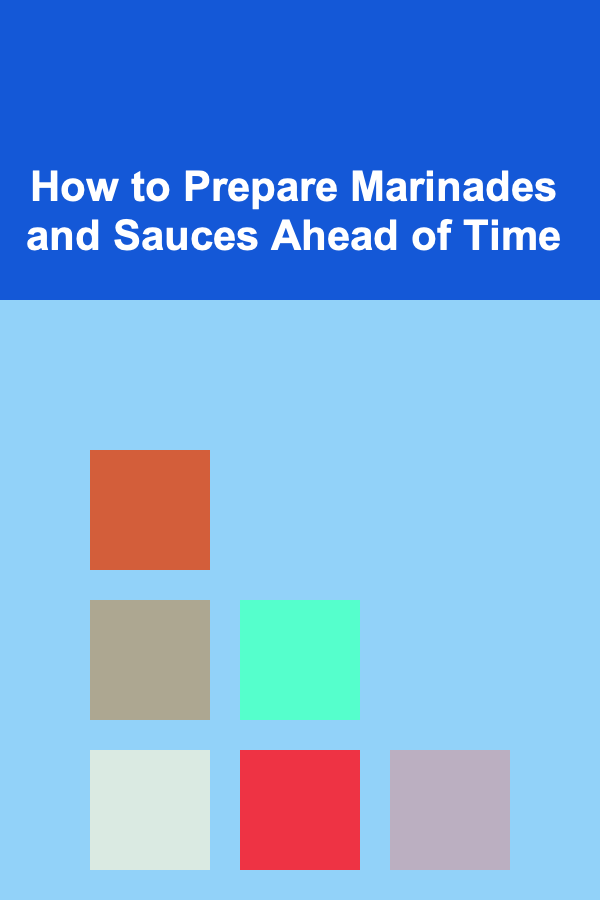
How to Prepare Marinades and Sauces Ahead of Time
Read More
How to Use Yoga for Improved Mood
Read More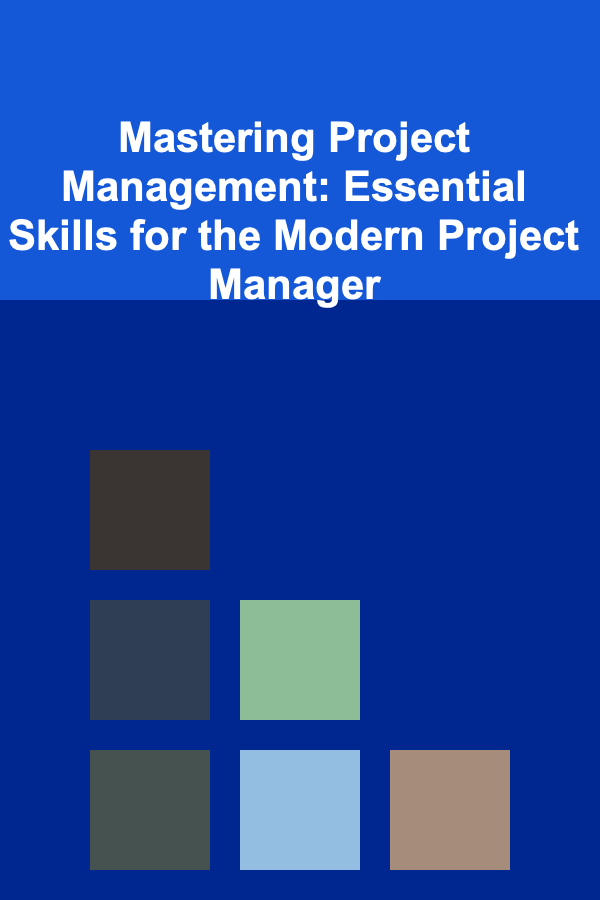
Mastering Project Management: Essential Skills for the Modern Project Manager
Read MoreOther Products

How to Color-Code Your Clothing for Quick Outfit Selection
Read More
How to Design Space Saving Utility Room Ideas for Functionality
Read More
How to Plan a Luxury Item Swap with Friends
Read More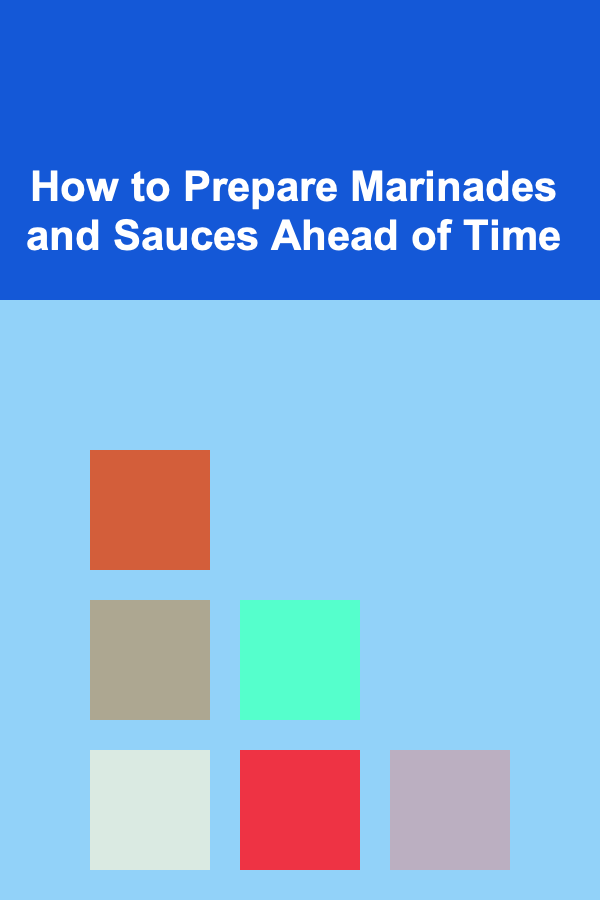
How to Prepare Marinades and Sauces Ahead of Time
Read More
How to Use Yoga for Improved Mood
Read More