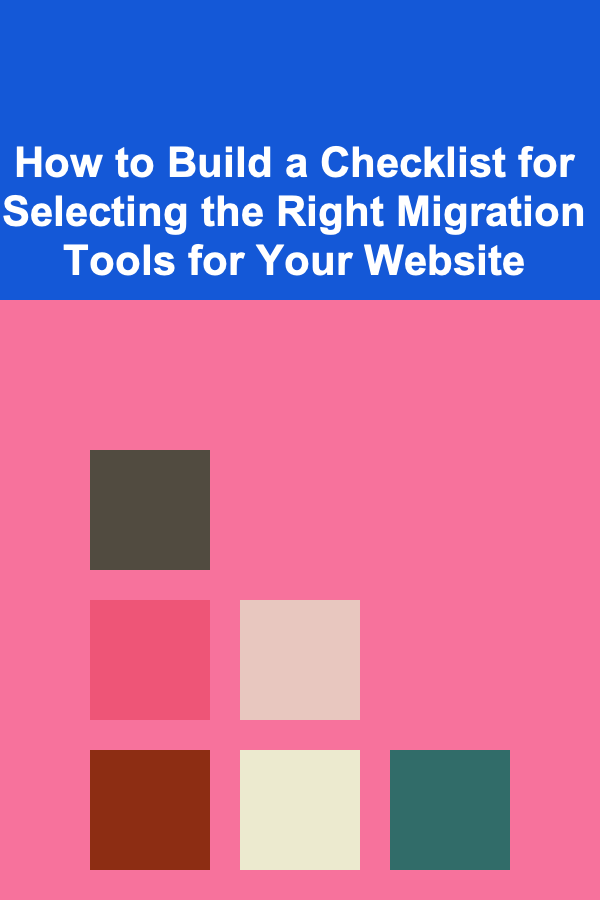
How to Build a Checklist for Selecting the Right Migration Tools for Your Website
ebook include PDF & Audio bundle (Micro Guide)
$12.99$8.99
Limited Time Offer! Order within the next:
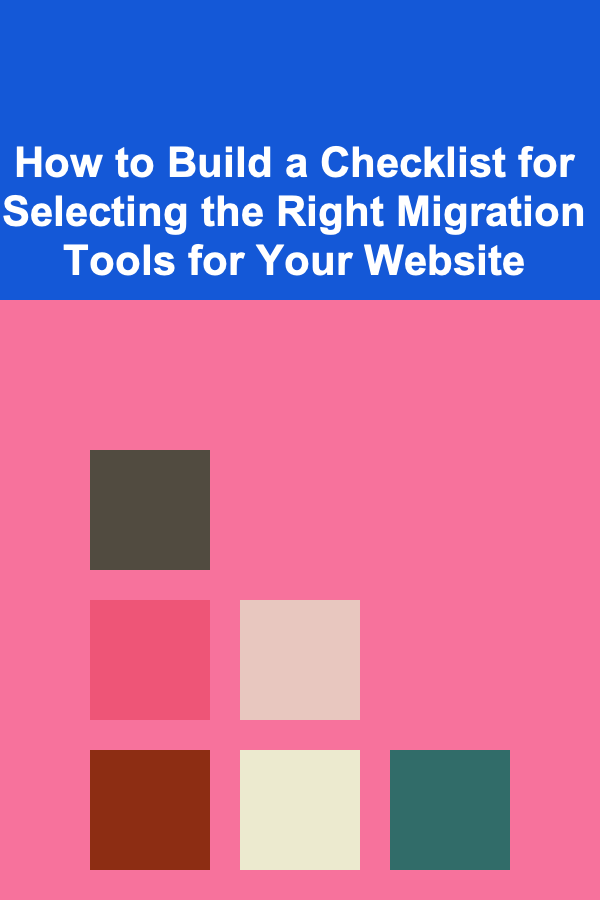
Migrating a website from one platform to another, or moving to a new hosting environment, is no small task. Whether you're shifting to a more powerful server, transferring to a new content management system (CMS), or updating your website's infrastructure, having the right migration tools in place can significantly ease the process. However, the vast number of migration tools available on the market today can be overwhelming. Choosing the wrong tool could result in a messy, error-prone migration, or worse, a site that fails to function properly after the move.
To ensure a seamless migration process, it's important to create a comprehensive checklist that helps you evaluate and select the best migration tool for your website. In this guide, we'll walk you through the critical factors to consider when building your checklist for choosing the right migration tools.
Define Your Migration Requirements
Before diving into specific tools, start by defining the scope and goals of your migration. This will help you understand the specific features you need in a migration tool.
Key Considerations:
- Type of Migration: Are you migrating from one hosting provider to another, moving between CMS platforms (e.g., WordPress to Drupal), or switching between website frameworks (e.g., from a static site to a dynamic one)? The migration tool should be capable of handling the specific requirements of the type of migration you're undertaking.
- Volume of Content: Determine the amount of data that needs to be migrated, such as pages, posts, media files, user data, etc. A larger site with a significant volume of data will require more robust tools that can handle bulk transfers efficiently.
- Custom Features: If your website has custom-built features (e.g., plugins, themes, or third-party integrations), ensure that the tool can handle these specialized elements. Some migration tools might not be compatible with custom features or configurations.
Actionable Tip:
Write down a list of the most critical features and requirements for your migration. This list will guide you throughout the decision-making process and help you select a tool that aligns with your objectives.
Assess Compatibility with Your Current and Target Platforms
One of the most important factors in choosing the right migration tool is its compatibility with both the current and target platforms. If you're migrating to a new CMS or changing hosting providers, the tool must work with both your existing setup and the new environment.
Key Considerations:
- Platform Compatibility: Ensure that the migration tool supports the platforms you're working with. For example, if you're moving a WordPress site to a new hosting provider, the migration tool should be compatible with WordPress.
- CMS and Database Support: If you're moving between different CMS platforms (like from WordPress to Joomla), verify that the tool can handle database migrations as well. You don't want to end up with missing content or broken links.
- Server and Hosting Configuration: If you're changing hosting providers, the tool should be able to work with both your current and new server configurations, including PHP versions, database systems, and other server-side components.
Actionable Tip:
Create a list of all the platforms, tools, and technologies involved in your migration. Check whether the migration tool supports each of these elements, and read the tool's documentation to confirm compatibility.
Evaluate the Tool's Ease of Use
Migration can be complex, so selecting a tool that is easy to use and doesn't require extensive technical knowledge is crucial. You don't want to end up wasting time trying to figure out how to use a tool that's overly complicated.
Key Considerations:
- User Interface: The tool should have an intuitive and user-friendly interface, allowing you to configure and execute the migration with minimal friction. Look for tools that offer guided workflows or simple wizards to help you through the process.
- Automated Features: Some tools automate the migration process, which can be a huge time-saver. Look for tools that handle tasks like data transfer, URL redirection, or DNS configuration automatically.
- Documentation and Support: Good documentation and customer support are essential. The tool should provide clear instructions, tutorials, and troubleshooting guides to help you resolve any issues that may arise during the migration.
Actionable Tip:
Test the tool's interface by using its free demo or trial version. This will give you a hands-on feel for how easy the tool is to use before committing to it.
Ensure Data Integrity and Security
Migrating your website involves transferring a lot of sensitive data, and maintaining data integrity and security is a top priority. Data loss or corruption can lead to severe consequences, so you need to choose a migration tool that takes security seriously.
Key Considerations:
- Data Integrity: Ensure that the tool can transfer your data accurately without any corruption or loss. Verify that it supports full backups of your website before migration, so you can restore everything if something goes wrong.
- Security Protocols: The migration process should be secure to protect sensitive data, such as user information, payment details, and content. Look for tools that use encryption, secure file transfer protocols (e.g., SFTP), and other security measures to protect your data.
- Rollback Capabilities: Some tools allow you to roll back to a previous version if the migration fails or results in problems. This can be a lifesaver if something goes wrong during the process.
Actionable Tip:
Choose a tool that provides automated backups before migration, so you have a fail-safe in case of errors. Ensure that any sensitive information is encrypted during the transfer.
Check for Downtime and Site Performance During Migration
Website downtime can have a significant impact on user experience and SEO rankings. The migration tool should minimize downtime and maintain your website's performance during the transition.
Key Considerations:
- Minimize Downtime: Some tools support live migrations, which allow your website to remain operational during the process. This is ideal if you need to minimize disruption to your users.
- Site Performance: The tool should be efficient in how it handles the migration, avoiding performance bottlenecks that could slow down your site or make it temporarily inaccessible.
Actionable Tip:
Look for migration tools that offer "live" migration or "zero downtime" migration features. This way, you can ensure that your website stays up and running while the migration occurs in the background.
Review the Cost of the Tool
While free migration tools are available, many offer limited functionality or require additional technical skills. Paid migration tools tend to be more robust and come with additional features, but you must ensure they fit within your budget.
Key Considerations:
- Pricing Models: Some migration tools charge based on the number of websites, data volume, or the complexity of the migration. Choose a pricing model that aligns with your needs.
- Hidden Costs: Watch out for hidden costs such as additional fees for premium features, support, or upgrades. Make sure you understand the total cost of ownership before committing to a tool.
Actionable Tip:
Start by reviewing your budget and migration needs. If you're managing a single website, free or low-cost tools may be sufficient. For more complex migrations, consider investing in a paid tool for added functionality and support.
Test and Validate the Migration Tool
Before fully committing to a tool, it's important to test it on a smaller scale to see if it performs as expected. Running a test migration helps you identify any potential issues without the risk of affecting your live website.
Key Considerations:
- Trial Version: Many migration tools offer free trials or demo versions that allow you to test the migration process. Use this opportunity to see if the tool meets your expectations and requirements.
- Test Data: Use a subset of your website's data for testing purposes. Ensure that the tool can successfully migrate all types of content, including text, images, and databases.
Actionable Tip:
Always perform a test migration before executing the full migration. This gives you an opportunity to identify any issues and address them before the actual migration.
Conclusion
Building a checklist for selecting the right migration tools for your website is an essential step in ensuring a smooth and successful migration process. By clearly defining your migration requirements, evaluating compatibility, prioritizing ease of use, and considering security and performance, you can make an informed decision about the best tool for your needs. With the right preparation and the right tool, you can complete your website migration with minimal stress and maximum success.

How to Set Up a Photo Booth for Your Home Party
Read More
How to Set Up a Safe and Comfortable Living Space for Your Pet
Read More
How to Soundproof Your Home From Traffic and Street Noise
Read More
How to Store Crafting Supplies Without Taking Up Too Much Space
Read More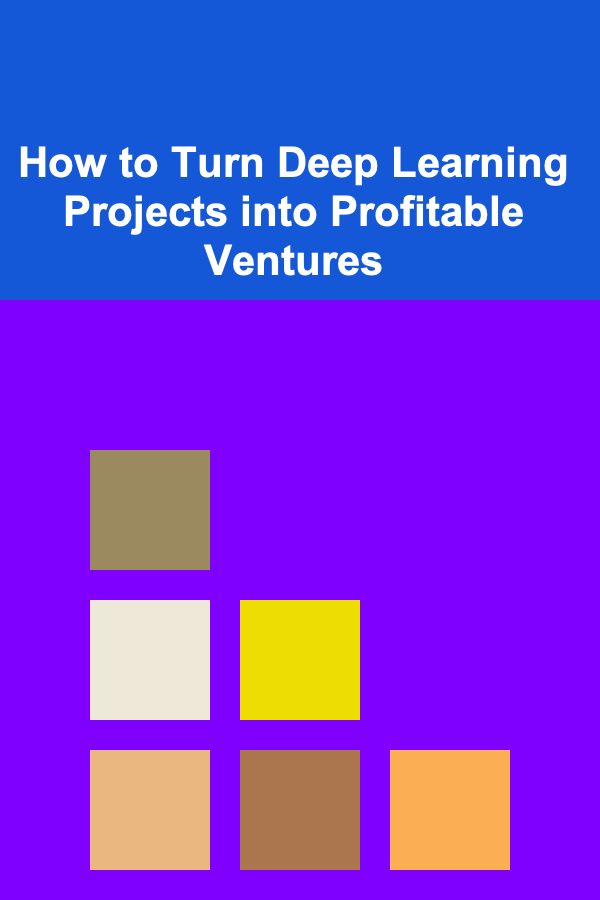
How to Turn Deep Learning Projects into Profitable Ventures
Read More
The Ultimate Guide to Saving on Groceries: Meal Planning and More
Read MoreOther Products

How to Set Up a Photo Booth for Your Home Party
Read More
How to Set Up a Safe and Comfortable Living Space for Your Pet
Read More
How to Soundproof Your Home From Traffic and Street Noise
Read More
How to Store Crafting Supplies Without Taking Up Too Much Space
Read More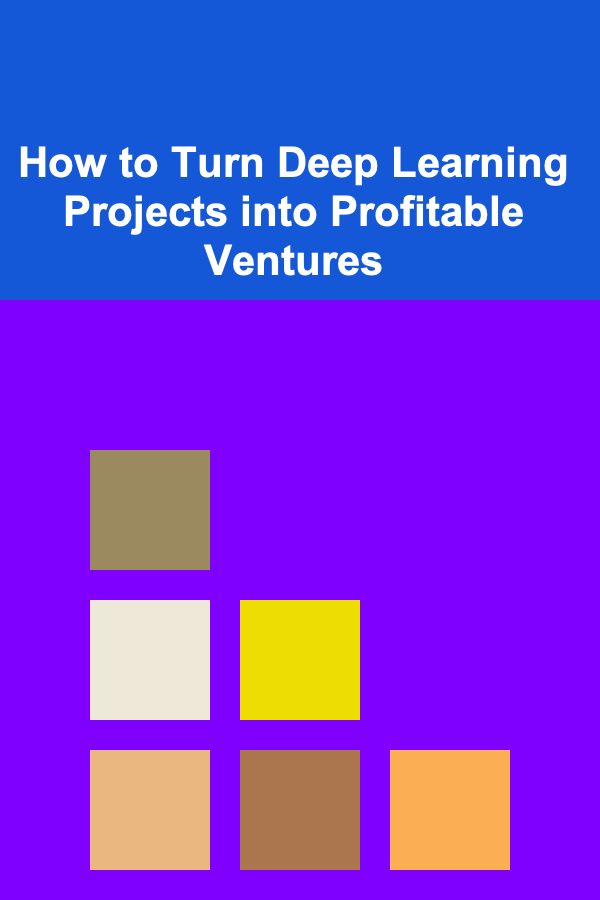
How to Turn Deep Learning Projects into Profitable Ventures
Read More