
How to Build a Checklist for Securing Your Website's Content Management System (CMS)
ebook include PDF & Audio bundle (Micro Guide)
$12.99$7.99
Limited Time Offer! Order within the next:

In today's digital landscape, Content Management Systems (CMS) have become the backbone of most websites. CMS platforms like WordPress, Joomla, and Drupal enable users to easily create, manage, and update web content without needing extensive technical knowledge. However, with great ease of use comes great responsibility. If your CMS is not properly secured, it could become a target for cyberattacks, data breaches, and various forms of hacking.
In this actionable guide, we'll walk through how to build a comprehensive checklist for securing your CMS, offering detailed steps you can take to safeguard your site. By implementing these practices, you'll ensure your CMS is protected against common vulnerabilities, minimizing the risk of exploitation.
Keep Your CMS and Plugins Updated
One of the most important steps in securing your CMS is ensuring that both the CMS software itself and any plugins or extensions you use are always up-to-date.
Why Updates Matter
- Security patches: CMS developers regularly release updates to fix vulnerabilities and patch security flaws. By neglecting to install these updates, you leave your website exposed to attacks.
- New features: Updates often come with improvements to functionality, which can enhance the security of your website.
How to Implement:
- Enable automatic updates: Where possible, enable automatic updates for both the CMS and any installed plugins. This will reduce the chances of forgetting to update your system.
- Regularly check for updates: If automatic updates aren't possible, establish a routine to manually check for updates at least once a month.
- Test updates before applying: Before updating your live website, test updates on a staging environment to ensure that they won't cause compatibility issues with your website's theme or other plugins.
Use Strong Passwords and Multi-Factor Authentication (MFA)
Weak passwords are one of the easiest ways for attackers to gain access to your CMS. Therefore, securing login credentials is essential.
Why Passwords Matter
- Brute force attacks: Attackers often attempt to guess passwords using automated tools that try many different combinations. Strong passwords prevent these attacks.
- MFA adds an additional layer: Multi-Factor Authentication (MFA) requires a second form of verification in addition to the password (like a code sent via SMS or an app), making unauthorized access significantly more difficult.
How to Implement:
- Enforce strong password policies: Require users to use passwords that are long (at least 12 characters) and include a mix of letters, numbers, and special characters.
- Use password managers: Encourage team members to use password managers to securely store and generate strong passwords.
- Enable Multi-Factor Authentication (MFA): Use plugins or built-in CMS features to enable MFA for all users who have access to the backend. This is especially important for administrators and other high-level users.
Restrict User Access and Permissions
A CMS often has multiple users with varying levels of access. Ensuring that each user has only the permissions they need is critical for minimizing the impact of a potential breach.
Why Access Control Matters
- Limit damage from compromised accounts: The less access a user has, the less damage can be done if their account is compromised.
- Principle of least privilege: Users should only have access to the parts of the CMS necessary for their roles. For instance, editors should not have administrative privileges.
How to Implement:
- Role-based access control (RBAC): Set up user roles with specific permissions based on what they need to do. Ensure that sensitive actions like changing core settings are limited to administrators only.
- Regularly audit users and permissions: Periodically review user accounts to ensure that they still need access to the CMS. Remove accounts that are no longer active or necessary.
Use Secure Hosting
The security of your website depends significantly on the quality of the hosting provider. Hosting vulnerabilities can expose your CMS to various risks, including server-side attacks.
Why Hosting Security Matters
- Server-side exploits: Weak or poorly configured hosting environments can be easily exploited by attackers, compromising the CMS and the data it holds.
- Shared hosting risks: If you're using shared hosting, the security of your website is only as strong as the weakest site on that server.
How to Implement:
- Choose a reputable hosting provider: Opt for hosting companies that offer security features such as SSL certificates, firewalls, and regular security scans.
- Use VPS or dedicated hosting: If your site is mission-critical, consider using a Virtual Private Server (VPS) or dedicated hosting to isolate your website from other potentially vulnerable sites.
- Keep server software up-to-date: Ensure that the server software, including web server software (Apache, Nginx) and database software (MySQL, PostgreSQL), is regularly updated and patched.
Regular Backups
Website backups are a critical part of any security strategy. If an attack compromises your CMS, you'll want to be able to restore your website to a functional state quickly.
Why Backups Matter
- Protection against data loss: Regular backups ensure that even if your website is hacked or compromised, you can restore it with minimal data loss.
- Fast recovery: If your CMS is hacked, having a recent backup allows for a faster recovery time, minimizing downtime and reputational damage.
How to Implement:
- Schedule regular backups: Set up automated backups to run daily, weekly, or monthly, depending on how often your website is updated.
- Store backups securely: Backups should be stored in a secure location, such as offsite cloud storage, to prevent them from being affected by the same attack.
- Test backups: Ensure that you can restore backups and that the files are not corrupted by testing them periodically.
Implement Security Monitoring
Proactive security monitoring can help detect and respond to threats in real-time, preventing or mitigating damage before it becomes too severe.
Why Monitoring Matters
- Detect unauthorized access: Continuous monitoring allows you to quickly spot suspicious activities, such as failed login attempts, malware injections, or changes to critical files.
- Real-time alerts: Security monitoring tools provide real-time alerts, allowing you to take immediate action to prevent damage.
How to Implement:
- Use security plugins: Many CMS platforms have security plugins (e.g., Wordfence for WordPress, Sucuri Security) that offer real-time monitoring, malware scanning, and firewall protection.
- Enable logging: Ensure that detailed logs are maintained for all critical events, such as logins, changes to settings, and content updates. Review these logs regularly to detect unusual activities.
- Set up alerts: Configure alerts for events such as multiple failed login attempts, suspicious IP addresses, or file modifications.
Enable HTTPS/SSL Encryption
Using HTTPS with SSL encryption ensures that data transmitted between your website and its users is secure and encrypted.
Why SSL Encryption Matters
- Data protection: SSL certificates encrypt the data transmitted between the server and the user's browser, protecting sensitive information such as login credentials, credit card details, and personal data.
- SEO benefits: Google gives preference to websites with HTTPS in search rankings, which can improve your site's visibility.
How to Implement:
- Install an SSL certificate: Purchase and install an SSL certificate from a trusted Certificate Authority (CA). Many hosting providers offer free SSL certificates through Let's Encrypt.
- Force HTTPS: Ensure that all traffic to your website is redirected to the HTTPS version by setting up HTTP-to-HTTPS redirects in your server configuration or CMS settings.
Monitor and Prevent Cross-Site Scripting (XSS) and SQL Injections
XSS and SQL injection are two of the most common attack vectors for CMS-powered websites. Preventing these attacks requires proactive steps during development and content management.
Why These Vulnerabilities Matter
- XSS attacks: Attackers inject malicious scripts into web pages that can be executed by other users' browsers. This can result in data theft or unauthorized actions performed on behalf of users.
- SQL injections: Attackers manipulate database queries to execute malicious code, often leading to data theft, corruption, or unauthorized access.
How to Implement:
- Sanitize user inputs: Ensure that all user inputs, such as form submissions and search queries, are properly sanitized to prevent malicious code from being executed.
- Use prepared statements for database queries: Avoid directly inserting user inputs into SQL queries. Use prepared statements and parameterized queries to protect against SQL injection.
- Regularly scan for vulnerabilities: Use security scanning tools to detect vulnerabilities related to XSS and SQL injection.
Conclusion
Securing your CMS is a critical aspect of protecting your website from cyber threats. By following this actionable checklist---keeping your CMS and plugins updated, using strong passwords and MFA, restricting user access, and implementing monitoring and backups---you can significantly reduce the risk of a security breach.
Remember, security is an ongoing process. Regularly evaluate your security posture, stay updated with the latest threats, and adapt your strategy accordingly. By being proactive and diligent, you can safeguard your website, its content, and its users from potential cyberattacks.
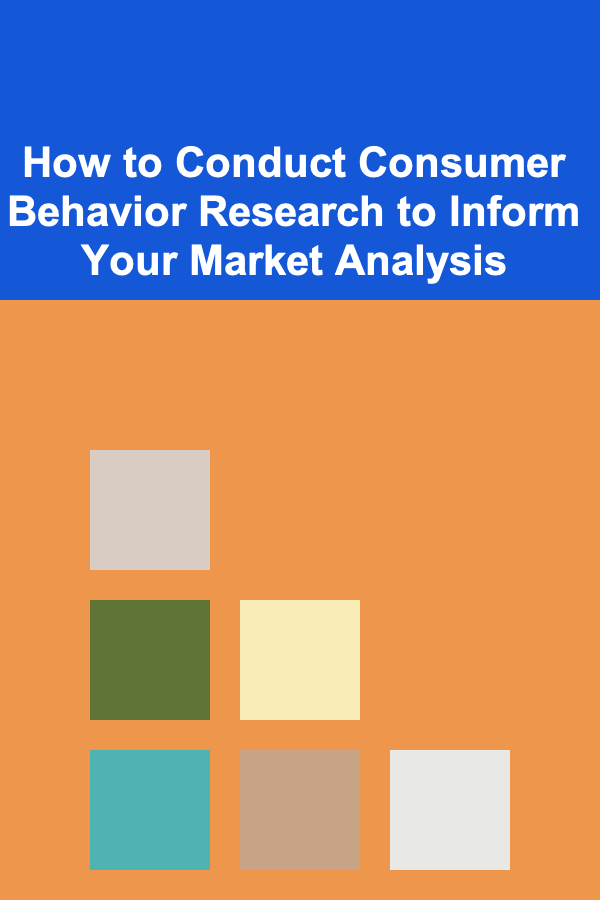
How to Conduct Consumer Behavior Research to Inform Your Market Analysis
Read More
How to Create a Farmhouse Look Without the Price Tag
Read More
How to Manage Your Home Rental Property from a Distance
Read More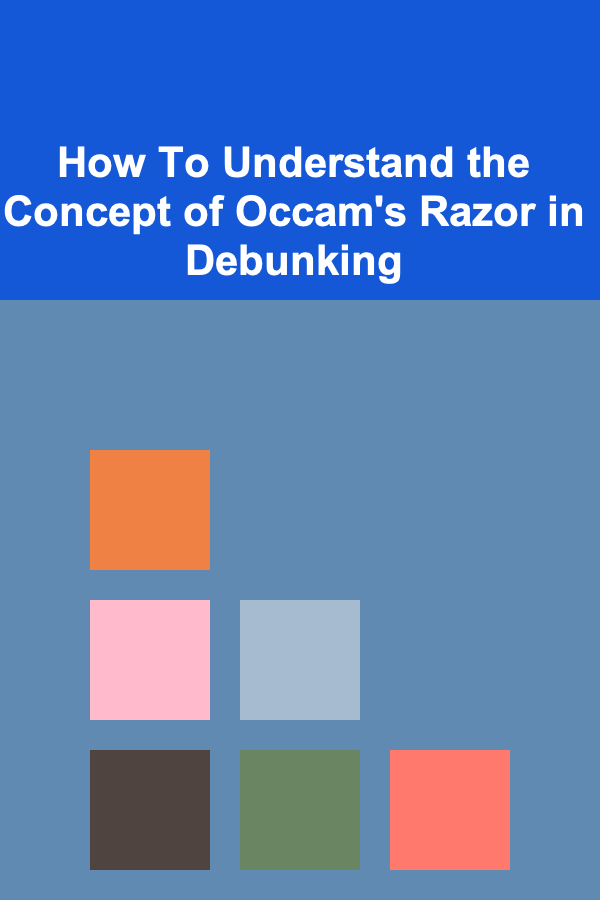
How To Understand the Concept of Occam's Razor in Debunking
Read More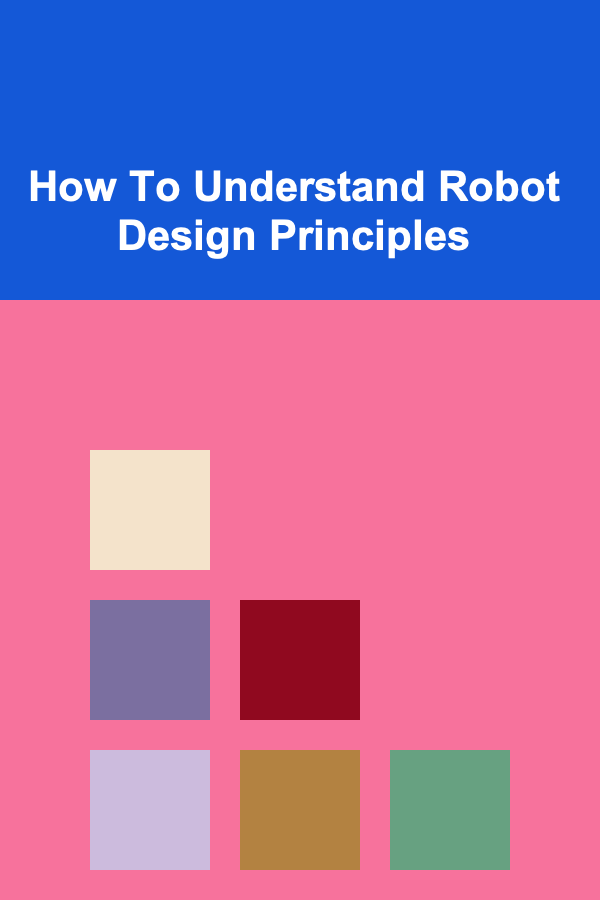
How To Understand Robot Design Principles
Read More
10 Tips for Wheel Throwing Consistent Cylinders
Read MoreOther Products
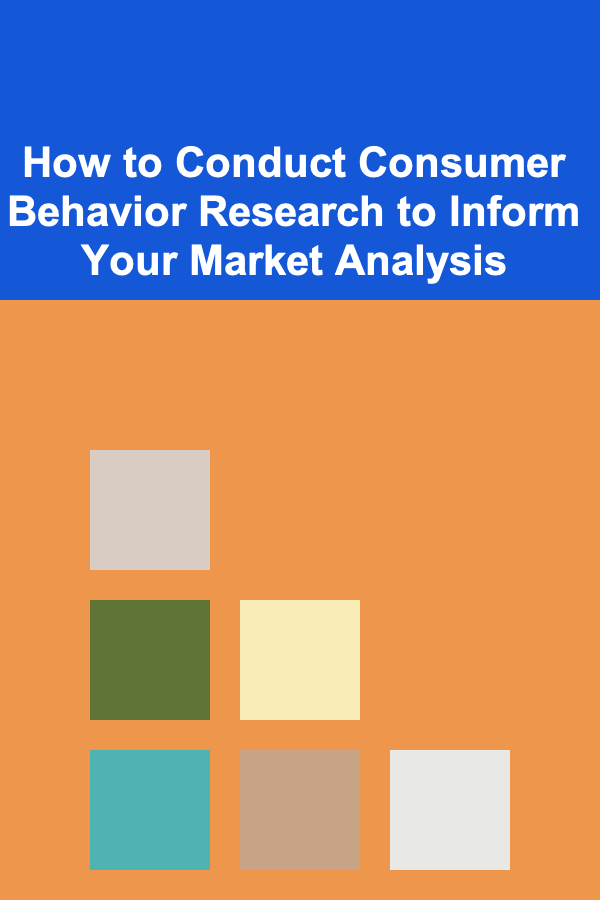
How to Conduct Consumer Behavior Research to Inform Your Market Analysis
Read More
How to Create a Farmhouse Look Without the Price Tag
Read More
How to Manage Your Home Rental Property from a Distance
Read More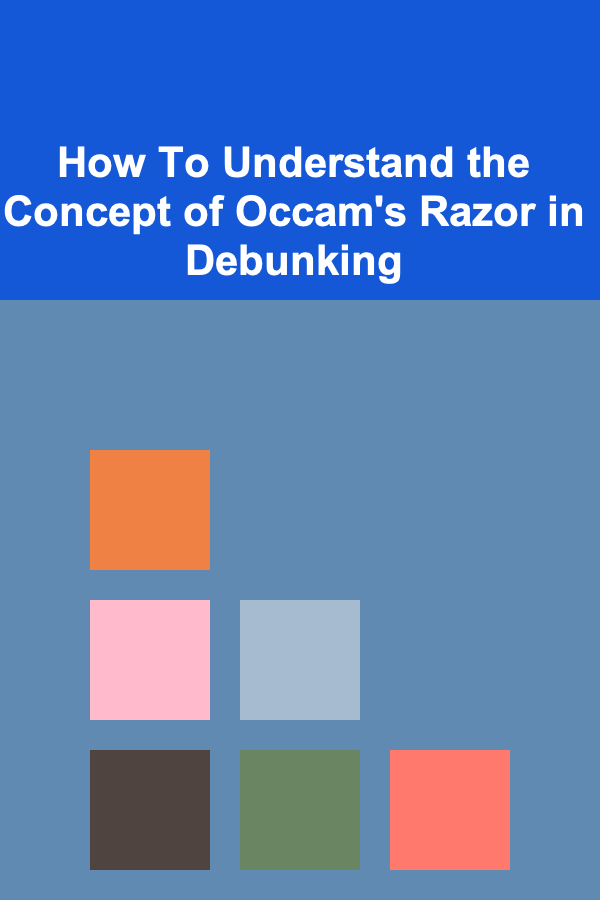
How To Understand the Concept of Occam's Razor in Debunking
Read More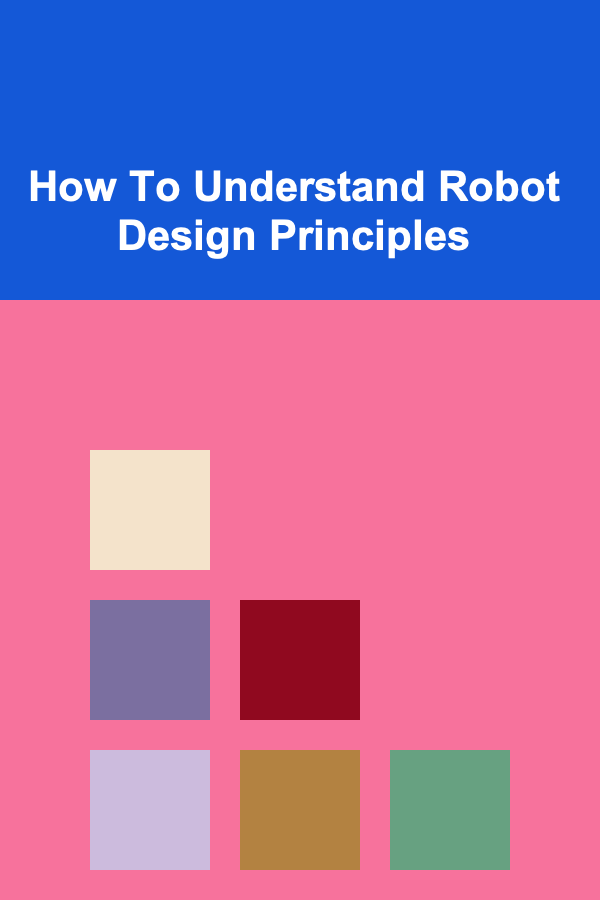
How To Understand Robot Design Principles
Read More