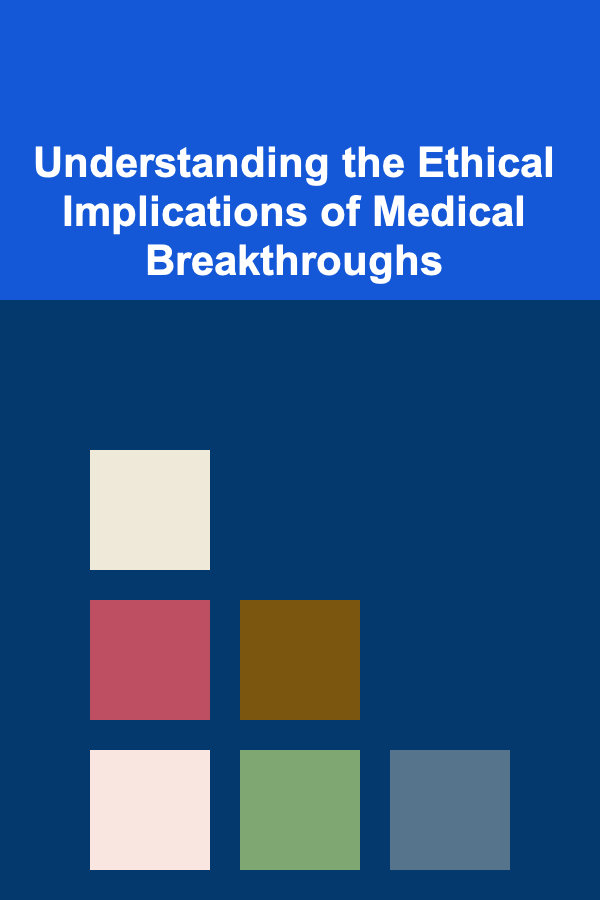How to Build a Checklist for Securing Website Forms from Spam and Bots
ebook include PDF & Audio bundle (Micro Guide)
$12.99$6.99
Limited Time Offer! Order within the next:

Website forms are crucial elements of many websites, acting as a means for users to communicate with you, sign up for services, request information, or make transactions. However, without proper security, these forms become prime targets for spam and bots. These automated tools can flood your forms with irrelevant data, damage your website's credibility, and even put your site's security at risk. Securing your website forms is essential not only for preserving the integrity of your site but also for ensuring that legitimate users have a smooth experience.
In this actionable guide, we will walk you through how to build a robust checklist to secure your website forms from spam and bots, offering both practical steps and strategies to address this problem effectively.
Understanding the Threats
Before you can properly secure your forms, it's important to understand the threats you are dealing with. Website forms are often targeted by:
- Spam Bots: These automated tools are designed to fill out forms with fake or irrelevant information. Spam bots are typically used to send marketing messages, insert fake comments, or overwhelm a system with non-legitimate form submissions.
- Brute Force Attacks: Bots might also attempt to use forms to guess credentials or access sensitive parts of your website by trying various combinations of usernames and passwords.
- SQL Injection: Some bots attempt to exploit vulnerabilities in your forms to execute SQL queries that can give them unauthorized access to your database.
- Cross-Site Scripting (XSS): This attack involves inserting malicious code into form fields that, when submitted, can affect both the form and the end-user, allowing the bot to exploit vulnerabilities on your website.
These threats, when not addressed, can lead to data loss, customer dissatisfaction, and a decline in the credibility of your website.
Creating a Checklist to Secure Website Forms
A comprehensive checklist ensures that you address all possible vulnerabilities systematically. Below is a detailed list of actions that can help prevent spam and bots from affecting your website forms.
A. Validate Form Input
Validating form input is the first line of defense against bots and spam. Ensuring that the data submitted through your forms is appropriate and in the correct format will help filter out suspicious or malicious entries.
Actions:
- Check for Required Fields: Ensure that all necessary fields (such as name, email address, and phone number) are filled before submission.
- Format Validation: Check that email addresses, phone numbers, and other fields that require specific formatting are correctly structured. Use regular expressions to enforce correct syntax.
- Field Length Limitations: Enforce limits on text fields (e.g., maximum character length) to prevent over-sized data entries that may be the result of a bot attack.
- Real-time Validation: Use JavaScript or server-side validation to provide immediate feedback to users, preventing incorrect or potentially malicious data from being submitted.
B. Implement CAPTCHA or reCAPTCHA
One of the most widely used techniques to prevent spam bots from submitting forms is CAPTCHA (Completely Automated Public Turing test to tell Computers and Humans Apart) or Google's reCAPTCHA service.
Actions:
- Use reCAPTCHA v3: This newer version of Google's reCAPTCHA works silently in the background and scores the user's behavior to determine whether the action is coming from a bot or a human. This solution does not require user interaction, making it ideal for forms where a smooth user experience is important.
- CAPTCHA for Sensitive Forms: For forms that require more sensitive data or transactions (e.g., contact forms, login forms), implementing a traditional CAPTCHA, where users must solve a simple puzzle (e.g., identifying images), is an added layer of protection.
- Invisible CAPTCHA: For forms where a visible CAPTCHA might be disruptive to the user experience, you can opt for invisible CAPTCHA implementations that only show up when suspicious behavior is detected.
C. Use Honeypots
Honeypots are a less conventional but effective method for detecting and blocking bots. A honeypot is a hidden field in a form that's invisible to human users but visible to bots. Bots typically fill out every field in a form, including the honeypot field, whereas human users won't interact with it. If the honeypot field is filled out, the form is likely being submitted by a bot.
Actions:
- Add Hidden Fields: Add a hidden field with a label like "Leave this field empty" in your form. If it's filled out, the submission can be flagged or rejected.
- CSS Hiding : You can hide the honeypot field using CSS (for example, setting
display: none;), making it invisible to human users while still accessible to bots.
D. Rate Limiting and Throttling
Rate limiting and throttling help prevent bots from submitting a large number of requests in a short time, which is a common tactic used in spam attacks.
Actions:
- Limit Submissions per IP Address: Set limits on how many submissions a single IP address can make within a certain period (e.g., no more than 5 submissions per minute). If this limit is exceeded, block further submissions from that IP address.
- Implement Delays Between Submissions: Introduce slight delays (e.g., 3 to 5 seconds) between form submissions to prevent automated scripts from submitting too quickly.
- Block Known Spam IPs: Maintain a list of IP addresses known to be sources of spam and bot attacks and block them from submitting forms on your website.
E. Employ Two-Factor Authentication (2FA)
For forms that require user authentication (e.g., login, user registration), two-factor authentication (2FA) adds an additional layer of security.
Actions:
- Require Verification via Email or SMS: When a user submits a form, require them to verify their identity through a one-time password (OTP) sent to their email or phone number.
- Integrate 2FA Plugins: For more robust protection, integrate 2FA plugins (such as Google Authenticator or Authy) into your forms to ensure that only legitimate users gain access.
F. Implement Anti-Spam Plugins or Tools
Anti-spam plugins and tools can automate many of the security processes related to securing your forms from bots and spam.
Actions:
- Install Anti-Spam Plugins: If you are using platforms like WordPress, there are plugins such as Akismet or WP SpamShield that can filter out spam form submissions automatically.
- Use Anti-Bot Tools: Several tools, such as Cloudflare or BotGuard, provide advanced bot protection by analyzing traffic patterns and blocking suspicious requests before they reach your website's forms.
- Integrate Third-Party Anti-Spam APIs: Use APIs like CleanTalk or StopForumSpam to filter out spam submissions based on databases of known spammers.
G. Monitor and Review Form Submissions
Continuous monitoring is essential for identifying unusual patterns of behavior and ensuring that your forms remain secure against evolving threats.
Actions:
- Review Form Submission Logs: Regularly check the logs of form submissions to detect any abnormal activity or patterns of suspicious submissions.
- Set Up Alerts: Configure your website to send alerts when suspicious form submissions occur (e.g., when an unusually high volume of forms is submitted from a single IP address).
- Track User Behavior: Use tools like Google Analytics or server-side logs to monitor form submission behaviors. Look for unusual spikes or sudden patterns that may indicate bot activity.
H. Secure the Backend of Forms
Securing the backend of your website forms is just as important as securing the front-end form itself. Once a form is submitted, the data must be handled securely to prevent vulnerabilities.
Actions:
- Use HTTPS: Ensure that all data transmitted through your forms is encrypted by using HTTPS (SSL/TLS certificates). This protects the data from being intercepted during transmission.
- Escape Form Data: Always sanitize and escape form data on the server side to prevent SQL injection or XSS attacks. Never trust user-submitted data without validation.
- Store Data Securely: Ensure that sensitive information submitted via forms (e.g., passwords, credit card numbers) is stored securely and complies with data protection regulations (e.g., GDPR, CCPA).
I. Regularly Update and Patch Your Forms
As new vulnerabilities are discovered, it's important to keep your website's forms and plugins up to date to protect against security threats.
Actions:
- Keep Plugins Updated: If you're using any plugins for form management, security, or anti-spam protection, make sure they are updated regularly to address newly discovered vulnerabilities.
- Update Form Fields and Features: As your website evolves, so should your forms. Regularly review and update the form features to ensure they remain secure against new types of attacks.
Conclusion
Securing website forms from spam and bots is a critical step in maintaining the integrity and functionality of your website. By following a systematic checklist that includes input validation, CAPTCHA, honeypots, rate limiting, anti-spam tools, and backend security measures, you can significantly reduce the likelihood of bot attacks and spam submissions. Furthermore, continuous monitoring and updates will ensure that your forms remain secure as threats evolve.
By taking these precautions, you not only improve the security of your website but also provide a better experience for legitimate users, ultimately fostering trust and credibility in your online presence.
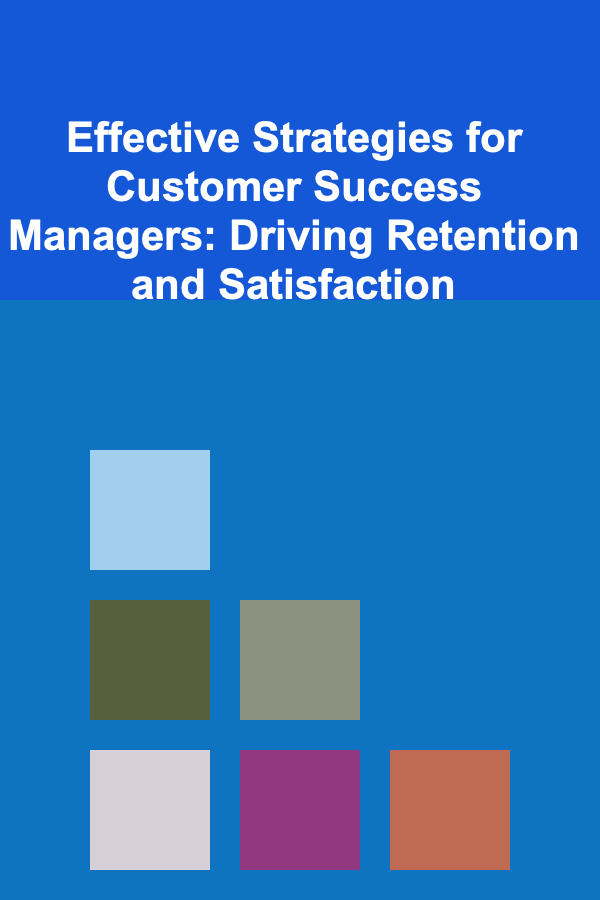
Effective Strategies for Customer Success Managers: Driving Retention and Satisfaction
Read More
How to Use Clear Containers for Shared Pantry Items
Read More
How to Use Gardening as a Family Activity for Learning
Read More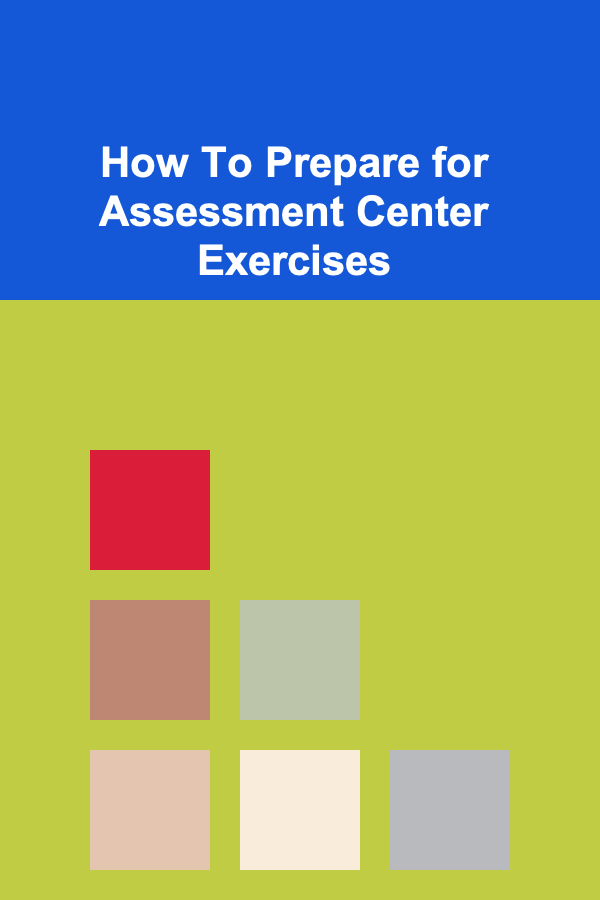
How To Prepare for Assessment Center Exercises
Read More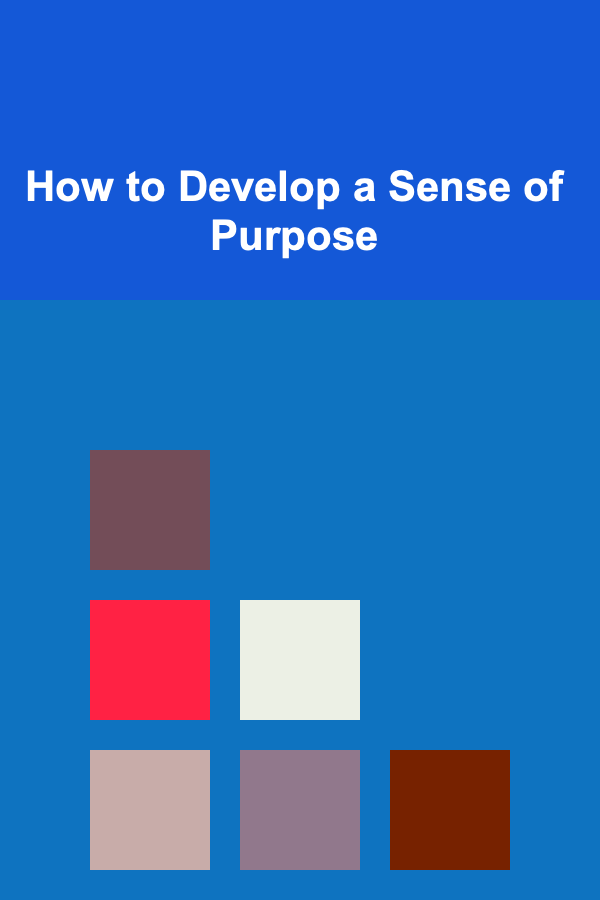
How to Develop a Sense of Purpose
Read More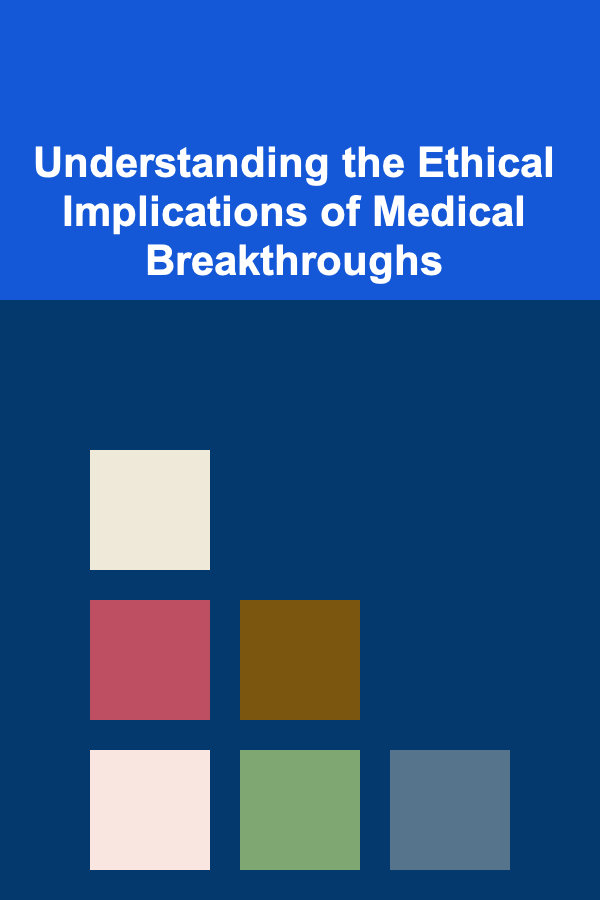
Understanding the Ethical Implications of Medical Breakthroughs
Read MoreOther Products
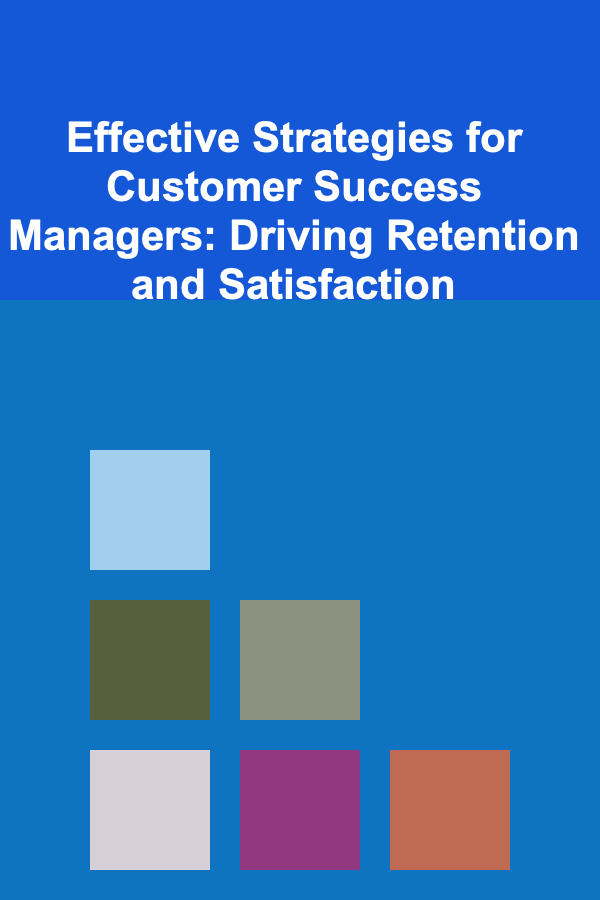
Effective Strategies for Customer Success Managers: Driving Retention and Satisfaction
Read More
How to Use Clear Containers for Shared Pantry Items
Read More
How to Use Gardening as a Family Activity for Learning
Read More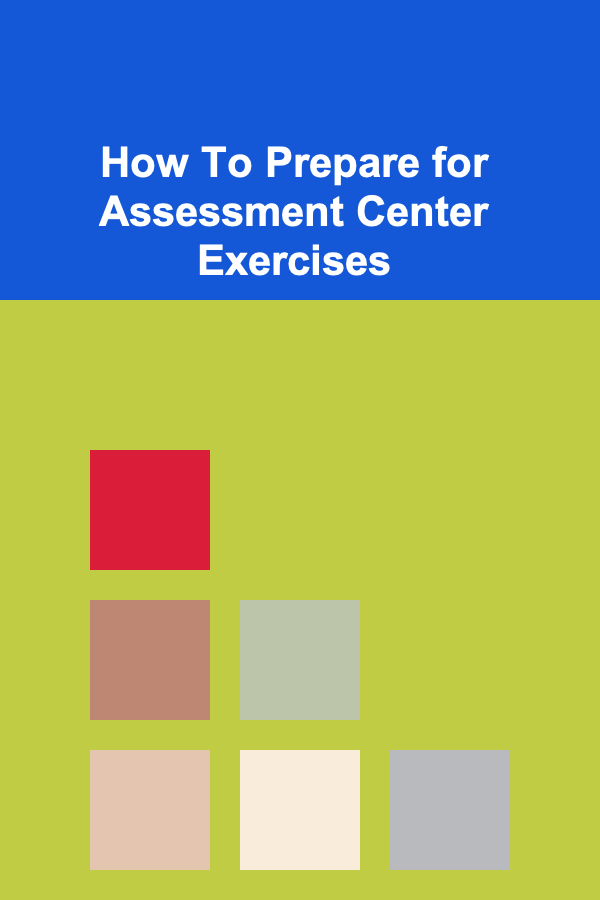
How To Prepare for Assessment Center Exercises
Read More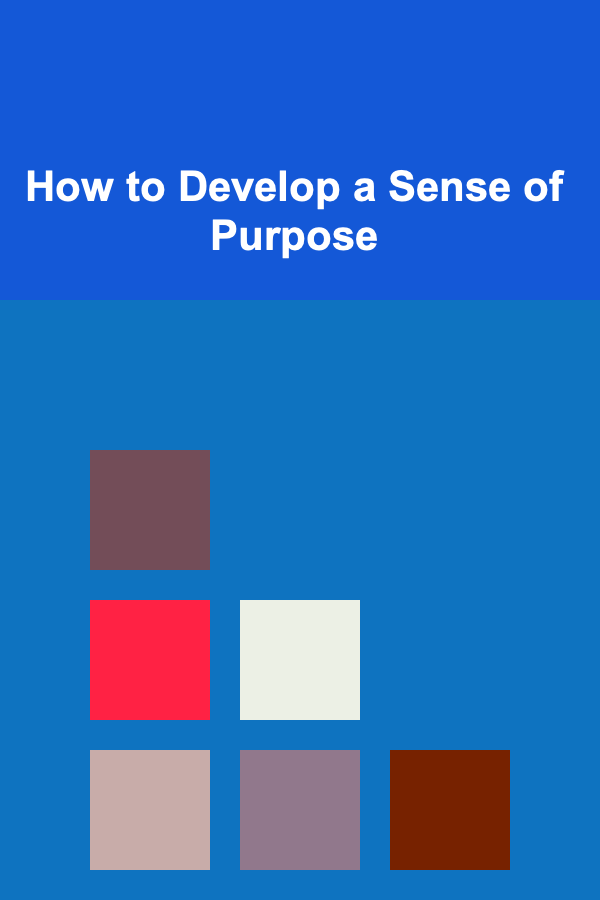
How to Develop a Sense of Purpose
Read More