
How to Build a Checklist for Providing Text Alternatives for Non-Text Content
ebook include PDF & Audio bundle (Micro Guide)
$12.99$5.99
Limited Time Offer! Order within the next:

In today's digital landscape, accessibility is a critical concern. When creating content for the web, it's essential to ensure that all users, including those with disabilities, can access and engage with the content. One of the most important aspects of web accessibility is providing text alternatives for non-text content. Non-text content, such as images, videos, charts, infographics, and audio, can be challenging for people with visual, auditory, or cognitive impairments to understand. Text alternatives, or alt text, bridge this gap by providing meaningful descriptions of this content.
This actionable guide will explore how to build a comprehensive checklist for providing text alternatives for non-text content. By following this checklist, you can make your content more inclusive, ensuring that everyone can benefit from the information you're sharing.
Why Text Alternatives Matter
Text alternatives are crucial because they:
- Ensure Accessibility: They allow individuals with disabilities---especially those who rely on screen readers or other assistive technologies---to comprehend non-text content.
- Improve SEO: Search engines can't "see" images or understand videos, so they rely on text alternatives like alt text to index content accurately.
- Enhance User Experience: Providing text alternatives ensures that all users, regardless of their abilities, have an equal opportunity to understand your content.
- Meet Legal and Ethical Standards: In many countries, accessibility standards and laws require the provision of text alternatives (e.g., WCAG guidelines or the ADA in the U.S.).
Step-by-Step Guide to Building a Checklist
Building a checklist for text alternatives involves creating a clear and detailed process to ensure that all non-text content is appropriately described. The checklist should cover the types of non-text content you create, the users you aim to serve, and the tools you can use to provide these alternatives. Below is an actionable approach to creating that checklist.
1. Identify Non-Text Content Types
The first step in creating a checklist is identifying all forms of non-text content that appear on your website or digital platform. Common types of non-text content include:
- Images: Photos, illustrations, icons, and graphics.
- Videos: Recorded footage, animations, or motion graphics.
- Audio: Podcasts, audio files, and voiceovers.
- Infographics: Data-driven visual content combining text and imagery.
- Charts and Graphs: Visual representations of data such as bar charts, pie charts, and tables.
- Animations: GIFs, flash animations, and interactive content.
- Links to External Resources: Visual links such as icons or logos that represent external websites or files.
2. Define the Purpose of the Non-Text Content
Every piece of non-text content should have a clear purpose. Understanding the purpose will help you decide how to craft an effective text alternative. For example, an image might serve as decoration, convey essential information, or illustrate a concept. Here are some questions to consider:
- Does the non-text content convey essential information or is it decorative?
- Is it part of a UI element, such as an icon, button, or link?
- Does it provide context for understanding surrounding text (e.g., a chart or graph)?
By understanding the role of each piece of non-text content, you can tailor your approach to creating text alternatives.
3. Write Meaningful and Descriptive Alt Text
Alt text is the most common form of text alternative for images. Here's how to write effective alt text:
- Be Descriptive: Describe the essential elements of the non-text content in a concise yet informative manner. If the image is a photograph, describe what is depicted. For example, instead of writing "image of a dog," write "Golden retriever playing in a field."
- Avoid Redundancy: If the non-text content is already described in surrounding text (e.g., a caption or heading), avoid repeating this information in the alt text.
- Keep It Short but Specific: Alt text should be succinct (usually around 125 characters), but also specific enough to convey the message accurately.
- Consider Context: If the image is part of a larger narrative or data set, ensure the alt text conveys that context. For example, "Bar chart showing revenue growth from Q1 to Q4."
- Use Proper Syntax: Avoid complex sentence structures. Aim for clarity and simplicity, so the alt text can be easily understood by screen readers.
4. Implement Text Alternatives for Audio and Video Content
Videos and audio files present unique challenges for accessibility, as they convey information through sound and motion. Here's how to create text alternatives for these types of content:
- Provide Captions and Subtitles: For videos that contain speech, provide captions or subtitles. Captions should describe spoken dialogue, sound effects, and other auditory elements (e.g., [applause], [background music]). This ensures that individuals with hearing impairments can follow along with the video.
- Offer Transcripts: If captions are not sufficient, provide a transcript of the entire audio or video content. Transcripts should include not only the spoken text but also any relevant audio cues or descriptions of visual elements that are crucial to understanding the content.
- Audio Descriptions: For videos with visual elements, provide an audio description that narrates important visual details. This is especially important for videos that rely heavily on visual storytelling.
5. Provide Descriptions for Charts, Graphs, and Infographics
Charts, graphs, and infographics are common forms of visual content that convey complex data or information. To ensure they are accessible, use the following strategies:
- Provide a Text Summary: Write a clear and concise textual summary of the chart or graph's content. This should include the key data points, trends, or insights that the chart represents. For example, "The line graph shows a steady increase in sales from January to December, with a sharp peak in October."
- Explain Key Details: For complex visual elements such as infographics, provide a breakdown of the critical data or concepts. You can do this by writing a detailed description or linking to a downloadable accessible version (e.g., a spreadsheet or table).
- Use Data Tables: If possible, provide a table version of the data in the chart, as screen readers can interpret tabular data more easily.
6. Avoid Using Non-Text Content as a Sole Means of Communication
When designing your content, ensure that non-text elements are not the only way information is conveyed. For example, if you use a series of images to explain steps in a process, be sure to also provide a text description or instructions. This ensures that people who cannot access the images still have access to the information.
Additionally:
- Link Text: Ensure that links and buttons are descriptive, particularly if they are represented by icons or images. Instead of using "click here," the link text should describe the action or content (e.g., "Download the accessibility guide").
7. Test and Audit Your Content
Once you've created and implemented text alternatives, it's essential to test and audit your content to ensure it's accessible. Here are a few methods for testing:
- Use Screen Readers: Test your content with popular screen readers, such as JAWS, NVDA, or VoiceOver, to ensure that alt text is being read aloud properly.
- Audit Tools: Use accessibility audit tools like WAVE, Axe, or Lighthouse to check if your website meets accessibility standards for non-text content.
- User Feedback: Seek feedback from people with disabilities to ensure that your text alternatives are effective and comprehensive.
8. Continuously Update and Improve
Accessibility is not a one-time task; it's an ongoing process. As you create new content, keep your checklist in mind and continue to provide text alternatives for all non-text content. Regularly review and update existing content to ensure that it meets current accessibility standards and best practices.
Conclusion
Providing text alternatives for non-text content is a vital step in making your digital content accessible to everyone. By following this checklist, you can ensure that your content is inclusive, improving the user experience for individuals with disabilities and enhancing your website's overall performance. Accessibility isn't just about compliance---it's about creating a more inclusive, user-friendly web for all users, regardless of their abilities. By implementing text alternatives thoughtfully and consistently, you help pave the way for a more equitable digital landscape.
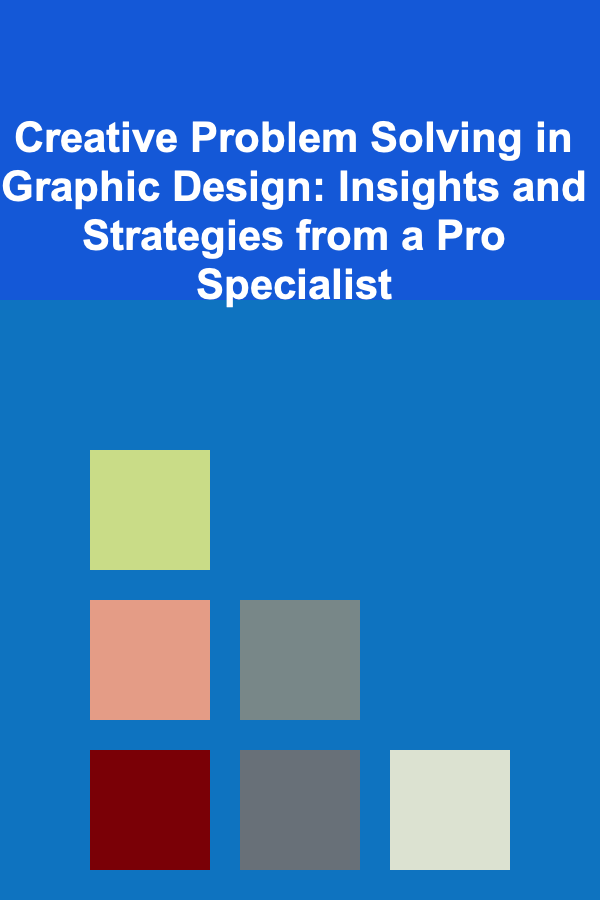
Creative Problem Solving in Graphic Design: Insights and Strategies from a Pro Specialist
Read More
How to Choose the Right Travel Insurance
Read More
How to Create a Reunion Playlist for a Festive Atmosphere
Read More
How to Organize Your Recipe Collection for Quick Meal Prep
Read More
How to Use Colorful Stockings to Decorate Your Home for the Holidays
Read More
How to Use Storage Ottomans for Extra Seating and Space
Read MoreOther Products
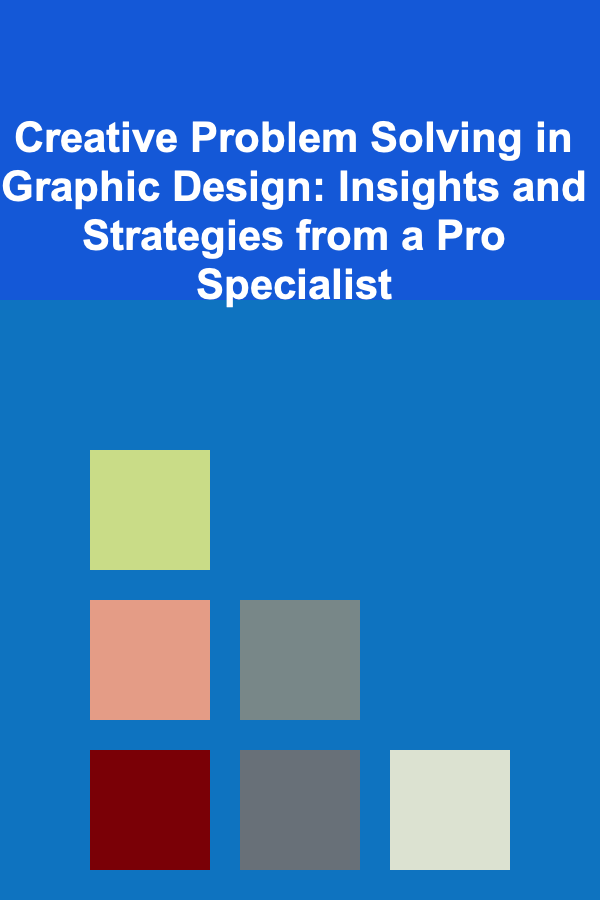
Creative Problem Solving in Graphic Design: Insights and Strategies from a Pro Specialist
Read More
How to Choose the Right Travel Insurance
Read More
How to Create a Reunion Playlist for a Festive Atmosphere
Read More
How to Organize Your Recipe Collection for Quick Meal Prep
Read More
How to Use Colorful Stockings to Decorate Your Home for the Holidays
Read More