
How to Build a Checklist for Monitoring Website Traffic for Suspicious Activity
ebook include PDF & Audio bundle (Micro Guide)
$12.99$5.99
Limited Time Offer! Order within the next:

Website traffic monitoring is essential for maintaining the security and performance of your website. Suspicious activity, if undetected, can lead to a variety of issues such as data breaches, security vulnerabilities, degraded website performance, or even a complete website takeover. To protect your website, you must establish a system for identifying and responding to unusual patterns in traffic that may indicate malicious behavior.
In this guide, we'll walk through a detailed, actionable checklist for monitoring website traffic for suspicious activity. By following this checklist, you'll be able to identify potential threats early, take corrective actions promptly, and ultimately safeguard your website from harm.
Establish Baseline Traffic Metrics
Before you can identify suspicious activity, you need to understand what constitutes "normal" traffic for your website. Establishing baseline metrics is crucial for detecting anomalies that could indicate potential threats.
Key Metrics to Track:
- Average Number of Visitors: Track the daily, weekly, and monthly visitors to your website. Understand the expected fluctuations (e.g., based on seasonality or promotions).
- Bounce Rate: A sudden increase in the bounce rate might suggest that something is wrong, such as bot traffic or a broken page.
- Page Views per Session: This metric can help you identify changes in user behavior that might be linked to fraudulent activity.
- Geographic Distribution of Traffic: If your website usually receives visitors from specific regions, a sudden influx from unfamiliar regions can be a sign of suspicious activity.
- Traffic Sources: Monitor where your visitors are coming from, including search engines, social media, and direct traffic. An unexpected rise in traffic from unknown sources might signal a problem.
Checklist:
- Set up Google Analytics or another traffic monitoring tool.
- Determine normal traffic patterns (e.g., average visitors, bounce rate).
- Document regular traffic sources (e.g., organic search, paid ads, referrals).
- Keep track of the geographic distribution of traffic.
Identify Bot Traffic
Bots are a common source of suspicious activity. Malicious bots can scrape your content, perform credential stuffing attacks, or overwhelm your site with requests, leading to performance issues. Monitoring and identifying bot traffic should be a priority.
Signs of Bot Activity:
- Unusual Spikes in Traffic: Bots often generate a high volume of traffic in a short period.
- High Request Rate from a Single IP or Region: Bots may flood your site with repetitive requests, often originating from one or a few IP addresses.
- Unusual User-Agent Strings: Bots sometimes use non-standard or fake user-agent strings that differ from typical browsers.
- Low Engagement Metrics: If visitors are arriving but spending little to no time on the site, this could indicate bot traffic (e.g., bots hitting landing pages without interacting with the content).
- Access to Sensitive URLs: Bots often target login pages, registration forms, or other sensitive areas of your site.
Checklist:
- Implement a bot detection tool like reCAPTCHA or challenge-response tests.
- Set alerts for sudden traffic spikes from a single IP address or region.
- Check your traffic logs for unusual user-agent strings.
- Review the engagement metrics for visitors coming from unknown or suspicious sources.
Monitor Referrer Spam
Referrer spam, also known as ghost spam, occurs when a spammer sends fake traffic to your website in the form of fake referrers. This type of traffic does not usually come from real users but rather is an attempt to manipulate your referral data or to promote spammy websites.
How to Spot Referrer Spam:
- Suspicious Referral URLs: Referrer spam usually comes from suspicious or obscure websites that have little to no legitimate traffic.
- Increased Traffic with No User Activity: Spammers can send traffic to your site without real users behind it, which will lead to high traffic but no actual engagement.
- Inconsistencies in Analytics: Look for unusual patterns such as a sudden increase in referral traffic from websites with no visible connection to your business.
Checklist:
- Set up filters in Google Analytics to exclude known spammy referrers.
- Check referral data regularly to identify unfamiliar or suspicious sources.
- Look for traffic from websites or domains with low credibility or high spam scores.
Monitor Login and Authentication Attempts
Suspicious login activity is one of the most critical signs of a potential security breach. This includes brute force attacks, credential stuffing, and other malicious attempts to compromise user accounts.
Red Flags to Watch For:
- Multiple Failed Login Attempts: An increase in failed login attempts may indicate a brute force attack.
- Logins from Unusual IPs or Locations: If someone is trying to log in from an unusual geographic location or an unfamiliar IP address, it could be suspicious.
- Login Activity at Odd Hours: If your website usually receives traffic during certain hours, logins occurring outside of those times could be an indication of a hack attempt.
- Password Guessing or Strong Password Cracking: Unusual patterns of login attempts with commonly used passwords could suggest an attack aimed at gaining access to user accounts.
Checklist:
- Set up alerts for failed login attempts.
- Block IP addresses that exceed a certain number of failed login attempts.
- Implement two-factor authentication (2FA) to protect user accounts.
- Review login times and IP addresses for unusual activity.
Review Traffic for SQL Injection Attempts
SQL injections are a common method of attack that allows attackers to execute arbitrary SQL code on your database, potentially gaining unauthorized access to sensitive data.
Indicators of SQL Injection:
- Unusual URL Parameters : SQL injections often involve inserting malicious SQL queries in URL parameters (e.g.,
http://example.com/product?id=1 OR 1=1). - Unusual URL Activity : Monitor your logs for users trying to access unusual URLs with SQL-specific characters like
--,',=, and;. - Error Messages in Logs: When an SQL injection attempt is unsuccessful, it may trigger database error messages that are logged.
Checklist:
- Monitor URL parameters for unusual characters that could suggest SQL injection attempts.
- Use web application firewalls (WAF) to block known attack patterns.
- Regularly audit your website's code for security vulnerabilities.
- Set up alerts for database error messages or suspicious query activity.
Analyze Traffic Behavior for Unusual Activity
Sometimes, suspicious traffic isn't immediately obvious and requires deeper analysis of user behavior on your website.
Key Behavioral Indicators:
- Rapid, Repetitive Clicks: Bots or malicious users may quickly navigate through pages or click links repetitively without engaging with the content.
- Unusual Patterns in Form Submissions: If a user submits forms at an abnormally high rate (e.g., registration forms, contact forms), it may signal a spam attack or bot activity.
- Excessive Server Load: Unusual traffic patterns can lead to increased server load, causing slowdowns or even crashes. Monitor server performance closely for signs of overload.
- High Frequency of Visits to Low-Value Pages: If certain pages of your website are receiving an unusually high volume of visits (especially low-value or unimportant pages), it could be a sign of an attack.
Checklist:
- Set up session tracking to identify high-frequency clicks or repeated actions.
- Monitor form submission rates for unusual spikes.
- Analyze your server's performance to detect overloads or slowdowns.
- Use heatmaps and session recording tools to track user behavior.
Set Up Automated Alerts and Notifications
To stay proactive, set up automated alerts for when suspicious traffic is detected. This allows you to take immediate action before the situation escalates.
Types of Alerts to Set:
- Unusual Traffic Spikes: Get alerts for traffic spikes above a defined threshold.
- Bot Activity: Set alerts for sudden surges in bot traffic or when bots are detected by your anti-bot tools.
- Login Anomalies: Notify administrators if there's a sudden increase in failed login attempts or logins from unfamiliar IPs.
- SQL Injection Attempts: Set up alerts to notify you of potential SQL injection attacks.
Checklist:
- Set up alerts for spikes in traffic or failed login attempts.
- Integrate your website monitoring tools with your security alert system.
- Use real-time traffic monitoring to catch suspicious activity immediately.
Respond Quickly to Suspicious Activity
Once suspicious activity is detected, it's important to have an incident response plan in place. This allows you to minimize damage, resolve the issue, and prevent future incidents.
Response Actions:
- Block Suspicious IPs: If bot traffic or malicious users are identified, block their IP addresses immediately.
- Notify Security Team: Ensure your security team or website administrators are alerted so they can respond quickly.
- Check for Data Breaches: If you suspect a breach, immediately audit your data and check for unauthorized access or modifications.
- Take the Website Offline: If an attack is severe, consider taking the site offline temporarily to prevent further damage.
Checklist:
- Have an incident response plan for suspicious activity.
- Quickly block malicious IP addresses.
- Alert your security team or administrators.
- Conduct a security audit to assess any potential data breaches.
By following this comprehensive checklist for monitoring website traffic for suspicious activity, you can significantly reduce the risk of security threats, bot attacks, and other malicious behavior. Regular monitoring, coupled with a proactive response plan, will help protect your website from harmful disruptions and ensure the integrity and safety of your site and users.
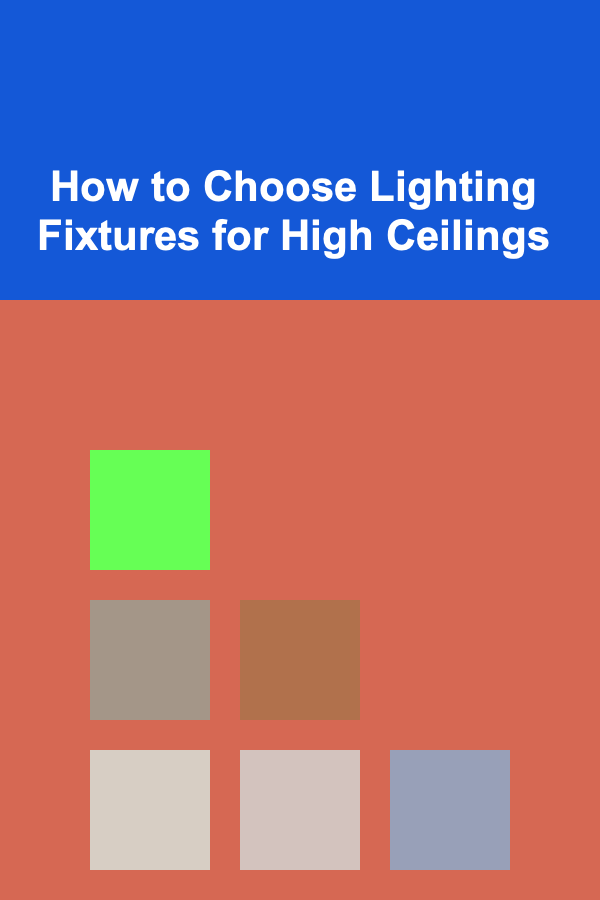
How to Choose Lighting Fixtures for High Ceilings
Read More
How to Prepare Financially for Parenthood
Read More
How to Profit from Deep Learning in the AI Industry
Read More
How to Save Space in Your Garage with Organized Storage Solutions
Read More
How to Use Vertical Space for Effective Home Organization
Read More
The Game Developer's Guide: Mastering the Art of Game Design and Programming
Read MoreOther Products
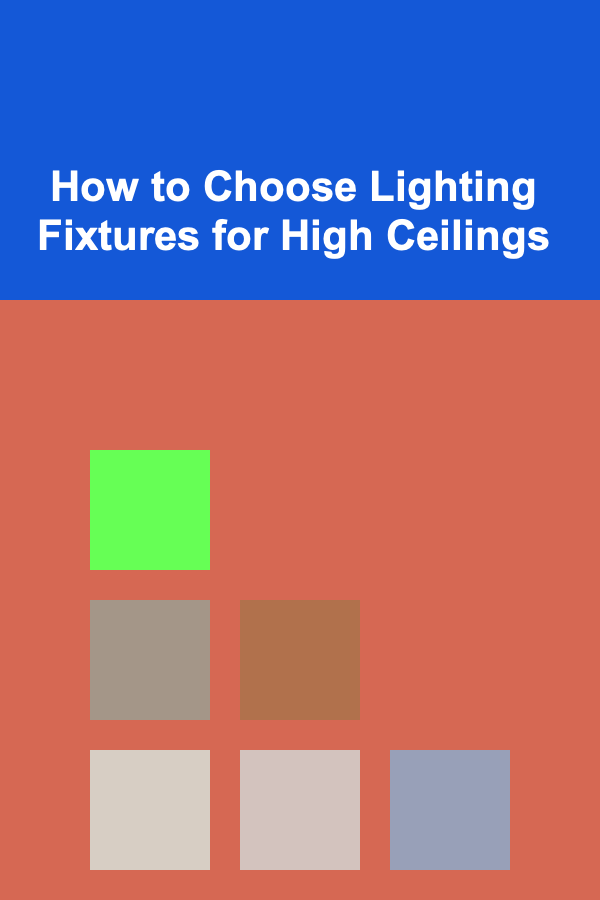
How to Choose Lighting Fixtures for High Ceilings
Read More
How to Prepare Financially for Parenthood
Read More
How to Profit from Deep Learning in the AI Industry
Read More
How to Save Space in Your Garage with Organized Storage Solutions
Read More
How to Use Vertical Space for Effective Home Organization
Read More