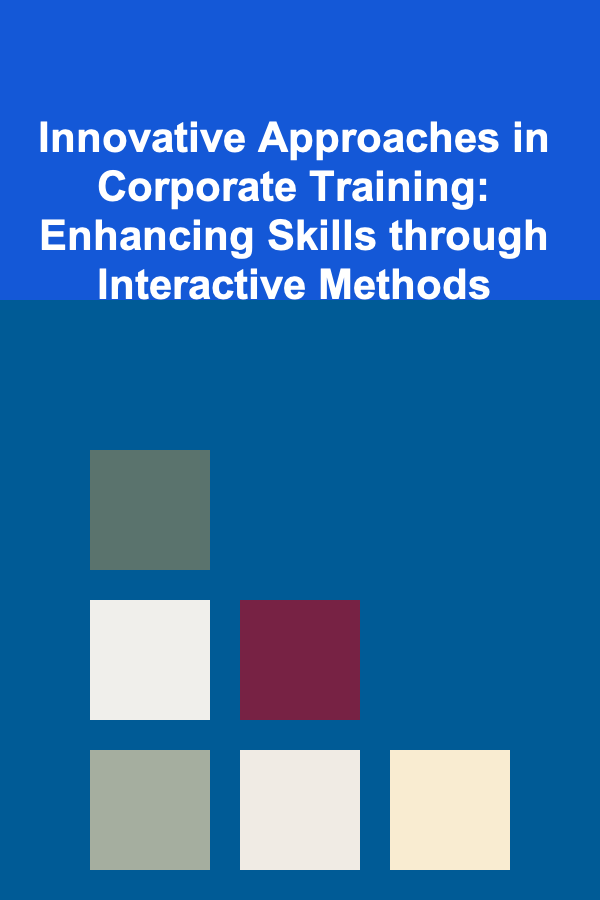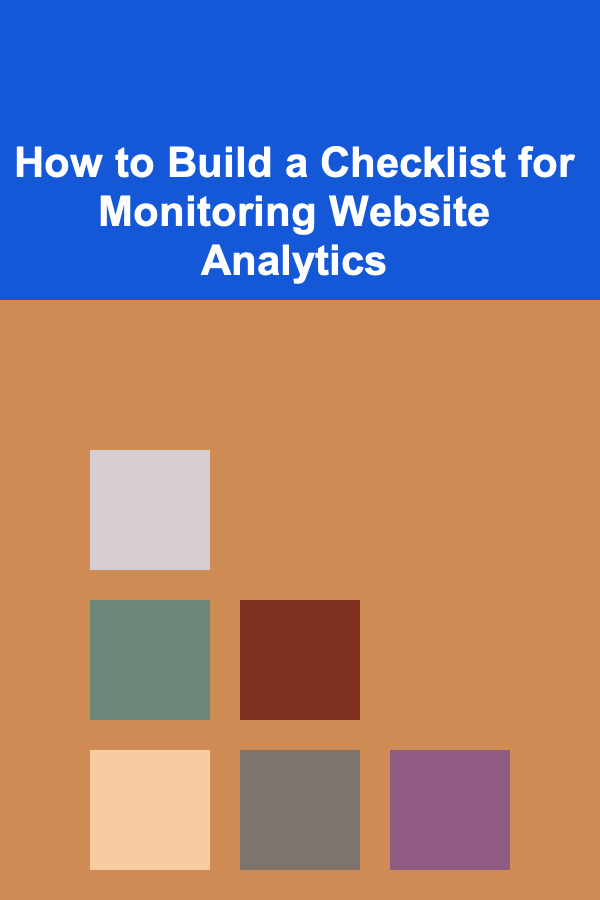
How to Build a Checklist for Monitoring Website Analytics
ebook include PDF & Audio bundle (Micro Guide)
$12.99$7.99
Limited Time Offer! Order within the next:
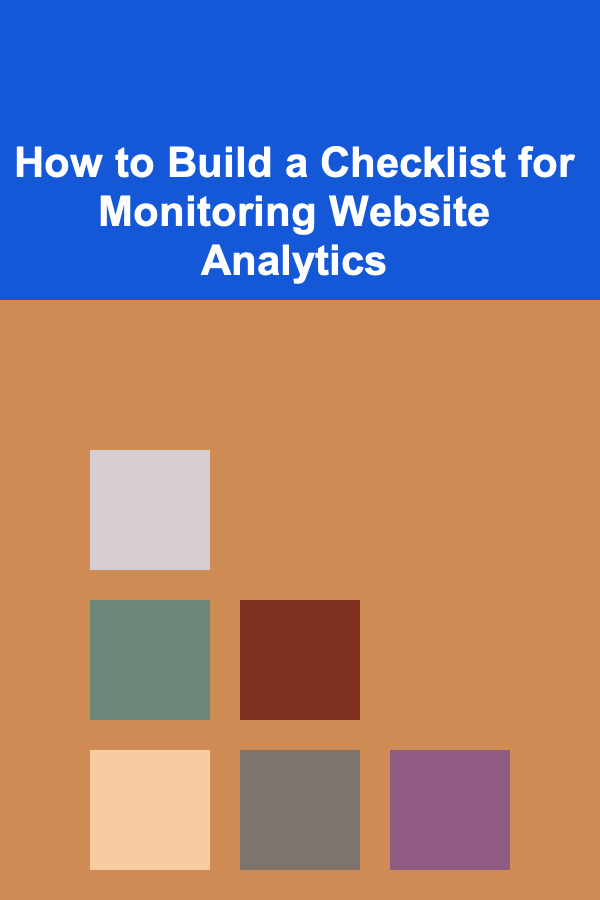
Website analytics are critical for understanding how your site is performing, how users are interacting with it, and what adjustments need to be made to improve both user experience and business outcomes. However, with so many metrics available, it's easy to become overwhelmed or miss crucial data points that can make a difference.
To effectively monitor website analytics, you need a structured approach. This guide outlines the steps and strategies for building a checklist to monitor website analytics, helping you stay focused on the metrics that truly matter.
Step 1: Define Your Business Goals
Before diving into analytics, it's crucial to understand what you're trying to achieve with your website. This will help you decide which metrics to track and how to interpret them. A solid understanding of your business goals forms the foundation of a meaningful analytics monitoring process.
1.1 Identify Key Objectives
Start by identifying the key objectives of your website. These could range from increasing traffic, improving user engagement, boosting conversions, or enhancing customer retention. Different business goals will require you to track different analytics.
For example:
- Lead Generation: Focus on metrics such as form submissions, downloads, or newsletter sign-ups.
- E-commerce: Track product page views, add-to-cart actions, and purchases.
- Content or Blog: Measure page views, bounce rates, and social shares.
1.2 Align Analytics with Goals
Once you've identified your website's primary objectives, ensure that your analytics tools are configured to track the relevant metrics that align with these goals. This may require setting up conversion tracking, goal completions, or custom events.
Step 2: Set Up Analytics Tools
To track website performance, you need the right analytics tools. Google Analytics is the most popular choice, but other tools like Adobe Analytics, Mixpanel, or Hotjar can also offer valuable insights. Regardless of the tool you choose, it's essential to configure it properly for accurate data collection.
2.1 Google Analytics Setup
If you're using Google Analytics, make sure you've installed the tracking code on every page of your website. This will allow you to track visitor behavior, traffic sources, conversions, and more. Additionally, configure the following:
- Goals: Define specific goals like purchases, form submissions, or specific page visits.
- E-commerce Tracking: If running an online store, set up e-commerce tracking to measure transactions, revenue, and other sales metrics.
- Event Tracking: Track user interactions that don't result in pageviews, such as video plays, downloads, or button clicks.
- Custom Dashboards: Create custom dashboards for easy access to the most important metrics.
2.2 Other Analytics Tools Setup
Consider setting up other tools depending on your needs. For example:
- Heatmap Tools (Hotjar, Crazy Egg): Track where users are clicking on your site, how far they are scrolling, and how they navigate through different pages.
- Conversion Optimization Tools (Optimizely, VWO): Conduct A/B tests to optimize user experience and conversion rates.
- SEO Tools (Google Search Console, SEMrush, Ahrefs): Monitor website search performance, keyword rankings, and backlink profiles.
Step 3: Focus on Core Metrics
The key to successful website analytics monitoring is focusing on the metrics that directly tie back to your business goals. Tracking every possible metric can lead to analysis paralysis. Instead, keep your checklist streamlined to include the following core metrics:
3.1 Traffic Metrics
Traffic metrics provide an overview of how many visitors are coming to your site and where they're coming from. These are foundational to understanding your website's reach and popularity.
- Sessions: The number of visits to your website during a specific period.
- Users: The number of unique visitors to your website.
- Page Views: Total number of pages viewed on your site.
- Traffic Sources: Understand where your traffic is coming from (e.g., organic search, direct visits, referral traffic, paid ads).
- Bounce Rate: The percentage of visitors who leave after viewing only one page. A high bounce rate can indicate poor user experience or irrelevant content.
3.2 Engagement Metrics
Engagement metrics help you understand how users are interacting with your website once they land on it. These metrics can give you insight into the effectiveness of your content and design.
- Average Session Duration: The average amount of time users spend on your website.
- Pages per Session: How many pages a user views on average during their visit.
- New vs. Returning Visitors: Identifying whether your site is attracting new users or retaining existing ones.
- Exit Pages: Pages where users tend to leave your site, which can indicate potential issues with specific content or user journeys.
3.3 Conversion Metrics
Conversion metrics are crucial for understanding whether your website is meeting its business objectives. These metrics can be configured as goals in Google Analytics or any other analytics platform.
- Goal Completions: The number of times a visitor completes a specific action, such as submitting a form or making a purchase.
- Conversion Rate: The percentage of visitors who complete a desired action (goal completion) compared to total visitors.
- Revenue (for e-commerce): Total revenue generated from purchases, including metrics like Average Order Value (AOV) and Product Performance.
- Lead Generation Metrics: For lead generation websites, focus on the number of leads captured, lead quality, and follow-up conversion rates.
3.4 SEO Performance
SEO metrics help you measure how well your website ranks on search engines and how organic traffic is performing.
- Organic Traffic: The number of visitors arriving from search engines.
- Keyword Rankings: Track how well your website ranks for targeted keywords.
- Backlink Profile: Monitor the quality and number of backlinks to your site, which can affect search engine rankings.
- Click-Through Rate (CTR): The percentage of users who click on your site's link from search results.
- Top Landing Pages: Which pages are driving the most organic traffic?
3.5 User Experience (UX) Metrics
Monitoring user experience is essential for improving how visitors interact with your website. Poor UX can lead to a high bounce rate and low conversion rates.
- Page Load Time: Slow-loading pages negatively impact user experience and SEO rankings. Track how long pages take to load and look for ways to optimize.
- Mobile Performance: Ensure your website is mobile-friendly by monitoring mobile user metrics and site speed.
- Heatmaps and Click Tracking: Visual tools that show where users are clicking and how they navigate your pages, helping you optimize layout and design.
Step 4: Set Up Regular Reporting
Monitoring website analytics is not a one-time task---it's an ongoing process that requires regular reporting and review. Create a system for reporting on your key metrics, whether it's weekly, monthly, or quarterly. This ensures that you stay on top of trends and can make adjustments quickly.
4.1 Automated Reports
Most analytics tools allow you to set up automated reports that can be emailed to you or your team on a regular basis. Customize these reports to focus on your business's most important metrics, ensuring you receive insights that are actionable and relevant.
4.2 Alerts
Setting up alerts for significant changes in key metrics (e.g., a sudden drop in traffic, a spike in bounce rates, or a drop in conversion rates) will help you respond to issues before they escalate. Google Analytics allows you to set up custom alerts based on specific triggers.
Step 5: Analyze and Act on Insights
Data alone doesn't drive success---action does. After reviewing your analytics, take the time to analyze the findings and make data-driven decisions.
5.1 Identify Patterns and Trends
Look for patterns and trends in your data. For example, do visitors from a particular source have a higher conversion rate? Are certain pages consistently seeing higher engagement? Identifying these trends helps you focus your efforts on what's working and improve areas that are underperforming.
5.2 A/B Testing and Optimization
Based on insights from your analytics, conduct A/B tests to optimize different aspects of your website, from landing pages to call-to-action buttons. Continuous testing allows you to refine your site and improve its performance over time.
5.3 Act on User Feedback
User feedback can complement your analytics data. If your metrics show high bounce rates but you also receive feedback about poor navigation, you can make the necessary changes to improve user experience.
Conclusion
Building a checklist for monitoring website analytics is essential for understanding your site's performance and making informed decisions that drive business results. By aligning your analytics with your business goals, focusing on core metrics, and regularly reviewing data, you can improve user experience, boost conversions, and ultimately grow your website's impact.
Remember, website analytics should be used as a tool for continuous improvement. Regularly revisit your checklist, refine your strategies, and keep an eye on the metrics that matter most to your business.

How to Automate Your Savings for Effortless Budgeting
Read More
How to Create a Passive Income Stream with Investments
Read More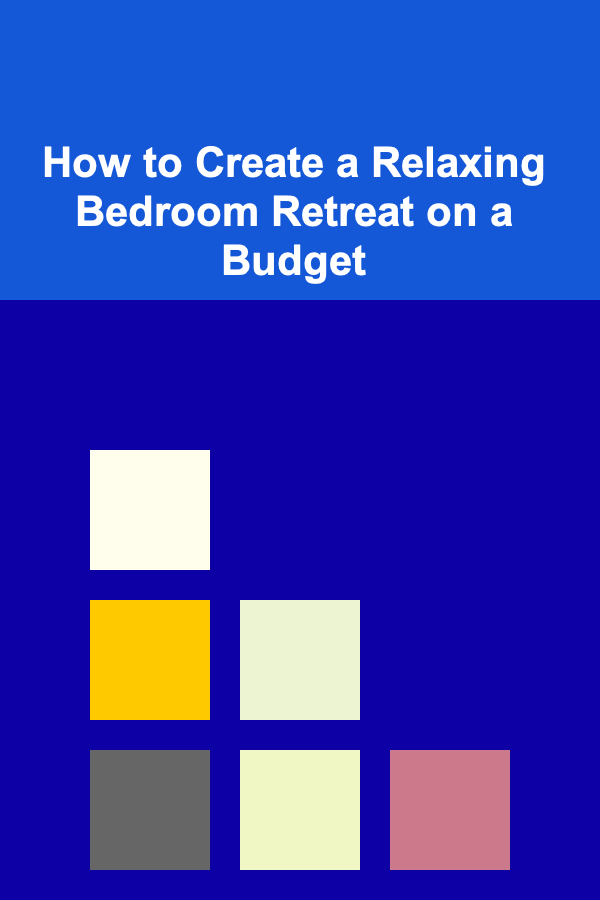
How to Create a Relaxing Bedroom Retreat on a Budget
Read More
How to Manage Your Pet's Weight for Long-Term Health
Read More
How to Save Space by Organizing Your Storage Bins Effectively
Read More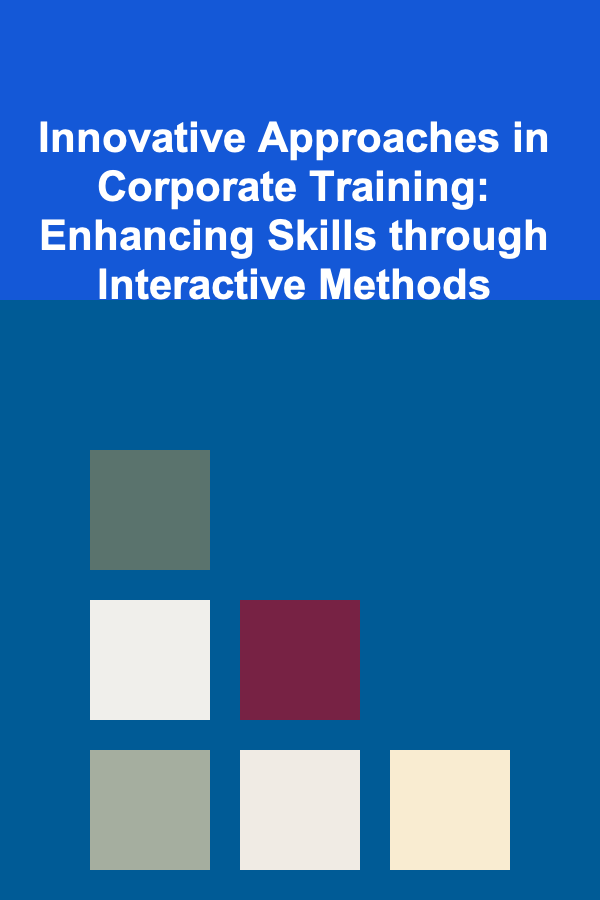
Innovative Approaches in Corporate Training: Enhancing Skills through Interactive Methods
Read MoreOther Products

How to Automate Your Savings for Effortless Budgeting
Read More
How to Create a Passive Income Stream with Investments
Read More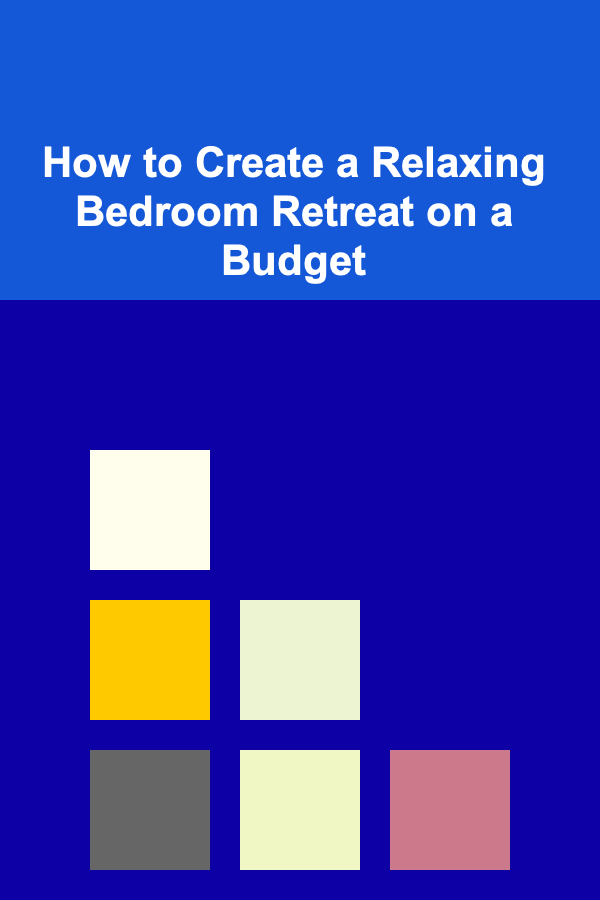
How to Create a Relaxing Bedroom Retreat on a Budget
Read More
How to Manage Your Pet's Weight for Long-Term Health
Read More
How to Save Space by Organizing Your Storage Bins Effectively
Read More