
How to Build a Checklist for Migrating E-commerce Content to a New Platform
ebook include PDF & Audio bundle (Micro Guide)
$12.99$10.99
Limited Time Offer! Order within the next:

Migrating e-commerce content to a new platform can be a complex and daunting task, but with proper planning and the right approach, it can be a smooth transition. A well-organized checklist is an essential tool to ensure you cover all necessary aspects and avoid costly mistakes during the migration process. Whether you're moving to a more scalable platform or improving your site's user experience, this actionable guide will walk you through creating a comprehensive checklist for a successful e-commerce content migration.
Why You Need a Migration Checklist
Migrating e-commerce content is not just about transferring data from one platform to another. It involves much more---preserving SEO rankings, ensuring smooth functionality, and providing a seamless experience for both your customers and your team. Without a proper checklist, you risk overlooking critical elements, which can lead to downtime, loss of sales, or technical issues. A well-constructed checklist will ensure you:
- Avoid errors that could harm your SEO rankings or website performance.
- Preserve your product catalog, customer data, and order history.
- Ensure your new platform is optimized for a seamless user experience.
- Reduce the risk of downtime or broken functionality post-migration.
Steps to Build a Migration Checklist
1. Set Clear Migration Goals
Before diving into the technical aspects, define your migration objectives. Ask yourself:
- Why are you migrating? Is it for improved performance, scalability, better features, or a more customizable experience?
- What do you want to achieve? Are you focusing on reducing cart abandonment rates, increasing site speed, or improving customer experience?
Understanding your goals will help you prioritize the most important aspects of the migration and guide your actions through each step of the process.
2. Conduct a Comprehensive Audit of Your Current Site
One of the most critical steps in the migration process is conducting a full audit of your existing e-commerce platform. This audit will give you insights into the structure and performance of your current site, which will help ensure a smooth transfer to the new platform.
Key Areas to Audit:
- Product Catalog: Review the existing product data, including descriptions, images, prices, and inventory levels. Make sure all of this information will be transferred accurately.
- Customer Data: Ensure all customer details, including names, addresses, emails, and order history, are accounted for.
- Content: Audit all content types, including blog posts, reviews, landing pages, and marketing materials.
- SEO Data: Check SEO elements like URLs, metadata (title tags, meta descriptions), alt text for images, and internal linking structure.
- Performance Metrics: Take note of site performance metrics (e.g., page load speed, bounce rate) as a baseline for comparison post-migration.
3. Map Out Content Transfer Requirements
This step involves understanding what data and content need to be moved and how it will be structured on the new platform. The goal is to ensure that your new platform will support all existing content and functionality.
Categories to Consider:
- Products: Will the new platform support your product categories and variants (e.g., size, color)?
- Customer Accounts: Does the new platform allow for the migration of customer accounts, including their order history and saved preferences?
- Content Management: Identify any custom content such as product descriptions, blog posts, promotional banners, or specific content widgets.
- Payment Information: Some platforms may allow the migration of payment gateways, while others may require you to configure them from scratch.
- Integrations: Map out third-party integrations such as email marketing tools, shipping providers, CRM, and accounting software. Ensure compatibility with the new platform.
4. Ensure SEO Preservation
SEO is crucial for maintaining traffic and search engine rankings during migration. A migration without proper SEO considerations can lead to significant drops in search rankings, which can hurt revenue.
Key SEO Considerations:
- URL Structure: Ensure that the new platform supports the same URL structure or that appropriate redirects (301 redirects) are set up to avoid broken links and 404 errors.
- Meta Tags and Alt Text: All metadata, including title tags and meta descriptions, should be carried over to the new platform. Don't forget image alt tags as they play a role in SEO as well.
- Internal Links: Make sure internal links are updated to reflect the new platform structure. This prevents link rot and helps search engines crawl your site effectively.
- Redirect Strategy: Implement a comprehensive 301 redirect strategy to ensure that any URL changes do not result in lost traffic or broken links.
- XML Sitemap: Update and submit a new XML sitemap to search engines after the migration to ensure they index your new pages correctly.
5. Choose the Right Tools and Services
E-commerce migrations require the right set of tools and services to manage the transfer of data, configuration, and functionality. Depending on your current platform and the one you're migrating to, you may need different migration tools.
Tools You Might Need:
- Data Migration Tools: These tools automate the transfer of data (products, customers, orders) from your old platform to the new one. Examples include Cart2Cart, LitExtension, and Shopify's Migration Assistant.
- SEO Tools: Use SEO tools such as Google Search Console, Screaming Frog, or Ahrefs to track your SEO performance during the migration.
- Content Management Systems (CMS): Depending on the platform, you may need to migrate blog posts, landing pages, and other types of content. Ensure the CMS on your new platform is compatible with these content types.
- Testing Tools: Use staging environments to test your website on the new platform before it goes live. Tools like BrowserStack can help you test cross-browser compatibility.
6. Test Everything Before Going Live
Thorough testing is essential to ensure that the migration is successful. Testing should be done in a staging environment to ensure no disruptions to your live site.
Key Testing Areas:
- Functionality Testing: Ensure that all features (cart, checkout process, login/logout, search) are working correctly.
- Payment Gateway Testing: Verify that all payment gateways are integrated and functioning as expected. This includes testing transaction flows.
- Performance Testing: Test the site's loading time, especially if you are migrating to a more powerful platform. Compare these metrics to your baseline audit.
- Mobile Optimization: With the majority of online shoppers using mobile devices, ensure your site is fully optimized for mobile.
- User Experience: Test the site for overall user experience. Check navigation, search filters, and product browsing.
7. Prepare for the Go-Live Transition
Once you're satisfied with the testing phase, it's time to prepare for the go-live transition. This involves finalizing your migration strategy, ensuring everything is in place, and setting up post-launch monitoring.
Go-Live Checklist:
- DNS Switch: Update your DNS settings to point to the new platform's server.
- Backup Your Current Site: Before the final migration, back up your old site in case you need to roll back to it.
- Monitor Site Health: Monitor traffic, performance, and errors closely after launch. Use Google Analytics and Google Search Console to track SEO performance.
8. Post-Migration Monitoring and Optimization
The migration doesn't end once the site is live. You need to monitor performance and optimize continuously.
Post-Migration Tasks:
- Monitor SEO Performance: Keep a close eye on your SEO rankings, traffic, and click-through rates. If you notice any drops, investigate the cause.
- Track User Feedback: Listen to your customers' feedback regarding the new site. Are there issues with usability or functionality? Act on this feedback to improve the user experience.
- Ongoing Performance Monitoring: Continue to monitor site speed, mobile performance, and error rates.
Conclusion
Building a comprehensive checklist for migrating e-commerce content to a new platform is essential for ensuring a smooth, efficient, and successful transition. By focusing on key areas such as content migration, SEO preservation, and testing, you can reduce the risk of common pitfalls and deliver a positive experience for both your team and customers. Migrating to a new e-commerce platform is a significant step, but with proper planning, attention to detail, and the right tools, you can make the transition as seamless as possible.
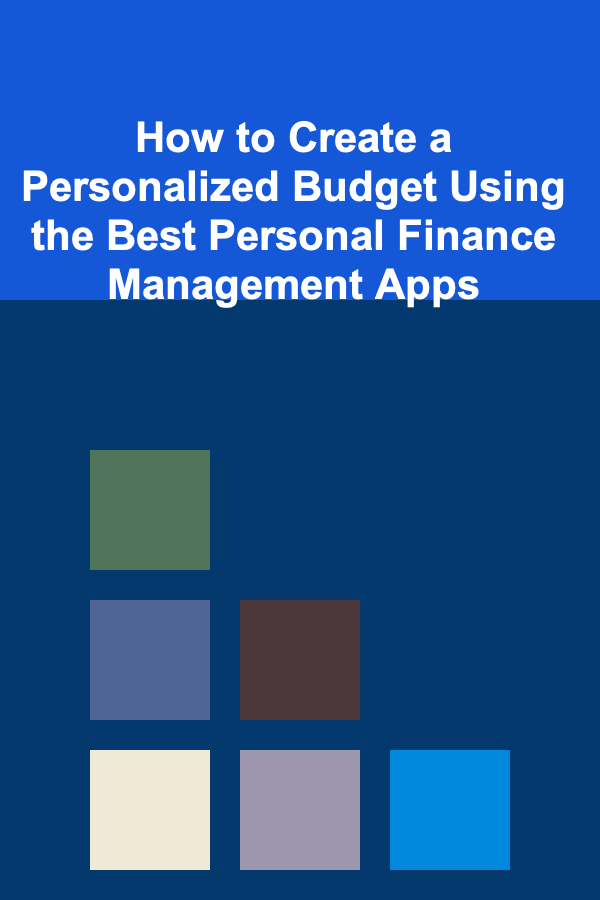
How to Create a Personalized Budget Using the Best Personal Finance Management Apps
Read More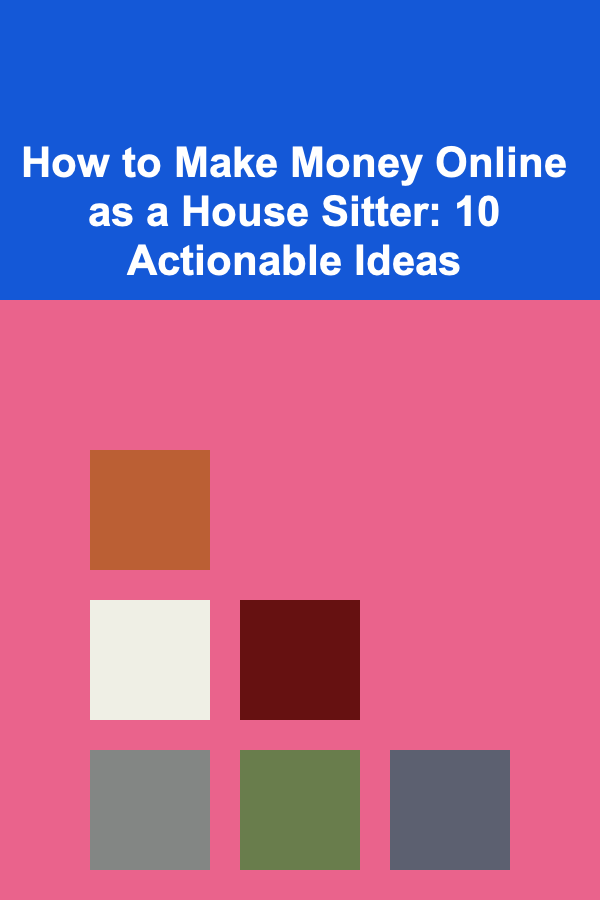
How to Make Money Online as a House Sitter: 10 Actionable Ideas
Read More
How to Save Space in Your Garage with Wall-Mounted Storage
Read More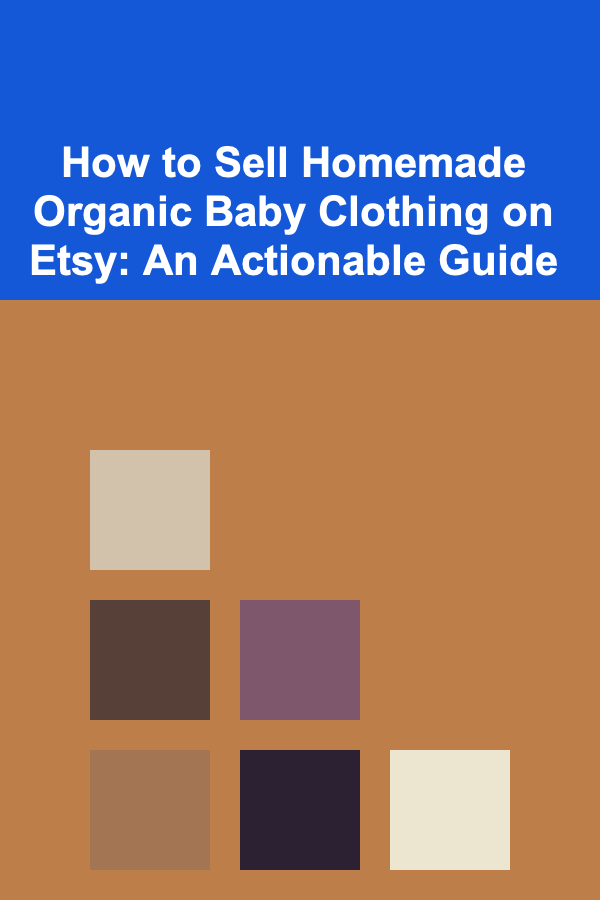
How to Sell Homemade Organic Baby Clothing on Etsy: An Actionable Guide
Read More
How to Stage a Home with a Small Budget and Big Impact
Read More
How to Use Sales Funnels to Make Money
Read MoreOther Products
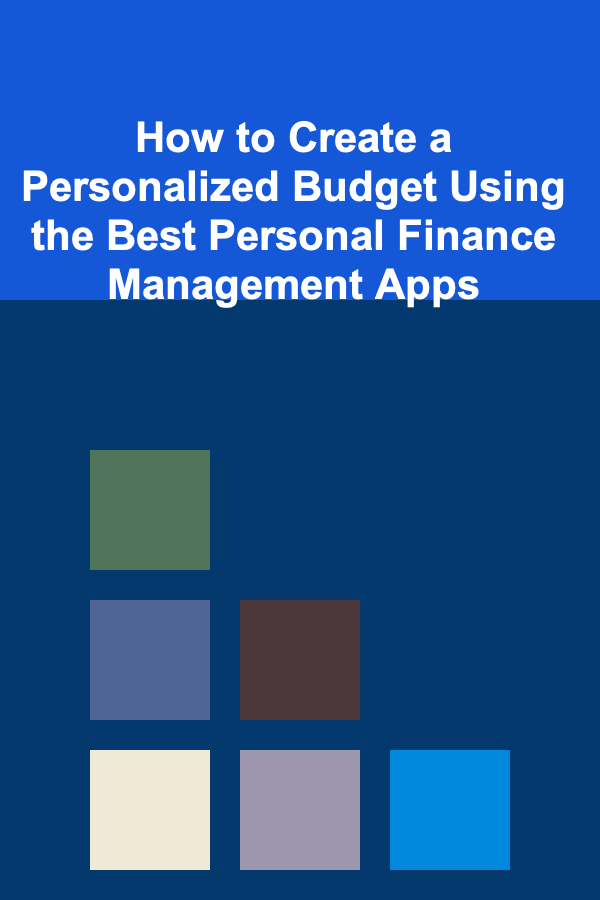
How to Create a Personalized Budget Using the Best Personal Finance Management Apps
Read More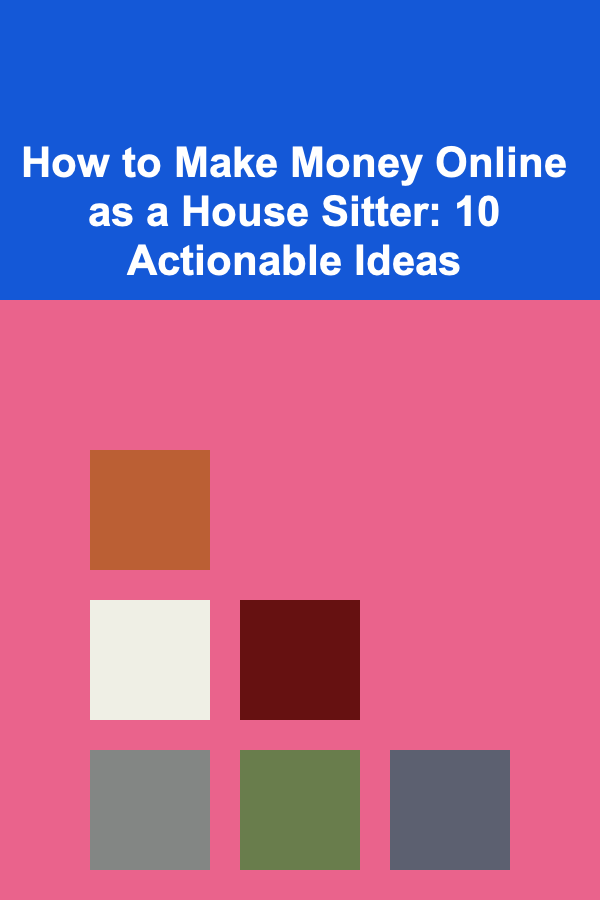
How to Make Money Online as a House Sitter: 10 Actionable Ideas
Read More
How to Save Space in Your Garage with Wall-Mounted Storage
Read More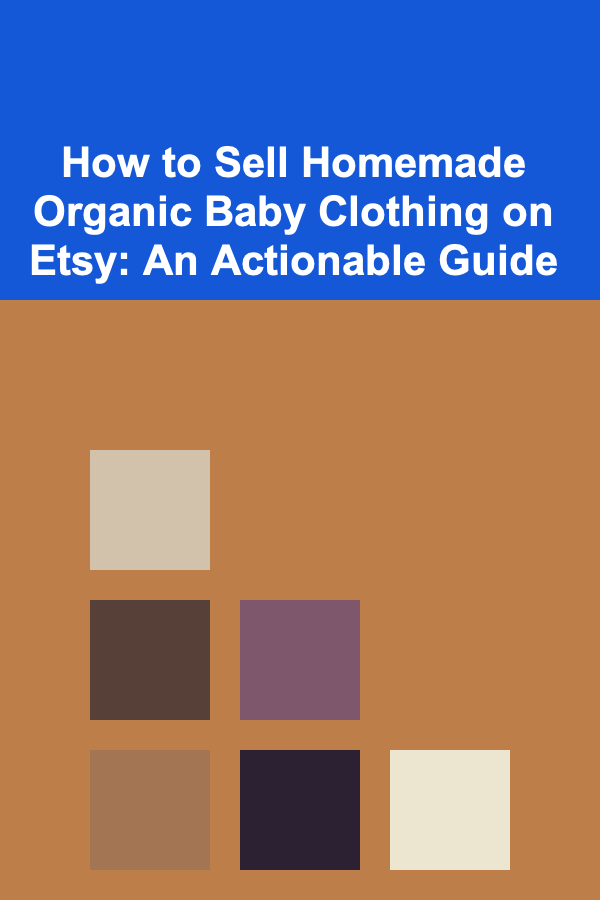
How to Sell Homemade Organic Baby Clothing on Etsy: An Actionable Guide
Read More
How to Stage a Home with a Small Budget and Big Impact
Read More