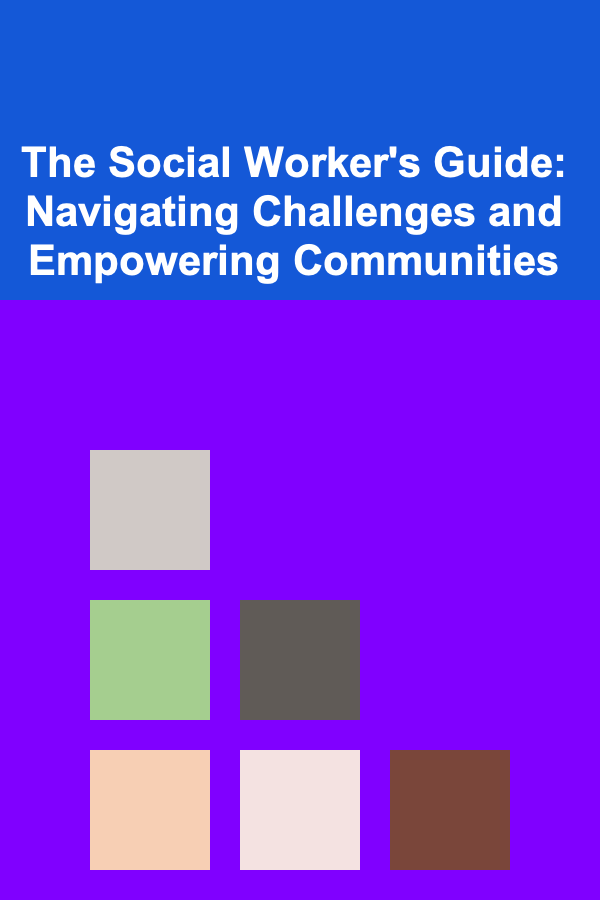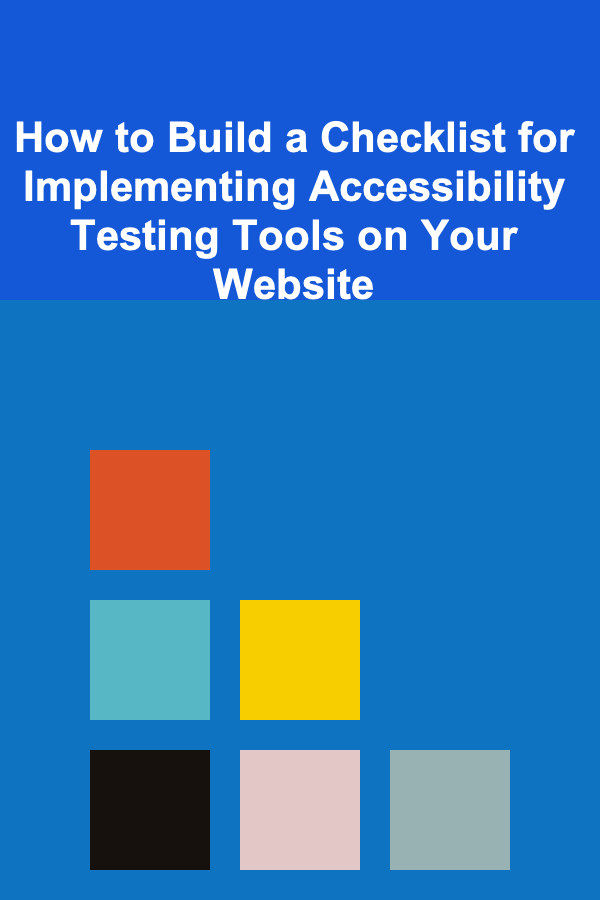
How to Build a Checklist for Implementing Accessibility Testing Tools on Your Website
ebook include PDF & Audio bundle (Micro Guide)
$12.99$11.99
Limited Time Offer! Order within the next:
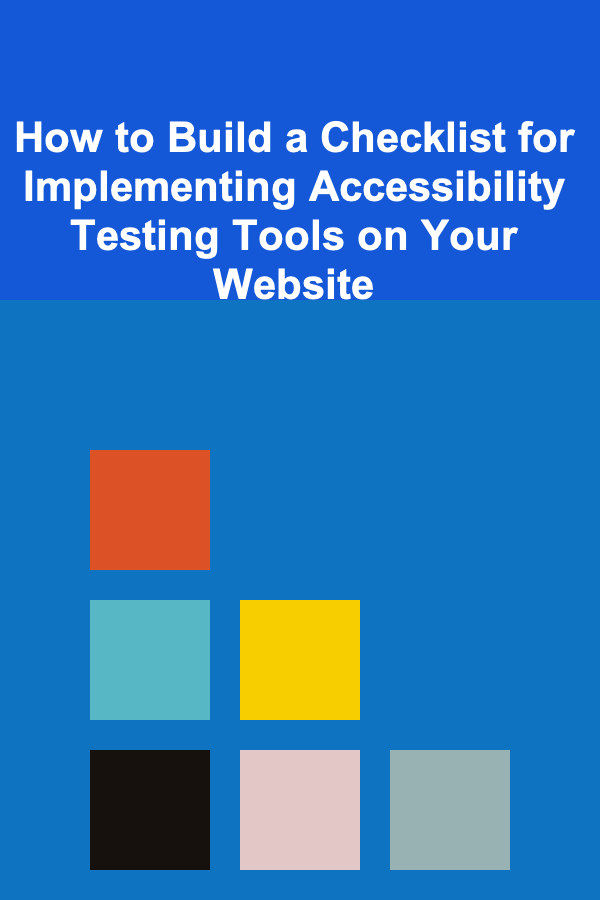
In today's digital landscape, ensuring that your website is accessible is no longer optional. Websites must be usable by all individuals, regardless of disabilities. Accessibility testing plays a crucial role in making sure your website meets the necessary standards and offers an inclusive experience. One of the most effective ways to implement accessibility testing is by leveraging the right tools. However, implementing these tools effectively requires a structured approach.
In this guide, we will walk you through how to build a checklist for implementing accessibility testing tools on your website. By following this checklist, you'll be able to ensure that the tools are correctly integrated, and that your site meets accessibility standards.
Understand the Importance of Accessibility Testing
Before diving into the technical aspects of accessibility testing tools, it's essential to understand why they matter.
Why Accessibility Testing is Important:
- Legal Compliance: Many countries have laws that mandate websites to be accessible. For example, the Americans with Disabilities Act (ADA) in the U.S. and the European Accessibility Act (EAA) in the EU.
- Inclusive User Experience: Accessibility testing ensures that users with disabilities, including visual, auditory, motor, or cognitive impairments, can navigate and interact with your website.
- SEO Benefits: Accessibility improvements can also boost SEO. For example, screen readers often rely on structured data, like alternative text for images, which also benefits search engine crawlers.
- Corporate Social Responsibility: An accessible website reflects positively on your company's commitment to inclusivity and social responsibility.
By understanding these reasons, you can see that accessibility testing isn't just a checkbox---it's a vital component of your website's functionality.
Define Accessibility Standards and Guidelines
Before implementing accessibility testing tools, it's essential to define the standards you aim to comply with. There are a few key guidelines to consider when determining the accessibility requirements for your website.
Key Standards to Consider:
- WCAG (Web Content Accessibility Guidelines): These are the most widely recognized guidelines for web accessibility. The latest version, WCAG 2.1, includes criteria for making websites accessible to people with various disabilities. The guidelines cover various aspects, including visual elements, navigation, content readability, and interactive elements.
- ADA (Americans with Disabilities Act): The ADA requires that websites be accessible to individuals with disabilities, and it is often referenced in the context of legal compliance in the U.S.
- Section 508: A part of the Rehabilitation Act that applies to federal agencies in the U.S., requiring that their websites meet accessibility standards.
Once you have a clear understanding of the standards to adhere to, you can proceed to select the right tools that align with these guidelines.
Select Accessibility Testing Tools
Choosing the right accessibility testing tools is a crucial step in ensuring your website is accessible. The right tools will help identify issues that may not be easily spotted through manual testing.
Types of Accessibility Testing Tools:
-
Automated Testing Tools: These tools can quickly scan your website for common accessibility issues. While they are efficient, they can't catch every issue. Examples include:
- WAVE: A browser extension that highlights accessibility issues on your website.
- axe: A popular accessibility testing tool that can be integrated into your development workflow.
- Lighthouse: A comprehensive auditing tool by Google that tests for performance, SEO, and accessibility.
-
Manual Testing Tools: These tools require human input and are used to manually test the accessibility of content on the site. Examples include:
- Screen Readers (e.g., NVDA, JAWS): These tools read content aloud for visually impaired users.
- Keyboard-only Navigation: Tools that test the website's usability for individuals who can't use a mouse and rely on keyboard navigation.
-
Usability Testing Tools: These tools allow real users (with disabilities) to interact with your site, providing valuable feedback on the user experience. This might include platforms such as:
- UserTesting: Conduct remote usability tests with real users, including those with disabilities.
When selecting tools, it's also important to keep in mind the technical environment of your website. Some tools are better suited for specific frameworks or content management systems (CMS).
Actionable Tip:
It's crucial to combine automated tools with manual testing. Automated tools are fast and efficient but may miss nuanced accessibility issues that can only be identified through manual inspection or real-world user testing.
Prepare Your Development Environment
Before you begin implementing accessibility testing tools, ensure that your development environment is set up to allow for easy integration of these tools.
Key Development Environment Considerations:
- Continuous Integration (CI) Integration: To ensure consistent testing, integrate your accessibility testing tools into your CI pipeline. This will allow the tools to run automatically every time new code is pushed to your repository.
- Browser Extensions and Developer Tools: Install browser extensions like WAVE, axe, or Lighthouse in your development environment to conduct tests directly in your browser.
- Automated Testing Setup : If your website is built using modern frameworks (e.g., React, Angular, Vue), integrate accessibility testing libraries like react-axe into your codebase. This ensures accessibility checks are performed as part of the development process.
- User Feedback Channels: Set up a feedback loop where users with disabilities can report accessibility issues directly. This can be done via surveys or user-testing platforms.
Actionable Tip:
Encourage developers to use accessibility testing tools from the beginning of the development process, not just during the final testing phase. This approach ensures that accessibility is considered from the ground up, reducing the chances of overlooking critical issues.
Run Accessibility Tests and Identify Issues
Once the tools are set up and your development environment is ready, you can begin running accessibility tests. The tools will provide reports identifying potential issues related to WCAG guidelines or other accessibility standards.
Common Accessibility Issues to Look For:
- Missing Alt Text for Images: Alt text helps screen readers describe images to visually impaired users.
- Improper Heading Structure: Headings (H1, H2, etc.) should be used in a hierarchical order to ensure screen readers can navigate the content properly.
- Color Contrast: Ensure that text has a sufficient contrast against the background to help users with visual impairments.
- Keyboard Accessibility: Ensure that all interactive elements (links, forms, buttons) can be navigated using a keyboard alone.
- Form Field Labels: All form elements should have properly associated labels so screen readers can provide meaningful descriptions.
Actionable Tip:
Prioritize the issues based on severity. High-priority issues, such as missing alt text for critical images or poor color contrast, should be addressed first.
Implement Fixes and Retest
After identifying accessibility issues, it's time to make necessary fixes. This could involve changes to HTML structure, CSS adjustments for better contrast, or enhancing JavaScript functionality for keyboard navigation.
Once the fixes are implemented, retest the website using the same tools to ensure that the issues have been resolved. Accessibility testing is an iterative process that requires constant refinement.
Actionable Tip:
Incorporate a system of regular audits. Accessibility testing is not a one-time task but should be continuously performed as part of the ongoing development and content updates of the website.
Conduct User Testing with People with Disabilities
While automated and manual testing tools are essential, the most important feedback comes from real users with disabilities. Conduct user testing with individuals who rely on screen readers, keyboard navigation, or other assistive technologies.
User feedback provides insights into the practical usability of the website, which cannot always be captured by automated tools.
Actionable Tip:
Use a combination of remote and in-person testing. Remote testing platforms, such as UserTesting, allow you to reach a broader audience with diverse disabilities.
Monitor and Maintain Accessibility
Once the initial testing and fixes are done, accessibility should be continuously monitored. As you add new content or features to the site, always run accessibility checks to ensure that new issues haven't been introduced.
Key Ongoing Tasks:
- Routine Audits: Schedule regular accessibility audits to ensure ongoing compliance with standards.
- User Feedback: Continue gathering feedback from users with disabilities to identify any new challenges they may face.
- Update Tools: Keep your accessibility testing tools updated to ensure you're aligned with the latest accessibility standards and best practices.
Actionable Tip:
Set up a routine where accessibility checks are performed automatically as part of your content management workflow, especially if your site is updated frequently.
Conclusion
Building a checklist for implementing accessibility testing tools is essential for ensuring that your website is accessible to all users, regardless of their abilities. By understanding the importance of accessibility, selecting the right tools, preparing your development environment, running tests, and gathering real user feedback, you can create a website that is not only compliant with legal standards but also genuinely accessible and user-friendly for everyone.
Remember, accessibility is an ongoing process. It requires continuous improvement, testing, and user feedback to ensure that your website remains inclusive in an ever-evolving digital world.

Best Organization Tools for DIY Projects and Hobbies
Read More
How to Create a YouTube Content Calendar for Consistent Dropshipping Video Marketing
Read More
How to Earn Passive Income with Deep Learning Tools
Read More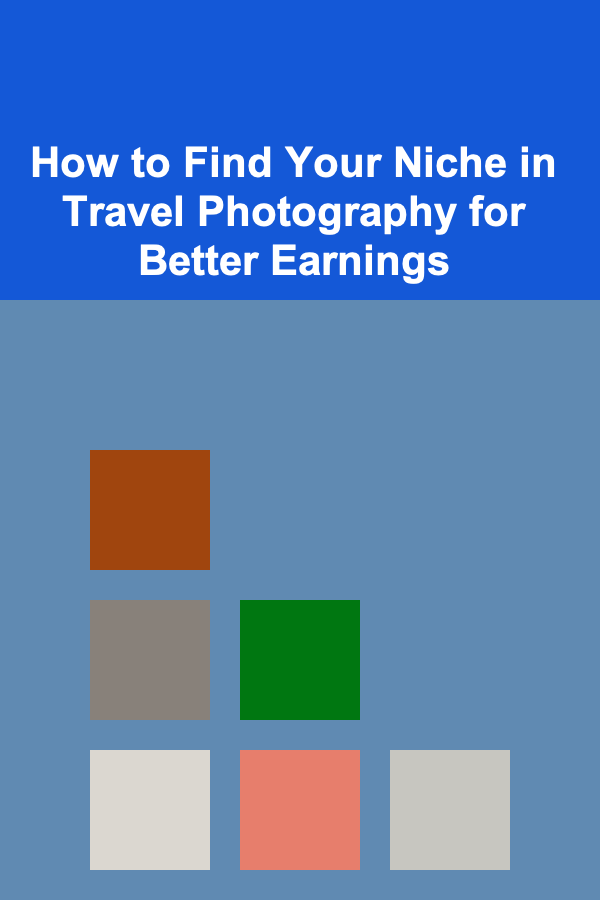
How to Find Your Niche in Travel Photography for Better Earnings
Read More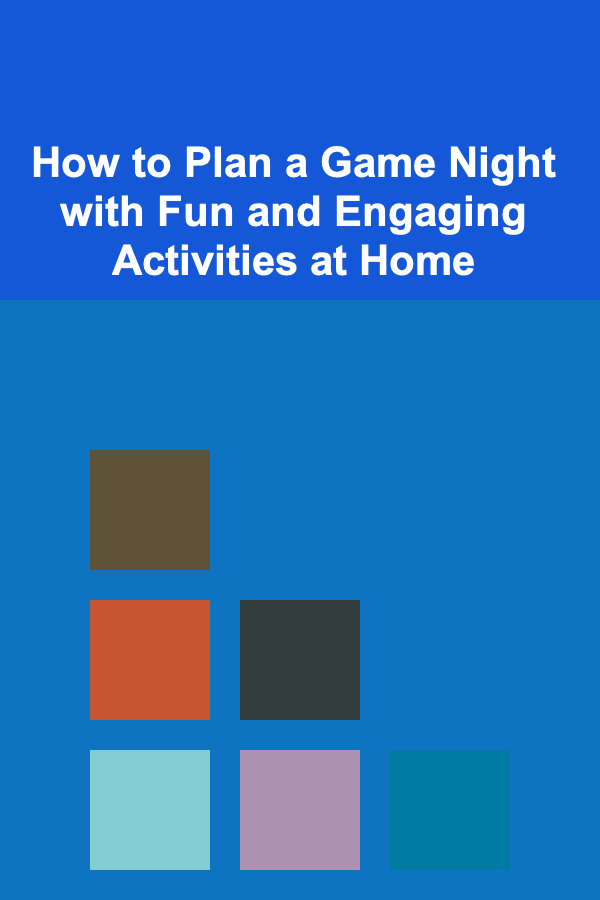
How to Plan a Game Night with Fun and Engaging Activities at Home
Read More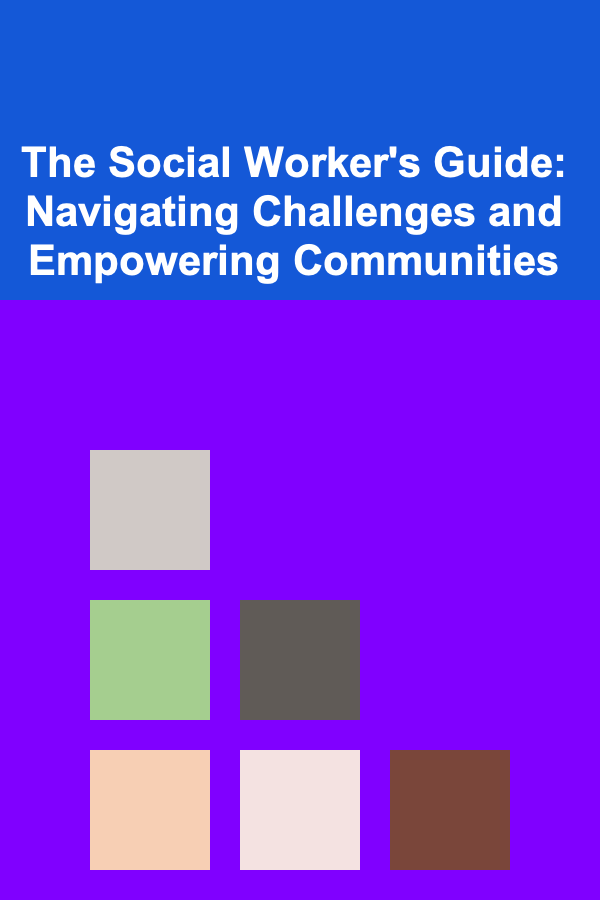
The Social Worker's Guide: Navigating Challenges and Empowering Communities
Read MoreOther Products

Best Organization Tools for DIY Projects and Hobbies
Read More
How to Create a YouTube Content Calendar for Consistent Dropshipping Video Marketing
Read More
How to Earn Passive Income with Deep Learning Tools
Read More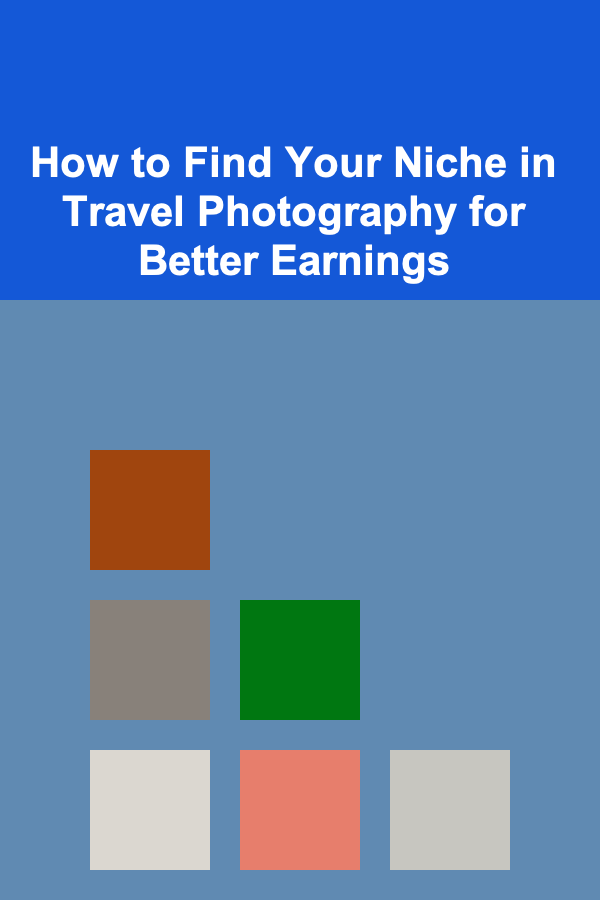
How to Find Your Niche in Travel Photography for Better Earnings
Read More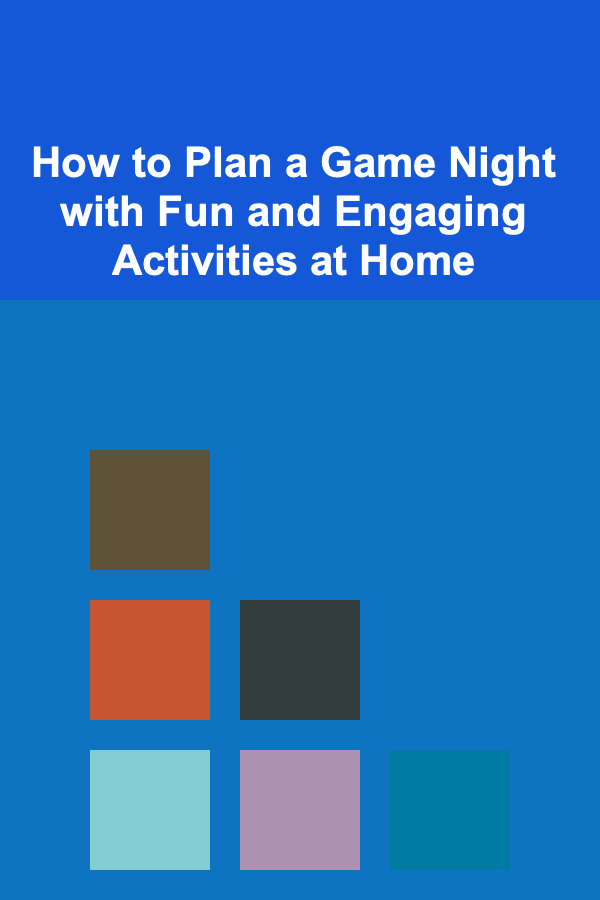
How to Plan a Game Night with Fun and Engaging Activities at Home
Read More