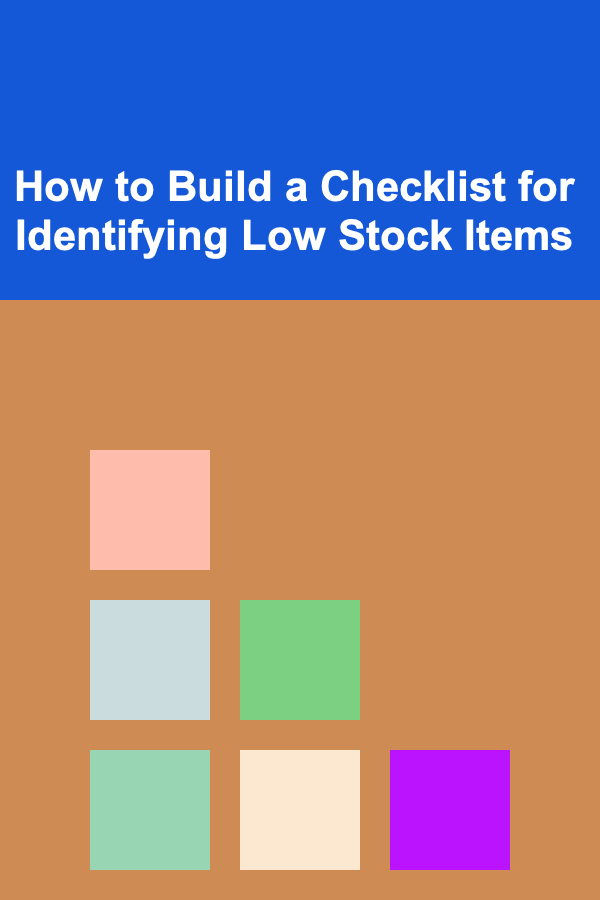
How to Build a Checklist for Identifying Low Stock Items
ebook include PDF & Audio bundle (Micro Guide)
$12.99$6.99
Limited Time Offer! Order within the next:
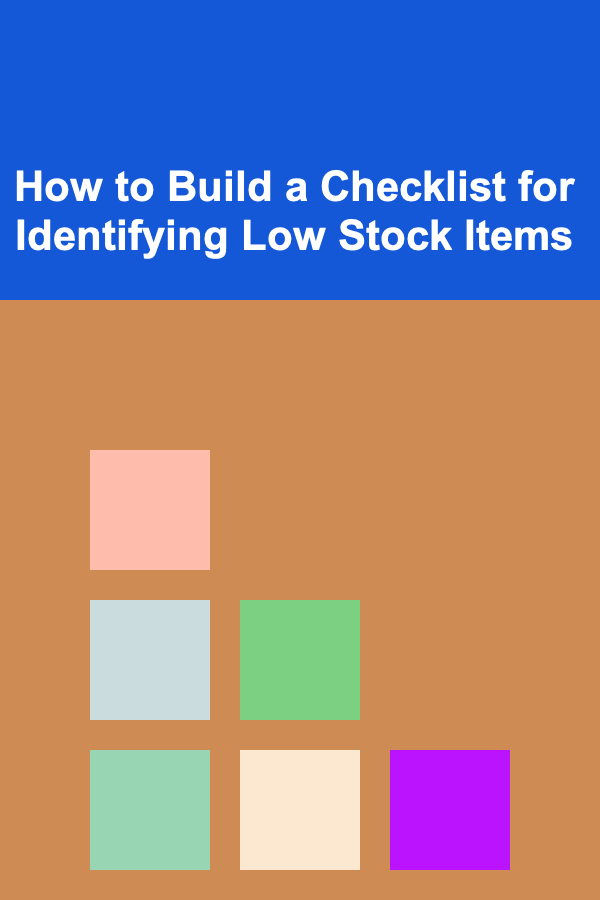
Managing inventory efficiently is critical for any business that relies on product stock to operate, whether it's a retail store, a warehouse, or an e-commerce platform. One of the most important tasks in inventory management is identifying when stock levels are low. Running out of stock can lead to lost sales, customer dissatisfaction, and even potential damage to your brand reputation. On the other hand, overstocking can tie up valuable resources and space, leading to inefficiencies and added costs.
Building a checklist for identifying low-stock items is an essential strategy to ensure that your business maintains optimal stock levels. By keeping track of stock data, reviewing historical trends, and implementing automatic alerts, you can stay ahead of inventory shortages and keep your supply chain running smoothly. This actionable guide will walk you through the process of creating and maintaining an effective checklist to identify low-stock items in your business.
Understand Your Inventory Needs
Before diving into the mechanics of building a checklist, you need to first understand your business's inventory requirements. Different products will have different restocking needs depending on factors such as:
- Sales Volume: High-demand items will require more frequent monitoring than low-turnover products.
- Lead Time: The time it takes for new stock to arrive after placing an order is crucial to knowing when to reorder.
- Product Lifespan: Perishable items or those with limited shelf life require much more attention than non-perishable goods.
Define Critical Inventory Categories
Classify your products into categories based on their importance and turnover rates. You can use categories such as:
- Fast-Moving Goods (FMGs): These are products that sell quickly and require constant replenishment. Examples include consumer electronics, clothing, and perishable food items.
- Slow-Moving Goods (SMGs): These items are not as frequently bought, and they might include seasonal products or niche items.
- Critical Stock: These are products that are essential for your business operations and can cause disruptions if they run low (e.g., raw materials for manufacturing, high-demand flagship products).
Understand Your Replenishment Cycle
You need to know how often your business needs to restock. Depending on the type of inventory and the speed at which it turns over, your restocking cycle could be:
- Daily: For high-demand or essential items.
- Weekly: For regular stock that is consistently in demand but does not need daily replenishment.
- Monthly: For seasonal products or low-turnover items.
By defining these parameters, you'll be in a better position to determine what constitutes a "low stock" situation for each category.
Gather Data on Current Stock Levels
The foundation of identifying low-stock items is having accurate and up-to-date data on your inventory. To build an effective checklist, you must ensure that you have real-time access to the current stock levels of all your products.
Use Inventory Management Software
If you are not already using inventory management software, consider implementing one that can track your stock in real time. Some popular options include:
- TradeGecko
- Zoho Inventory
- Odoo
- NetSuite
These tools allow you to automatically update stock levels as items are sold or restocked, helping you maintain a real-time overview of your inventory.
Regular Stock Audits
While automated systems are excellent for day-to-day tracking, periodic physical audits are still essential to ensure the accuracy of your inventory data. Depending on your business size, you can perform:
- Full Stock Audits: Once a year or quarterly, where every product is counted and reconciled with your records.
- Cycle Counts: Conducting regular counts of a portion of your stock to ensure that discrepancies are caught quickly and can be addressed immediately.
Set Thresholds for Replenishment
For each item in your inventory, establish stock thresholds that will signal when it's time to reorder. These thresholds vary by product category, turnover rate, and demand frequency.
Minimum Stock Level (Reorder Point)
The minimum stock level is the point at which you need to order more inventory to avoid running out of stock. This is calculated based on:
- Average Daily Usage (ADU): The average number of units sold per day.
- Lead Time: The number of days it takes for new stock to arrive after placing an order.
- Safety Stock: The additional buffer stock to account for unexpected surges in demand or supply chain delays.
Reorder Point = (Average Daily Usage × Lead Time) + Safety Stock
For example, if you sell 20 units of a product per day, it takes 5 days to receive new stock, and you want to maintain a buffer of 50 units, your reorder point would be:
Reorder Point = (20 × 5) + 50 = 150 units
Once the stock level reaches 150, it's time to reorder.
Lead Time and Demand Forecasting
For accurate low-stock identification, it's essential to use both historical data and demand forecasting to predict future sales patterns. Inventory management software often provides forecasting tools that can help predict demand based on past trends. This information will allow you to adjust your reorder points based on upcoming changes in demand, seasonality, or promotional campaigns.
Set Alerts for Low Stock
Most inventory management systems allow you to set automatic alerts for when stock levels fall below predetermined thresholds. Alerts can be triggered through email notifications or integrated with your ordering system so that you can reorder the item promptly.
Monitor Trends and Track Sales Velocity
To accurately identify when stock is low, you need to go beyond just tracking physical stock. Sales velocity, or how quickly a product is selling, plays a key role in determining when to reorder. Some factors that affect sales velocity include:
- Seasonality: Many products experience fluctuating sales during certain times of the year. Holiday shopping, for example, can cause a spike in demand for specific items.
- Promotions and Discounts: Special offers, discounts, or marketing campaigns can cause a product's sales to increase temporarily.
- Market Trends: Changes in consumer preferences or industry trends can drive an item's sales up or down.
By monitoring sales velocity, you can adjust your reorder points and stock levels proactively. Use the following strategies:
- Track Monthly and Weekly Sales: Look at both long-term trends and short-term spikes. Regularly assess your sales performance and adjust reorder points based on changes.
- Examine Product Performance: Use metrics like the sell-through rate, which measures how quickly stock is sold within a certain period. Products with a high sell-through rate should have lower reorder points and more frequent monitoring.
Build and Update the Low-Stock Checklist
Once you have all the data and processes in place, you can start building your checklist for identifying low-stock items. Here's a sample checklist that can be customized for your business:
Basic Low-Stock Checklist
-
List of Items:
- Review your entire inventory.
- Ensure that each product has an associated reorder point and lead time.
-
Track Inventory Data:
- Regularly check the real-time stock levels.
- Ensure your inventory management system is updated with any new stock or sales.
-
Set Alerts:
- Configure automatic alerts for when items fall below the reorder point.
-
Review Sales Data:
- Monitor trends in sales velocity to anticipate spikes or drops in demand.
- Adjust reorder points based on promotions, seasonality, or market trends.
-
Replenishment Orders:
- Once an item hits the reorder point, ensure that an order is placed with suppliers.
- Confirm that the replenishment order is in process and on schedule.
-
Review and Reassess:
- Periodically reassess your reorder points and safety stock levels.
- Ensure that your forecasting model is aligned with current sales trends.
Ongoing Evaluation and Improvement
Inventory management is an ongoing process. As your business grows or changes, your stock levels, sales patterns, and suppliers may evolve. Continually evaluate your low-stock identification process to ensure it is as efficient and accurate as possible.
By using data-driven approaches, adjusting your reorder thresholds based on real-time sales information, and utilizing inventory management tools, you can avoid stockouts, reduce overstocking, and ensure that your business runs smoothly without inventory disruptions.
In conclusion, a well-constructed checklist for identifying low-stock items can save your business both time and money. By staying proactive and organized in your inventory management approach, you can maintain optimal stock levels, meet customer demand, and keep your business running efficiently.

How to Analyze Market Trends and Make Informed Investment Choices
Read More
How to Create a Moving Checklist for First-Time Movers
Read More
How to Evaluate the Financial Health of Companies Before Investing
Read More
How to Identify Common Pet Health Issues Early
Read More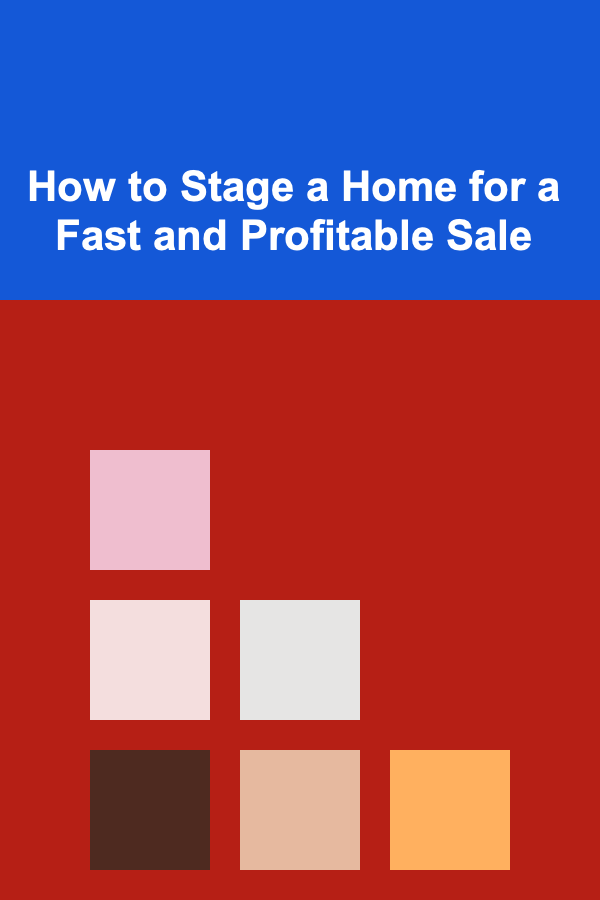
How to Stage a Home for a Fast and Profitable Sale
Read More
How to Use Nature to Inspire Your Time Capsule Design
Read MoreOther Products

How to Analyze Market Trends and Make Informed Investment Choices
Read More
How to Create a Moving Checklist for First-Time Movers
Read More
How to Evaluate the Financial Health of Companies Before Investing
Read More
How to Identify Common Pet Health Issues Early
Read More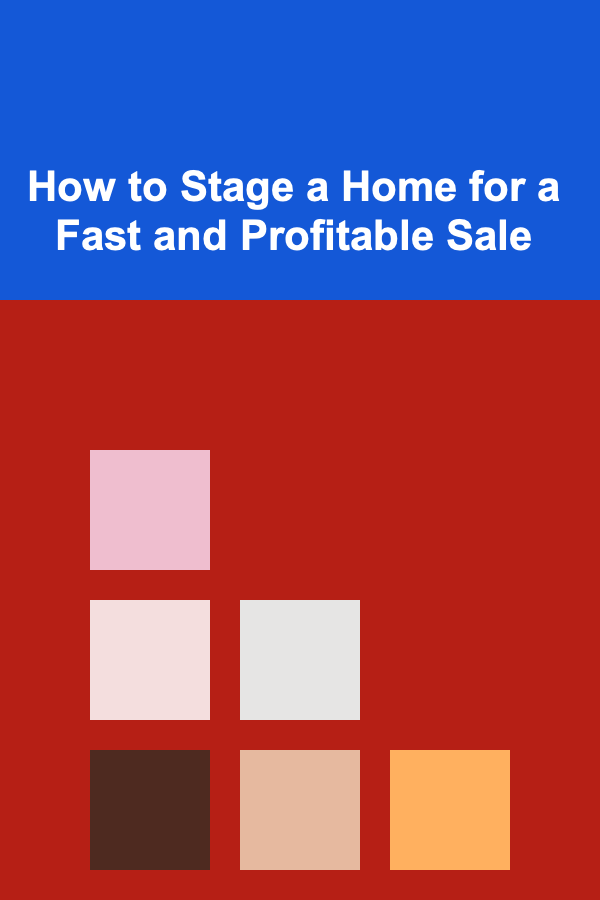
How to Stage a Home for a Fast and Profitable Sale
Read More