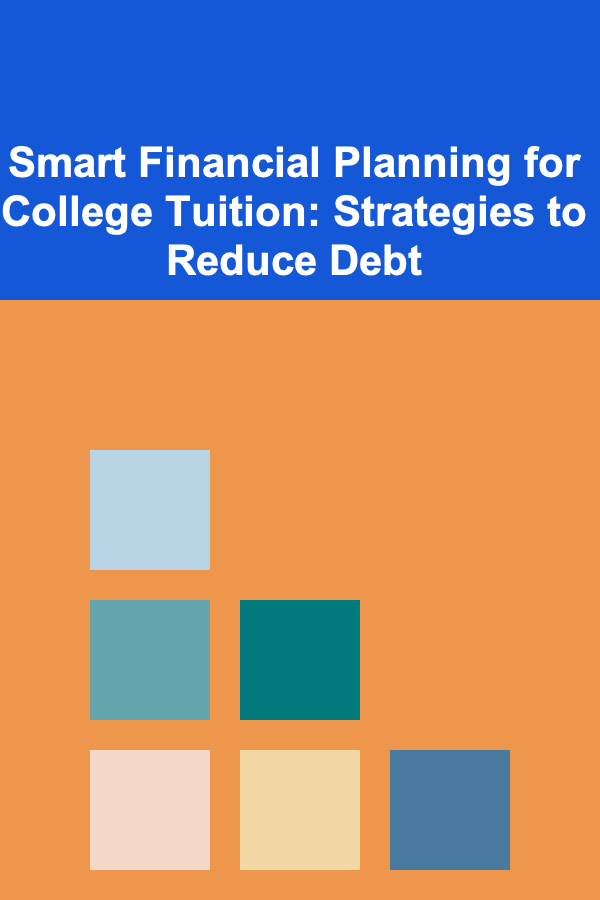How to Build a Checklist for Ensuring Your Business Presentation is Actionable
ebook include PDF & Audio bundle (Micro Guide)
$12.99$10.99
Limited Time Offer! Order within the next:

Delivering an actionable business presentation is an essential skill for any professional. The goal of any presentation, whether it's for clients, internal teams, or leadership, is to not only convey your ideas but also ensure that your audience can take tangible steps based on what you've presented. This means that your presentation should be clear, practical, and geared toward driving outcomes. An actionable presentation helps your audience understand what actions they need to take and provides the necessary tools and motivation to do so.
Building an actionable checklist ensures that every element of your presentation is tailored for impact, whether it's through clear objectives, practical takeaways, or seamless execution. This guide will provide you with a step-by-step approach to constructing a checklist that guarantees your presentation is both actionable and effective.
Define the Purpose and Outcome
1.1 Clarify the Objective
Before you even think about designing slides or rehearsing your delivery, it's crucial to clarify the core objective of your presentation. A presentation without a clear purpose is a recipe for confusion. Ask yourself what you want to achieve: Do you need to inform, persuade, or inspire action? The objective will guide the rest of your presentation decisions, from content selection to tone.
- Action Point: Write down your primary objective in one sentence. This will serve as the foundation for all the subsequent decisions related to the presentation.
1.2 Identify Desired Outcomes
Once you know the objective, the next step is to think about the desired outcomes. What do you want your audience to do after the presentation? Do you want them to sign off on a proposal, adopt a new process, or make decisions on a course of action? These desired outcomes need to be specific and measurable.
- Action Point: List the specific actions you want the audience to take. For example: "Approve the budget," "Schedule a follow-up meeting," or "Implement the new marketing strategy."
Craft Clear and Actionable Content
2.1 Focus on Actionable Insights
Actionable presentations are built on the foundation of providing clear, concise, and relevant information that can be used immediately. Instead of overwhelming the audience with excessive details, focus on key points that directly contribute to achieving the outcomes you want.
- Action Point: Identify the core insights and focus on providing practical solutions. For example, if your goal is to help a team improve efficiency, provide them with specific strategies and tools that they can immediately apply.
2.2 Structure Your Content for Clarity
Your presentation should flow logically, with each point building on the previous one to reach a conclusion that leads to actionable outcomes. Use simple, clear language, and avoid jargon unless necessary for your audience. A disorganized or unclear presentation can detract from the actionable nature of your message.
- Action Point: Break down your content into clear sections. Each section should have a specific purpose: Introduction (Why this matters), Problem (What needs to be solved), Solution (How to solve it), and Action (Next steps).
2.3 Provide Practical Takeaways
At every stage of the presentation, ensure that your audience can identify the key takeaways. These should be the practical steps or tools that the audience can immediately apply. If you're explaining a new process, provide a step-by-step guide. If you're offering recommendations, ensure that they are actionable and easy to implement.
- Action Point: At the end of each section or slide, summarize the actionable takeaway in a bullet point or visual form. This will help reinforce what your audience can do with the information you've just presented.
Engage Your Audience with Interactive Elements
3.1 Encourage Active Participation
An actionable presentation goes beyond simply talking at your audience---it encourages engagement. Incorporate interactive elements such as polls, surveys, or discussions to involve your audience and make them part of the decision-making process.
- Action Point: Design your presentation to include interactive moments where your audience can contribute ideas or answer questions that relate to the actionable outcomes. For instance, ask the audience what barriers they foresee in adopting your recommendations and work through potential solutions together.
3.2 Incorporate Feedback Loops
Getting feedback during the presentation allows you to gauge whether your message is being understood and if the audience is on board with the actionable steps you're proposing. This can also help identify areas that may need further clarification or adjustment.
- Action Point: Allocate time for feedback at key moments during the presentation, especially after key points or transitions. This can be done through open-ended questions or a quick show of hands to ensure alignment on the next steps.
Create a Roadmap for Action
4.1 Outline Actionable Steps
One of the most critical elements of an actionable presentation is providing a clear roadmap of what should happen next. This includes breaking down the next steps into specific, manageable actions. Whether it's setting deadlines, assigning responsibilities, or specifying tasks, make sure these steps are well-defined.
- Action Point: At the end of your presentation, present a clear roadmap that outlines what actions will be taken, who is responsible, and when these actions should occur. Make sure to include a timeline or checkpoints to ensure follow-through.
4.2 Assign Responsibilities
Accountability is key to ensuring that actions are carried out after the presentation. Make it clear who will take ownership of each task or follow-up action, and ensure everyone knows their role in moving things forward.
- Action Point: At the conclusion of your presentation, assign roles and responsibilities for the next steps. Clearly state who will be responsible for what action, and make sure the person is aware of their responsibility and timeline.
4.3 Set Deadlines
Deadlines are essential for driving action. If there are no deadlines, it's easy for people to forget or delay action. Setting deadlines provides urgency and helps ensure that the plan doesn't lose momentum.
- Action Point: Set realistic but firm deadlines for each action item. Be sure to communicate these deadlines clearly during the presentation and in any follow-up emails or communications.
Use Supporting Tools and Visuals
5.1 Leverage Visuals for Clarity
Well-designed visuals can make your presentation more actionable by clarifying complex information and highlighting key actions. Visuals like charts, graphs, timelines, and infographics help your audience digest information quickly and retain key points.
- Action Point: Incorporate visuals that highlight the core actionable points of your presentation. For example, use a Gantt chart to show the timeline for executing your plan or a flowchart to illustrate the steps in a process.
5.2 Provide Supplementary Materials
After your presentation, ensure that the audience has access to materials that will help them take action. This could include handouts, checklists, or documents that summarize the key points and actions.
- Action Point: Send a follow-up email with supplementary materials, including a summary of key takeaways, action items, and any other relevant documents that can support the next steps.
Follow Up and Ensure Accountability
6.1 Send a Summary Email
After the presentation, send a follow-up email summarizing the key takeaways and action steps. This email should clearly reiterate the outcomes and next steps, ensuring that everyone is on the same page and knows their responsibilities.
- Action Point: Send a concise, actionable email summarizing the presentation's key points, outlining the next steps, and reiterating deadlines. This ensures that everyone leaves the presentation with a clear understanding of what comes next.
6.2 Monitor Progress
Following up after the presentation is crucial for ensuring that the actions you outlined are actually carried out. Monitor progress toward the goals you set and provide additional support if needed.
- Action Point: Check in with key stakeholders or team members periodically to track progress on the action items. Set up a follow-up meeting to discuss any challenges or updates.
Conclusion
Building a checklist for an actionable business presentation involves a thorough, methodical approach to every aspect of your presentation---from defining clear objectives to ensuring that the audience knows exactly what actions to take after the presentation is over. By focusing on clarity, interactivity, actionable takeaways, and strong follow-up, you can deliver a presentation that not only engages your audience but also drives real-world results.
Your goal is not just to inform, but to motivate your audience to act---and with the right preparation and structure, you can make your business presentations not just impactful, but truly actionable.
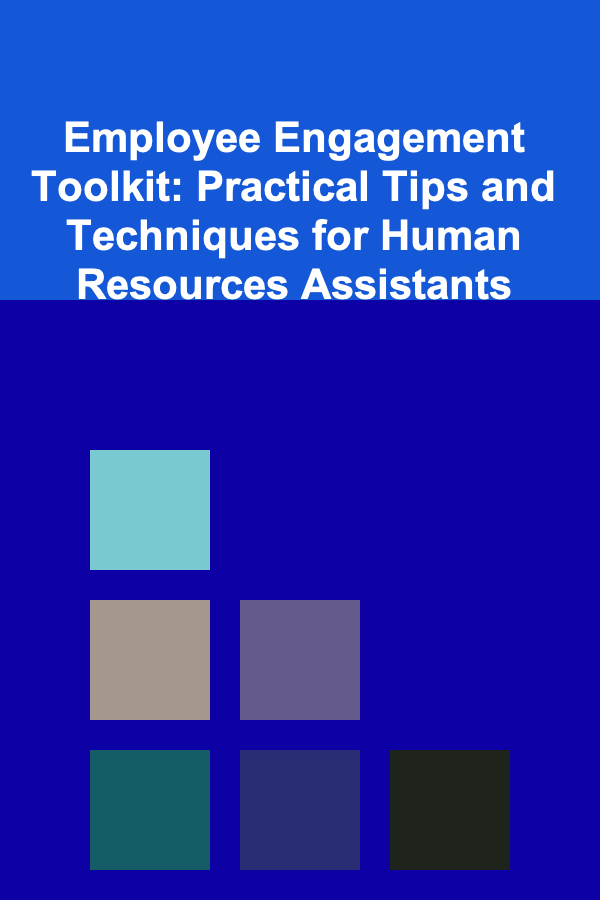
Employee Engagement Toolkit: Practical Tips and Techniques for Human Resources Assistants
Read More
How to Create Fun and Educational Home Routines
Read More
How to Make Your Home Party More Inclusive for All Guests
Read More
How to Manage Your Home's Outdoor Inventory
Read More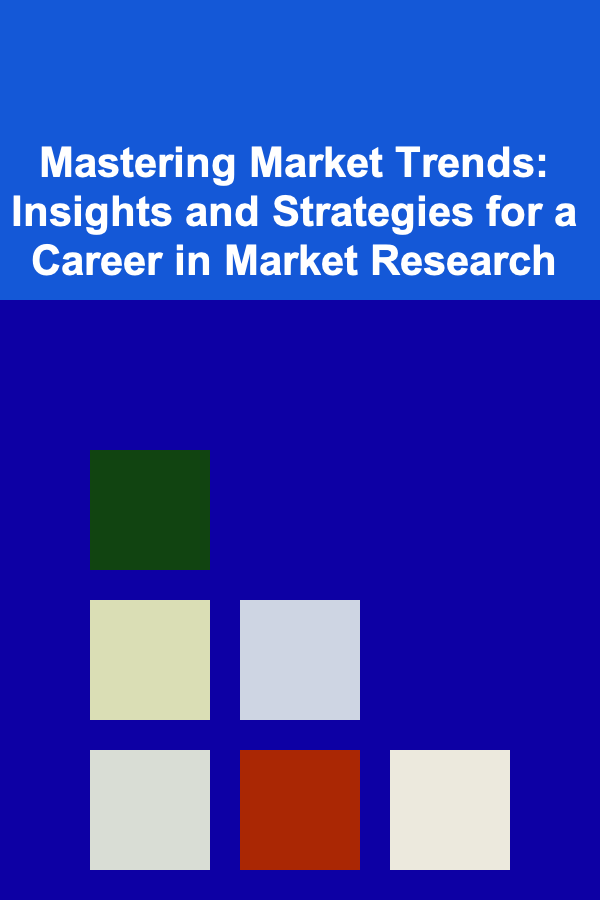
Mastering Market Trends: Insights and Strategies for a Career in Market Research
Read More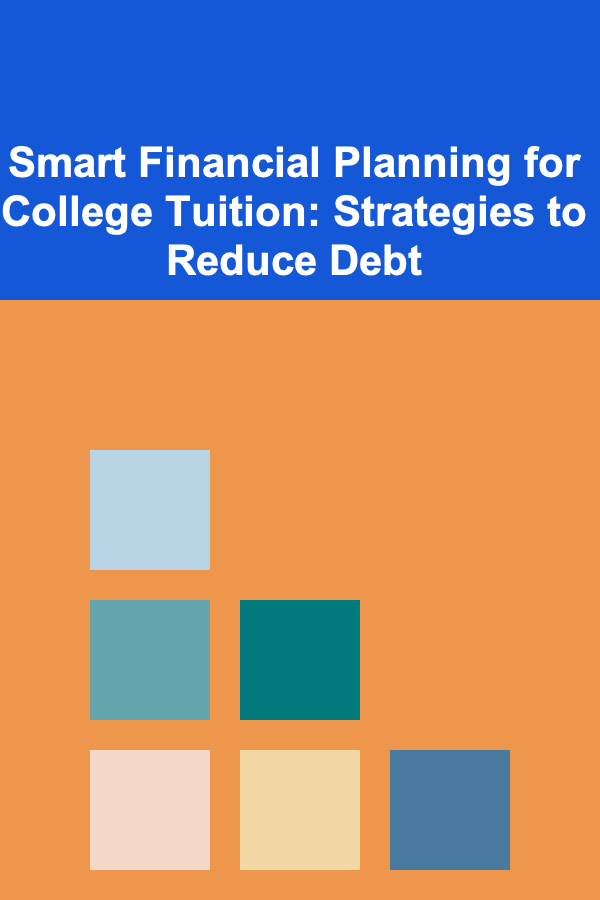
Smart Financial Planning for College Tuition: Strategies to Reduce Debt
Read MoreOther Products
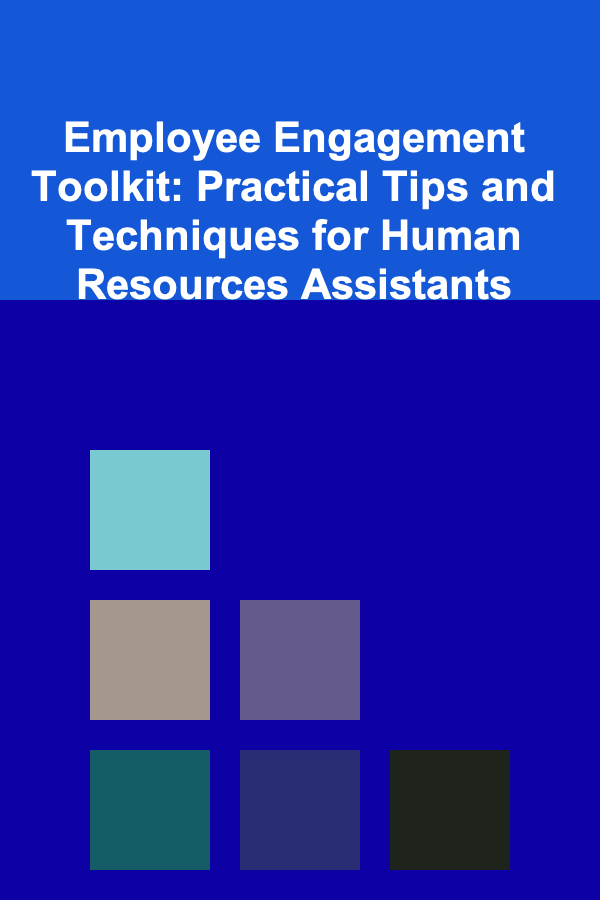
Employee Engagement Toolkit: Practical Tips and Techniques for Human Resources Assistants
Read More
How to Create Fun and Educational Home Routines
Read More
How to Make Your Home Party More Inclusive for All Guests
Read More
How to Manage Your Home's Outdoor Inventory
Read More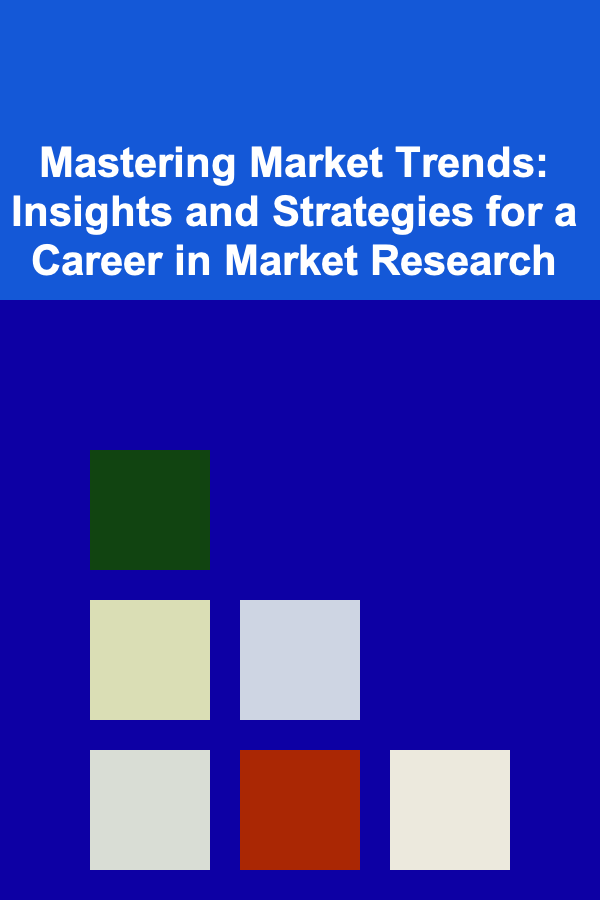
Mastering Market Trends: Insights and Strategies for a Career in Market Research
Read More