
How to Build a Checklist for Ensuring Video and Audio Content is Accessible
ebook include PDF & Audio bundle (Micro Guide)
$12.99$10.99
Limited Time Offer! Order within the next:

In today's digital world, creating content that is accessible to everyone is not just a legal or ethical obligation; it's also a best practice for engaging a wider audience. For creators and organizations producing video and audio content, ensuring accessibility is key to providing an inclusive experience for individuals with disabilities.
The World Health Organization estimates that about 15% of the global population lives with a disability, and a large portion of this group faces barriers when consuming digital content. For video and audio content creators, the goal is to make sure that people with various disabilities---such as visual, auditory, and cognitive impairments---can fully engage with and understand the material.
To help you achieve this, we've compiled an actionable guide for building a comprehensive checklist to ensure your video and audio content is accessible. Following this checklist will help you meet accessibility standards, enhance user experience, and ensure you are being inclusive to all audiences.
Provide Accurate and Clear Transcripts
Why It's Important:
Transcripts make your content accessible to individuals who are deaf or hard of hearing, and they can also benefit those who prefer to read over listening. Transcripts allow users to follow along with the content without needing to rely on the audio, which is essential for a fully inclusive experience.
Checklist:
- Include Full Transcripts: Ensure that a transcript is available for all video and audio content. It should include every spoken word, sound, and relevant audio cue.
- Format the Transcript Clearly: Present the transcript in a readable, structured format, with speaker names and timestamps when necessary.
- Accuracy: Transcripts should be free of errors. Verify that they align perfectly with the spoken words and any key audio elements (e.g., sound effects, music cues).
- Searchable Transcript: Make sure the transcript is machine-readable and searchable, so users can find specific parts of the content easily.
Add Captions and Subtitles
Why It's Important:
Captions and subtitles are an essential part of making video content accessible. While both are text alternatives to audio, captions provide additional context, such as descriptions of background sounds and non-verbal audio. Subtitles, on the other hand, typically only include spoken dialogue.
Checklist:
- Closed Captions for Video Content: Ensure all spoken dialogue, important sounds (e.g., music, sound effects), and non-verbal communication are captured.
- Sync with Audio: Captions should appear in sync with the audio, not too fast or too slow. Viewers should have enough time to read and comprehend each caption.
- Multi-Language Support: If your content is intended for a global audience, consider providing subtitles in multiple languages.
- Font Size and Style: Choose readable fonts and adjust the size to ensure legibility. A sans-serif font with adequate contrast against the background is ideal.
- Background and Text Contrast: Ensure high contrast between the text and the background to make it easier for viewers with visual impairments to read.
Provide Descriptive Audio for Visual Elements
Why It's Important:
Descriptive audio is crucial for people who are blind or have low vision. It provides additional narration to describe visual elements, like facial expressions, setting, actions, and any other visual details that are important to understanding the content.
Checklist:
- Narrate Visual Cues: In your videos, describe important visual elements that help convey the story or message. For example, if an important visual object appears, describe it audibly.
- Maintain Pace: Ensure the descriptive audio does not interfere with the original audio track or distract from the primary content. The narration should fit naturally into pauses in dialogue or action.
- Clarity and Detail: Use clear, concise, and descriptive language to portray essential visual information. Avoid overloading listeners with unnecessary details, but provide enough context for a full understanding.
Ensure Content is Navigable by Keyboard Only
Why It's Important:
Many people with disabilities rely on keyboards or other assistive technologies to navigate content. Ensuring that all interactive elements, such as buttons, menus, and forms, are navigable using a keyboard (without a mouse) is critical for inclusivity.
Checklist:
- Keyboard Shortcuts: Provide clear instructions for keyboard shortcuts if applicable. These shortcuts should be consistent and easy to follow.
- Tab Order: Ensure the tab order (the sequence in which focus moves through interactive elements) is logical and follows the natural flow of the content.
- No Mouse Dependency: Verify that users can access all video or audio controls (play, pause, volume, etc.) using the keyboard alone.
Use Clear and Simple Language
Why It's Important:
Clear and simple language benefits not only people with cognitive disabilities but also those who may not be fluent in the language in which your content is presented. By simplifying the text and audio, you make the content more accessible and easier to understand for a broader audience.
Checklist:
- Avoid Jargon and Complex Terms: Use straightforward language that can be understood by a wide range of audiences. When technical terms are unavoidable, provide definitions or explanations.
- Short Sentences and Paragraphs: Break down complex ideas into smaller, digestible chunks. This helps users who may have learning disabilities or difficulty processing long pieces of text or spoken content.
- Clear Structure: Organize the content into logical sections. For videos, use clear transitions between scenes to avoid confusion.
Provide Sign Language Interpretation
Why It's Important:
Sign language is a preferred language for many individuals who are deaf. Providing sign language interpretation ensures that users who communicate through sign language can access your content in a way that feels familiar and inclusive.
Checklist:
- Consider Sign Language Interpretation: If your content is crucial for your audience, consider adding a sign language interpreter alongside the video. The interpreter should appear on the screen in a corner or side of the video.
- Quality of Interpretation: Ensure the interpreter is fluent in sign language and accurately conveys the message of the content.
- Visibility: The interpreter should be clearly visible in the video, with appropriate lighting and framing.
Test with Assistive Technologies
Why It's Important:
To ensure that your content is truly accessible, it is vital to test it with various assistive technologies. Tools like screen readers, text-to-speech software, and magnification tools can help assess how users with disabilities experience your content.
Checklist:
- Screen Reader Compatibility: Test your video and audio content with popular screen readers (such as JAWS, NVDA, or VoiceOver) to ensure that all text elements are read aloud correctly.
- Alternative Text for Visuals: Ensure that all images, graphics, and other visual elements have alternative text descriptions for screen readers to convey their meaning.
- Adjustability: Make sure that users can adjust font sizes, color contrasts, and playback speeds, if possible, to suit their preferences.
Ensure Compliance with Legal and Ethical Standards
Why It's Important:
Accessibility is not just a moral responsibility but also a legal one in many countries. Various laws and regulations, such as the Americans with Disabilities Act (ADA) and the Web Content Accessibility Guidelines (WCAG), require businesses and organizations to ensure their digital content is accessible to everyone.
Checklist:
- Follow WCAG Standards: Adhere to the Web Content Accessibility Guidelines (WCAG) to meet international accessibility standards. WCAG 2.1 offers specific guidelines on how to make digital content accessible.
- Check Legal Requirements: Understand the accessibility regulations applicable in your country or region. These may require certain types of content, such as public service announcements or educational material, to be fully accessible.
- Conduct Regular Audits: Continuously assess and update your content to meet legal requirements and stay in line with best practices.
Conclusion
Creating accessible video and audio content is not a one-time task but an ongoing process. By using this checklist, you can ensure that your content reaches a wider audience and is usable for people with a variety of disabilities. Accessibility is crucial for fostering inclusivity and expanding your reach. By considering the needs of people with disabilities, you're not only complying with legal standards but also making your content more engaging and valuable for all users.

How to Create a Modern Bathroom Remodel with Minimal Effort
Read More
How to Design an Entryway That Is Easy to Maintain
Read More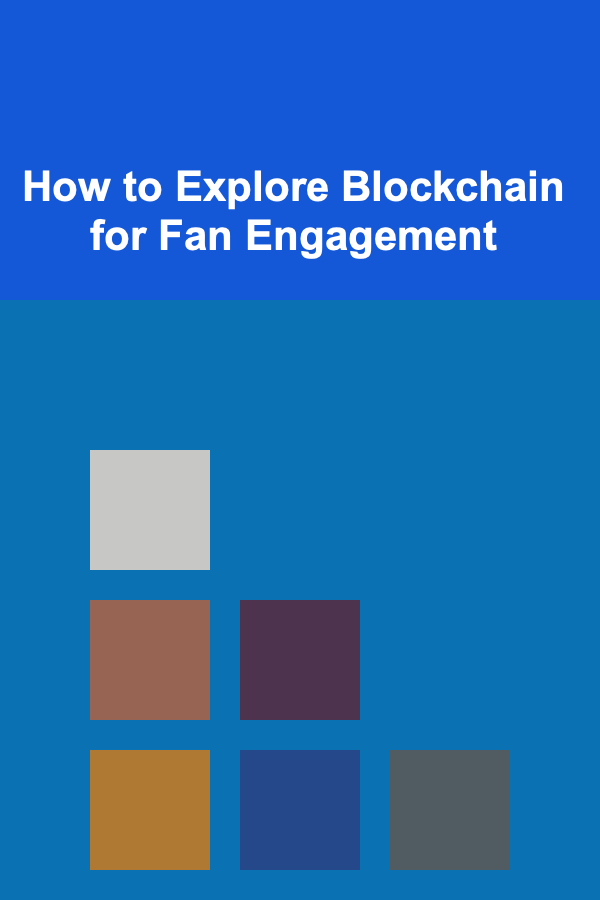
How to Explore Blockchain for Fan Engagement
Read More
How to Extend the Lifespan of Your Appliances with Regular Maintenance
Read More
How to Share Your Vintage Journey on Social Media
Read More
How to Stage Your Home to Highlight Its Unique Features
Read MoreOther Products

How to Create a Modern Bathroom Remodel with Minimal Effort
Read More
How to Design an Entryway That Is Easy to Maintain
Read More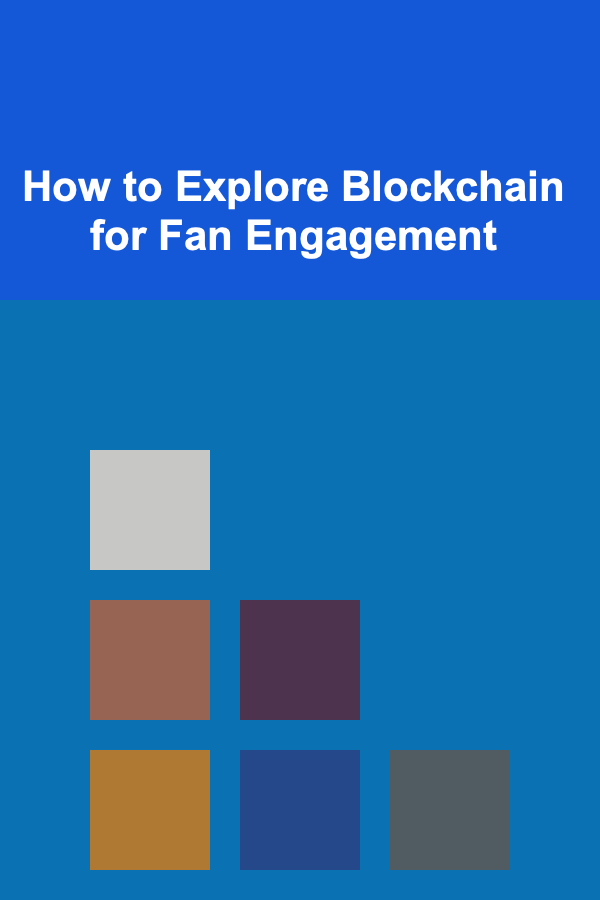
How to Explore Blockchain for Fan Engagement
Read More
How to Extend the Lifespan of Your Appliances with Regular Maintenance
Read More
How to Share Your Vintage Journey on Social Media
Read More