
How to Build a Checklist for Coordinating with Your Development Team During Migration
ebook include PDF & Audio bundle (Micro Guide)
$12.99$5.99
Limited Time Offer! Order within the next:

Migrating systems, applications, or infrastructure can be a daunting task for any organization. Whether you're moving to a new cloud environment, upgrading software versions, or transitioning to a different technology stack, a smooth migration process requires meticulous planning, clear communication, and a well-coordinated team effort. One of the key elements for successful migration is creating a comprehensive checklist to ensure that all aspects of the migration are covered, no important details are missed, and every team member knows their role.
In this guide, we will discuss how to build an actionable checklist for coordinating with your development team during the migration process. We'll dive into the critical phases of migration, the tools and communication strategies you'll need, and how to structure your checklist for maximum effectiveness.
Understand the Scope of the Migration
The first step to creating an effective checklist is to fully understand the scope of the migration. You need to assess what is being moved, to where it's being moved, and the potential risks involved. This will ensure that your checklist is focused on the specific tasks your team will need to address.
Key Considerations:
- System Assessment: What systems are being migrated? Are they databases, applications, infrastructure, or a combination?
- Migration Type: Is this a full migration, a partial migration, or a phased migration? A full migration will require more coordination and planning compared to a partial or phased approach.
- End Goals: What are the success criteria for the migration? These could include performance benchmarks, reduced downtime, or improved scalability.
- Timelines and Deadlines: Set realistic expectations regarding how long the migration will take and any critical deadlines that need to be met.
The clearer your understanding of these factors, the more effectively you can plan and structure the migration process.
Establish Clear Communication Channels
Effective communication is at the core of any successful migration. Development teams, operations teams, and business stakeholders all need to be kept in the loop regarding the progress of the migration, potential issues, and any necessary changes.
Communication Plan:
- Set Up Daily Standups or Weekly Check-ins: Regular meetings (daily or weekly depending on the scope of the migration) will ensure that the team is aligned on the current status and upcoming tasks.
- Use Collaborative Tools: Leverage tools such as Slack, Microsoft Teams, or other communication platforms to create dedicated channels for migration discussions. These tools will allow the team to quickly share updates and resolve issues in real-time.
- Create Shared Documentation: Google Docs, Confluence, or other collaborative document-sharing platforms should be used to track the migration process. Having documentation accessible to all stakeholders allows the team to refer to key information quickly.
- Define Roles and Responsibilities: Make sure that each team member knows their specific role in the migration process. This can include the tasks they are responsible for, deadlines they need to meet, and whom they need to coordinate with.
Prepare for Data Migration and Backup
One of the most critical parts of any migration is the movement of data. Whether it's moving user data, configurations, or application files, having a solid data migration plan is key to avoiding data loss and ensuring a smooth transition.
Key Checklist Items:
- Data Backup: Before initiating any migration, ensure that full backups are taken of all data, systems, and applications. This will ensure that you can recover in case of any unforeseen errors or issues during the migration process.
- Data Validation: Ensure that data is consistent, complete, and properly formatted before migration. Running integrity checks or audits will help in identifying any potential data issues beforehand.
- Data Mapping and Transformation: If the data needs to be restructured or transformed (e.g., changing formats, merging databases), this needs to be clearly defined and thoroughly tested.
- Data Transfer and Load: Determine the best approach for transferring data. For large volumes, you may need to consider incremental migrations, parallel data loading, or leveraging tools such as AWS Database Migration Service, Azure Data Factory, or other third-party migration tools.
- Post-Migration Verification: After migrating the data, perform post-migration checks to ensure that the data is intact, accessible, and aligned with the original structure.
Test, Test, and Test Again
Testing is critical throughout the entire migration process. This includes pre-migration testing, testing during the migration, and post-migration testing. Without rigorous testing, you risk encountering performance bottlenecks, errors, or even system failure.
Testing Checklist Items:
-
Pre-Migration Testing:
- System Compatibility: Verify that the target system or environment is compatible with the data or application you're migrating.
- Load and Stress Tests: Ensure that the new infrastructure can handle the expected load.
- Environment Setup: Confirm that the target environment is properly configured with all the necessary components (e.g., databases, servers, security protocols).
-
During Migration Testing:
- Monitor System Performance: Continuously monitor the performance of systems throughout the migration process. Look for issues such as slow response times or resource exhaustion.
- Data Integrity Tests: Validate that data is being migrated correctly as the process unfolds. Identify any discrepancies between source and destination.
-
Post-Migration Testing:
- Functional Testing: Test that all applications and systems are functioning correctly in the new environment.
- Performance Benchmarking: Measure system performance to ensure it meets the expectations set out during the planning phase.
- User Acceptance Testing (UAT): Have end users test the system to confirm it works as expected and that they can access necessary data or features.
Coordinate Infrastructure and Environment Setups
Migration is not just about moving data; it's also about ensuring that the underlying infrastructure is set up and configured to meet the requirements of the new system. Whether you're moving to a cloud environment or upgrading an on-premise system, the infrastructure setup will need close coordination with your development and IT teams.
Checklist Items for Infrastructure Setup:
- Provisioning Resources: Ensure that the required servers, databases, network configurations, and other resources are provisioned and available in the target environment.
- Security Configurations: Set up appropriate firewalls, access controls, and encryption to ensure the security of your migrated systems.
- Networking and Connectivity: Verify that all necessary network configurations are in place to allow seamless communication between systems, both on-premise and in the cloud.
- Performance Optimization: Ensure that the target environment is configured for optimal performance. This may include tuning resource allocation, load balancing, and ensuring scalability.
Post-Migration Monitoring and Support
The work does not stop once the migration is completed. The post-migration phase is crucial for ensuring the success of the migration and addressing any issues that arise after the systems are live.
Post-Migration Checklist Items:
- Monitoring Tools: Implement monitoring tools (such as New Relic, Datadog, or AWS CloudWatch) to track the performance and health of the migrated system.
- Bug Tracking and Issue Resolution: Set up a system to track bugs or issues that arise post-migration. This could be through JIRA, GitHub issues, or another project management tool.
- User Support and Feedback: Ensure that user feedback is gathered during the initial phase after migration. Use this to resolve any issues and improve the system.
- Rollback Plan: If things go wrong, have a clear rollback plan in place. This should include steps to revert back to the original system without data loss.
Review and Document the Migration Process
Once the migration is complete and systems are stable, take the time to document the entire process. This documentation will be invaluable for future migrations and troubleshooting.
Key Documentation Items:
- Migration Overview: Document the scope, tools, and methodologies used during the migration process.
- Challenges and Solutions: Note any issues that arose during migration and how they were addressed.
- Performance Post-Migration: Record performance benchmarks to compare against pre-migration performance.
- Lessons Learned: Include any lessons learned and recommendations for improving future migrations.
Conclusion
Building a checklist for coordinating with your development team during migration is essential for ensuring that all tasks are handled in an organized and systematic manner. By understanding the scope of the migration, preparing thoroughly, and testing at every stage, you can mitigate risks, minimize downtime, and ensure a successful transition. Clear communication and documentation throughout the process will also make the migration smoother and provide valuable insights for future projects.
A well-constructed checklist provides structure to the migration process and empowers your team to address any challenges efficiently. With careful planning and coordination, your migration will be a success.

How to Create a Family Travel Organization System
Read More
How to Create a Pet-Friendly Bathroom Setup
Read More
How to Depersonalize Your Space for Better Buyer Focus
Read More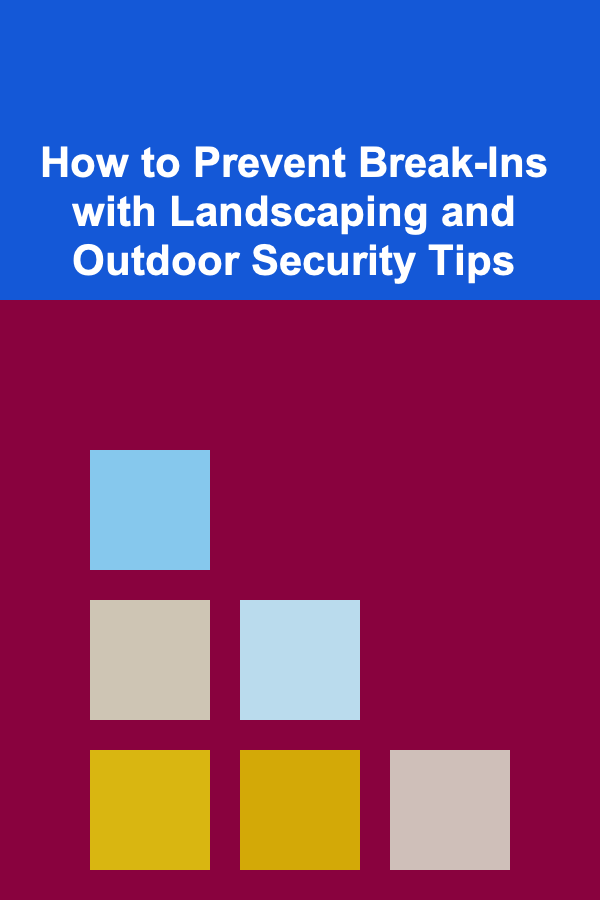
How to Prevent Break-Ins with Landscaping and Outdoor Security Tips
Read More
How to Save Money on Travel and Still Enjoy Your Trips
Read More
How to Save Space in Your Home Office with Minimalist Solutions
Read MoreOther Products

How to Create a Family Travel Organization System
Read More
How to Create a Pet-Friendly Bathroom Setup
Read More
How to Depersonalize Your Space for Better Buyer Focus
Read More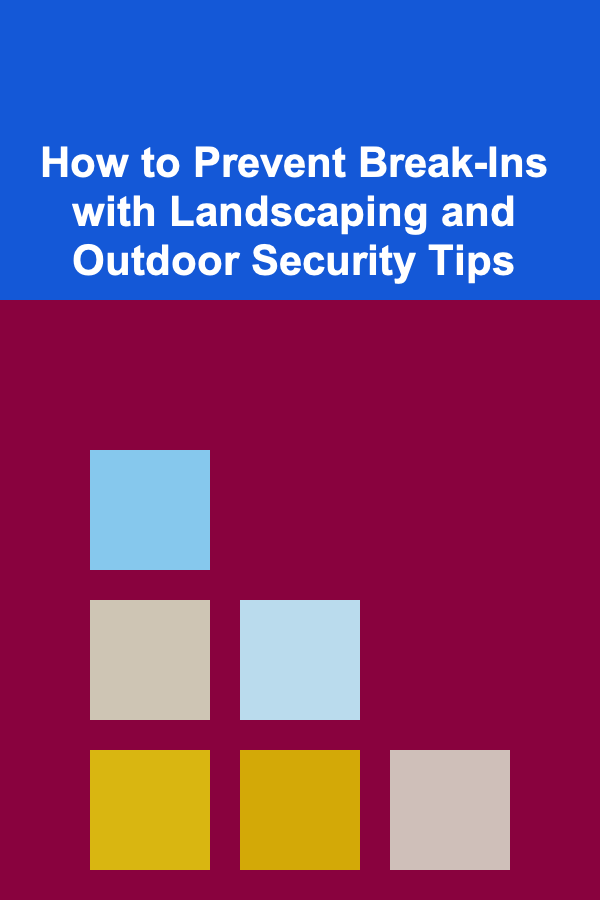
How to Prevent Break-Ins with Landscaping and Outdoor Security Tips
Read More
How to Save Money on Travel and Still Enjoy Your Trips
Read More