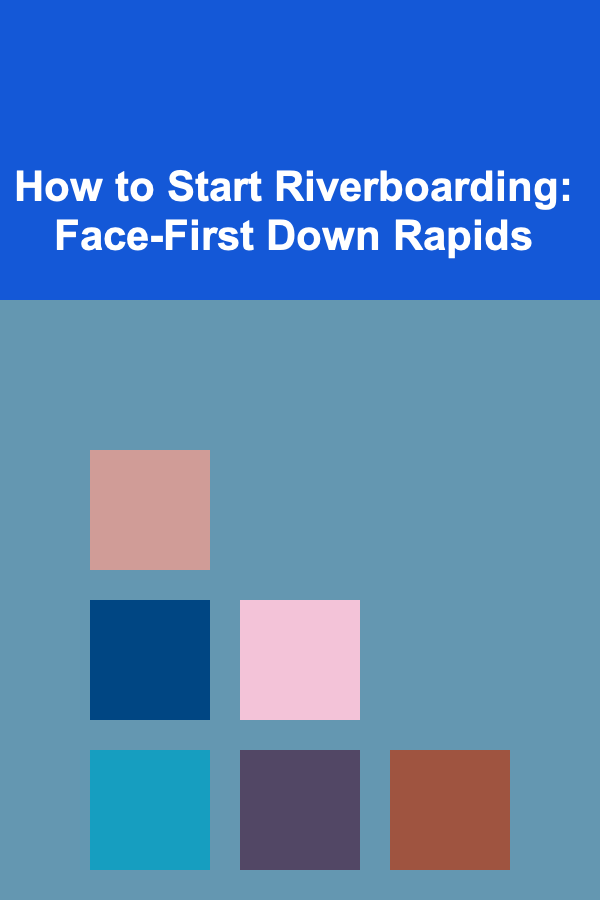How to Build a Budget-Friendly Home Recording Studio
ebook include PDF & Audio bundle (Micro Guide)
$12.99$6.99
Limited Time Offer! Order within the next:
Not available at this time

Setting up a home recording studio can be an exciting venture for any musician, podcaster, or content creator. However, the cost of professional-grade equipment can be overwhelming, and it's easy to feel like you need a huge budget to build a functional and high-quality recording space. Fortunately, it is entirely possible to create a budget-friendly home recording studio that will provide excellent sound quality without breaking the bank.
In this article, we'll guide you through the process of building a home recording studio on a budget, from selecting the right equipment to optimizing your space for the best sound.
Assess Your Recording Needs
Before you start purchasing equipment, it's important to define your specific recording needs. The first step in building a budget-friendly studio is understanding the type of work you'll be doing in your space. Whether you're recording music, podcasts, voiceovers, or video content, the equipment required for each differs. For instance, a podcasting setup may need fewer microphones and acoustic treatments than a music production studio.
Key Questions to Consider:
- What type of recording will you be doing? (e.g., vocals, instruments, podcasts)
- How many people will be recording at once?
- Do you need to record in a multi-track setup or just a single track?
- What's your primary focus? (e.g., sound quality, ease of use, portability)
Knowing the answers to these questions will help you prioritize your spending and avoid purchasing unnecessary equipment.
Select a Room for Your Studio
The room you choose for your recording studio will greatly affect the sound quality. The good news is you don't need to rent a large, soundproofed space to create a good recording environment. Many people transform spare bedrooms, basements, or even closets into functional studios with a little ingenuity.
Key Factors for Choosing the Right Room:
- Quietness: Select a room away from street noise, traffic, and other distractions. If you're recording vocals, choose a room with minimal echoes and noise pollution.
- Size: While bigger rooms may offer more space, they can also be harder to treat acoustically. A smaller, enclosed space can sometimes be more manageable and offer better sound control.
- Shape: Avoid rooms with parallel walls as they tend to cause standing waves and acoustical issues. Irregularly shaped rooms can offer better sound dispersion.
- Lighting and Comfort: Since you'll likely spend long hours recording, ensure the room is comfortable and has good lighting.
Soundproofing and Acoustic Treatment
Once you've selected the room, the next step is to control the sound. While true soundproofing requires significant investment (like thick walls and double-glazed windows), you can make simple adjustments to control noise and improve acoustics.
- Acoustic Panels: Foam panels are a cheap and effective way to reduce unwanted echoes and improve the clarity of your recordings. Place them on walls and corners to absorb sound.
- Bass Traps: Bass frequencies tend to accumulate in corners. Bass traps can help absorb these frequencies, improving the overall balance of the room.
- DIY Solutions: Consider using affordable materials like thick curtains, carpets, or pillows to absorb sound. Even placing bookshelves or furniture strategically can improve sound control.
Core Equipment for Your Studio
Now, let's dive into the core equipment needed for a budget-friendly home recording studio. While high-end professional equipment is often out of reach, there are excellent, affordable alternatives that can still deliver great results.
1. Audio Interface
The audio interface is the heart of your recording studio. It converts the audio from your microphone and instruments into a digital format that your computer can process. While you can find expensive audio interfaces, many budget-friendly options offer great quality for the price.
Recommended Budget-Friendly Audio Interfaces:
- Focusrite Scarlett 2i2 (3rd Gen): A solid choice for beginners, it offers two inputs and reliable sound quality for around $160.
- Behringer UMC22: A very affordable option at around $60, great for basic recording needs.
- M-Audio M-Track Duo: Another cost-effective interface with two inputs, priced at about $80.
When selecting an interface, ensure it has enough inputs for your needs and check if it includes software like DAWs (Digital Audio Workstations) or plugins, which can save you extra money.
2. Microphone
The microphone you choose will depend on the type of recording you are doing. For basic vocal recordings, an affordable dynamic or condenser microphone will do the job.
Recommended Budget-Friendly Microphones:
- Audio-Technica AT2020 (Condenser): A very popular budget condenser mic, offering excellent sound quality for about $100.
- Shure SM58 (Dynamic): One of the best dynamic microphones for vocals, priced at around $100.
- Rode NT1-A (Condenser): Another great condenser mic, known for its clear sound and low self-noise, available for around $230.
For a tight budget, consider a dynamic mic like the Shure SM58 for podcasting and vocals, or the Audio-Technica AT2020 for more sensitive, detailed recordings.
3. Headphones
Good headphones are necessary for both tracking (recording) and mixing. For recording purposes, closed-back headphones are ideal because they help isolate sound and prevent leakage.
Recommended Budget-Friendly Headphones:
- Audio-Technica ATH-M50X: A reliable pair of headphones known for their durability and clarity, priced around $150.
- Sony MDR-7506: These headphones offer excellent sound quality and isolation for around $100.
- AKG K240 Studio: A semi-open design that's affordable (around $70) and provides clear, balanced sound for mixing.
Avoid using regular headphones or earbuds, as they often lack the frequency response and sound isolation required for serious work.
4. Microphone Stand and Pop Filter
While these may seem like minor accessories, they're essential for achieving clean recordings.
- Microphone Stand: You don't need to buy a super expensive stand, but investing in a sturdy one will help you avoid handling noise and ensure stability. You can find good-quality stands for around $20-$40.
- Pop Filter: This inexpensive tool helps to reduce plosive sounds (like "P" and "B" sounds) from hitting the microphone. They typically cost between $10-$20.
5. Cables and Connectors
High-quality cables are essential for ensuring clean sound transmission. You'll need:
- XLR Cables: For connecting your microphone to the audio interface. Budget XLR cables cost around $10-$20 each.
- Instrument Cables: If you plan on recording electric guitar or other instruments, budget cables will cost around $10-$30.
Make sure to buy cables that are durable and well-made to avoid signal loss or noise.
Software and DAWs
A Digital Audio Workstation (DAW) is the software you'll use to record, edit, and mix your music or audio. While some DAWs are expensive, there are plenty of free or budget-friendly options.
Recommended Free DAWs:
- Audacity: A well-known free DAW with basic recording and editing features, great for beginners.
- Cakewalk by BandLab: A full-featured, professional-grade DAW that's completely free.
- Tracktion T7: Another free option that offers a range of features for more advanced recording and mixing.
Paid DAWs:
- Reaper: A powerful and budget-friendly DAW at $60 for a discounted license, perfect for professional-level recording.
- Logic Pro X: A more expensive option at $200, but highly recommended for Mac users who need an all-in-one solution.
Additional Equipment and Tools
While the core setup will be sufficient to get started, there are a few additional tools that can improve your home studio's overall sound and workflow.
- Audio Monitors: If your budget allows, investing in a set of budget studio monitors will improve your mixing. Good options like Mackie CR3 or Yamaha HS5 start at around $100 per speaker.
- External Hard Drive: You'll need storage for your recordings. A budget external hard drive can be found for as little as $50.
- Acoustic Treatment: Adding affordable foam panels, bass traps, and diffusers can greatly improve sound quality. You can find a complete acoustic treatment kit for around $100-$200.
Tips for Maximizing Your Budget
Building a budget-friendly home recording studio is not just about purchasing the cheapest equipment. It's about being resourceful and making smart decisions. Here are some tips to make the most of your budget:
- Buy Used Gear: Look for used microphones, audio interfaces, and other equipment on websites like eBay, Reverb, or local marketplaces. Many people sell high-quality gear in excellent condition at a fraction of the cost.
- Prioritize Essentials: Focus on the equipment that directly impacts sound quality, such as your microphone, audio interface, and headphones. You can always add more accessories as your budget allows.
- DIY Acoustic Treatment: Instead of buying expensive acoustic foam, consider DIY solutions using materials like blankets, carpets, and foam mattress toppers to control room sound.
Conclusion
Building a budget-friendly home recording studio is entirely achievable with a little research, creativity, and strategic planning. By assessing your needs, investing in quality yet affordable equipment, and optimizing your recording space, you can create a professional-sounding studio on a budget. Remember, it's not the price tag that makes a studio great -- it's how well you use the tools at your disposal to capture and create high-quality audio.
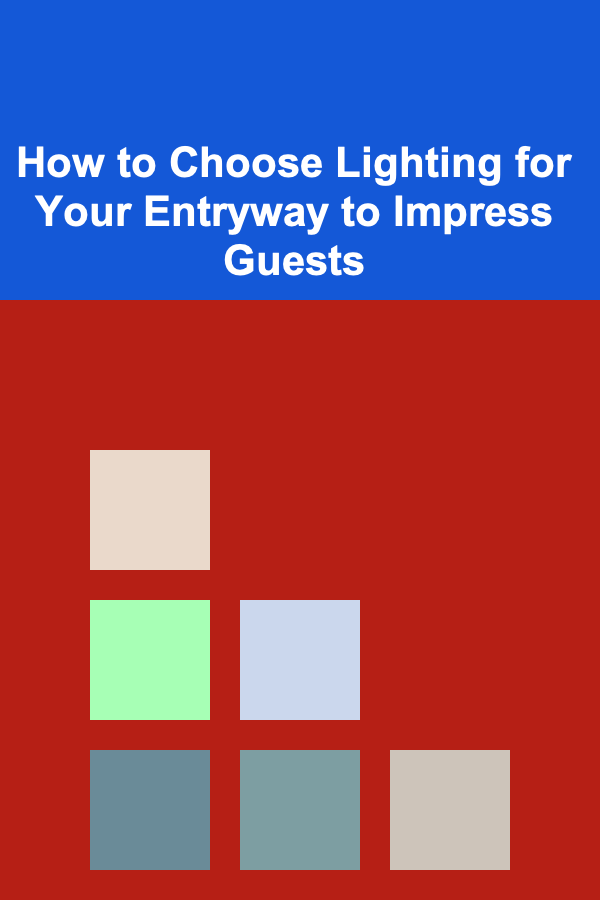
How to Choose Lighting for Your Entryway to Impress Guests
Read More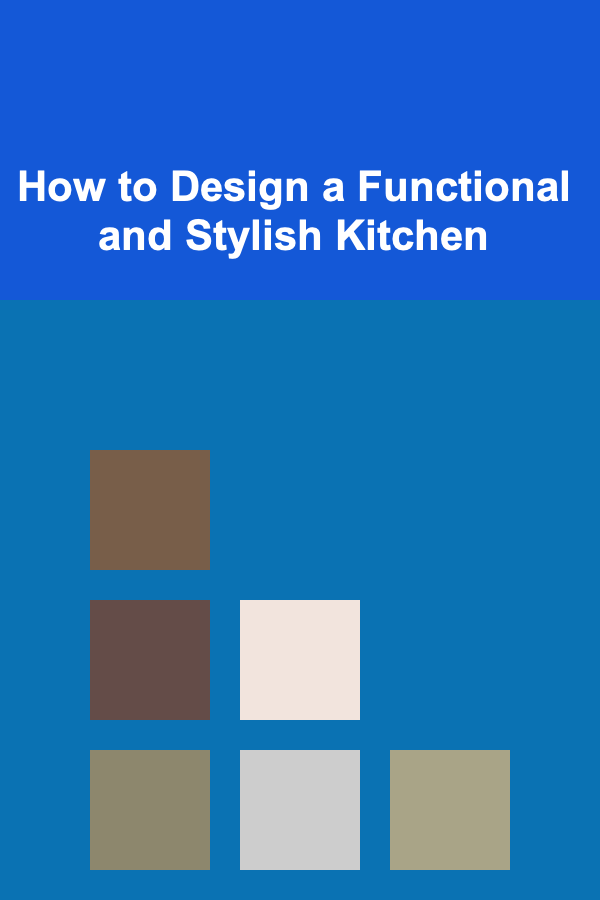
How to Design a Functional and Stylish Kitchen
Read More
How to Have a Family 'No Tech' Night for Quality Time
Read More
How to Make the Most of Deep Kitchen Drawers
Read More
How to Sort and Store Holiday Cards and Decorations
Read More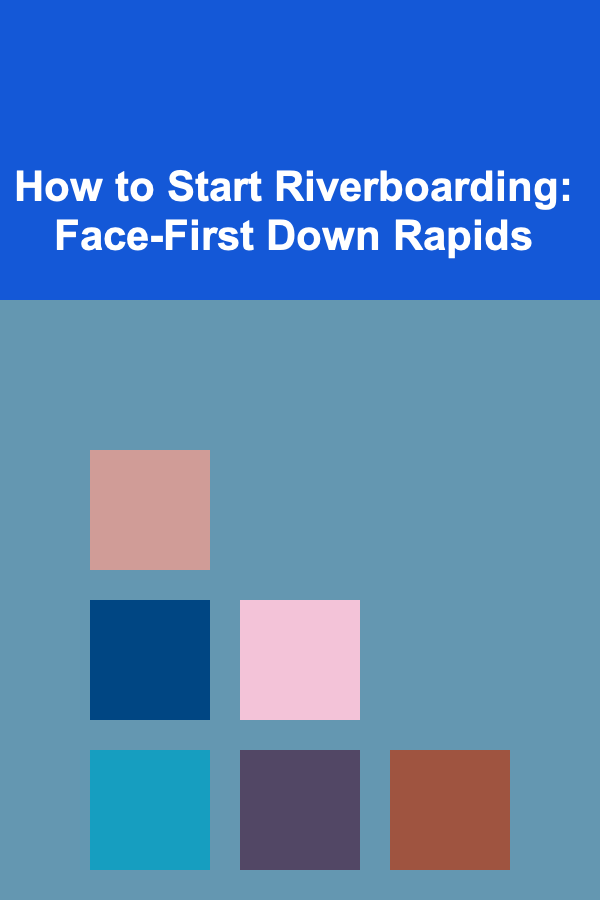
How to Start Riverboarding: Face-First Down Rapids
Read MoreOther Products
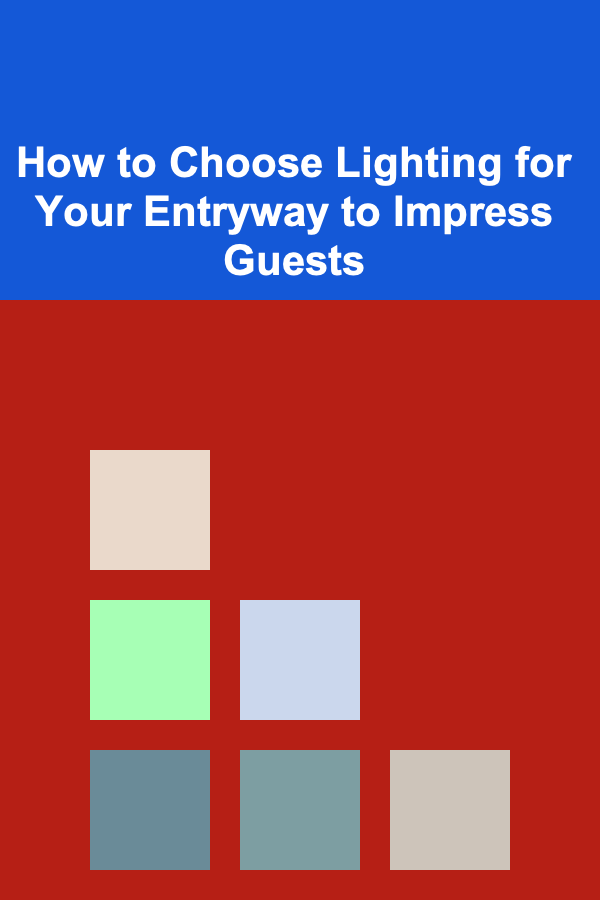
How to Choose Lighting for Your Entryway to Impress Guests
Read More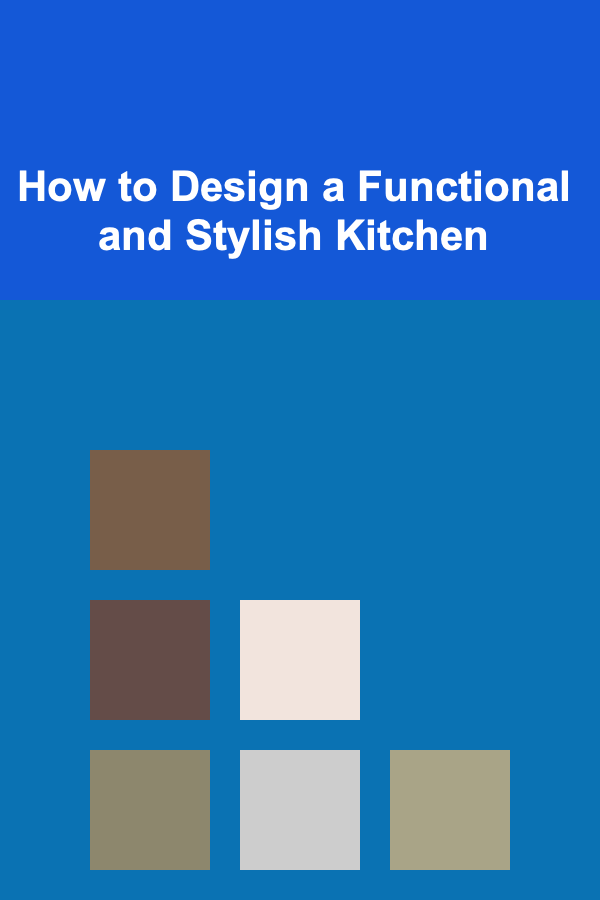
How to Design a Functional and Stylish Kitchen
Read More
How to Have a Family 'No Tech' Night for Quality Time
Read More
How to Make the Most of Deep Kitchen Drawers
Read More
How to Sort and Store Holiday Cards and Decorations
Read More