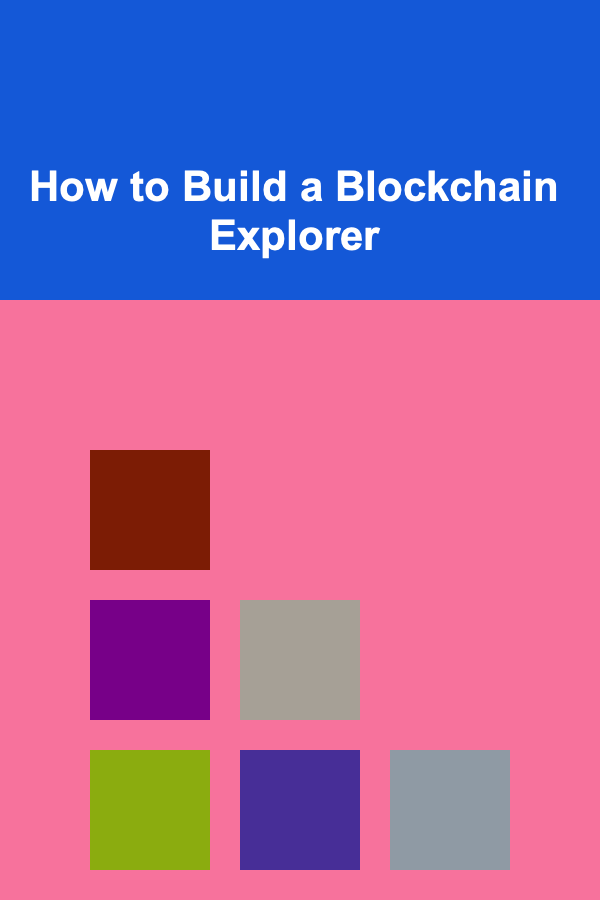
How to Build a Blockchain Explorer
ebook include PDF & Audio bundle (Micro Guide)
$12.99$11.99
Limited Time Offer! Order within the next:
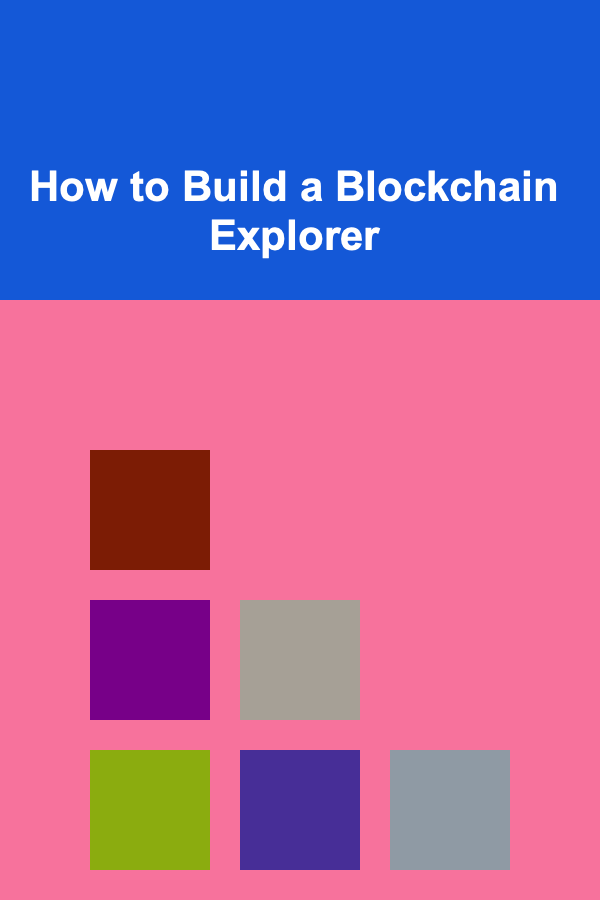
Blockchain explorers are tools that allow users to view information about blocks, transactions, and addresses on a blockchain network. A blockchain explorer serves as a gateway to the blockchain, offering insight into its operation, transactions, and various data points. For those looking to build a blockchain explorer, this article will walk through the necessary steps, technologies involved, and considerations to create one effectively.
What is a Blockchain Explorer?
A blockchain explorer is a web application that allows users to navigate a blockchain by providing a user-friendly interface to interact with the data. A typical explorer provides real-time access to:
- Blocks: Information about the block height, block hash, the timestamp it was mined, and other related metadata.
- Transactions: Details of individual transactions such as sender, receiver, amounts, transaction fees, and timestamps.
- Addresses: Information about wallet addresses, including balances and associated transactions.
- Network Stats: General statistics about the network, such as hash rate, active nodes, transaction volume, and more.
Blockchain explorers are commonly used for Bitcoin, Ethereum, and other blockchain networks to check transaction histories, wallet balances, and more.
Step 1: Understand the Blockchain You Are Exploring
Before you start building a blockchain explorer, it's essential to understand the blockchain you intend to explore. Different blockchains have different architectures, consensus mechanisms, and protocols, which will affect how you retrieve and present data. The two most common types of blockchain explorers are those for proof-of-work blockchains like Bitcoin and smart contract-based blockchains like Ethereum.
Key Aspects to Consider
- Blockchain Type: Identify whether you're building an explorer for a permissionless blockchain like Bitcoin or a platform like Ethereum that allows smart contract execution.
- Data Access : Understand how you will retrieve data from the blockchain. For example, Bitcoin uses the Bitcoin Core node, while Ethereum requires access to an Ethereum node or a service like Infura.
- Transaction Formats: Different blockchains may have different data formats for transactions and blocks.
- APIs: Some blockchains, such as Bitcoin and Ethereum, offer public APIs or JSON-RPC services that can make the data retrieval process more straightforward.
Step 2: Set Up Your Blockchain Node
To access blockchain data, you need to run a full node or interact with a public node via APIs. A full node stores the entire blockchain and validates transactions. Running your own node gives you full control over the data and prevents reliance on third-party services.
Running a Bitcoin Node
To build an explorer for Bitcoin, you need to set up a Bitcoin Core node, which stores the entire Bitcoin blockchain and validates all transactions and blocks. Here's how to set it up:
- Install Bitcoin Core: Download the latest version of Bitcoin Core from the official website and install it on your machine.
- Sync the Blockchain: The node will need to download and sync the entire blockchain, which can take several days depending on the network's size.
- RPC Configuration : Set up RPC (Remote Procedure Call) in the Bitcoin configuration file (
bitcoin.conf) to allow communication with the node through APIs. You can then use these RPC methods to fetch blocks, transactions, and other data.
Running an Ethereum Node
For Ethereum, you can use a node service like Geth (Go Ethereum) or OpenEthereum (previously Parity) to sync the Ethereum blockchain:
- Install Geth : Download and install the Geth client from the official Ethereum website.
- Sync the Blockchain : Geth will sync the Ethereum blockchain, but you can also opt to run a light node to speed up the process.
- Interacting with RPC: Use the JSON-RPC interface to query the Ethereum node for block and transaction data.
Alternatively, for a lighter approach, you can use services like Infura or Alchemy that provide easy access to Ethereum nodes through APIs, without the need to run your own infrastructure.
Step 3: Retrieve Blockchain Data
Once you have your blockchain node set up or access to a public API, the next step is to retrieve data from the blockchain. Blockchain explorers rely heavily on retrieving data such as blocks, transactions, addresses, and network statistics.
Using Bitcoin Core RPC
To retrieve block and transaction data from a Bitcoin node, use the following RPC commands:
- getblock: Retrieve block data based on the block hash or block height.
- getrawtransaction: Retrieve transaction details by transaction ID (TXID).
- getblockchaininfo: Get information about the blockchain, including block height and difficulty.
Example:
bitcoin-cli getrawtransaction <txid> 1
Using Ethereum RPC
Ethereum offers several methods via its JSON-RPC interface. Common methods include:
- eth_getBlockByNumber: Retrieve block data by block number.
- eth_getTransactionByHash: Retrieve transaction data using the transaction hash.
- eth_getBlockByHash: Retrieve block data using the block hash.
Example (using Web3.js for interacting with Ethereum):
console.log(result);
});
web3.eth.getTransaction('0xYourTransactionHash', function(error, result) {
console.log(result);
});
For other blockchains, the process of retrieving data may vary, but the core concept is the same: query the blockchain for specific data points such as blocks, transactions, and addresses.
Step 4: Store Blockchain Data
Now that you have retrieved the blockchain data, you need a backend to store and manage this information. Given the massive scale of blockchain data, it's essential to store it efficiently.
Database Options
A traditional relational database like MySQL or PostgreSQL can work well for blockchain explorers, but because blockchain data is highly structured and can be large in size, a NoSQL database such as MongoDB or Cassandra may be more suitable.
Schema Design
For storing blockchain data, a typical schema might include the following tables/collections:
- Blocks: Store information like block height, block hash, timestamp, and miner.
- Transactions: Store transaction ID, sender and receiver addresses, transaction amount, fees, and timestamp.
- Addresses: Store wallet address details, including balance and associated transactions.
Storing Block Data
Each time a new block is retrieved from the blockchain, you can store it in the database, alongside its associated transactions. This will allow you to query blocks and transactions quickly.
Example Schema for MySQL:
block_hash VARCHAR(64) PRIMARY KEY,
block_height INT,
timestamp DATETIME,
miner VARCHAR(64)
);
CREATE TABLE transactions (
txid VARCHAR(64) PRIMARY KEY,
block_hash VARCHAR(64),
sender VARCHAR(64),
receiver VARCHAR(64),
amount DECIMAL(18, 8),
fee DECIMAL(18, 8),
timestamp DATETIME,
FOREIGN KEY (block_hash) REFERENCES blocks(block_hash)
);
Real-Time Data
For real-time blockchain data, you may need to implement WebSockets or polling mechanisms to get updates for new blocks or transactions. For example, Ethereum provides WebSocket support that allows you to listen for events, such as new blocks or transactions, in real-time.
if (!error) {
console.log(result);
}
});
Step 5: Build the Frontend
Once you have the backend in place and the blockchain data is being stored, it's time to build the user interface for your blockchain explorer. This frontend will allow users to interact with the blockchain data.
Key Features of the Frontend
- Block Search: Allow users to search for blocks by block hash or height.
- Transaction Search: Allow users to search for transactions by transaction ID.
- Address Lookup: Allow users to view the balance and transaction history of specific wallet addresses.
- Real-Time Data: Display live updates for the latest blocks and transactions.
- Stats Dashboard: Display network statistics such as block height, hash rate, transaction volume, and more.
Tools for Frontend Development
For the frontend, you can use modern web technologies such as:
- HTML, CSS, and JavaScript for the basic structure and interactivity.
- React or Vue.js for building a dynamic and responsive interface.
- D3.js for creating charts or graphs for blockchain statistics.
- Web3.js for interacting with Ethereum blockchain data.
Example UI Components
- Search Bar: For users to search blocks, transactions, or addresses.
- Block Detail View: Displays detailed information about a specific block.
- Transaction Detail View: Shows information about a specific transaction.
- Address Detail View: Displays the balance and transaction history for a specific address.
Example of a simple React component for showing block details:
const BlockDetails = ({ blockHash }) => {
const [blockData, setBlockData] = useState(null);
useEffect(() => {
fetch(`/api/block/${blockHash}`)
.then(res => res.json())
.then(data => setBlockData(data));
}, [blockHash]);
return blockData ? (
<div>
<h2>Block {blockData.block_height}</h2>
<p>Hash: {blockData.block_hash}</p>
<p>Timestamp: {blockData.timestamp}</p>
<p>Miner: {blockData.miner}</p>
</div>
) : (
<p>Loading...</p>
);
};
Step 6: Deploy the Blockchain Explorer
Once you've built and tested your blockchain explorer, it's time to deploy it to the web. You can host it on a cloud platform like AWS , Google Cloud , or Azure , or use services like Heroku for a simpler deployment.
Considerations for Deployment
- Scalability: Ensure that your infrastructure can handle the growing size of the blockchain. Use horizontal scaling for both the backend and the database.
- Security: Implement proper security measures, such as HTTPS, API rate limiting, and user authentication.
- Performance: Optimize database queries, implement caching, and use load balancing to ensure fast response times.
Conclusion
Building a blockchain explorer is a technical yet rewarding project. It involves setting up nodes, retrieving data, storing it in a database, creating a user-friendly frontend, and ensuring the system is scalable and secure. With the right tools and technologies, you can build a powerful explorer for any blockchain network, providing valuable insights into the workings of the blockchain.
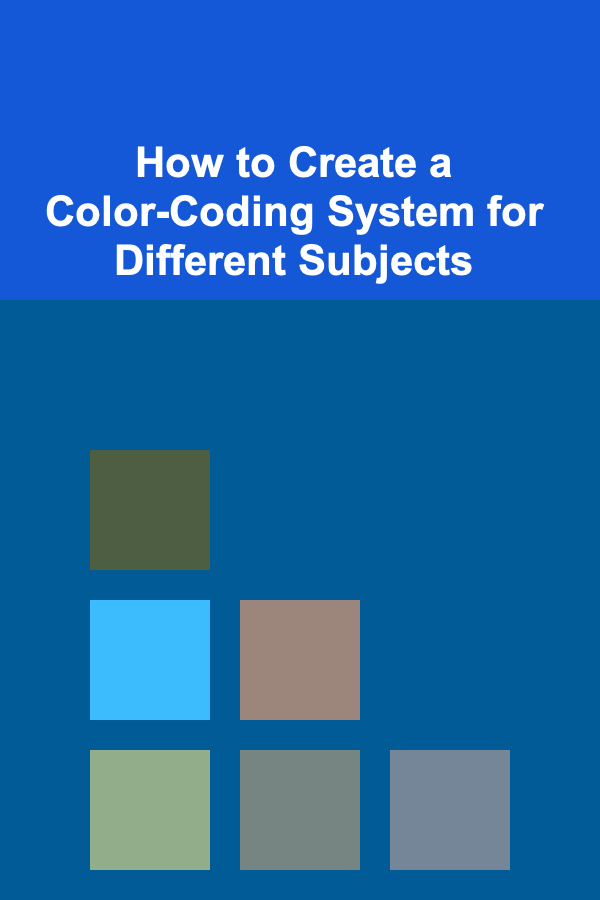
How to Create a Color-Coding System for Different Subjects
Read More
How to Decorate Your Home with Natural Elements for a Rustic Holiday Look
Read More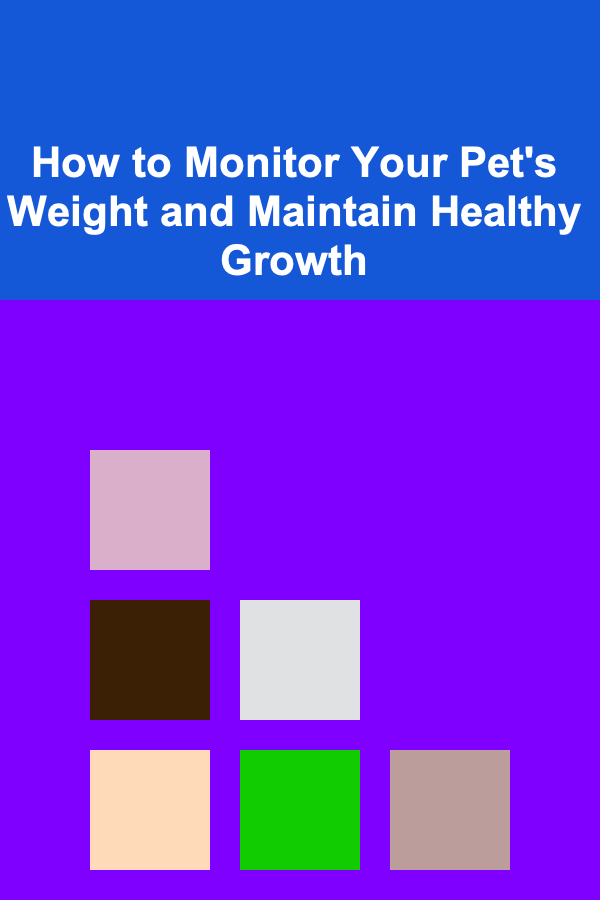
How to Monitor Your Pet's Weight and Maintain Healthy Growth
Read More
Product Owner's Handbook: Best Practices for Managing Product Backlogs and Stakeholder Expectations
Read More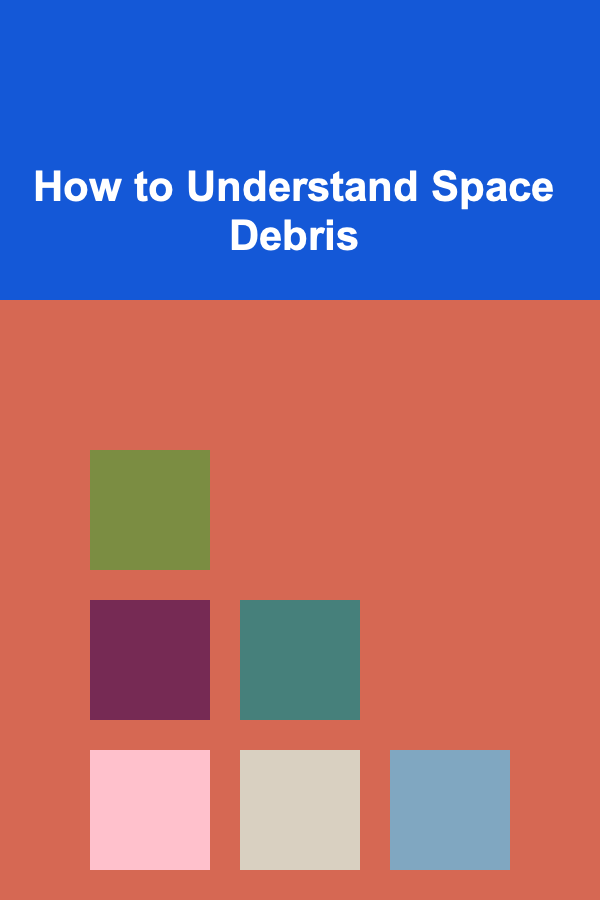
How to Understand Space Debris
Read More
10 Tips for Weight Loss Planner Strategies for Seniors
Read MoreOther Products
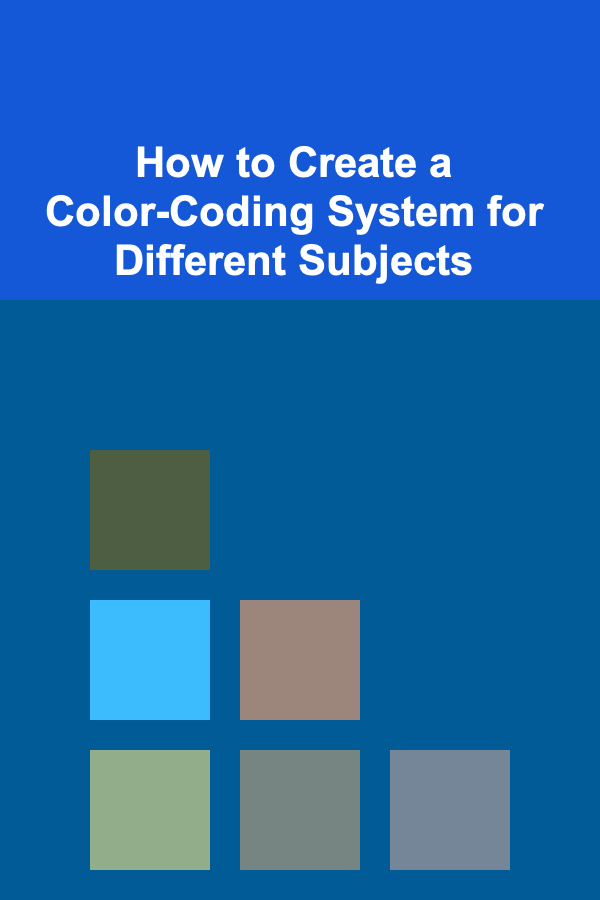
How to Create a Color-Coding System for Different Subjects
Read More
How to Decorate Your Home with Natural Elements for a Rustic Holiday Look
Read More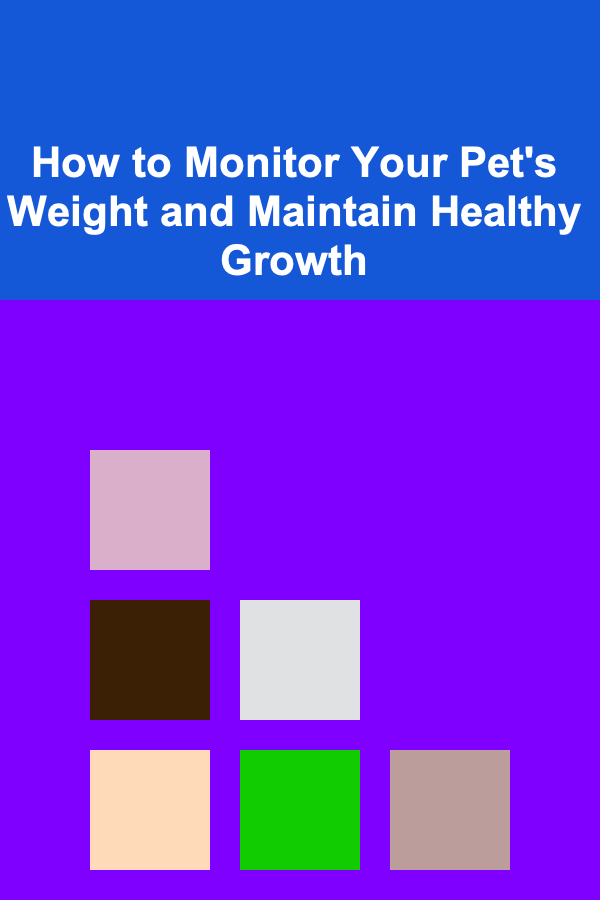
How to Monitor Your Pet's Weight and Maintain Healthy Growth
Read More
Product Owner's Handbook: Best Practices for Managing Product Backlogs and Stakeholder Expectations
Read More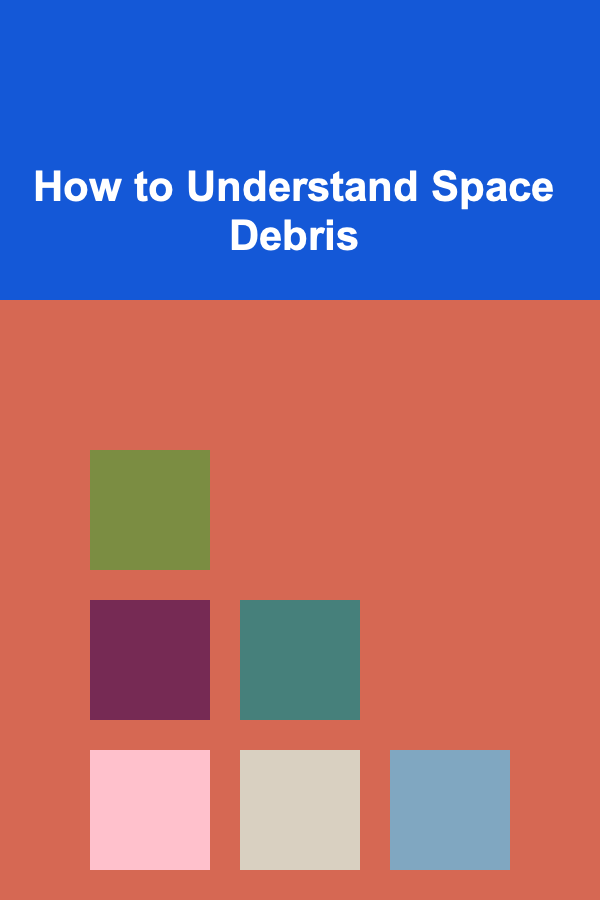
How to Understand Space Debris
Read More