
How to Automate Your Social Media Posting for Consistent Branding
ebook include PDF & Audio bundle (Micro Guide)
$12.99$7.99
Limited Time Offer! Order within the next:

In the digital age, social media has become an essential tool for businesses, influencers, and individuals alike. It offers a platform to connect with your audience, promote your brand, and share your message. However, maintaining a consistent presence on social media can be challenging, especially if you're managing multiple platforms or have a packed schedule. This is where automation comes into play. Automating your social media posting can help you maintain consistent branding, save time, and ensure your content reaches your audience at optimal times. This actionable guide will show you how to automate your social media posting for consistent branding effectively.
Why Automating Social Media is Crucial for Consistent Branding
Brand consistency across social media channels is vital for building trust and recognition. Here's why automation is key to achieving that:
- Time Management: Automation saves you time by allowing you to schedule posts in advance. This means you can maintain a regular posting schedule without having to constantly monitor and post content manually.
- Consistency Across Platforms: Automation tools ensure that your brand's message, tone, and visual identity remain the same across different platforms, minimizing the risk of inconsistency.
- Optimal Timing: Scheduling posts at the best times for your audience increases engagement. Automation tools can analyze your followers' activity and suggest the best times to post.
- Content Strategy Alignment: When you plan your posts in advance, you can align them with your content strategy, ensuring that your posts support your brand's goals and narrative.
Step 1: Define Your Brand's Voice and Visual Identity
Before diving into automation, it's important to establish a clear and consistent brand voice and visual identity. Your brand voice encompasses the language, tone, and personality that you use across your social media platforms, while your visual identity includes colors, fonts, logo placements, and other design elements that represent your brand.
Brand Voice
Your brand voice should reflect your company's values, mission, and target audience. It can be:
- Formal or informal.
- Professional or casual.
- Friendly or authoritative.
- Humorous or serious.
Visual Identity
Your visual identity should include:
- Brand Colors: Choose 2-3 primary colors that are consistently used in your posts.
- Fonts: Use the same fonts in all your posts for headings, captions, and text overlays.
- Logo: Place your logo consistently in posts to enhance brand recognition.
- Image Style: Maintain a consistent image style, such as filters or lighting, that aligns with your brand's visual identity.
Once you have these elements in place, you'll have a solid foundation for automating your posts in a way that stays true to your brand.
Step 2: Choose the Right Social Media Automation Tool
There are a number of tools available to automate your social media posting, each offering unique features. Choosing the right one depends on your needs, budget, and the platforms you're using. Below are some of the most popular social media automation tools:
1. Hootsuite
Hootsuite is one of the most widely used social media management tools. It supports multiple social media platforms, including Facebook, Twitter, Instagram, LinkedIn, and YouTube. Features include:
- Bulk Scheduling: You can upload and schedule large batches of content.
- Content Calendar: Visualize your posting schedule in a calendar format, making it easy to plan and organize content.
- Analytics: Track engagement metrics and see how your posts are performing.
- Team Collaboration: Hootsuite allows multiple team members to work on the same account, perfect for larger teams.
2. Buffer
Buffer is a simple, user-friendly tool that's ideal for small businesses or individuals managing social media. It supports platforms like Instagram, Facebook, Twitter, LinkedIn, and Pinterest. Key features include:
- Post Scheduling: Easily schedule posts in advance and select optimal times.
- Analytics: Buffer provides in-depth reports on post performance.
- Browser Extension: Quickly schedule posts from websites with the Buffer browser extension.
3. Later
Later is a social media scheduling tool that specializes in Instagram, though it also supports Facebook, Twitter, and Pinterest. It's great for visually planning and organizing your posts. Key features include:
- Drag-and-Drop Calendar: Organize your posts visually by dragging and dropping content into a calendar.
- Instagram Story Scheduling: Automate posting on Instagram Stories.
- Content Curation: Later helps you curate content with its media library, making it easy to store and reuse images.
4. Sprout Social
Sprout Social is an all-in-one social media management platform, offering robust scheduling features, analytics, and social listening tools. It's suitable for both small businesses and larger enterprises. Features include:
- Smart Inbox: Consolidates messages from multiple platforms into a single inbox for easy engagement management.
- Social Listening: Monitor keywords, competitors, and trends.
- Team Collaboration: Works well for teams, with the ability to assign tasks and manage workflows.
Choose the tool that best aligns with your needs. Each of these platforms offers trial versions, so it's a good idea to explore them before committing.
Step 3: Create a Content Calendar
A content calendar is essential for consistent branding. It helps you organize and plan your posts ahead of time, ensuring you align with your overall marketing strategy.
How to Build a Content Calendar:
- Identify Key Dates: Begin by marking important dates in your industry, holidays, product launches, or special events.
- Determine Content Themes: Plan your content around specific themes that resonate with your audience and support your brand's voice and mission.
- Frequency and Timing: Decide how often you want to post on each platform and at what times. Using tools like Buffer and Hootsuite, you can schedule posts at peak engagement times.
- Repurpose Content: Recycle successful posts across different platforms, but ensure the content is adapted for each one (e.g., adjusting aspect ratios for Instagram vs. Facebook).
For example, a weekly content calendar might look like this:
- Monday: Motivational quote with a branded image (Instagram)
- Tuesday: Blog post link (LinkedIn)
- Wednesday: Behind-the-scenes video (Facebook)
- Thursday: Industry news (Twitter)
- Friday: User-generated content or testimonial (Instagram/Facebook)
Step 4: Automate Your Posts and Monitor Performance
Once you've created your content calendar, it's time to schedule and automate your posts. Using the social media automation tool of your choice, you can:
- Schedule Posts: Add your content to your chosen platform's scheduler, adjusting for timing and optimal engagement.
- Set Recurring Posts: Some automation tools allow you to set recurring posts, which is useful for regularly sharing blog updates or promotional content.
- Monitor Engagement: Keep an eye on how your posts are performing. Most automation tools offer built-in analytics to help you track key metrics like likes, shares, comments, and click-through rates.
Adjusting Your Strategy Based on Analytics:
Regularly check your post performance and adjust your strategy based on what works best. If a particular type of post gets more engagement, you can optimize your content to focus on similar themes or formats.
Step 5: Engage with Your Audience
Automation doesn't mean you should completely ignore your social media channels. It's important to engage with your audience by responding to comments, messages, and shares. While you can automate your posting, ensure that you are present and responsive when it comes to interaction. Consider:
- Using automated responses for FAQs.
- Responding to comments quickly.
- Engaging with mentions and tags.
Automation helps you save time, but human engagement is essential for building authentic relationships with your followers.
Step 6: Stay Adaptable
Branding and social media trends evolve, and so should your strategy. Social media algorithms change frequently, and new features or platforms can alter the way your audience interacts with your posts. Stay adaptable by:
- Updating your content regularly.
- Testing new post formats and tools.
- Adjusting your posting schedule based on audience behavior.
Automation tools should evolve with your brand, ensuring that your posts stay fresh and relevant.
Conclusion
Automating your social media posting is a powerful way to maintain consistency, save time, and grow your brand. By defining your brand's voice and visual identity, selecting the right automation tool, creating a content calendar, and regularly monitoring performance, you can ensure that your brand's message stays consistent and reaches your audience at the right time. With automation, you can build a stronger, more engaging social media presence while maintaining a high level of professionalism and coherence across platforms.

Best Organization Tools for Family Life
Read More
How To Develop a Strong Personal Brand for Job Search
Read More
How to Introduce New Pets to Your Household Successfully
Read More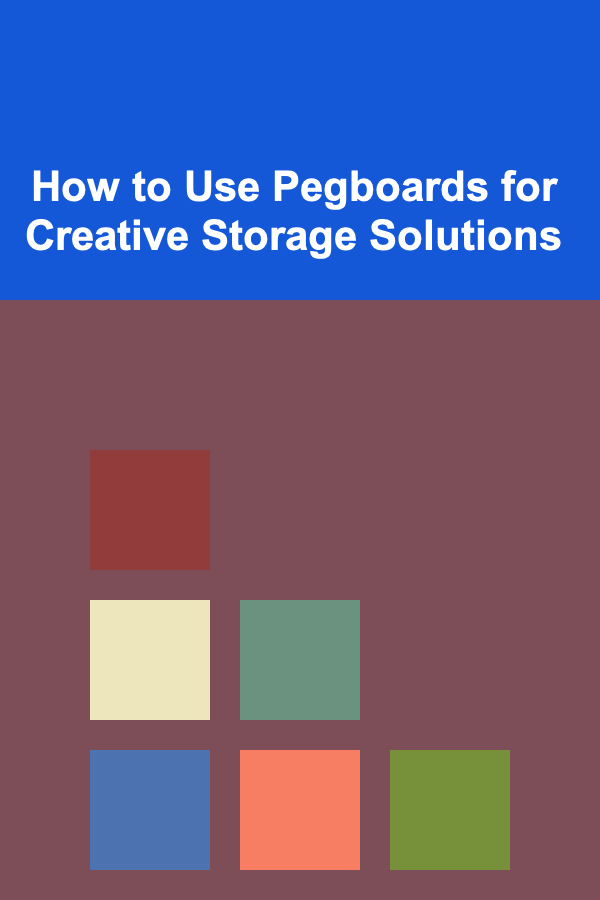
How to Use Pegboards for Creative Storage Solutions
Read More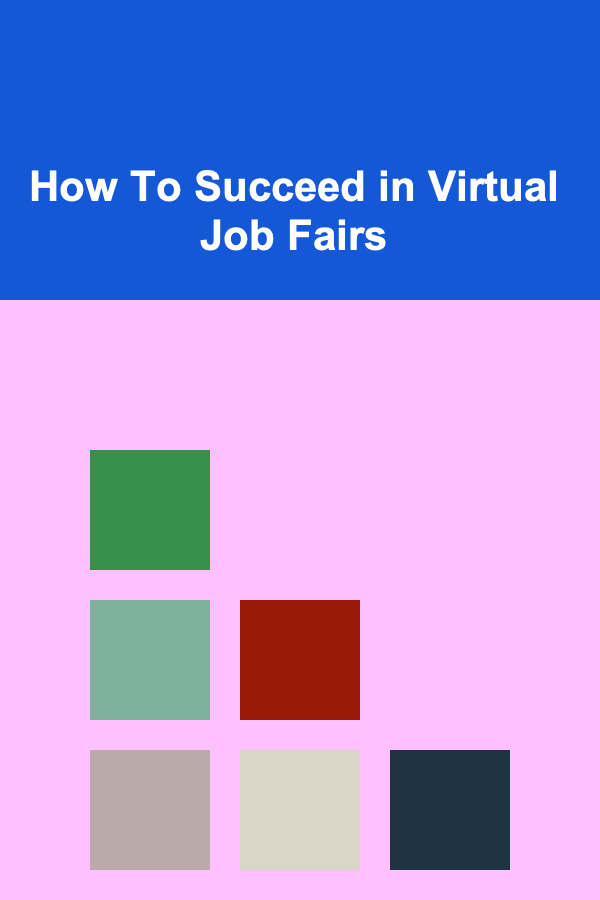
How To Succeed in Virtual Job Fairs
Read More
10 Tips for Measuring the Impact of Your DEI Event Planning Efforts
Read MoreOther Products

Best Organization Tools for Family Life
Read More
How To Develop a Strong Personal Brand for Job Search
Read More
How to Introduce New Pets to Your Household Successfully
Read More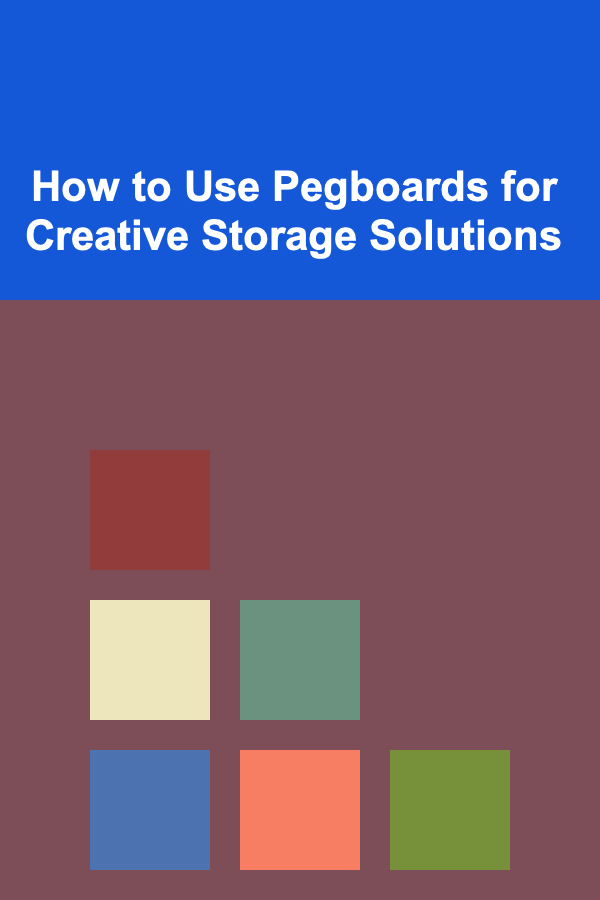
How to Use Pegboards for Creative Storage Solutions
Read More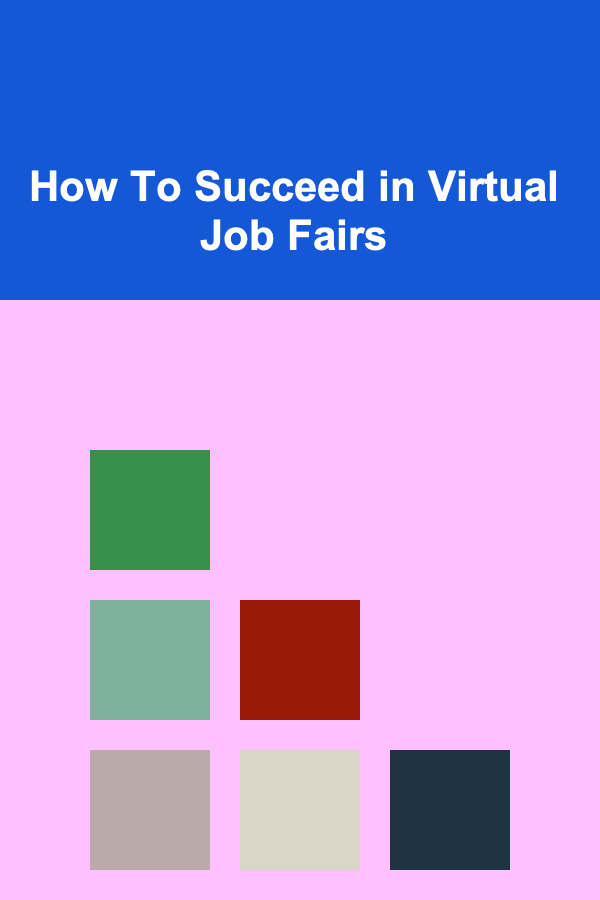
How To Succeed in Virtual Job Fairs
Read More