
How to Automate Your Email Marketing Workflows
ebook include PDF & Audio bundle (Micro Guide)
$12.99$9.99
Limited Time Offer! Order within the next:
Not available at this time

Email marketing is one of the most powerful tools in a marketer's arsenal. Its ability to directly reach customers, build relationships, and drive conversions makes it indispensable in any digital marketing strategy. However, managing and optimizing email marketing campaigns can be a time-consuming and complex task, especially as your business grows and your email list expands. This is where automation comes into play. By automating your email marketing workflows, you can save time, improve efficiency, and create more personalized, engaging experiences for your audience.
In this article, we'll explore the ins and outs of automating your email marketing workflows, the tools available, and the best practices to ensure that your automation is not only effective but also delivers measurable results. Whether you're a small business owner or a seasoned marketer, this guide will help you streamline your email marketing efforts and achieve better outcomes.
Understanding Email Marketing Automation
Email marketing automation refers to the use of software and tools to send emails automatically based on specific triggers, schedules, or actions taken by subscribers. These automated workflows are designed to nurture leads, engage customers, and optimize conversions without requiring constant manual intervention.
There are various types of email marketing workflows that can be automated, ranging from welcome sequences and follow-up emails to abandoned cart reminders and post-purchase nurture sequences. By automating these processes, you ensure timely, relevant communication with your audience without having to manage every interaction individually.
The Benefits of Email Marketing Automation
Before diving into the specifics of automating your email marketing workflows, let's first examine the major benefits of automation:
- Saves Time: Automating repetitive tasks such as sending welcome emails, birthday greetings, or abandoned cart reminders allows you to focus on other strategic aspects of your business.
- Improves Efficiency: Automation ensures that emails are sent at the right time to the right people, increasing the likelihood of conversions and engagement.
- Increases Engagement: With automation, you can create highly targeted and personalized campaigns based on user behavior, which leads to better engagement rates.
- Boosts Revenue: Automated emails are highly effective at nurturing leads and driving sales, particularly in the e-commerce industry, where abandoned cart emails or product recommendations can increase sales.
- Reduces Human Error: Automating tasks reduces the chances of mistakes, such as sending emails to the wrong recipients or missing an important follow-up.
Now that we understand the benefits of email marketing automation, let's explore the steps involved in automating your email marketing workflows.
Step 1: Identify Your Goals and Objectives
Before you start automating your email marketing workflows, it's important to clearly define your goals. What do you want to achieve with your automated emails? Your objectives will dictate the types of workflows you need to implement.
Some common goals for email marketing automation include:
- Lead Nurturing: Nurture leads through the sales funnel with timely, relevant content.
- Customer Retention: Keep your existing customers engaged and loyal by providing value through automated emails.
- Abandoned Cart Recovery: Recover lost sales by automatically sending reminders to users who leave items in their carts without completing the purchase.
- Product Recommendations: Increase sales by sending personalized product recommendations based on user behavior and preferences.
- Welcome Sequences: Onboard new subscribers with a series of emails that introduce them to your brand and offerings.
By identifying your goals, you can create workflows that align with your objectives, ensuring that your automation efforts contribute to the success of your business.
Step 2: Choose the Right Email Marketing Automation Tool
The next step in automating your email marketing workflows is selecting the right automation tool. There are many email marketing platforms available, each offering different features and capabilities. The best tool for you will depend on your business's size, needs, and budget.
Key Features to Look For in an Email Marketing Automation Tool
- Ease of Use: A user-friendly interface is essential for setting up and managing your automation workflows.
- Segmentation: The ability to segment your audience based on behavior, demographics, and preferences will allow you to send more personalized and relevant emails.
- Behavior Tracking: Look for tools that allow you to track user actions, such as website visits, email opens, and clicks, so that you can trigger emails based on these behaviors.
- Analytics: Detailed reporting and analytics are critical to measuring the effectiveness of your email campaigns and workflows.
- A/B Testing: Test subject lines, email content, and timing to optimize your automated workflows and improve results.
- Integration: Ensure the tool integrates with your existing CRM, e-commerce platform, or other software to streamline your marketing processes.
Some popular email marketing automation platforms include Mailchimp, ActiveCampaign, HubSpot, ConvertKit, and Klaviyo. Take the time to explore these options and choose the one that best fits your business needs.
Step 3: Build Your Email List and Segment It
Effective email marketing automation relies heavily on segmentation. The more specific and targeted your segments are, the more relevant your emails will be, leading to higher engagement and conversions.
Collecting and Growing Your Email List
To automate your email marketing workflows, you first need a robust email list. Building and growing your email list involves offering value in exchange for subscribers' contact information. Here are some strategies for collecting emails:
- Lead Magnets: Offer free resources like eBooks, guides, checklists, or webinars in exchange for visitors' email addresses.
- Opt-in Forms: Place opt-in forms on your website, blog, and social media platforms to capture new subscribers.
- Contests and Giveaways: Use contests or giveaways to encourage people to sign up for your email list.
Segmentation
Segmentation is the process of dividing your email list into smaller groups based on certain criteria. These segments can include:
- Demographics: Age, gender, location, job title, etc.
- Behavior: Purchase history, email engagement, website activity, etc.
- Lifecycle Stage: Whether someone is a lead, prospect, or existing customer.
- Engagement: Active subscribers vs. inactive ones.
The more granular your segmentation, the more personalized and relevant your automated emails can be.
Step 4: Design Your Email Marketing Workflows
Now that you have your goals, tools, and segmented list, it's time to design your email marketing workflows. An email workflow is a series of automated emails that are triggered based on specific actions or events.
Common Types of Automated Email Workflows
- Welcome Email Sequence: Send a series of emails to new subscribers or customers to introduce them to your brand, products, and values.
- Lead Nurturing Sequence: Send a series of educational emails to nurture leads over time, guiding them toward making a purchase or signing up for a service.
- Abandoned Cart Emails: Triggered when a user adds items to their cart but doesn't complete the checkout process. Send follow-up emails reminding them of their abandoned items and offering incentives (such as discounts) to encourage them to complete the purchase.
- Re-engagement Emails: If subscribers haven't engaged with your emails in a while, send a series of re-engagement emails to win them back.
- Post-Purchase Follow-up: After a customer makes a purchase, send a thank-you email, a request for feedback or review, and additional product recommendations based on their purchase.
- Birthday or Anniversary Emails: Send automated emails to celebrate special dates, offering discounts or personalized messages.
- Behavioral Emails: Trigger emails based on a user's activity, such as visiting a product page, clicking on a link, or downloading content.
Crafting Engaging Email Content
For your automated workflows to be successful, the content must be engaging, relevant, and valuable to the recipient. Some tips for crafting effective email content include:
- Personalization: Use the recipient's name and tailor content based on their preferences and behavior.
- Clear CTA (Call-to-Action): Each email should have a clear CTA, such as "Shop Now," "Download," or "Learn More."
- Compelling Subject Lines: Your subject line is the first thing the recipient sees, so it should be catchy, concise, and relevant.
- Quality Design: Ensure your emails are well-designed, mobile-responsive, and easy to read.
Step 5: Test, Monitor, and Optimize
Once your email workflows are set up, it's crucial to continually test and optimize them for better performance. This process involves:
A/B Testing
A/B testing is a method of comparing two versions of an email to see which performs better. Test elements like:
- Subject lines
- Send times
- Call-to-action buttons
- Email copy and design
Monitor Key Metrics
Track metrics such as open rates, click-through rates (CTR), conversion rates, and unsubscribe rates to gauge the effectiveness of your automated emails. Use these insights to make data-driven adjustments.
Optimize Over Time
Email marketing is an ongoing process of refinement. Based on the results of your tests and monitoring, tweak your workflows to improve engagement, reduce unsubscribes, and maximize conversions.
Conclusion
Automating your email marketing workflows is a game-changer for efficiency, engagement, and revenue growth. By following the steps outlined in this guide---defining your goals, choosing the right tools, segmenting your list, designing effective workflows, and continuously optimizing---you can leverage the power of email marketing automation to take your business to the next level.
The key to success lies in personalization and relevance. Automation allows you to send the right messages at the right time to the right people, creating deeper connections with your audience while saving you time and effort. Start small, test frequently, and keep improving. With time, you'll see your email marketing efforts yield impressive results.
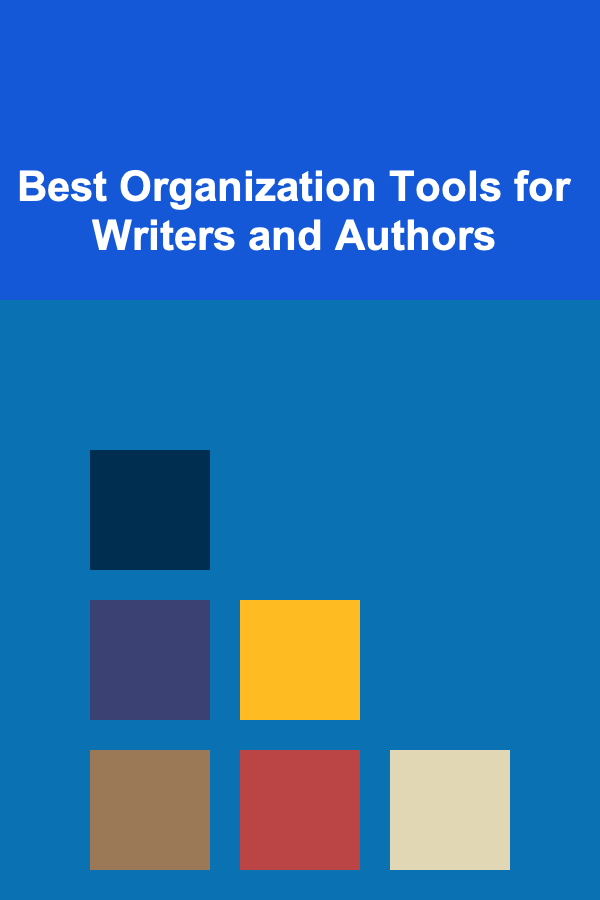
Best Organization Tools for Writers and Authors
Read More
How to Create Space-Saving Ideas for RVs for Travel Enthusiasts
Read More
How to Use Acoustic Foam for Soundproofing Your Home
Read More
How to Use Amazon Advertising to Promote Your Custom Products
Read More
How to Use Technology to Streamline Office Tasks
Read More
10 Tips for Coloring Therapy: Stress Relief and Relaxation
Read MoreOther Products
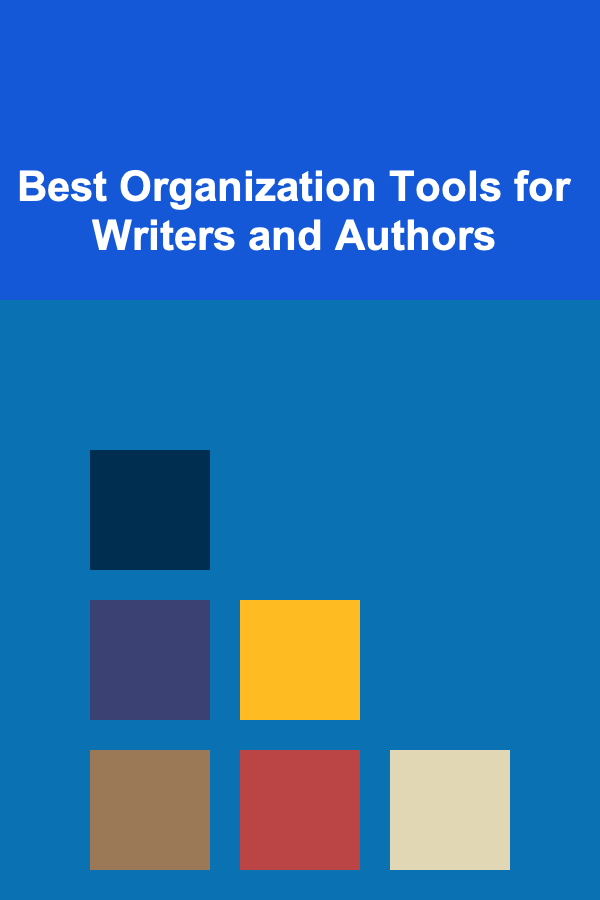
Best Organization Tools for Writers and Authors
Read More
How to Create Space-Saving Ideas for RVs for Travel Enthusiasts
Read More
How to Use Acoustic Foam for Soundproofing Your Home
Read More
How to Use Amazon Advertising to Promote Your Custom Products
Read More
How to Use Technology to Streamline Office Tasks
Read More