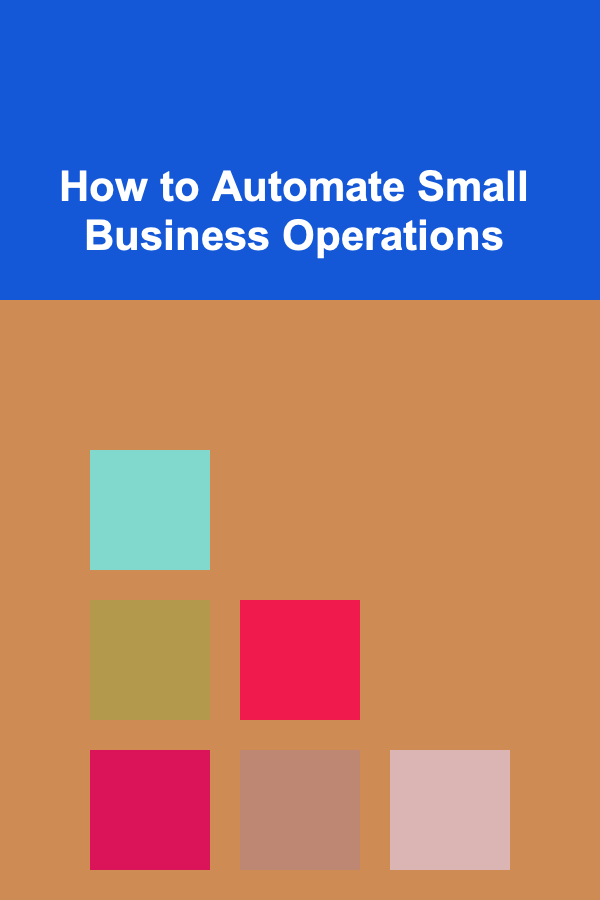
How to Automate Small Business Operations
ebook include PDF & Audio bundle (Micro Guide)
$12.99$10.99
Limited Time Offer! Order within the next:
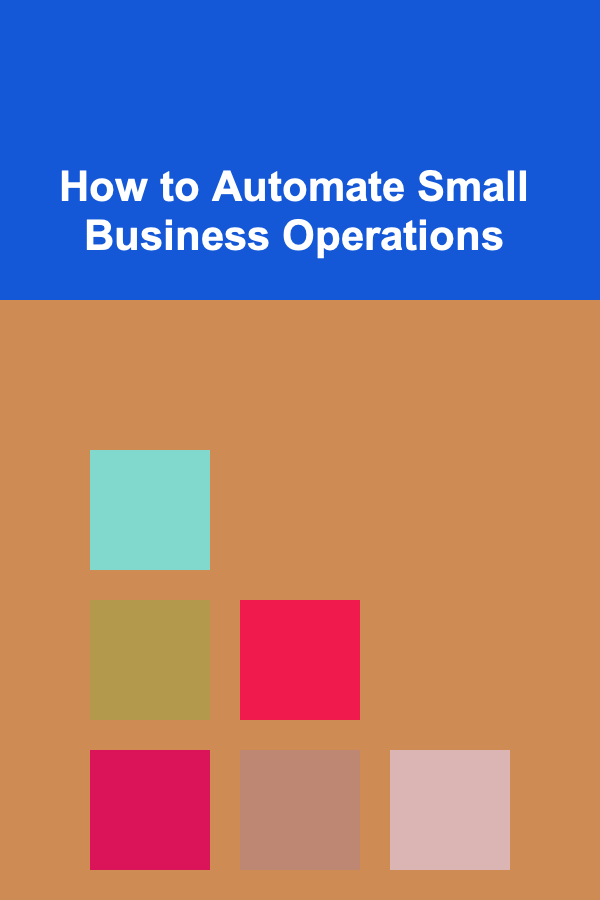
In the fast-paced world of small business management, efficiency is key. Business owners are often tasked with juggling multiple roles---manager, marketer, financial planner, and customer service representative---leaving little room for focused, long-term strategy development. This is where automation comes into play.
Automation is a powerful tool that can help streamline various aspects of a small business, from administrative tasks to marketing, customer service, and beyond. By automating routine tasks, small business owners can free up time and resources, allowing them to focus on growth and innovation. In this article, we'll explore how small businesses can successfully implement automation, the benefits, challenges, and the best practices for ensuring it works for their unique needs.
Why Automation is Crucial for Small Businesses
Small businesses face a variety of challenges, such as limited budgets, time constraints, and the need to wear many hats. This makes it even more important for them to find ways to optimize operations and increase productivity. Automation can be a game-changer in this regard, offering several compelling advantages:
- Time Savings: Automating repetitive tasks allows small business owners and employees to focus on higher-value activities, such as customer engagement or strategic planning.
- Cost Reduction: By reducing the need for manual labor in certain areas, businesses can cut down on operational costs. For example, automating inventory management can prevent overstocking or understocking, reducing losses.
- Consistency and Accuracy: Automation ensures that tasks are performed consistently and without errors. Whether it's processing customer orders or generating invoices, automation minimizes human error.
- Scalability: As small businesses grow, scaling operations manually can become overwhelming. Automation makes it easier to handle an increased workload without significantly increasing overhead costs.
Despite these benefits, implementing automation can be daunting, especially for small business owners who may not have a technical background. However, with the right tools and strategies, automation can be seamlessly integrated into the day-to-day operations of a small business.
Areas of Small Business Operations to Automate
There are numerous areas within a small business that can benefit from automation. Below are some of the most common functions that can be automated to improve efficiency and streamline operations.
1. Accounting and Finance
Handling finances can be time-consuming and error-prone. Small business owners often struggle with tracking expenses, managing invoices, and ensuring timely payments. By automating these processes, businesses can save both time and money while minimizing the risk of errors.
Key areas to automate in finance:
- Invoice Generation and Payment Reminders: Tools like QuickBooks, Xero, and FreshBooks can automatically generate invoices, send them to clients, and even follow up with payment reminders.
- Expense Tracking: Applications like Expensify and Receipt Bank help track business expenses, scan receipts, and categorize expenses automatically.
- Payroll: Payroll systems such as Gusto or Paychex automate payroll processing, tax deductions, and benefits management, ensuring compliance and reducing administrative overhead.
2. Customer Relationship Management (CRM)
Customer relationships are vital for the success of any small business. Automating aspects of customer relationship management (CRM) helps businesses stay organized, responsive, and proactive without having to manually track every interaction.
Key areas to automate in CRM:
- Lead Tracking and Nurturing: Tools like HubSpot, Zoho CRM, and Salesforce allow businesses to capture leads and automate follow-up emails and marketing campaigns.
- Customer Support: Automated ticketing systems, chatbots, and helpdesk tools such as Zendesk and Freshdesk ensure that customers receive quick responses to their inquiries. These systems can also automatically route customer issues to the appropriate department.
- Email Marketing: Platforms like Mailchimp and Constant Contact enable businesses to automate email marketing campaigns, segment audiences, and send personalized messages based on customer behavior.
3. Marketing and Social Media Management
Marketing is one of the most time-consuming aspects of running a small business. From creating content to scheduling posts and analyzing performance, these tasks can eat up hours each week. By automating marketing tasks, businesses can maintain a consistent online presence without dedicating excessive time.
Key areas to automate in marketing:
- Social Media Scheduling: Tools like Buffer, Hootsuite, and Later allow businesses to schedule posts across various social media platforms in advance, ensuring regular content without manual effort.
- Content Creation : AI-powered platforms such as Jasper and Copy.ai can generate content for blog posts, product descriptions, and social media captions, saving time on copywriting.
- Ad Campaign Management: Advertising platforms like Google Ads and Facebook Ads offer automation features that optimize ad campaigns by adjusting bids, targeting, and budget allocation based on performance.
4. Inventory and Supply Chain Management
For small businesses that deal with physical products, managing inventory is a critical task. Automation can help streamline inventory management, reduce stockouts or overstocking, and improve supplier relationships.
Key areas to automate in inventory management:
- Stock Level Monitoring: Software like TradeGecko (now QuickBooks Commerce) and NetSuite can monitor stock levels, trigger reorders when inventory runs low, and even handle supplier communications.
- Order Fulfillment: E-commerce platforms like Shopify or BigCommerce offer automated order fulfillment features, including printing packing slips, managing shipping labels, and providing tracking information to customers.
- Demand Forecasting: Predictive analytics tools help businesses anticipate future demand and adjust inventory levels accordingly, ensuring optimal stock levels without excess waste.
5. Sales and Order Management
Sales processes, from order entry to invoicing and payment processing, can benefit significantly from automation. By integrating automated sales workflows, businesses can reduce administrative time and ensure timely order fulfillment.
Key areas to automate in sales and order management:
- Order Entry: Platforms like Shopify or WooCommerce automatically capture and process orders, reducing the time spent manually entering information.
- Sales Tracking and Reporting : Tools such as Pipedrive and Monday.com allow businesses to track sales performance, visualize pipelines, and generate reports automatically.
- Payment Processing: Payment processors like PayPal, Stripe, or Square integrate with websites to automate payments, send receipts, and manage recurring billing.
6. Human Resources (HR)
Managing employees involves many tedious tasks, from recruitment to payroll and benefits administration. Automating HR functions can improve efficiency, reduce paperwork, and ensure compliance with labor laws.
Key areas to automate in HR:
- Recruitment and Onboarding: Tools like BambooHR and Workable automate recruitment workflows, including posting job openings, tracking applicants, and managing interview schedules.
- Employee Records: HR management platforms store and update employee records, track performance, and handle compliance-related paperwork.
- Time Tracking and Attendance: Platforms such as Toggl and Harvest automate time tracking, making it easier to manage employee hours and calculate payroll.
7. Document Management and Collaboration
In any business, especially small ones, managing documents and collaboration can become chaotic without a streamlined system. Automation tools for document management can save time and ensure that everyone in the organization has access to the right information.
Key areas to automate in document management:
- Document Storage and Organization: Cloud storage platforms like Google Drive, Dropbox, and OneDrive allow businesses to automatically back up and categorize documents.
- Workflow Automation: Tools like Zapier and Microsoft Power Automate integrate different software applications, automating workflows between apps. For example, you can automatically create a Google Sheet entry when a new customer order is received.
- Version Control: Version control systems such as GitHub or Bitbucket help businesses manage document changes and avoid confusion when collaborating on projects.
How to Implement Automation in Your Small Business
Successfully implementing automation requires thoughtful planning and a clear understanding of your business's unique needs. Here are some steps to get started:
1. Identify Time-Consuming Tasks
Start by making a list of tasks that consume a significant amount of time. Look for repetitive, administrative tasks that can be automated. This might include things like data entry, social media scheduling, or invoice generation.
2. Choose the Right Tools
Once you've identified areas for automation, research and choose the right tools for your business. There are many options available, so it's important to select tools that fit your budget, scale, and specific needs.
3. Start Small and Scale Gradually
Begin by automating one or two key processes, such as invoicing or email marketing. Monitor the results, adjust where necessary, and then expand automation to other areas as you gain confidence.
4. Integrate Automation with Existing Systems
Ensure that the automation tools you choose integrate seamlessly with your existing systems, such as your CRM, e-commerce platform, and accounting software. Many automation platforms like Zapier offer easy integrations with a wide range of tools.
5. Monitor and Optimize
Automation is not a set-it-and-forget-it solution. Regularly monitor your automated processes to ensure they are functioning as expected. Use analytics tools to track performance and make adjustments as necessary to improve efficiency.
Conclusion
Automating small business operations can provide significant benefits, from saving time and reducing costs to increasing accuracy and scalability. By automating key functions such as accounting, customer relationship management, marketing, and inventory management, small businesses can focus on growth and strategic initiatives rather than getting bogged down by repetitive tasks.
Though the initial setup of automation can seem daunting, with the right tools and a strategic approach, businesses can unlock new levels of efficiency. By starting small and expanding gradually, automation becomes an invaluable resource that can help small businesses compete in an increasingly fast-paced and competitive market.

How to Make Your Living Room Look Expensive on a Budget
Read More
How to Organize Pet Accessories for Convenience
Read More
How to Protect Your Home from Cyber Threats
Read More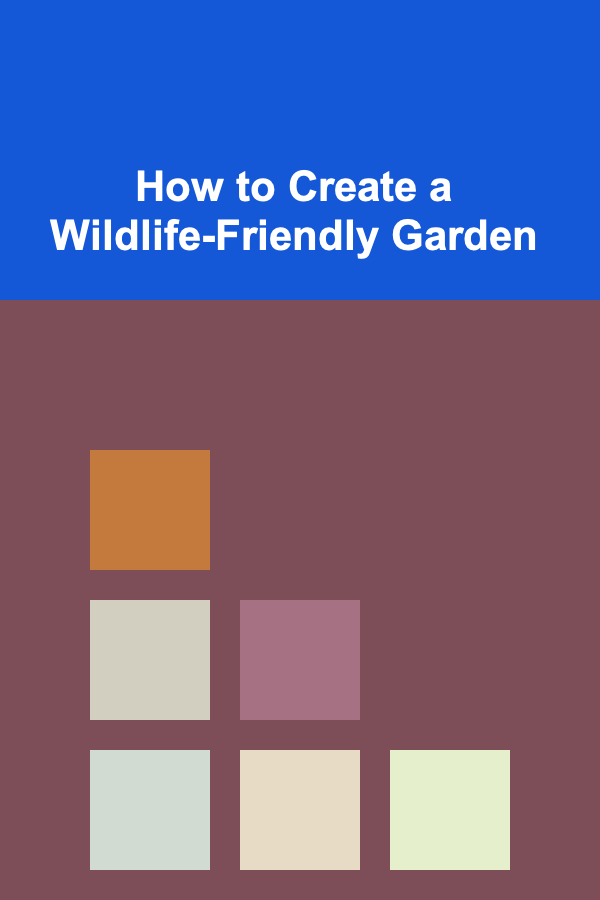
How to Create a Wildlife-Friendly Garden
Read More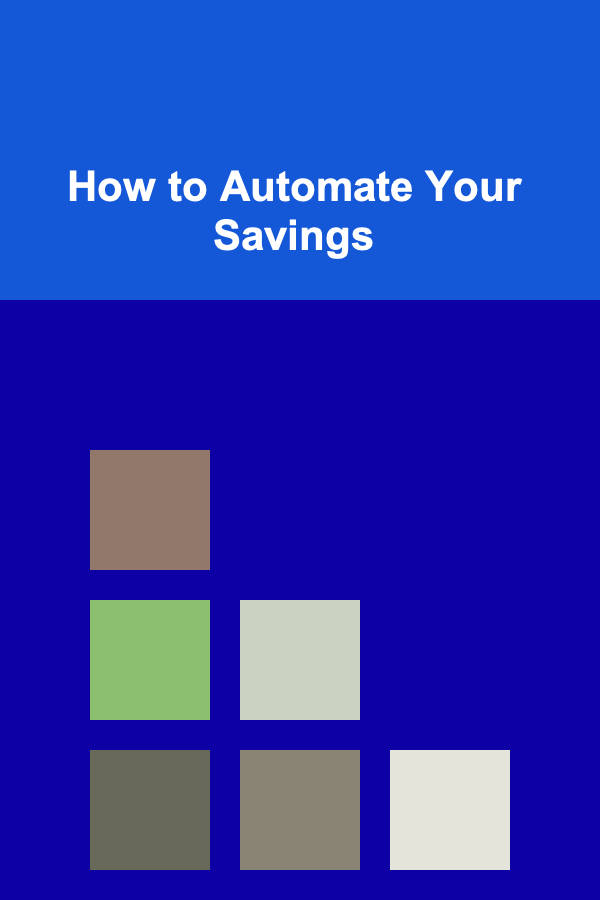
How to Automate Your Savings
Read More
10 Tips for Integrating Journaling into Your Bible Study Planner
Read MoreOther Products

How to Make Your Living Room Look Expensive on a Budget
Read More
How to Organize Pet Accessories for Convenience
Read More
How to Protect Your Home from Cyber Threats
Read More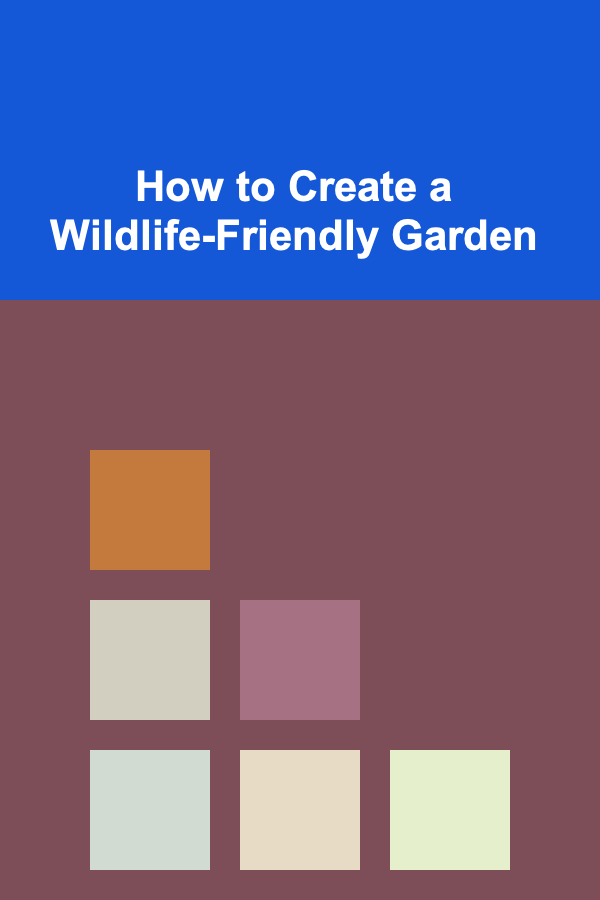
How to Create a Wildlife-Friendly Garden
Read More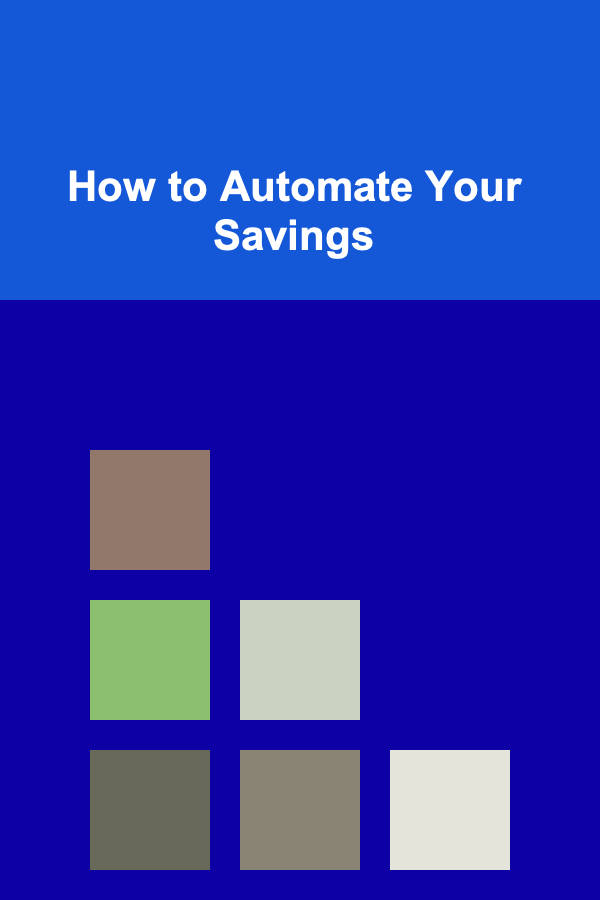
How to Automate Your Savings
Read More